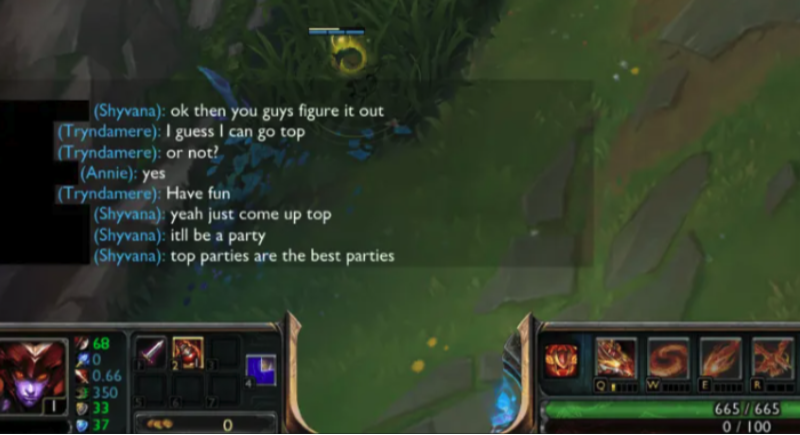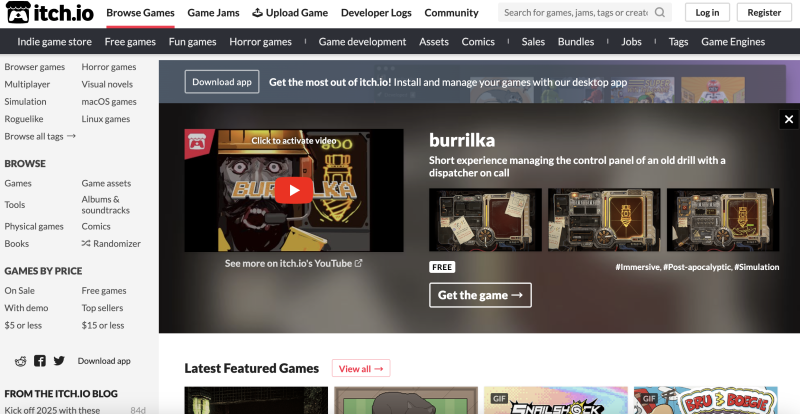BlueStacks: Pros and Cons

Before jumping into alternatives, it’s worth understanding why BlueStacks remains one of the most popular Android emulators — and where it falls short.
BlueStacks Pros
1. Excellent App Compatibility
BlueStacks supports millions of Android apps and games, from mainstream titles like PUBG Mobile to smaller indie apps. It’s regularly updated to ensure compatibility with the latest Android versions.
2. Optimized Gaming Performance
Thanks to GPU acceleration and Hyper-G graphics technology, BlueStacks delivers smooth gameplay with high FPS — perfect for competitive mobile games like COD Mobile or Genshin Impact.
3. Multi-Instance and Macro Support
Power users can run multiple apps simultaneously or create automation macros. This makes BlueStacks a strong choice for multitasking or managing several game accounts.
4. Cross-Platform Integration
It works seamlessly on Windows and macOS, syncing with your Google Play account so you can access your apps and data anywhere.
5. Built-In Security
BlueStacks is one of the few emulators that’s verified and widely trusted by major publishers. It regularly undergoes security checks to protect users from malware.
BlueStacks Cons
1. Heavy on System Resources
While powerful, BlueStacks can slow down older PCs or laptops. It’s CPU- and RAM-intensive, making multitasking difficult on low-end systems.
2. Ads and Sponsored Content
The free version includes ads and sponsored game recommendations, which some users find distracting or intrusive.
3. Occasional Compatibility Issues
Certain niche apps or games may fail to launch due to hardware restrictions or outdated Android frameworks within specific BlueStacks builds.
4. Requires Constant Internet Access for Syncing
To maintain performance and app data, BlueStacks frequently syncs online. Offline use can sometimes cause bugs or lag.
5. Long Installation and Setup Time
Unlike lightweight emulators or cloud-based options, setting up BlueStacks takes longer, especially if updates or additional frameworks are needed.
Top BlueStacks Alternatives for PC and Mac
1. NoxPlayer

Best for: Gamers who want a clean interface and full control over key mapping.
Highlights:
-
Lightweight and smooth on most PCs
-
Supports script recording and multi-instance gaming
-
Compatible with Android 9 and later
Drawback: Occasional ad pop-ups after updates
Why it’s great: NoxPlayer gives a near-native Android feel with impressive performance, especially for mid-range systems.
2. LDPlayer

Best for: Playing competitive games like PUBG Mobile, Free Fire, or Genshin Impact.
Highlights:
-
Game-focused optimization
-
Custom control mapping and FPS boost
-
Regular updates for new game releases
Drawback: Only available for Windows
Why it’s great: LDPlayer is tailor-made for gaming — minimal lag, solid compatibility, and a stable frame rate even on modest PCs.
3. MEmu Play

Best for: Users who want balance between gaming and productivity.
Highlights:
-
Multi-instance support for running multiple apps
-
Great performance for social apps like WhatsApp or Instagram
-
Supports both Intel and AMD chips
Drawback: Interface looks a bit dated
Why it’s great: MEmu is reliable and stable — a good “set it and forget it” option if you use emulators regularly.
4. Genymotion
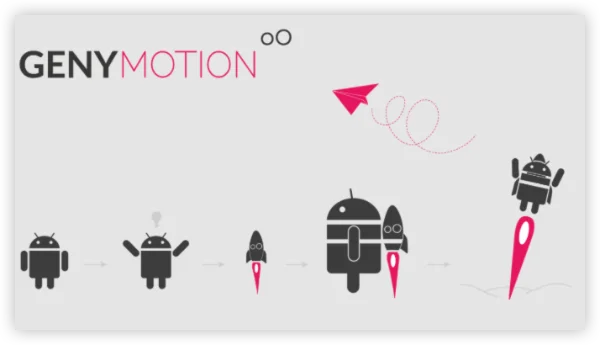
Best for: App developers and testers.
Highlights:
-
Cloud-based and desktop versions
-
Runs virtual Android devices with custom configurations
-
Integrates with Android Studio
Drawback: Not ideal for gaming
Why it’s great: If you build or test Android apps, Genymotion’s virtualization tools are unmatched for professional workflows.
5. Gameloop (Tencent Gaming Buddy)

Best for: PUBG and Call of Duty Mobile players.
Highlights:
-
Developed by Tencent for mobile game emulation
-
Automatic keyboard and mouse mapping
-
High compatibility with popular shooter games
Drawback: Limited app variety outside gaming
Why it’s great: If your main goal is gaming — especially shooters — Gameloop is highly optimized and delivers smooth performance.
6. Android Studio Emulator
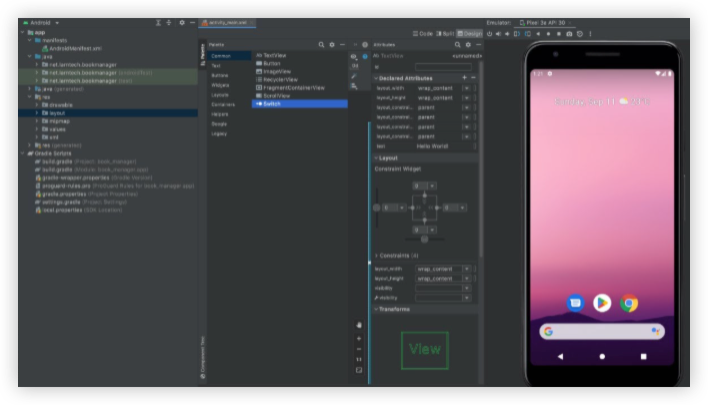
Best for: Developers and advanced users.
Highlights:
-
Official emulator by Google
-
Supports all Android versions and APIs
-
Real device testing environment
Drawback: Steeper learning curve
Why it’s great: This is the gold standard for app developers who need to simulate different Android devices and OS versions.
7. PrimeOS

Best for: Users who prefer installing Android as a full OS.
Highlights:
-
Boots directly as an operating system
-
High performance on older hardware
-
No emulator lag — it’s native Android
Drawback: Requires dual-boot setup
Why it’s great: PrimeOS turns your PC into a full Android system, offering unmatched speed and stability.
Cloud-Based Alternatives to BlueStacks (Lightweight)
If you’d rather skip installations and run Android apps right from your browser or the cloud, here are some lightweight BlueStacks alternatives that deliver smooth performance without heavy system load.
1. Now.gg
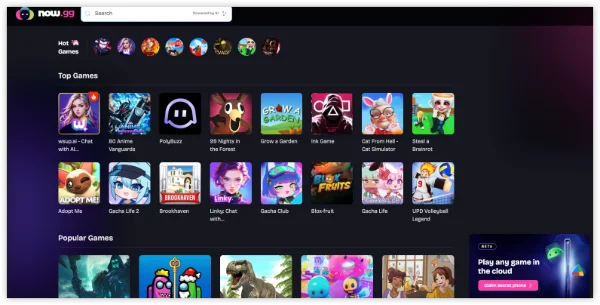
Best for: Casual gamers who want to play mobile games instantly online.
Highlights:
-
No installation required — runs directly in browser
-
Supports popular games like Free Fire, Clash Royale, and Roblox
-
Works on low-end PCs and Chromebooks
Drawback: Requires a stable internet connection for smooth play
Why it’s great: Now.gg offers instant cloud gaming access, ideal for quick play sessions without downloads or emulator setup.
2. Appetize.io
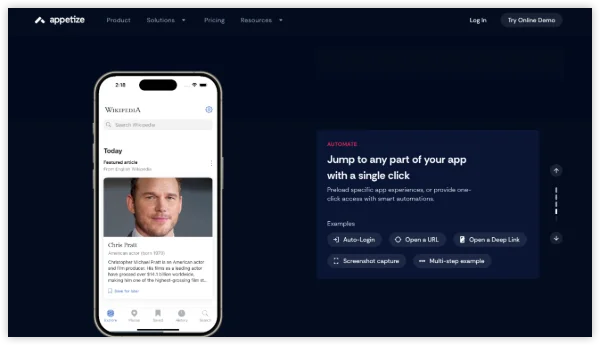
Best for: Developers who need to test Android apps remotely.
Highlights:
-
Runs Android apps in browser-based virtual devices
-
No setup — just upload your APK
-
Works on any OS with a modern browser
Drawback: Limited playtime on free plan
Why it’s great: Appetize.io is perfect for developers or QA testers who want to preview apps quickly without local installations.
3. NVIDIA GeForce NOW (Android Access Mode)

Best for: Users who want to stream Android games with top-tier performance.
Highlights:
-
Cloud-based platform with ultra-low latency
-
Supports Android games and emulated titles
-
Scales graphics automatically based on network speed
Drawback: Requires paid subscription for full access
Why it’s great: GeForce NOW delivers console-grade performance for Android games, even on older PCs or Macs.
4. BlueStacks X (Cloud Version)
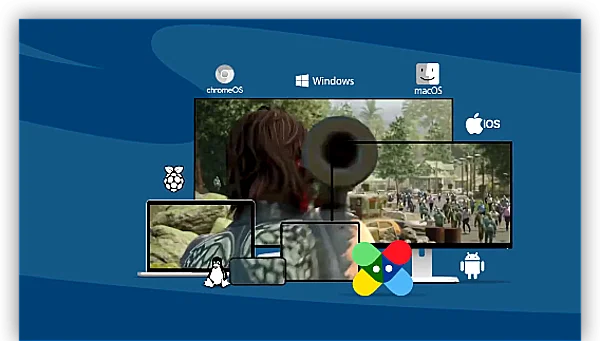
Best for: Users who want BlueStacks’ ecosystem without installing the desktop client.
Highlights:
-
Cloud streaming of mobile games via browser
-
Syncs with your BlueStacks account
-
Cross-platform support — Windows, macOS, ChromeOS
Drawback: Smaller game library than full BlueStacks
Why it’s great: BlueStacks X combines BlueStacks’ reliability with cloud flexibility, letting you play and sync seamlessly across devices.
How to Access Android Emulators Everywhere
Many emulators rely on Google Play or third-party servers that may be region-restricted. Using a secure VPN like UFO VPN helps you:
-
Access game servers from anywhere
-
Bypass regional download limits
-
Protect your privacy while using third-party apps


UFO VPN is an all-in-one VPN that offers unlimited access to 4D streaming like Netlfix, Disney Plus, no-ping gaming as PUBG, Roblox, CODM and social networking for YouTube, X, Facebook and more.




Unlock Pro Features
If you have upgraded to premium plan , feel free to enjoy premium servers for 4K streaming and advanced features like Kill Switch, Split Tunneling, and gaming acceleration. Your Mac is now fully optimized and protected. Inaddition to basic functions, we recommend you turn on

Verify Your IP Now
Use UFO VPN's " What is My IP " feature to see your new IP and location. This confirms your connection is secure, anonymous, and ready for safe browsing online anywhere at any time.







Final Thoughts
BlueStacks remains popular, but it’s not your only option. From NoxPlayer’s clean interface to LDPlayer’s gaming power or Genymotion’s professional-grade setup, you’ve got plenty of choices that suit your device and purpose. If performance, privacy, or compatibility matter to you, switching to one of these alternatives to BlueStacks can give you a smoother and safer Android experience on PC or Mac.
FAQs
Which emulator is the fastest alternative to BlueStacks?
LDPlayer and NoxPlayer are widely praised for their speed and low CPU usage.
Can I use BlueStacks alternatives on macOS?
Yes, NoxPlayer and Genymotion both offer Mac versions.