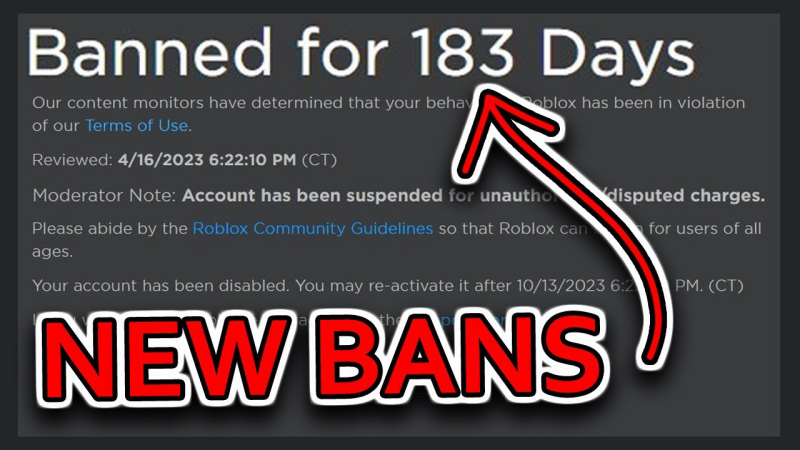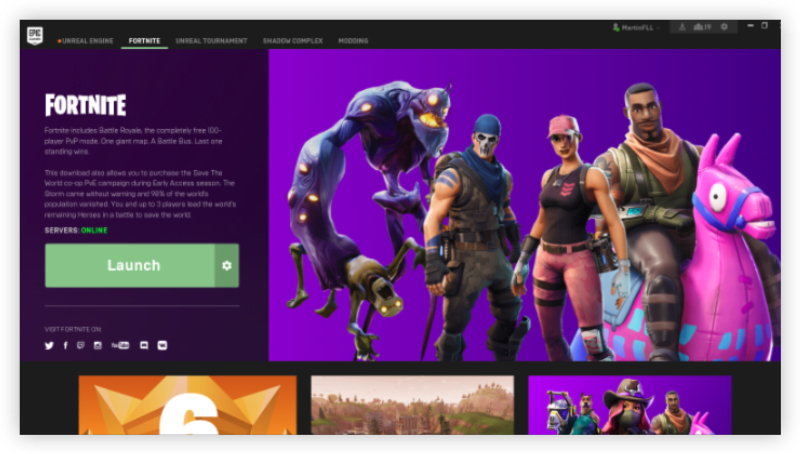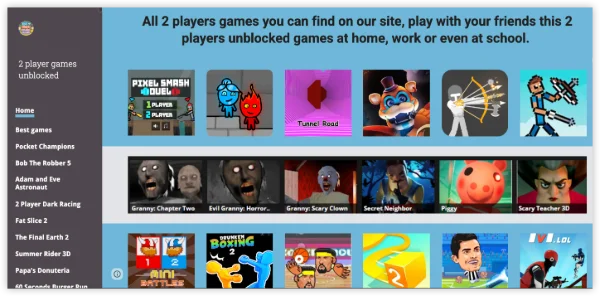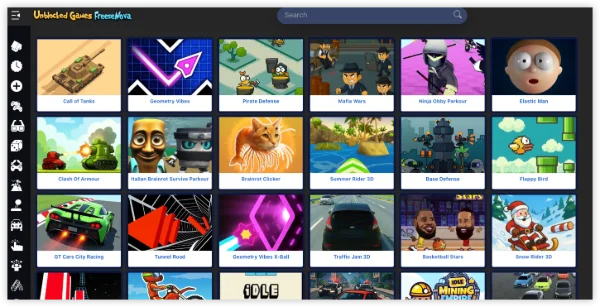10 Best Free Mobile Games Without Age Verification

1. Call of Duty: Mobile (CODM)
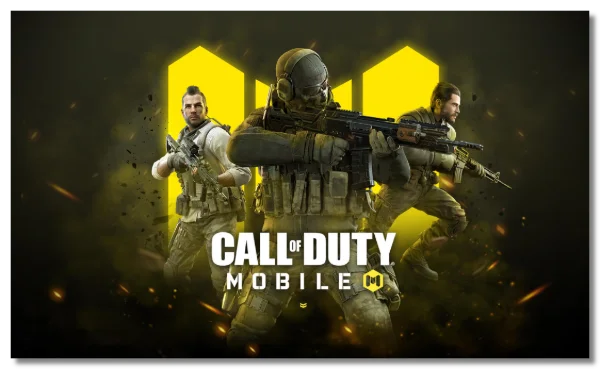
-
Type: Shooter / Battle Royale
-
Developer: Tencent Games / Activision
-
Publish Year: 2019
-
Device Supported: iOS, Android
CODM provides a full mobile Call of Duty experience. Most regions allow access without age verification. In restricted regions, a free proxy VPN such as UFO VPN, which provides the CODM VPN free, can help maintain uninterrupted gameplay safely.
2. PUBG Mobile Lite

-
Type: Shooter / Battle Royale
-
Developer: Tencent Games
-
Publish Year: 2019
-
Device Supported: iOS, Android
PUBG Mobile Lite is designed for lower-end devices and allows players to start quickly without age verification. Its lightweight nature makes it suitable for both smartphones and Chromebooks with Play Store support.
3. Roblox

-
Type: Sandbox / Multiplayer
-
Developer: Roblox Corporation
-
Publish Year: 2006
-
Device Supported: iOS, Android
Roblox is a sandbox platform with endless user-generated games. Roblox age verification applies mainly to chat features; gameplay can start immediately, making it one of the most versatile mobile games without verification.
4. Fortnite Mobile
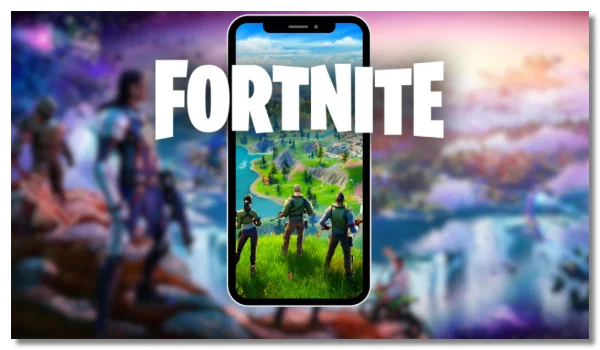
-
Type: Battle Royale
-
Developer: Epic Games
-
Publish Year: 2018
-
Device Supported: iOS (Epic launcher), Android
Fortnite Mobile is accessible without mandatory age verification for basic gameplay. Android devices and the Epic Games Launcher provide a secure installation route, while VPNs can help bypass regional restrictions safely.
5. Genshin Impact

-
Type: Action RPG
-
Developer: miHoYo
-
Publish Year: 2020
-
Device Supported: iOS, Android
Genshin Impact offers a vast open world with RPG mechanics. Most regions allow account creation without age verification, though high-performance requirements make Chromebooks less suitable. Mobile devices are recommended for a smooth experience. Genshin Impact age verification is required in some regions.
6. Pokemon GO

-
Type: AR / Adventure
-
Developer: Niantic
-
Publish Year: 2016
-
Device Supported: iOS, Android
Pokemon GO encourages exploration and social interaction. While age verification is minimal in most countries, some regional events may require checks. A VPN can help access these regions safely, but GPS functionality on Chromebooks is limited.
7. Clash Royale

-
Type: Strategy / Card Game
-
Developer: Supercell
-
Publish Year: 2016
-
Device Supported: iOS, Android
Clash Royale lets players enjoy real-time multiplayer battles without cumbersome age verification. For countries with stricter app regulations, connecting via a VPN can provide access safely.
8. Among Us

-
Type: Social Deduction / Multiplayer
-
Developer: Innersloth
-
Publish Year: 2018
-
Device Supported: iOS, Android
Among Us is a multiplayer game that became a global sensation. Players can join games instantly without age verification. In regions where minor checks exist, a VPN can help connect to servers with lighter restrictions, ensuring uninterrupted gameplay.
9. Brawl Stars

-
Type: Multiplayer Arena / Action
-
Developer: Supercell
-
Publish Year: 2018
-
Device Supported: iOS, Android
Brawl Stars offers fast-paced online battles and is accessible immediately without age verification. Touch-screen Chromebooks or mobile devices provide the best experience, while desktop navigation is also possible.
10. Subway Surfers

-
Type: Endless Runner
-
Developer: Kiloo / SYBO Games
-
Publish Year: 2012
-
Device Supported: iOS, Android
Subway Surfers is easy to play on mobile devices and doesn’t require age verification. Touch controls work best, though mouse or trackpad input on Chromebooks is also supported.
Can You Play Mobile Games Without Age Verification on Chromebook?
Chromebooks can run many Android games, but performance and compatibility vary depending on the device. Most Chromebooks now support Google Play Store, allowing Android apps to run natively. Here’s an overview for the top 10 games listed above:
| Game | Chromebook Playability | Notes/Tips |
|---|---|---|
| Among Us | ✅ Yes | Runs smoothly on most Chromebooks. |
| Brawl Stars | ✅ Yes | Works best on touch-screen devices; mouse input is possible. |
| Clash Royale | ✅ Yes | Fully playable via Play Store. |
| Subway Surfers | ✅ Yes | Touch-friendly; runs well on Chromebook. |
| Pokemon GO | ⚠️ Limited | GPS-dependent; may not work fully on most Chromebooks. |
| Genshin Impact | ❌ No | High performance required; not recommended. |
| Fortnite Mobile | ⚠️ Limited | Epic Games Launcher needed; installation complex. |
| Roblox | ✅ Yes | Runs well through Play Store. |
| PUBG Mobile Lite | ✅ Yes | Lightweight and smooth performance. |
| Call of Duty: Mobile | ⚠️ Limited | High-end Chromebook needed for smooth play. |
Tips for Chromebook Users:
-
Ensure your device supports Google Play Store.
-
Prefer lightweight games that don’t require GPS or advanced sensors.
-
Use a VPN like UFO VPN to bypass regional age verification if necessary.
-
For performance-heavy games, smartphones or tablets are better suited.
Regions Where You Can Play No-Age-Verification Mobile Games
Age verification varies by country:
- On Google Play Store, countries like the UK, Germany, and South Korea often enforce age verification, whereas the US, Canada, and most of Latin America have lighter checks.
- On iOS, the App Store may request Apple ID birthdates for age-restricted games.
Using a reliable VPN like UFO VPN can help players connect to regions with minimal age verification, enabling smoother access to free mobile games without compromising privacy.


UFO VPN is an all-in-one VPN that offers unlimited access to 4D streaming like Netlfix, Disney Plus, no-ping gaming as PUBG, Roblox, CODM and social networking for YouTube, X, Facebook and more.




Unlock Pro Features
If you have upgraded to premium plan , feel free to enjoy premium servers for 4K streaming and advanced features like Kill Switch, Split Tunneling, and gaming acceleration. Your Mac is now fully optimized and protected. Inaddition to basic functions, we recommend you turn on

Verify Your IP Now
Use UFO VPN's " What is My IP " feature to see your new IP and location. This confirms your connection is secure, anonymous, and ready for safe browsing online anywhere at any time.







Safety Tips: Access iOS and Android Games Without Age Verification
-
Download Only from Official Stores: Install games via Google Play Store, Apple App Store, or official developer websites.
-
Avoid Third-Party APKs: These may bypass age verification but often carry security risks.
-
Use a VPN When Necessary: For regions with stricter age verification, a reliable VPN like UFO VPN allows safe access.
-
Keep Accounts Secure: Use strong passwords and enable two-factor authentication where available.
-
Stay Updated: Game policies and verification requirements may change, so monitor updates regularly.
FAQs
Can I play age-restricted mobile games without verification?
Many free mobile games allow instant access, but some regions or specific features may require verification. Using a VPN can help access games safely.
Are free mobile games without age verification safe?
Yes, if downloaded from official stores or trusted developer websites. Avoid unofficial sources.
Will a VPN affect mobile game performance?
Slightly, depending on server location. Choosing a fast, optimized VPN server minimizes lag.
Can Chromebook users play all mobile games without verification?
Not all. Lightweight Android games work well, but GPS or performance-heavy games like Genshin Impact may not run properly.