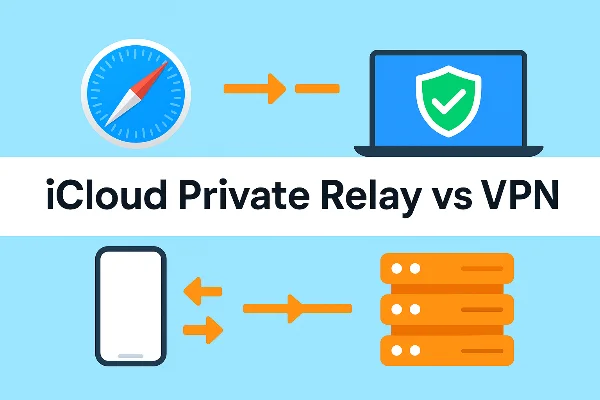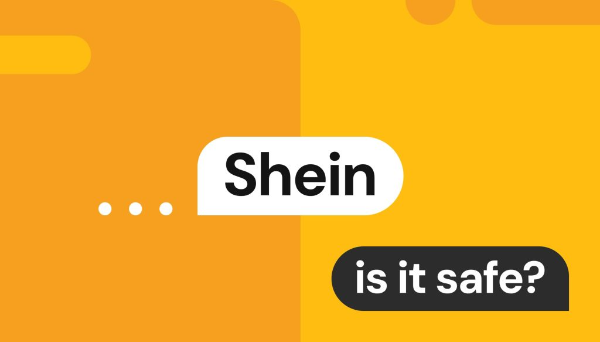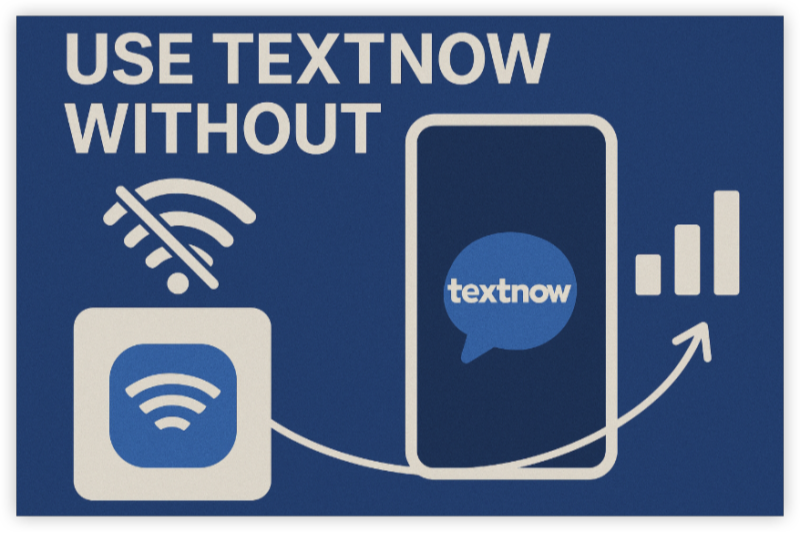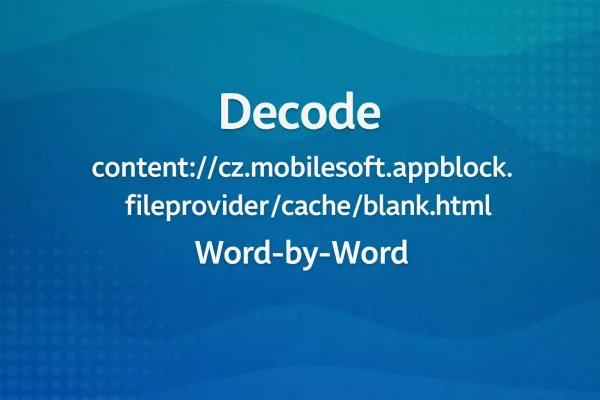How Does a VPN Work?

A VPN works by routing your internet connection through a secure server, which hides your real IP address. This means that websites, advertisers, and even hackers cannot track your actual location or online activity.
Key Features of a VPN:
-
Encryption: The main function of a VPN is to encrypt your data, making it unreadable to anyone who tries to intercept it.
-
IP Address Masking: By masking your real IP address, a VPN allows you to browse anonymously, protecting your identity and location.
-
Data Security: Using a VPN can help protect sensitive data, especially when using public Wi-Fi networks.
What Does a VPN Hide?

1. Your Real IP Address
One of the most significant features of a VPN is its ability to hide your real IP address. The IP address is a unique identifier that can pinpoint your physical location, and potentially expose your browsing habits. A VPN masks your real IP address by routing your connection through a remote server. The IP address displayed to the outside world is now that of the VPN server, not your own.
By doing this, a VPN protects your privacy, helping you to remain anonymous online. This is particularly useful when accessing geo-restricted content or when you want to protect your privacy while browsing.
UFO VPN is a perfect tool to hide your real IP address and provide a secure connection to the internet, ensuring that your online activity remains private and protected.
2. Your Online Activity
A VPN doesn’t just hide your IP address – it also helps conceal your online activity. Without a VPN, your ISP can monitor your browsing habits and even sell that information to advertisers. Using a VPN prevents your ISP from tracking your online activity because your internet traffic is encrypted.
When you connect to a VPN, all of your internet traffic is securely routed through an encrypted tunnel, making it unreadable to anyone, including your ISP, websites you visit, or malicious actors. This is particularly helpful if you want to ensure your personal data stays private.
3. Your Physical Location
When you connect to a VPN, it assigns you a virtual IP address located in a different geographical area, hiding your actual physical location. For instance, if you connect to a VPN server in the United States while you’re in Europe, websites will think you're browsing from the U.S.
This feature is useful for a range of purposes:
-
Accessing geo-restricted content: Some services restrict content to specific countries. By using a VPN, you can bypass these restrictions and access content as if you were in the desired location.
-
Avoiding location-based tracking: Online advertisers often track your location to show you targeted ads. A VPN helps protect your privacy by hiding your true location.
4. Your Personal Information
Using a VPN protects you from a range of online threats that could compromise your personal information. When you’re browsing websites without a VPN, your personal details such as login credentials, payment information, and other sensitive data can be intercepted by hackers through unsecured networks.
A VPN encrypts your traffic, making it much more difficult for attackers to steal your personal information. Additionally, when using a VPN, your sensitive information is kept private and secure, even when you’re using public Wi-Fi networks in coffee shops, airports, or hotels.
UFO VPN is an excellent tool to help keep your sensitive information safe by ensuring a secure and encrypted connection while browsing.
5. Your Internet Traffic from Hackers
When you’re on a public Wi-Fi network, you’re vulnerable to man-in-the-middle attacks, where hackers intercept your data. Using a VPN is one of the best ways to protect your internet traffic from these threats. The VPN creates an encrypted connection between your device and the server, making it virtually impossible for hackers to spy on or manipulate your data.
The Benefits of Using a VPN for Online Privacy and Security

1. Enhanced Online Privacy
By hiding your IP address and encrypting your internet traffic, a VPN provides an additional layer of security. This is especially important if you want to avoid online tracking and surveillance.
UFO VPN ensures your internet traffic is encrypted, making it impossible for websites and third parties to track your activities. Additionally, your location is concealed, further enhancing your privacy.
2. Protection from Data Leaks
Without a VPN, your personal data, including your browsing history, login credentials, and online activities, can be exposed. In some cases, your personal data can be leaked to malicious actors, putting your privacy and identity at risk. A VPN ensures that your internet traffic is securely encrypted and protected from such data leaks.
3. Security on Public Wi-Fi
Public Wi-Fi networks, such as those found in airports, cafes, and hotels, are notorious for their lack of security. Cybercriminals can easily exploit these networks to steal sensitive information. With UFO VPN, your data is encrypted, even when using public Wi-Fi, ensuring that your online activities remain private and secure.
Why UFO VPN is Better Than Other VPNs
Here’s how UFO VPN stands out on the things that actually matter day-to-day—privacy, speed, and ease of use—so you stay protected without extra hassle.
-
Privacy-first, everywhere you connect
UFO VPN encrypts your traffic end-to-end and masks your IP on home, work, and public Wi-Fi, reducing ISP and venue visibility and cutting down on ad-tech profiling signals. -
Fast, dependable connections
One-tap Best/Nearest location helps you auto-select a low-latency server for smoother browsing, streaming, and video calls—no trial-and-error required. -
Simple apps across your devices
Clean, consistent UI on mobile and desktop means fewer settings to fight with. Connect, switch locations, and check status at a glance. -
Smart location choice for real use cases
Pick the nearest server for speed or switch regions when you need different routing—useful for travel, remote work, and avoiding congested paths. -
Public Wi-Fi protection by default
Ideal for cafés, hotels, airports: UFO VPN wraps logins and account sessions in an encrypted tunnel, helping prevent on-path snooping and captive-portal tricks. -
Set-and-forget safety (where available)
Options like auto-connect on untrusted Wi-Fi and launch-on-start (if supported on your platform) help ensure you’re protected without manual steps.
⬇️How to download and start using UFO VPN


UFO VPN is an all-in-one VPN that offers unlimited access to 4D streaming like Netlfix, Disney Plus, no-ping gaming as PUBG, Roblox, CODM and social networking for YouTube, X, Facebook and more.




Unlock Pro Features
If you have upgraded to premium plan , feel free to enjoy premium servers for 4K streaming and advanced features like Kill Switch, Split Tunneling, and gaming acceleration. Your Mac is now fully optimized and protected. Inaddition to basic functions, we recommend you turn on

Verify Your IP Now
Use UFO VPN's " What is My IP " feature to see your new IP and location. This confirms your connection is secure, anonymous, and ready for safe browsing online anywhere at any time.







FAQs
Is using a VPN safe?
Yes, using a VPN is safe, as it provides encryption and privacy for your online activities. It protects you from hackers, malware, and malicious websites.
How does a VPN protect my personal data?
A VPN encrypts your internet traffic, making it unreadable to hackers and third parties. It also masks your IP address, ensuring that your personal information stays private.
Can I use a VPN to access geo-restricted content?
Yes, VPNs allow you to change your IP address to appear as if you’re browsing from a different country, helping you bypass geographic restrictions on content.
Do I need a VPN for public Wi-Fi?
If you're experiencing connectivity issues or unable to access Call of Duty, it might be due to server maintenance or regional outages. You can check Activision’s official server status page or the social media for updates on ongoing maintenance or disruptions.
How do I keep my Android screen unlocked?
Yes, using a VPN on public Wi-Fi networks adds an extra layer of security, preventing hackers from intercept