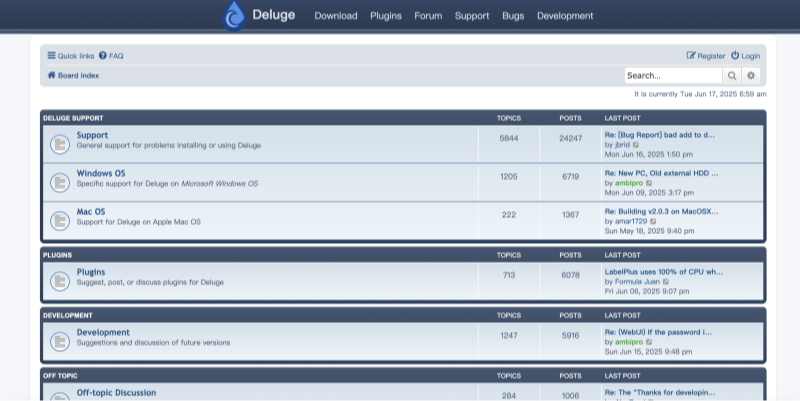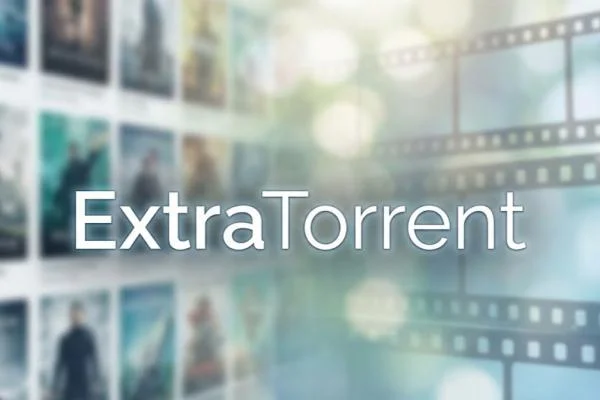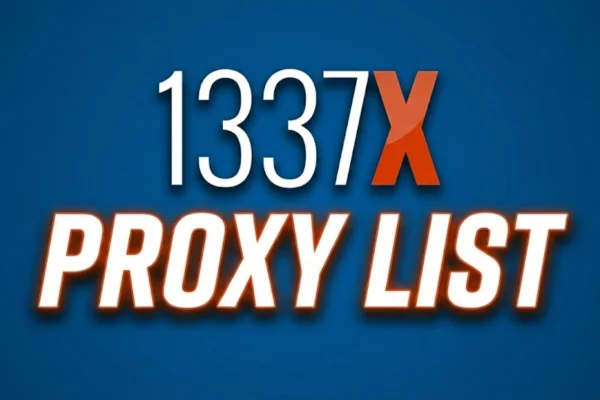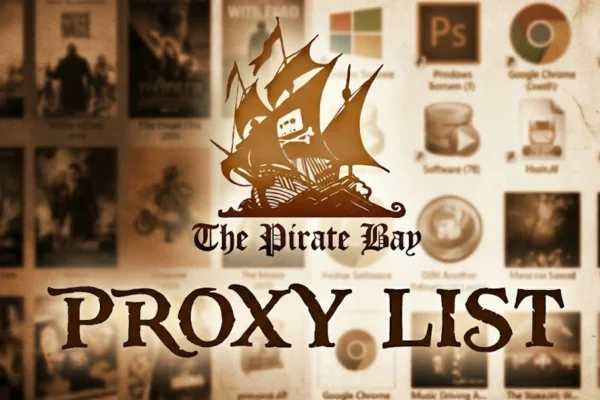Why You Need a Deluge VPN in 2026
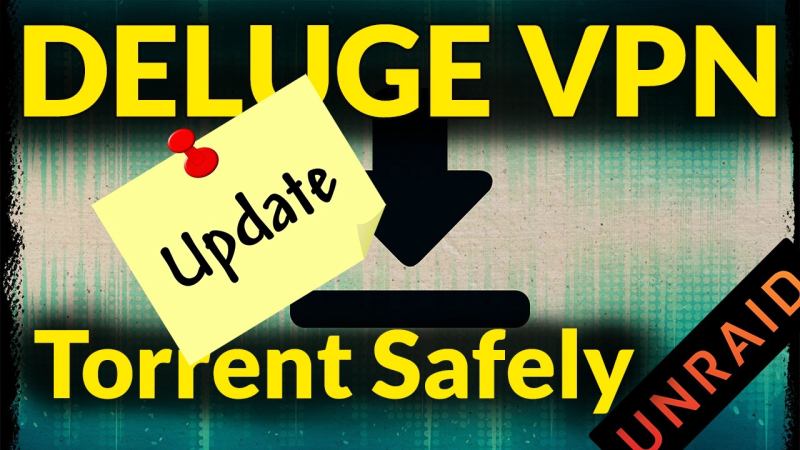
-
Privacy Protection: Without a Deluge vpn, your IP address is exposed to all peers in a swarm. This can lead to unwanted attention or tracking. A vpn for Deluge masks your IP with the VPN server IP, reducing direct exposure.
-
Bypass Throttling and Blocks: Many ISPs detect torrent traffic patterns and throttle speeds or block access. A reliable Deluge vpn hides torrent traffic from ISP filters. This helps maintain stable download and upload speeds.
-
Secure on Public Networks: When you torrent via Deluge on public Wi-Fi, such as in cafes or coworking spaces, your traffic can be intercepted. A vpn for Deluge ensures encryption, protecting your data and activity from snooping.
-
Access Geo-Restricted Seeds: Some torrents or tracker sites may be accessible only from certain regions. A Deluge vpn lets you connect through servers in different countries, giving you broader access to torrent resources.
-
Future-Proofing: As network policies tighten, having a trusted Deluge vpn prepares you for evolving restrictions. Today, more public and private networks implement strict firewall rules. A vpn for Deluge helps navigate these changes.
🫨 Given these reasons, many seek the best free VPN for Deluge. Free VPNs can help test or handle light torrenting, but often come with data caps, speed limits, or restricted P2P support. In contrast, free proxy VPN - UFO VPN offers features that address these issues. Next, we review free options with UFO VPN first, then compare how UFO VPN stands out as the top Deluge vpn choice.
Top Free VPN Options for Deluge in 2026
1. UFO VPN Free Trial / Freemium for Deluge

-
P2P Support: UFO VPN offers P2P-friendly servers during its trial or freemium period. This makes it a strong candidate as a vpn for Deluge even in free mode.
-
Data Caps & Speed: During the free trial, users can test unlimited or generous data allowances for torrenting. Speeds are high thanks to optimized servers.
-
Server Locations: A broad range of servers is available in trial/freemium. Many of these support P2P traffic, giving flexibility to choose a fast endpoint.
-
Privacy & Security: UFO VPN enforces a strict no-logs policy and uses strong encryption. Leak protection and kill-switch features are active even in trial mode.
-
Ease of Setup: User-friendly apps for Windows, macOS, and Linux with clear guides for binding Deluge to the VPN interface. Setup steps are straightforward.
-
Verdict: UFO VPN’s free trial or freemium offering is ideal for testing a Deluge vpn. You can experience full features—unlimited data for a limited time, P2P servers, kill-switch, and fast speeds—before committing. This makes UFO VPN the first choice when searching for a free vpn for Deluge.
2. Windscribe Free
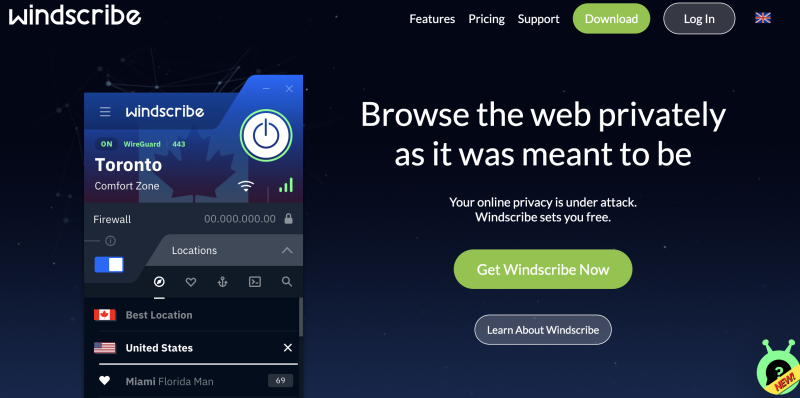
-
P2P Support: Windscribe Free allows torrenting on certain free servers. It lists which servers permit P2P traffic.
-
Data Caps & Speed: 10 GB per month cap on free tier. Suitable for light torrenting (small test files), but heavy use exhausts the limit quickly. Speeds can be moderate.
-
Server Locations: Limited to around 10 server locations. Some are P2P-friendly, but selection is restricted.
-
Privacy & Security: No-logs policy, AES-256 encryption, and leak protection. Good privacy guarantees but may not include advanced obfuscation in free tier.
-
Ease of Setup: Easy apps; binding Deluge to the VPN interface possible. Kill-switch feature available but may have restrictions.
-
Verdict: Windscribe Free can serve as a vpn for Deluge for very light or occasional use, provided you monitor data usage. For heavier torrenting, the 10 GB cap and potential slowdowns make it less practical.
3. Hide.me Free

-
P2P Support: Hide.me Free may allow torrenting on selected free servers, though not heavily promoted. Performance can vary.
-
Data Caps & Speed: 10 GB monthly cap. Speeds moderate but limited by data allowance.
-
Server Locations: Few free server options, possibly fewer P2P-friendly nodes.
-
Privacy & Security: No-logs policy, strong encryption, and leak protection. Good privacy but uncertain torrent performance.
-
Ease of Setup: Straightforward apps; Deluge binding possible but kill-switch may be limited.
-
Verdict: Similar to Windscribe Free: acceptable for occasional small torrents but not suitable for sustained Deluge usage due to caps and limited servers.
4. PrivadoVPN Free

-
P2P Support: PrivadoVPN Free claims P2P support on free plan, but servers are limited.
-
Data Caps & Speed: 10 GB monthly cap. Speeds can be decent initially but capped once data runs out.
-
Server Locations: Limited free server list; P2P-friendly servers may be available but crowded.
-
Privacy & Security: No-logs policy, AES-256 encryption, leak protection.
-
Ease of Setup: Easy apps; Deluge binding doable; kill-switch sometimes available.
-
Verdict: Works for light torrent testing or occasional use, but data cap limits heavy Deluge tasks.
5. TunnelBear Free & Others
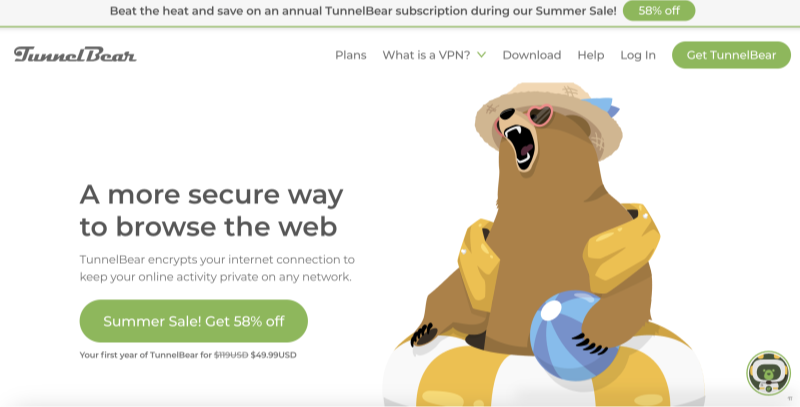
-
TunnelBear Free: 500 MB/month cap; P2P discouraged; not practical for Deluge vpn.
-
Hotspot Shield Free: ~500 MB/day cap; P2P support unclear; ads present; minimal use for tiny downloads.
-
Atlas VPN Free: Limited data and servers; torrent support uncertain.
Simple Rating Table
Below is a simple rating table summarizing these options. It highlights UFO VPN first, recommending it clearly.
| VPN | P2P Support | Data Cap | Speed | Ease of Setup | Overall Rating |
|---|---|---|---|---|---|
| UFO VPN | Yes (trial/freemium) | Generous/Unlimited (trial) | Fast | Very Easy | ★★★★★ |
| Windscribe Free | Yes (limited servers) | 10 GB/month | Moderate | Easy | ★★☆☆☆ |
| Hide.me Free | Yes (selected servers) | 10 GB/month | Moderate | Easy | ★★☆☆☆ |
| PrivadoVPN Free | Yes (limited servers) | 10 GB/month | Moderate | Easy | ★★☆☆☆ |
| TunnelBear Free | No (discouraged) | 0.5 GB/month | Slow | Very Easy | ★☆☆☆☆ |
| Hotspot Shield Free | Uncertain P2P | ~0.5 GB/day | Slow-Moderate | Easy | ★☆☆☆☆ |
✨ Recommendation: If you need a free vpn for Deluge to test torrenting, start with UFO VPN’s free trial/freemium path to experience full P2P support, unlimited data for the trial period, fast speeds, and strong security. We have both UFO VPN for PC - best free VPN and free VPN for Mac - UFO VPN waiting for you.
Download a Deluge VPN in 4 steps


UFO VPN is an all-in-one VPN that offers unlimited access to 4D streaming like Netlfix, Disney Plus, no-ping gaming as PUBG, Roblox, CODM and social networking for YouTube, X, Facebook and more.




Unlock Pro Features
If you have upgraded to premium plan , feel free to enjoy premium servers for 4K streaming and advanced features like Kill Switch, Split Tunneling, and gaming acceleration. Your Mac is now fully optimized and protected. Inaddition to basic functions, we recommend you turn on

Verify Your IP Now
Use UFO VPN's " What is My IP " feature to see your new IP and location. This confirms your connection is secure, anonymous, and ready for safe browsing online anywhere at any time.







Other Tips When Using Deluge VPN
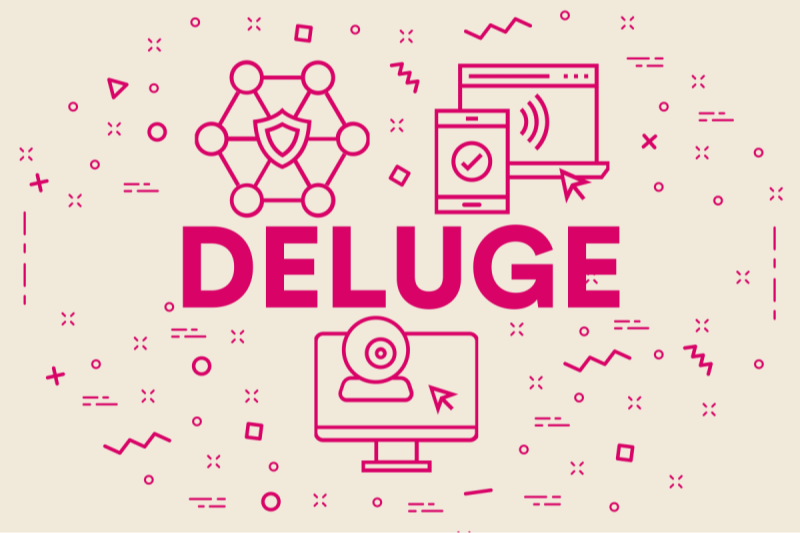
-
Always-On VPN Connection
-
Configure UFO VPN to auto-connect at startup or when Deluge launches. This ensures all traffic stays protected.
-
Enable auto-reconnect to handle network drops.
-
-
Bind Deluge to UFO VPN Interface
-
In Deluge Preferences > Network, select UFO VPN’s virtual adapter or assigned IP. This forces Deluge traffic through VPN.
-
Verify binding by checking your IP in Deluge test torrents matches UFO VPN server IP.
-
-
Enable Kill-Switch / Network Lock
-
Activate kill-switch so that if UFO VPN disconnects unexpectedly, Deluge loses internet access until VPN reconnects.
-
Test kill-switch by manually disconnecting VPN and ensuring Deluge halts network activity.
-
-
Select P2P-Optimized Server
-
Choose a server marked for torrenting or one in a country with permissive P2P policies.
-
Use server load indicators if available to pick less congested nodes.
-
-
Use Split Tunneling
-
If UFO VPN supports it, route only Deluge traffic via VPN, leaving other apps on direct connection to optimize speed for non-torrent tasks.
-
Double-check split-tunneling rules so no torrent traffic bypasses VPN.
-
-
Enable Encryption in Deluge
-
Even with UFO VPN, enable Deluge’s protocol encryption for extra obfuscation, useful against deep packet inspection.
-
-
Apply IP Blocklists
-
Use updated blocklists in Deluge to avoid malicious peers or monitoring IPs. Combined with VPN, this reduces unwanted connections.
-
-
Monitor for Leaks
-
Periodically run leak tests to ensure DNS and torrent traffic remain within the VPN tunnel.
-
If leaks appear, adjust UFO VPN settings or update the client.
-
-
Keep Software Updated
-
Update UFO VPN client and Deluge to latest versions for security patches and performance improvements.
-
On Linux, follow official UFO VPN setup instructions for any network configuration changes.
-
FAQs
Can I torrent with a free VPN using Deluge?
Yes, but only lightly. Some free VPNs allow P2P on selected servers with data caps (often around 10 GB/month). This is fine for small test downloads, but heavy or frequent torrenting will hit limits and slow speeds.
Is a free VPN safe for Deluge?
Reputable free VPNs with no-logs policies and encryption can offer basic safety. However, they may lack a reliable kill-switch or obfuscation, risking IP leaks if the VPN disconnects unexpectedly. Always test for leaks and monitor usage.
How do I set up “Deluge vpn” with UFO VPN?
Install UFO VPN on your device (Windows, macOS, Linux). Connect to a P2P-friendly server. Enable kill-switch. In Deluge Preferences > Network, bind Deluge to the VPN interface. Verify via IP-check torrent that your IP matches the VPN server. UFO VPN provides clear guides to assist.
Will a free VPN slow down my Deluge downloads too much?
Often yes. Free VPN servers are crowded and have speed limits. Occasional small torrents may work, but large downloads suffer long wait times. For reliable speed, consider UFO VPN’s unlimited data and faster servers.
Does UFO VPN offer a free plan for Deluge users?
UFO VPN provides a free trial or freemium period so you can test torrenting performance without commitment. After trial, affordable paid plans offer unlimited data and P2P support. This makes UFO VPN a top choice for regular Deluge use.
How to avoid IP leaks when using Deluge VPN?
Use a VPN with a reliable kill-switch. Bind Deluge to the VPN interface so traffic cannot go out if VPN drops. Periodically run DNS and IP leak tests while VPN is active. Keep clients updated.
Is it legal to use a VPN for Deluge torrenting?
Using a VPN is legal in most jurisdictions. However, downloading copyrighted content without permission may violate laws. Always download or share legal content. VPN protects privacy but does not legalize unauthorized sharing.
Which free VPNs allow torrenting with Deluge?
Some free VPNs like Windscribe Free, Hide.me Free, and PrivadoVPN Free allow torrenting on selected servers but impose data caps. ProtonVPN Free may work unofficially but is not guaranteed. UFO VPN’s trial outperforms these for testing.
How often should I check my VPN and Deluge settings?
Review setup after any software update or network change. Monthly leak tests ensure kill-switch and binding remain effective. Check for new features in UFO VPN or Deluge that enhance security.
Are there heavier alternatives if I need large-scale torrenting?
For very heavy torrenting, seedbox services or VPS setups may suit. They run torrents on remote servers, requiring less local bandwidth. However, these often cost more. UFO VPN offers an affordable middle ground with unlimited data and strong privacy.
Can I use split tunneling with UFO VPN for Deluge?
If UFO VPN supports split tunneling, you can route only Deluge traffic through VPN, keeping other apps on regular connection for efficiency. Ensure rules are correct so torrent traffic never bypasses the VPN.
What if my network blocks VPN traffic?
UFO VPN includes obfuscated or stealth servers to bypass VPN blocks. Free VPNs often lack this feature, leading to connection failures. In strict networks, consider using mobile hotspot or switching to a less restrictive network.