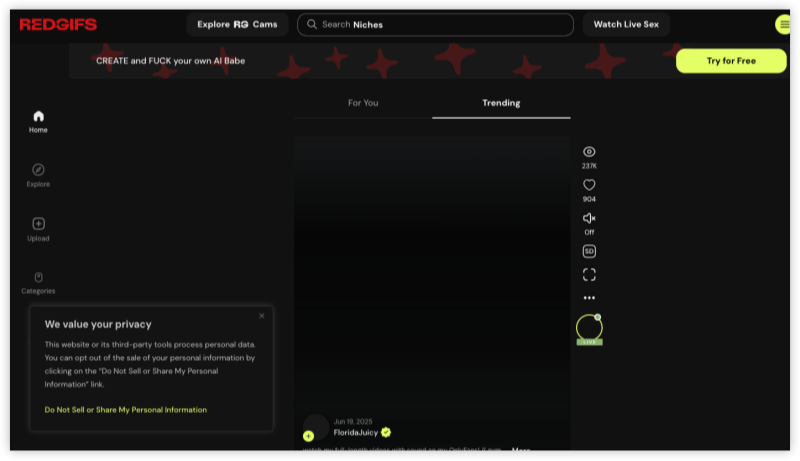What Is Age Verification on RedGIFs
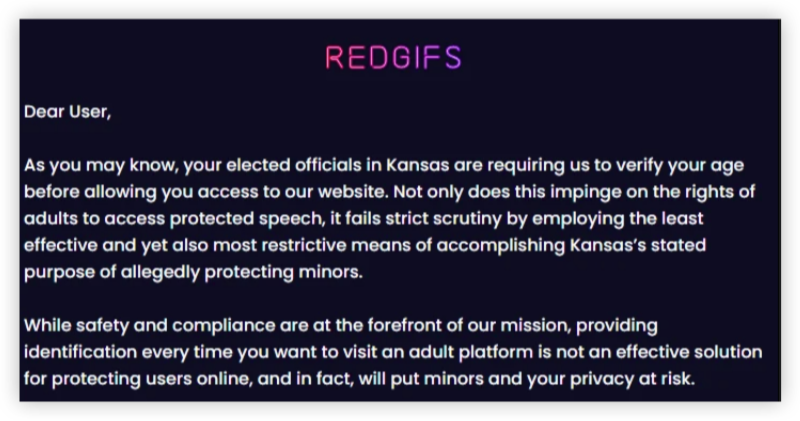
Is Age Verification Required on RedGIFs
Yes. RedGIFs hosts adult content and legally must restrict access to viewers under 18 like Pornhub age verification. When you visit the site (especially for the first time), it asks you to confirm your birthdate.
This is not a full ID check, and usually requires:
-
Clicking a "Yes, I'm over 18" or “Verify Age” button
-
Sometimes entering your birthdate (MM/DD/YYYY)
RedGIFs is designed for adult content, legally requiring users to confirm they're over 18. You may find RedGIFs not working with an accidental pop-up prompt for age bans. However, Age checks protect minors and comply with regulations—but they can also block you from accessing content if not handled correctly.
Common barriers include:
-
Repeated popup requests
-
Verification failures without clear instructions
-
Blocking by school, workplace, or mobile ISPs
5 Steps to Verifying Age on RedGIFs
1. Use a VPN to Hide Your IP
Your IP, not your age, could be triggering access issues. Under this occasion, use UFO VPN to hide your IP and unblock the restrictions.
2. Open RedGIFs in a private browser tab
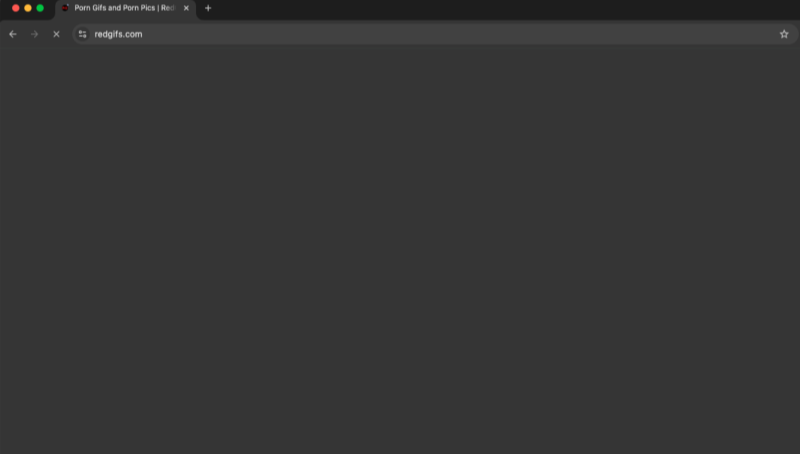
Incognito mode prevents previous cookies from blocking you.
3. Look for the “Verify Age” popup
Enter your birthday (MM/DD/YYYY) to meet the 18+ requirement.
4. Avoid re-entering personal info
Only date of birth is needed—no email or documents.
5. Clear cookies if it fails
Go to browser settings → clear RedGIFs cookies → refresh the page.
Tools & Tips for a Smooth Experience in RedGIFs
-
Browser Extensions: Use uBlock Origin or Privacy Badger to block pop‑ups.
-
Ad Samples: Be cautious of fake “age verify” buttons—stick to the official prompt.
-
Cookie Cleaning: On Chrome go to Settings → Privacy → Clear site data for redgifs.com.
-
VPN Indicators: Use UFO VPN’s Stealth Mode indicator to ensure traffic is disguised.
-
Device Coverage: UFO VPN supports Android, iOS, Windows, and Mac.
Bonus: Unblock RedGIFs Safely
If RedGIFs is blocked due to workplace, ISP, or country-level restrictions, follow these steps:


UFO VPN is an all-in-one VPN that offers unlimited access to 4D streaming like Netlfix, Disney Plus, no-ping gaming as PUBG, Roblox, CODM and social networking for YouTube, X, Facebook and more.




Unlock Pro Features
If you have upgraded to premium plan , feel free to enjoy premium servers for 4K streaming and advanced features like Kill Switch, Split Tunneling, and gaming acceleration. Your Mac is now fully optimized and protected. Inaddition to basic functions, we recommend you turn on

Verify Your IP Now
Use UFO VPN's " What is My IP " feature to see your new IP and location. This confirms your connection is secure, anonymous, and ready for safe browsing online anywhere at any time.







This setup keeps your IP hidden, encrypts your session, and maintains privacy when accessing age-restricted content.
Conclusion
Verifying your age on RedGIFs is straightforward with this blog. But keep in mind that always accessing adult content safely, legally, and privately, free from ISP filters or unwanted tracking.
FAQs
-
Why does RedGIFs ask for my age repeatedly?
It’s due to blocked cookies or site privacy resets—clear cookies in your browser to fix it. -
Can I upload my ID to verify?
No. RedGIFs only accepts entered birthdate, never document verification. -
Why do I still get blocked after age verification?
ISP-level censorship could be your culprit. Use a VPN like UFO VPN to resolve it. -
Is it safe to use a VPN with adult sites?
Yes, as long as the VPN has a no-log policy and strong encryption, like UFO VPN. -
Any better way to access adult GIF platforms?
Consider Pornhub GIFs or xHamster—they combine safer verification and privacy features.