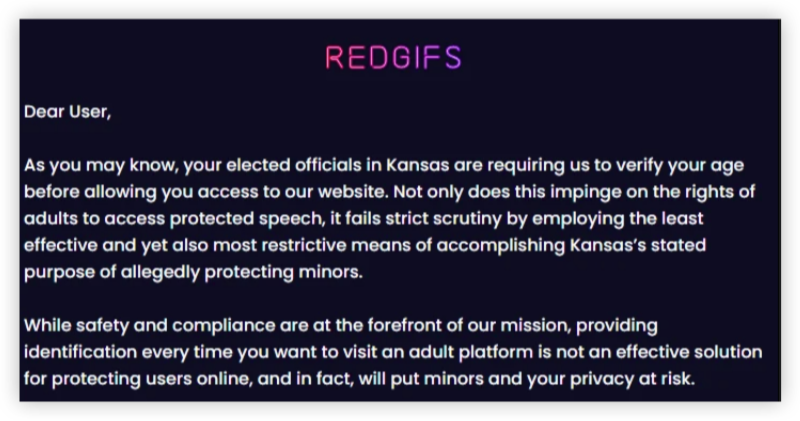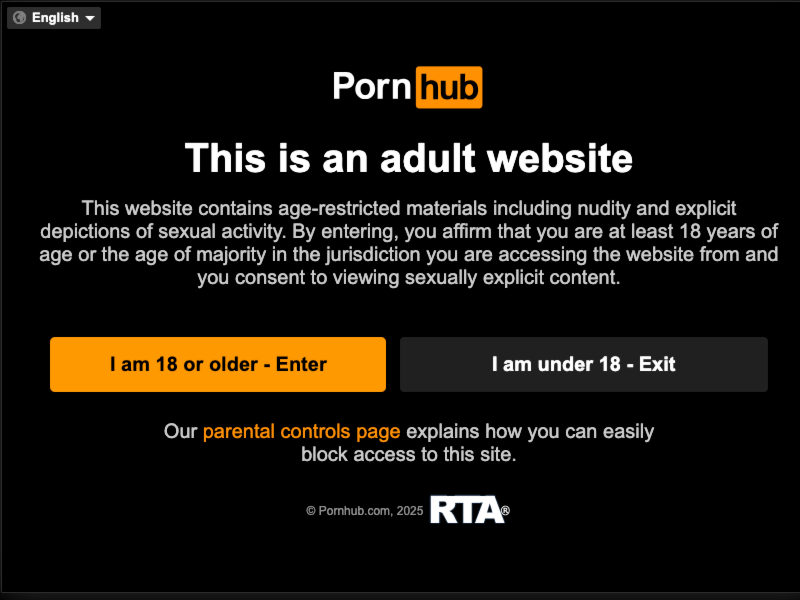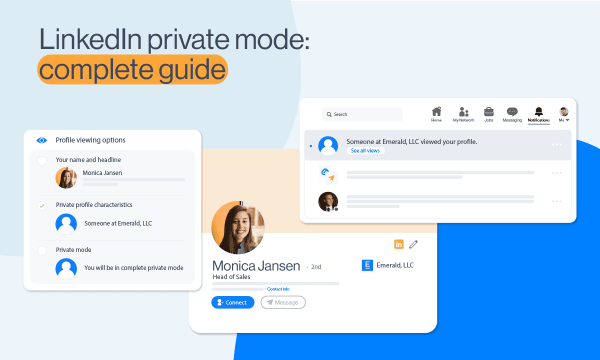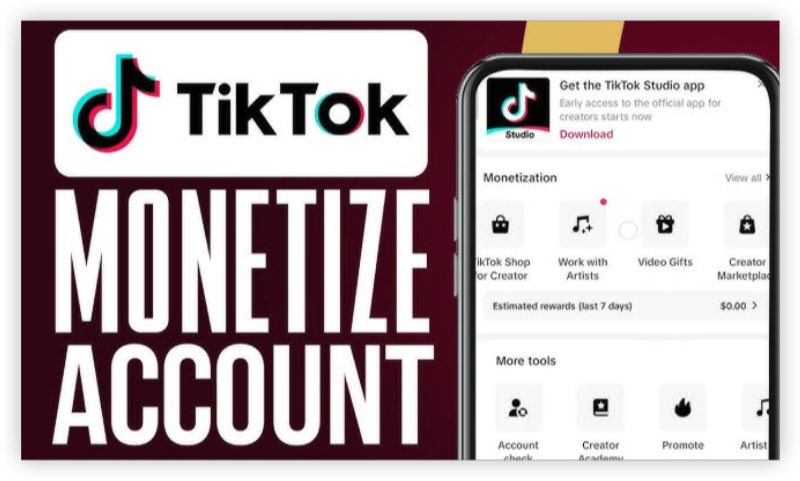X (Twitter) Age Verification in Different Regions
In response to increasing online safety laws—especially targeting underage access to adult or monetized content—X has implemented age verification checks in many regions. These rules are now enforced under:
-
EU’s Digital Services Act (DSA)
-
UK’s Online Safety Act
-
California Age-Appropriate Design Code
-
Australian Online Safety Bill
| Region | Laws | Requirements |
|---|---|---|
| UK | Online Safety Act | Must verify age to access adult content |
| EU | Digital Services Act (DSA) | Mandatory age checks for sensitive material |
| USA (California, Utah, etc.) | State-level Age Design Codes | Platforms must restrict underage access |
| Australia | Online Safety Bill | Age verification for NSFW content required |
Failure to comply may result in content access being restricted or accounts being suspended. Some users try a VPN for age verification to change their IP address for local Twitter access.
If your age is not verified, you may be restricted from viewing NSFW (Not Safe For Work) content, monetizing posts, or subscribing to creators.
How to Verify Your Age on X on Mobiles & Desktops
Verifying your age on X is straightforward, but it depends on whether you’re using a browser or the mobile app.
On Desktop or Mobile Browser
-
Log in to your X account
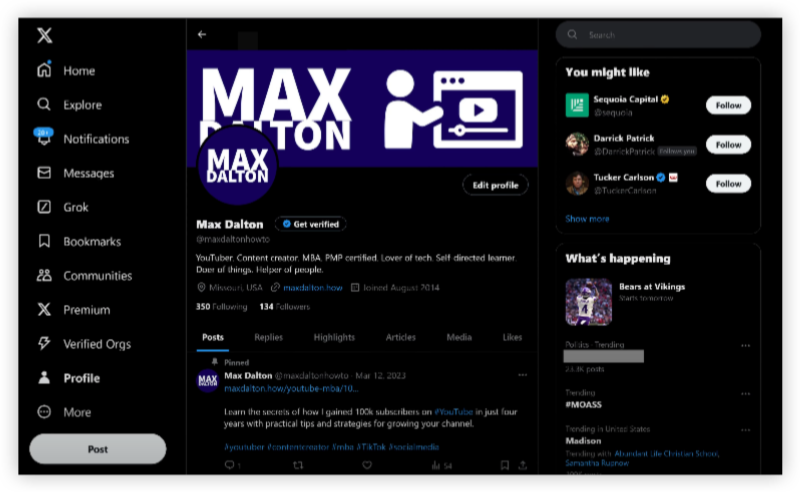
-
Go to Settings and Privacy > Your Account
-
Select Account Information
-
Click Edit Date of Birth
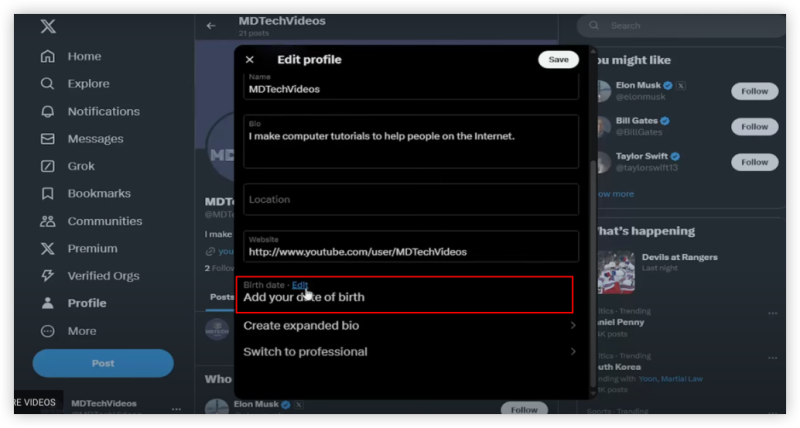
-
Enter a valid date indicating you're 18+ or older
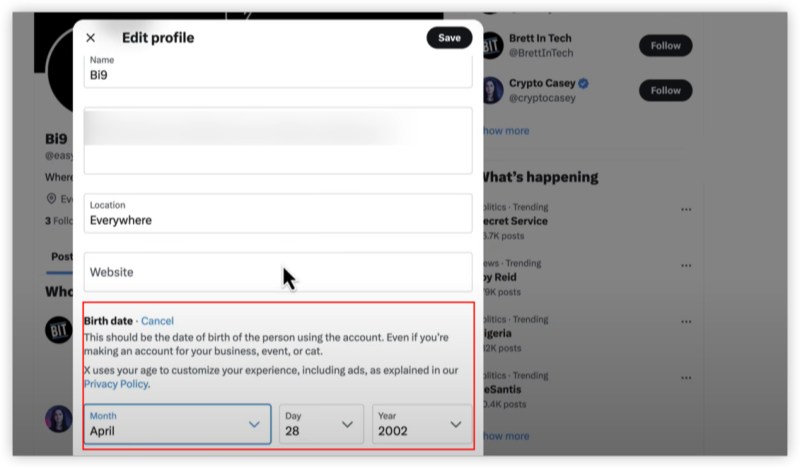
-
You may be prompted to upload an ID (e.g., passport or driver’s license)
-
Submit and wait for verification—this typically takes 1–3 business days
On X Mobile App (iOS or Android)
-
Tap on your profile icon
-
Navigate to Settings & Privacy
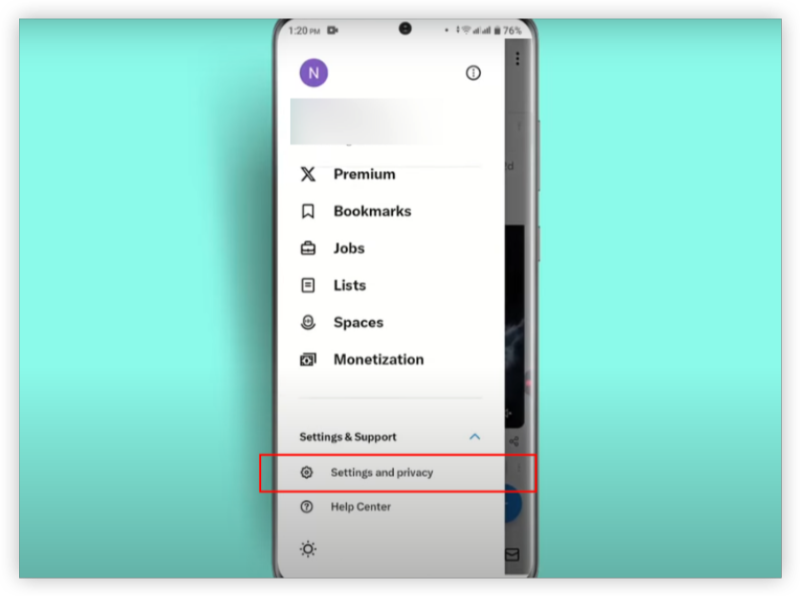
-
Go to Your Account > Account Information
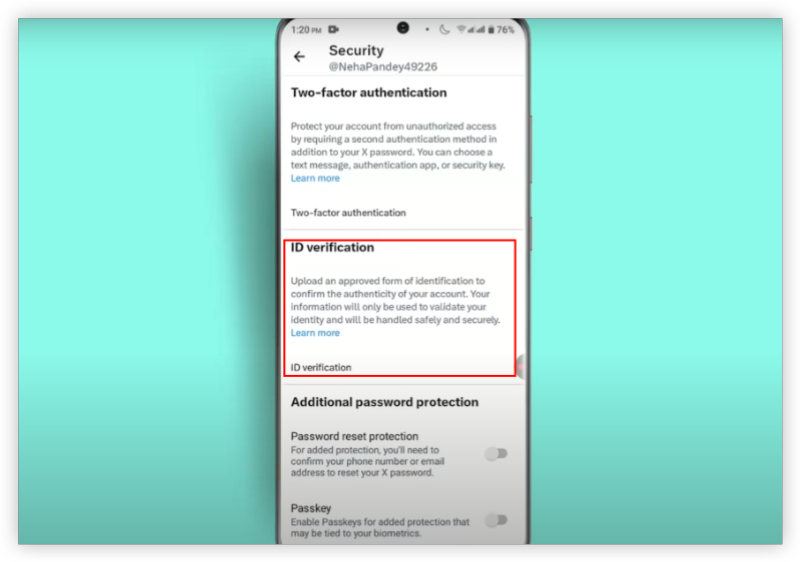
-
Tap Date of Birth and input your age
-
Confirm by uploading government-issued ID (if requested)
-
Submit and wait for manual review
If you enter an age under 13 by mistake, your account may be temporarily locked.
Tips
Not everyone is comfortable uploading ID to X. Here are some tips to balance safety and privacy:
-
Use platforms like UFO VPN to browse from less restrictive regions
-
Avoid entering an underage DOB during signup
-
Back up sensitive content before submitting ID
-
Remove verification data later (where legally permitted)
Can't Verify Age on X? Quick Fix Here
Sometimes users find themselves blocked from viewing content due to age-related issues, often because:
-
You set the wrong birth year during signup
-
You never completed the ID verification process
-
You’re using X from a region with stricter controls
✔️ Fix Steps:
-
Go to Settings > Account Information
-
Correct your date of birth
-
If locked out, contact X Support
-
Prepare to upload ID like a passport or driver’s license
-
For quicker fixes, use a VPN to switch regions (e.g., to countries with fewer restrictions)
FAQs
1. Can I use Twitter/X without verifying age?
Yes, but you’ll have limited access to NSFW and monetized content.
2. How long does age verification take on X?
Usually 1–3 business days, depending on ID review.
3. Is uploading my ID to X safe?
X claims to encrypt all ID data, but use caution and only submit official links.
4. Can I change my birthdate on X after verifying?
Yes, but frequent changes may trigger account reviews.
5. What if I’m under 18 but want to view content?
That violates both X policy and legal regulations. Wait until you're of legal age.