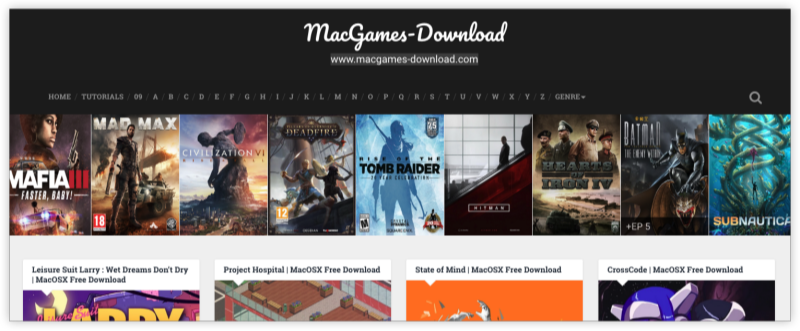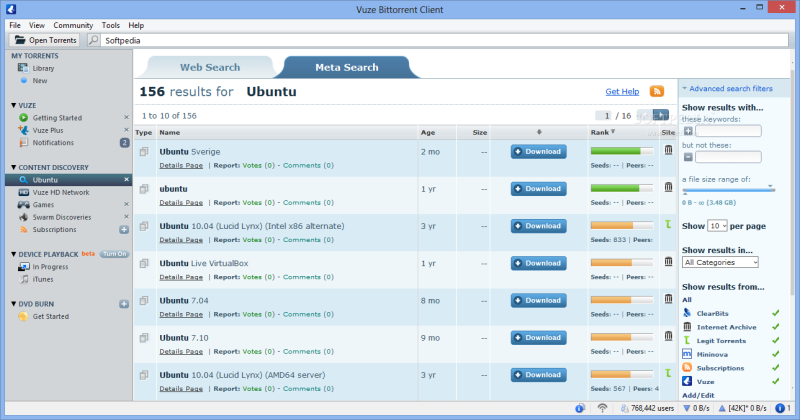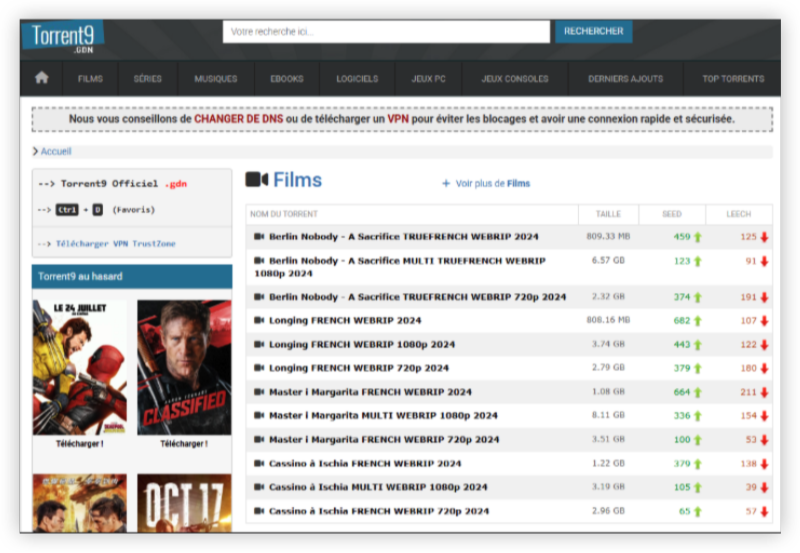Торрент -загрузки для окон: бесплатно и безопасно
Чтобы успешно загрузить торренты на ПК с Windows, вам нужен надежный торрент -загрузчик - также известный как BitTorrent Client. Эти инструменты управляют обменом файлами однорангового (P2P) и обеспечивают быстрые, безопасные и стабильные загрузки. Ниже приведены большинство надежных и бесплатных торрент -загрузчиков для Windows , протестировано на скорость, конфиденциальность и удобство использования.
| Торрент -загрузчик | Ключевые функции | Плюс | Лучше всего для |
|---|---|---|---|
| qbittorrent | Открытый исходный код, без рекламы, легкий | ✅ Чистый пользовательский интерфейс, без ADS✅ IP -фильтрация | Все пользователи (главная рекомендация) |
| Потоп | Основанный на плагинах, очень настраиваемый | ✅ Легкий ✅ Идеально подходит для продвинутых пользователей. | Пользователи питания, которые хотят гибкости |
| BitTorrent (Официальное) | Простой интерфейс | ✅ Скачания по расписанию, подходящие для начинающих | Случайные пользователи новички в торрентии |
| Тиксати | Аналитика в реальном времени, контроль полосы пропускания | ✅ Нет Ads✅ встроенные RSS & IP-фильтры | Пользователи, желающие глубокой статистики загрузки |
| WebTorrent Desktop | Поток во время загрузки | ✅ Отлично подходит для любителей фильмов. Легкое перетаскивание | Мгновенно просмотр фильмов о торрентах |
Совет по безопасности: Всегда соединяйте свой торрент -загрузчик с UFO VPN Для зашифрованных IP -адресов и анонимного торрент -трафика в Windows.
Как установить торрент -загрузчик в Windows

-
Посетите официальный сайт (например, qbittorrent.org)
-
Скачать последний
.exeУстановщик для Windows -
Запустите установщик и следуйте инструкциям по настройке
-
Запустите клиент и настройте настройки, такие как:
-
Сохранить местоположение
-
Максимальные соединения
-
Ограничения полосы пропускания
-
Интеграция прокси/VPN
-
Теперь вы готовы добавить
.torrent
Файлы или ссылки на магниты и начать загрузку!
Скачать торрент -файлы в 5 шагов
-
Перейдите на торрент -сайт (например, 1337x.to)
-
Поиск вашего файла (пример: «Microsoft Office 2021 Торрент» или «Межзвездный 1080p Yify» )
-
Выберите торрент со многими Сеялки (быстрее скачать)
-
Нажмите Магнитная ссылка (предпочтительно) или загрузить
.torrentфайл -
Откройте его с вашим торрент -клиентом, чтобы начать загрузку
Затем вы можете воспроизводить или установить торрент -файлы.
-
Для фильмов: используйте VLC Player или PotPlayer
-
Для программного обеспечения: запустить
.exeили извлечение.zip/.rarфайлы с Winrar или 7-Zip -
Для игр: следуйте включенным
README.txtили использовать инструменты монтажа ISO, такие как инструменты Daemon
Бонус: Советы по торрентованию в Windows
Торрентование - даже для юридического контента - разоблачивает ваш IP -адрес для всех сверстников в рое. Это означает, что ваш интернет -провайдер, защитники авторских прав или хакеры могут отслеживать вашу деятельность.
✅ UFO VPN защищает вас :
-
Маскировка вашего настоящего IP -адреса во время торрента
-
Шифровать ваш интернет -трафик от дросселирования или мониторинга интернет -провайдера
-
Обход гео-блоков на популярных торрент -сайтах
-
Предлагая быстрое, без лаги P2P серверы в странах-безопасных странах
🔌 Быстрая настройка:
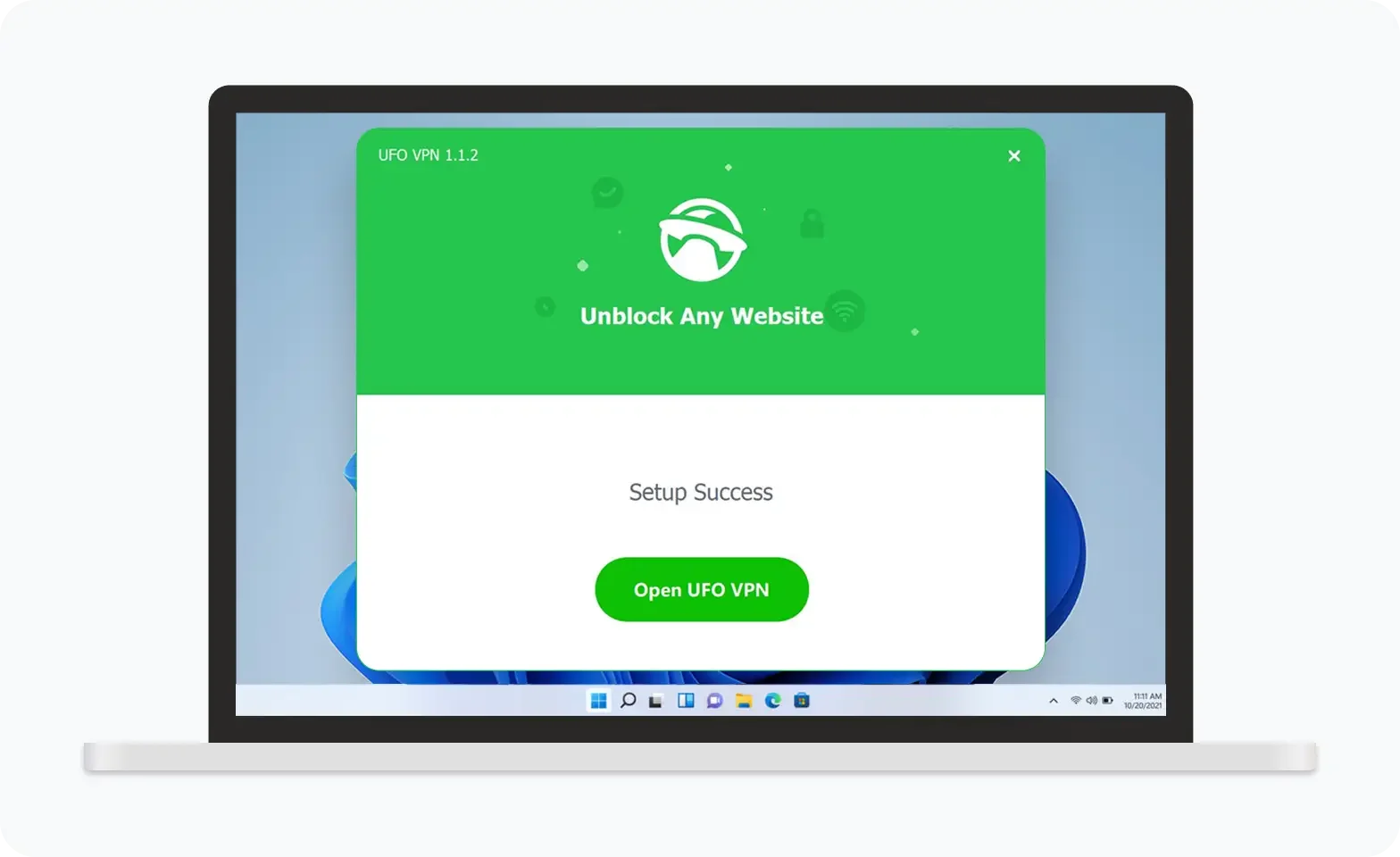

UFO VPN — это универсальный VPN, предлагающий неограниченный доступ к 4D-стримингу, такому как Netflix, Disney Plus, играм без задержек, таким как PUBG, Roblox, CODM, и социальным сетям — YouTube, X, Facebook и другим.
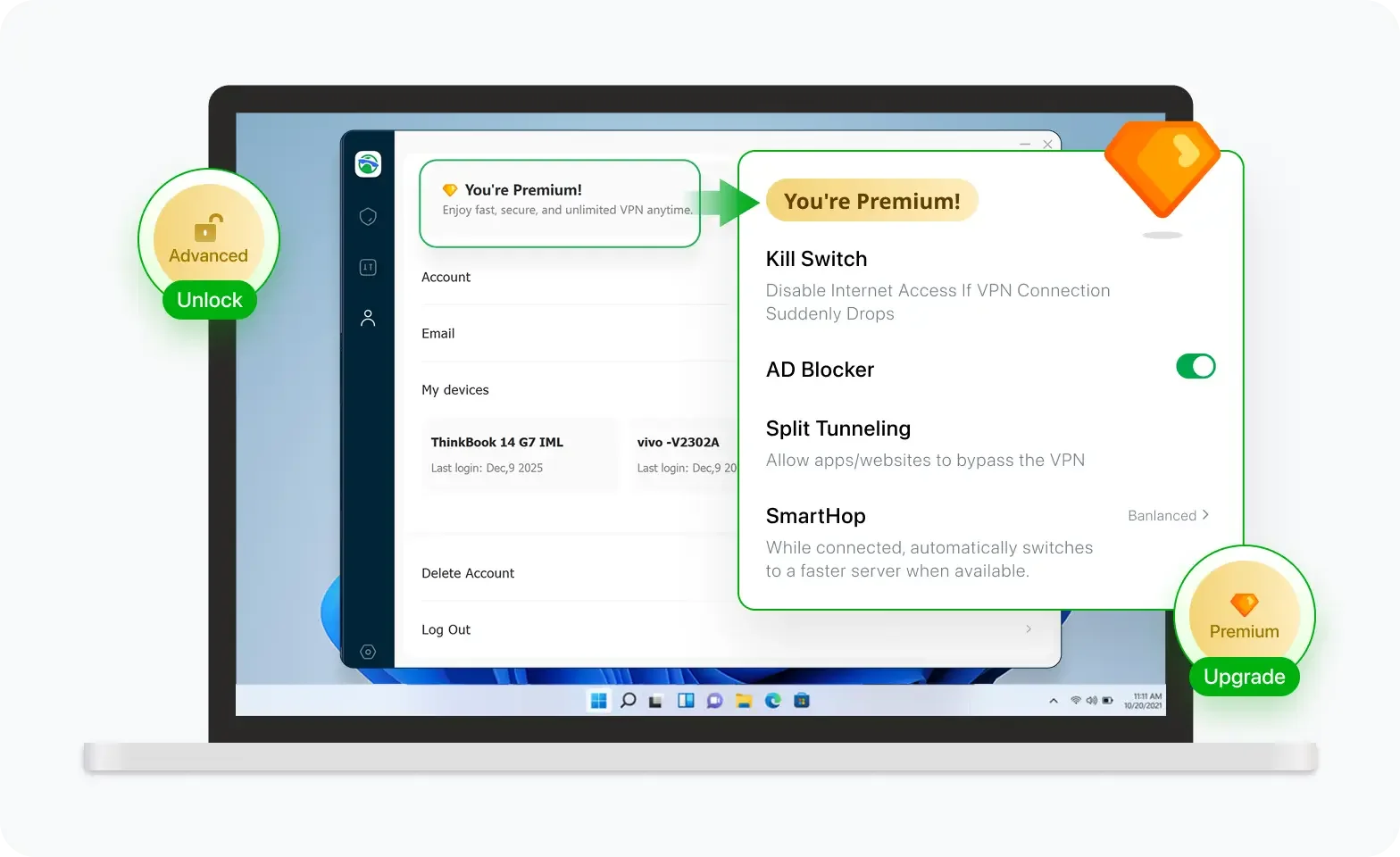
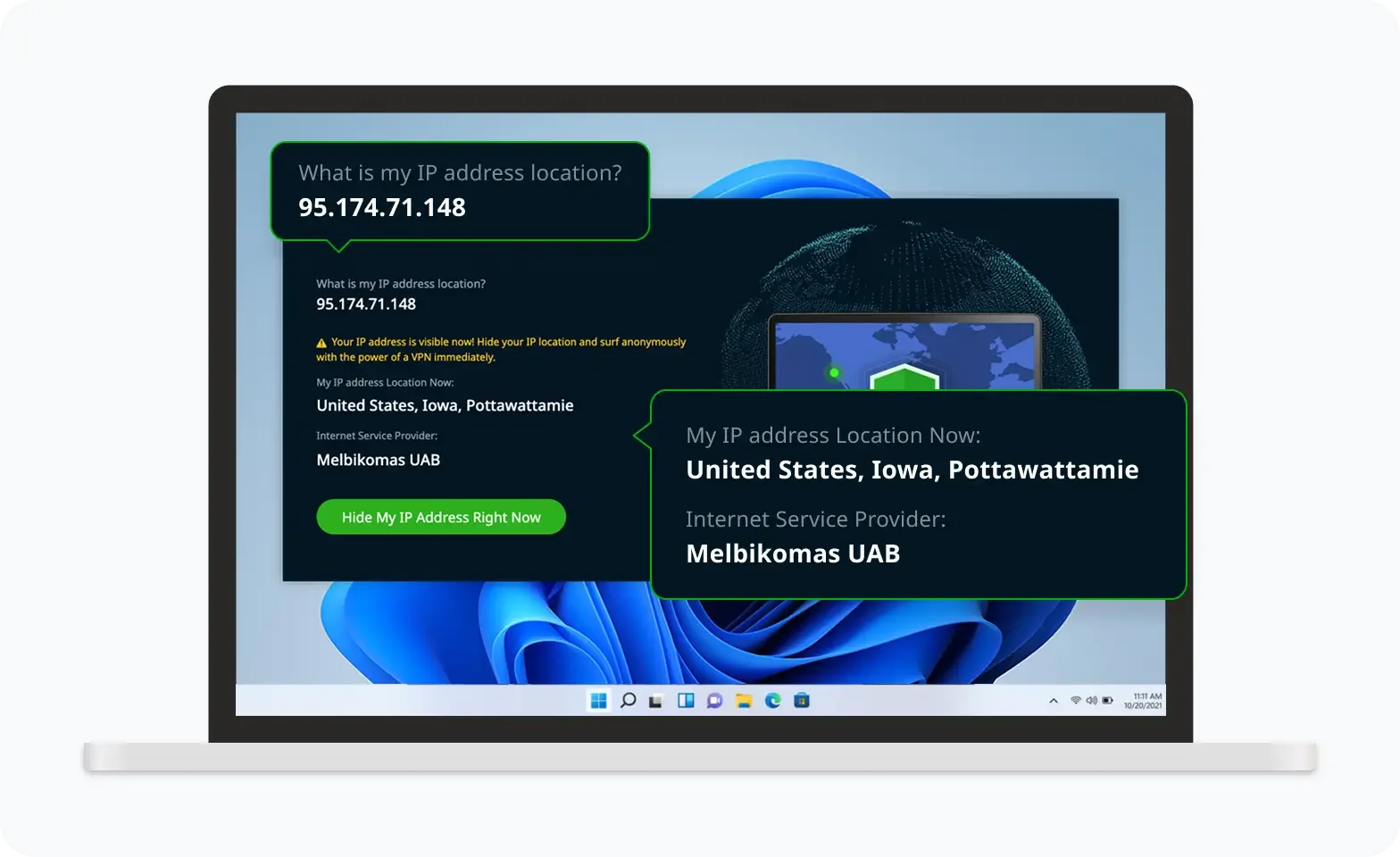

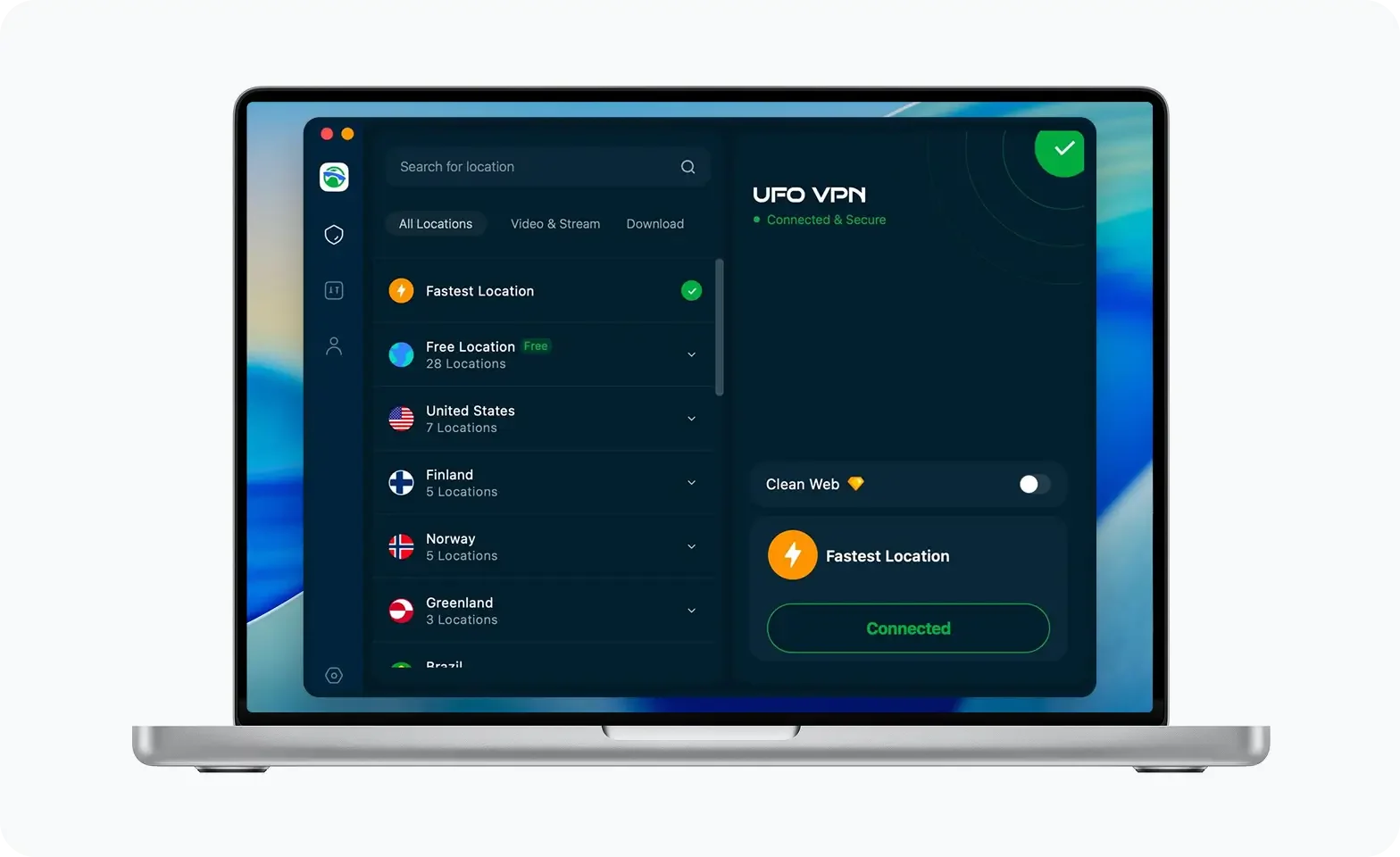
Разблокируйте Pro-функции
Если вы перешли на премиум-план, наслаждайтесь премиум-серверами для 4K-стриминга и расширенными функциями, такими как Kill Switch, Раздельное туннелирование и ускорение игр. Ваш Mac теперь полностью оптимизирован и защищён. Помимо базовых функций, мы рекомендуем включить
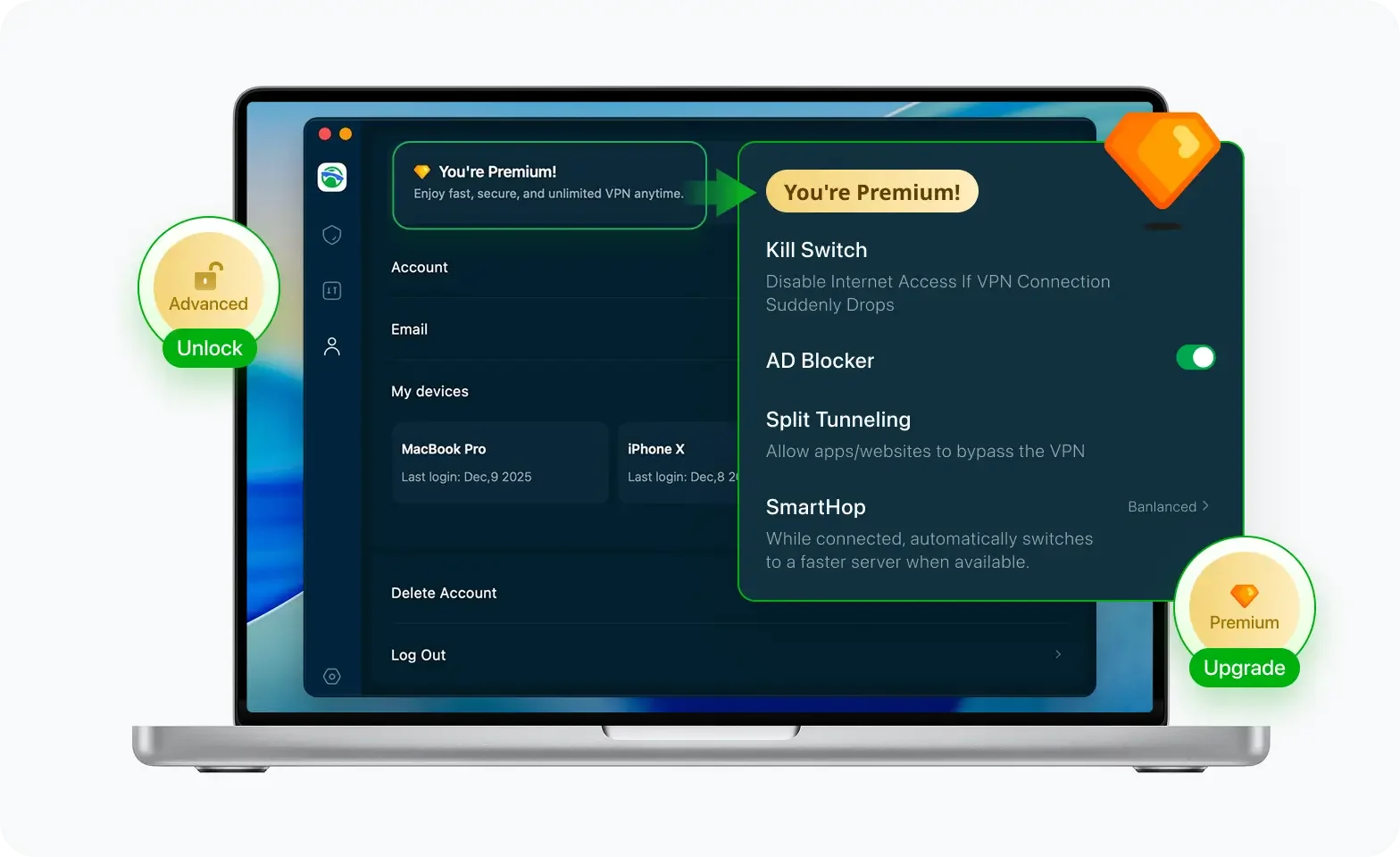
Проверьте свой IP сейчас
Используйте функцию UFO VPN « Какой у меня IP », чтобы увидеть свой новый IP и местоположение. Это подтверждает, что ваше соединение безопасно, анонимно и готово к защищённому просмотру в любом месте и в любое время.
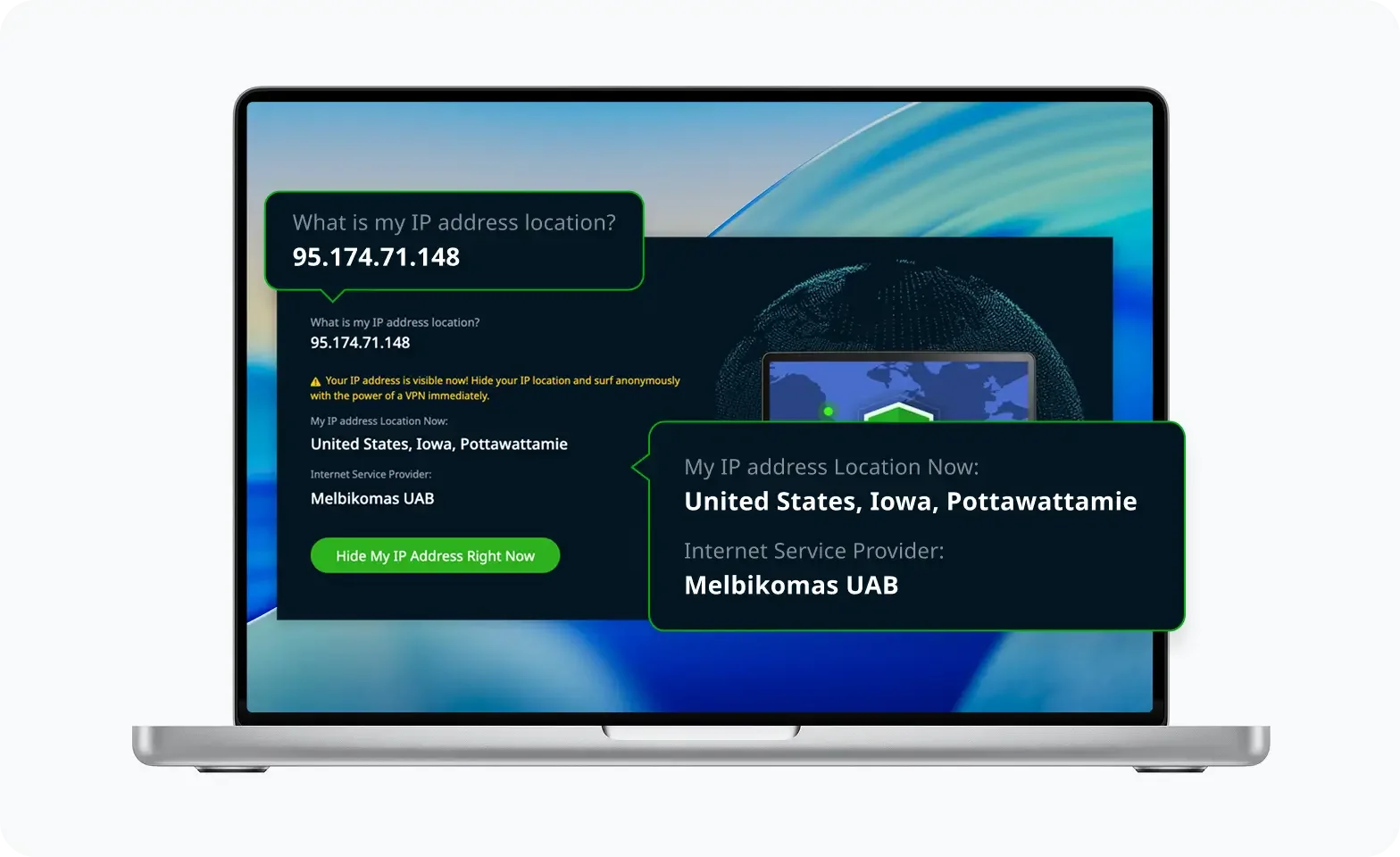
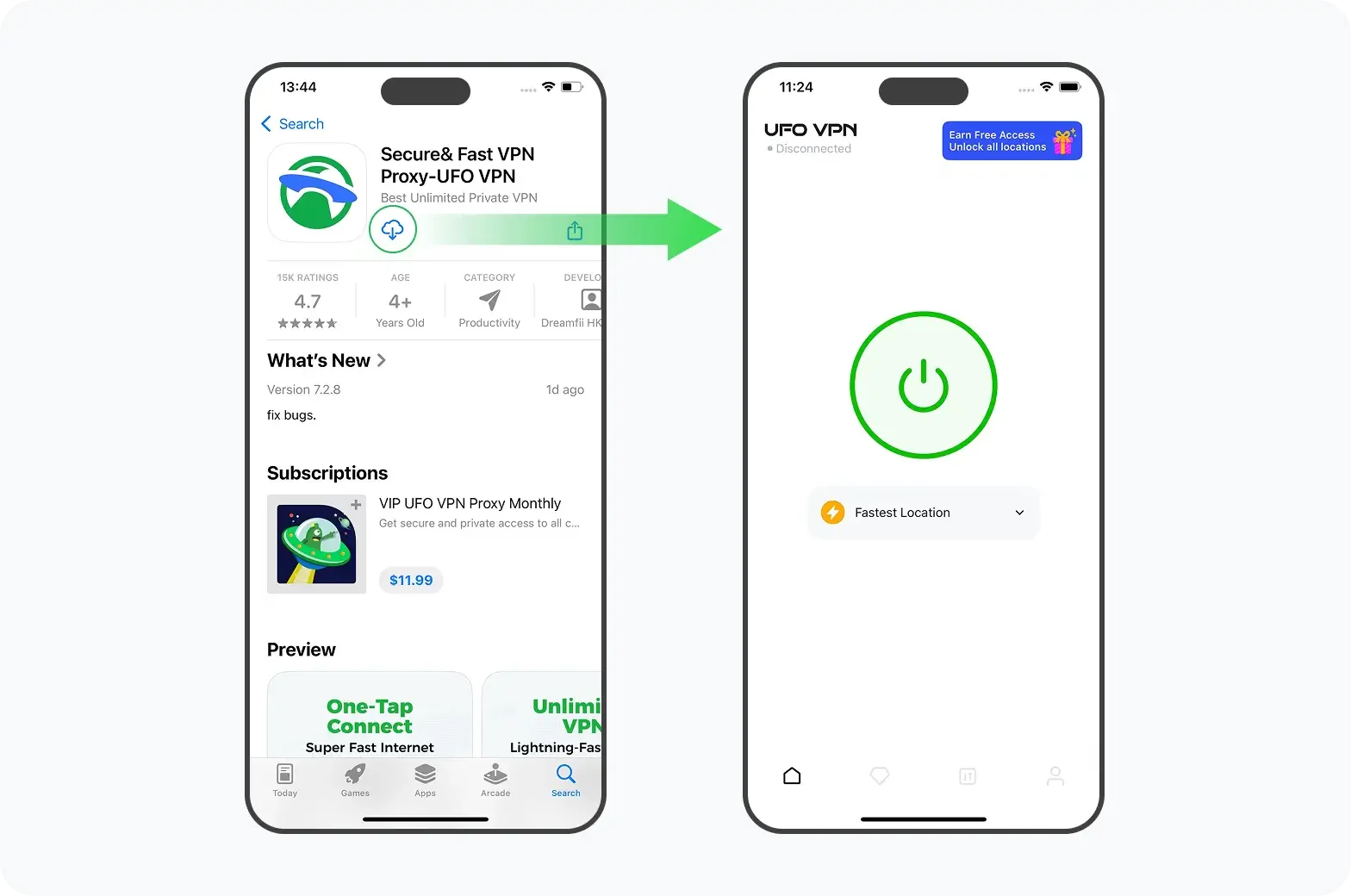
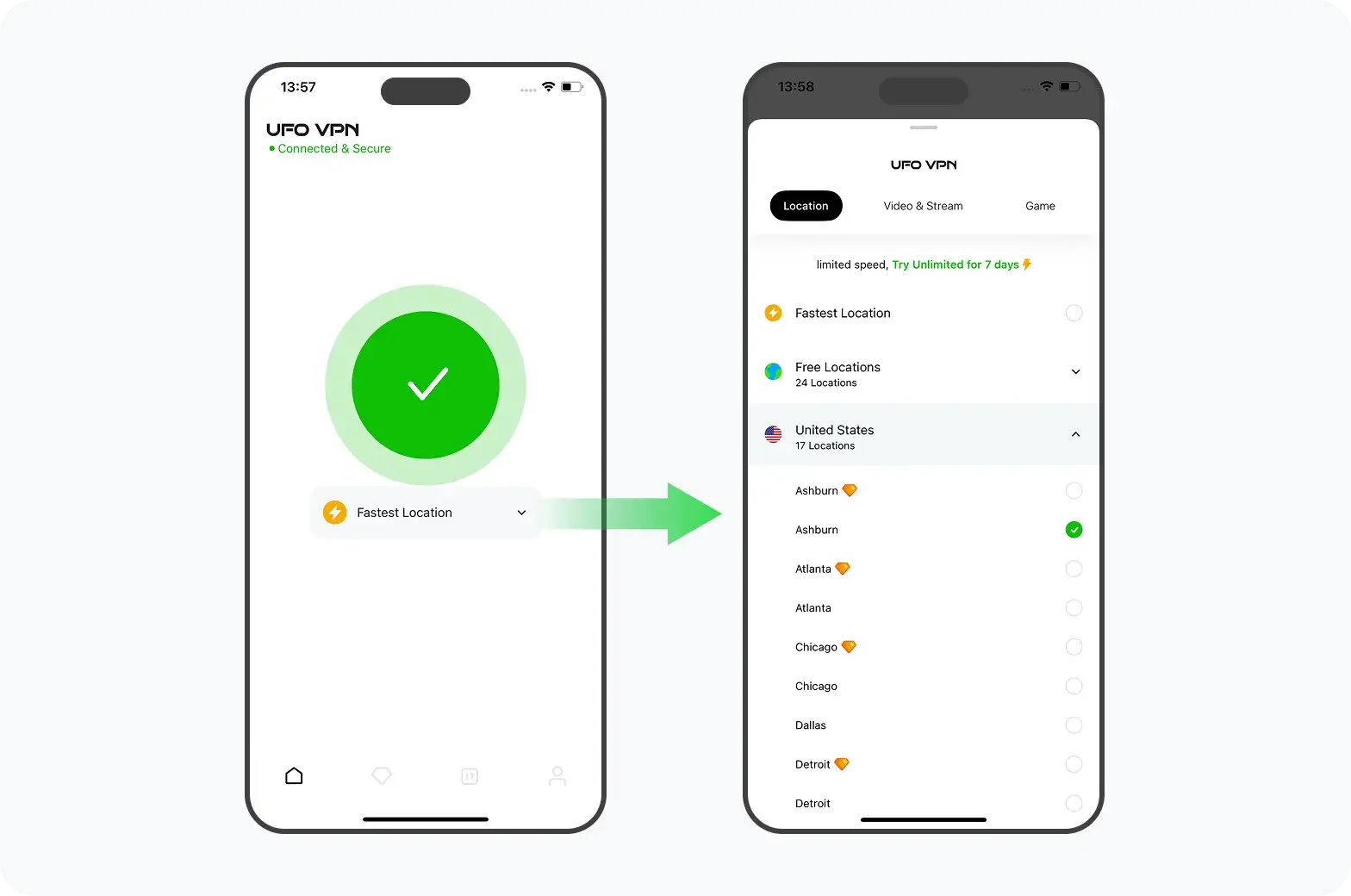
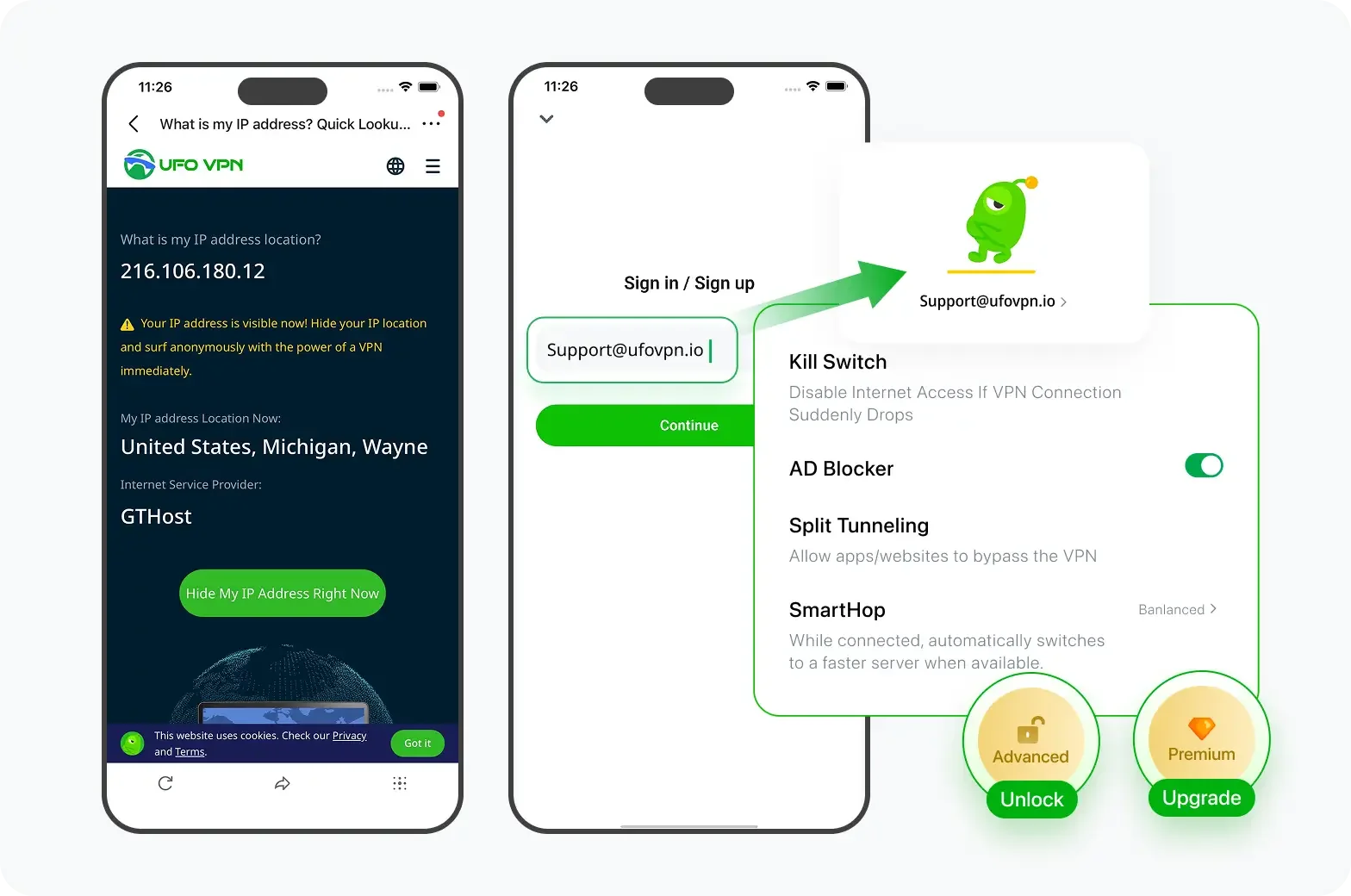
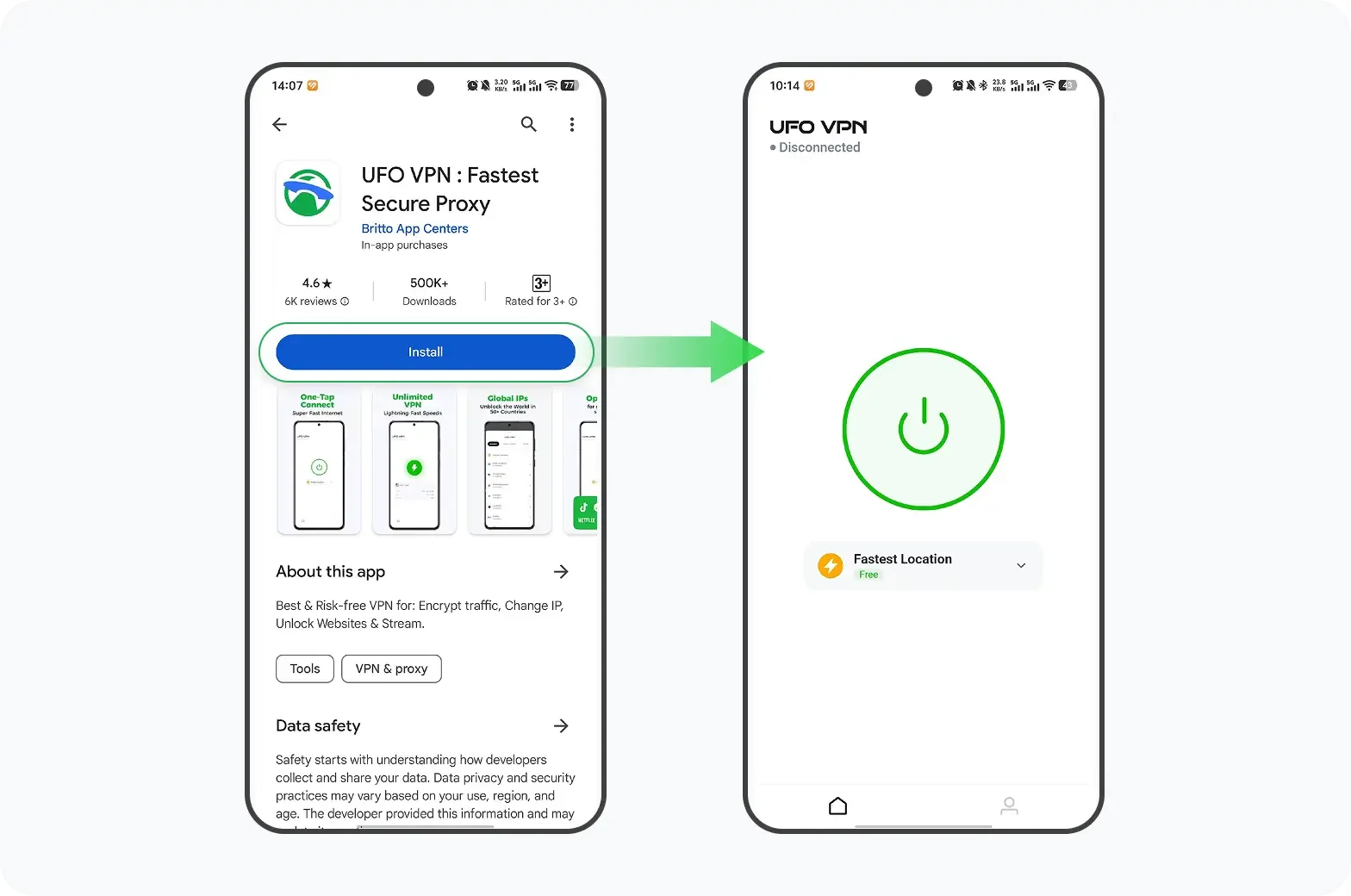
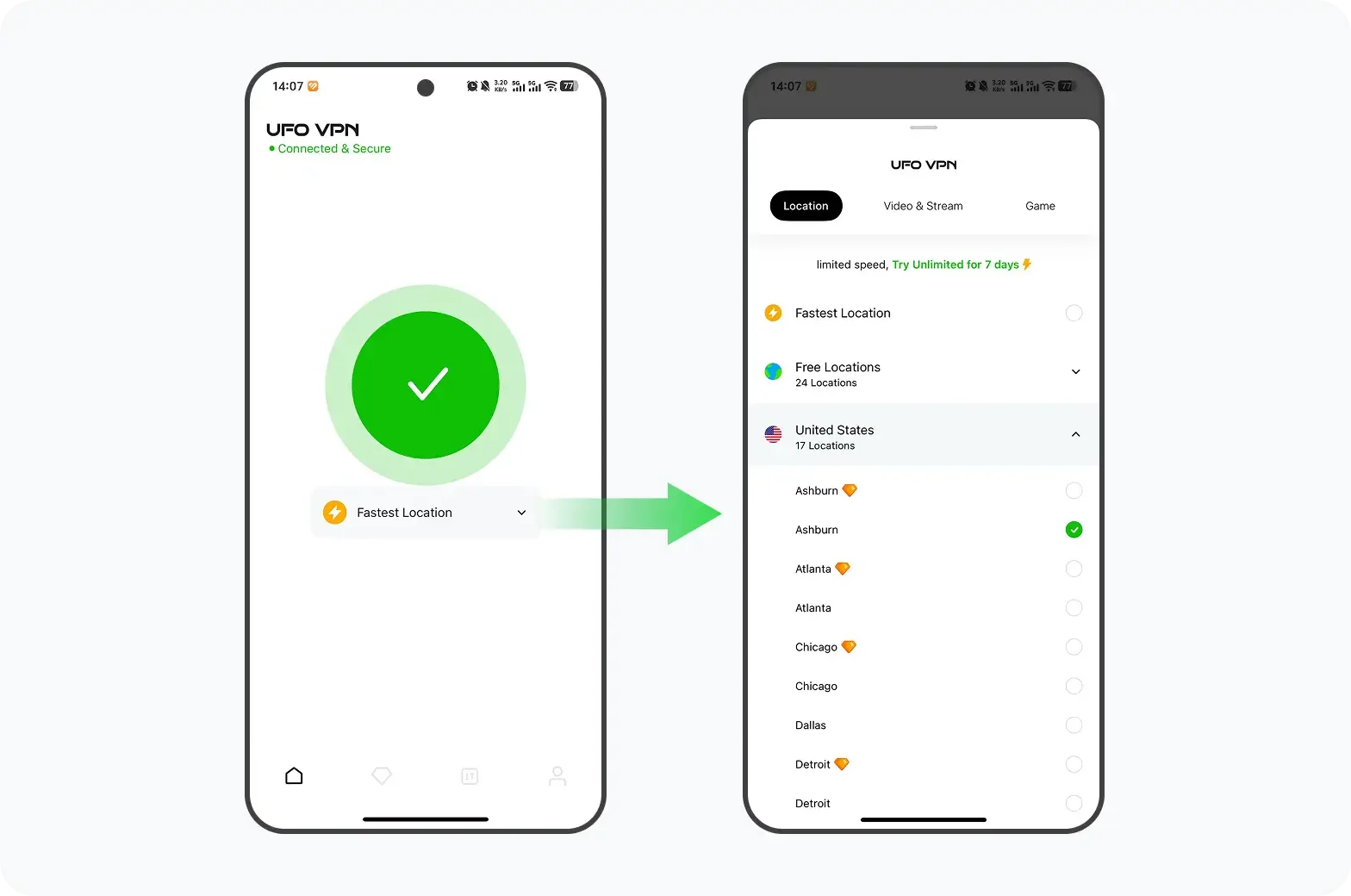
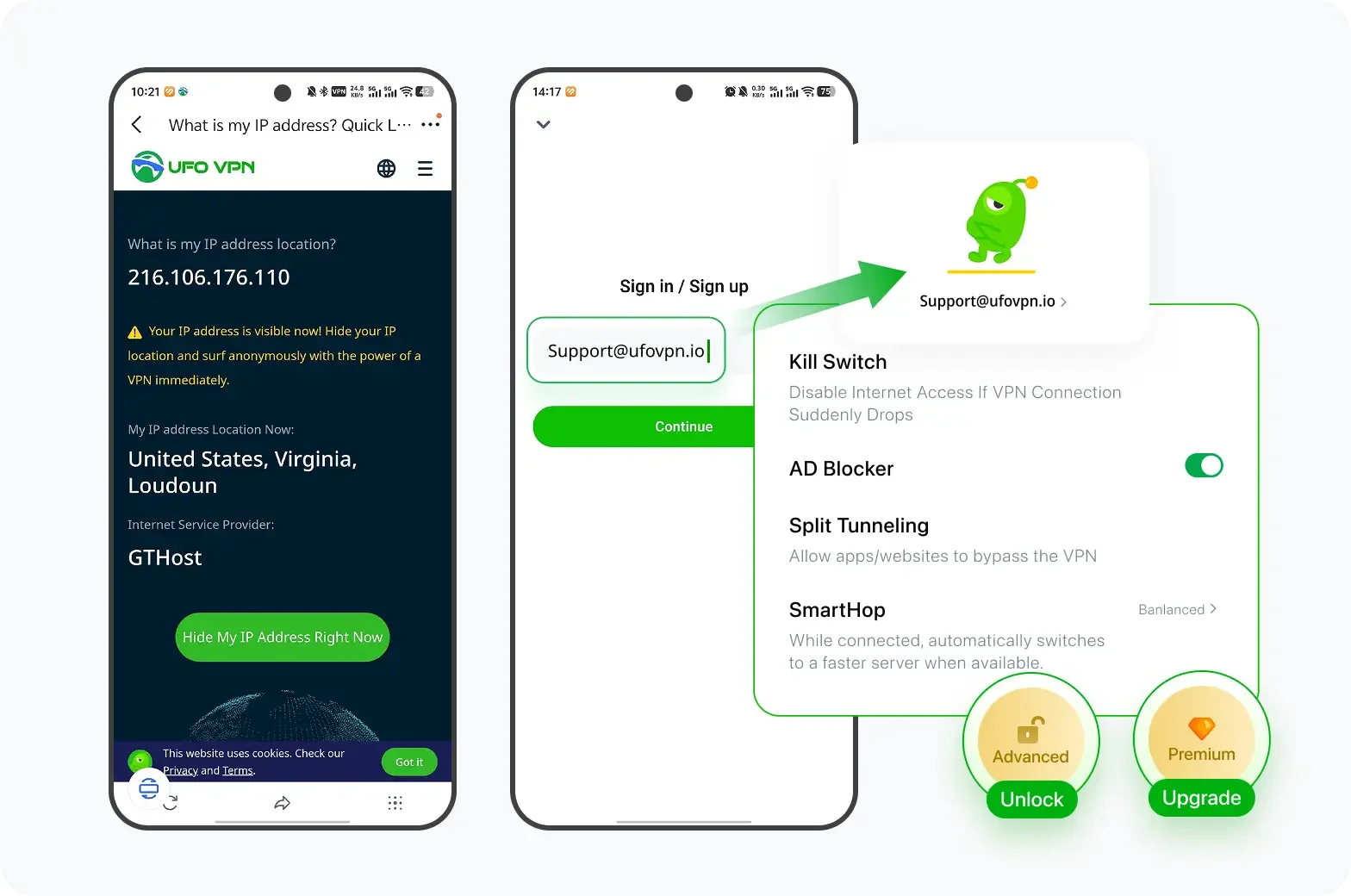
Часто задаваемые вопросы
1 Торрентование законно в Windows?
Да, но загрузка защищенного авторским правом контента без разрешения является незаконным в большинстве стран. Придерживайтесь файлов с открытым исходным кодом или общедоступными доменами.
2 Как я могу избежать вредоносных программ в торрентах?
Скачать только с доверенных сайтов с проверенными загрузками. Всегда сканируйте файлы, используя Защитник Windows или Malwarebytes Полем
3 Поддерживает ли UFO VPN торрентование в Windows?
Да- UFO VPN предлагает выделенные серверы P2P Благодаря политике без логай и высокими скоростями, идеально подходит для безопасного промахивания.