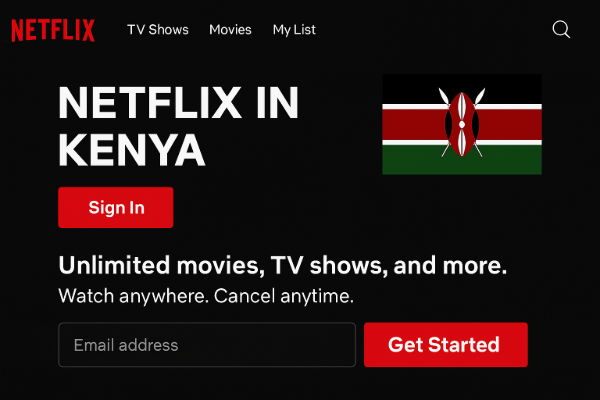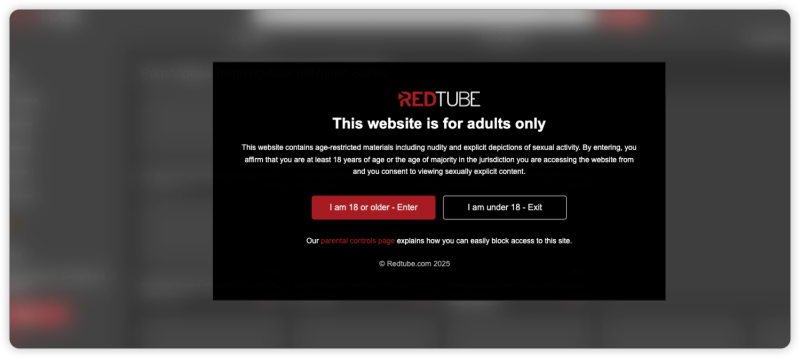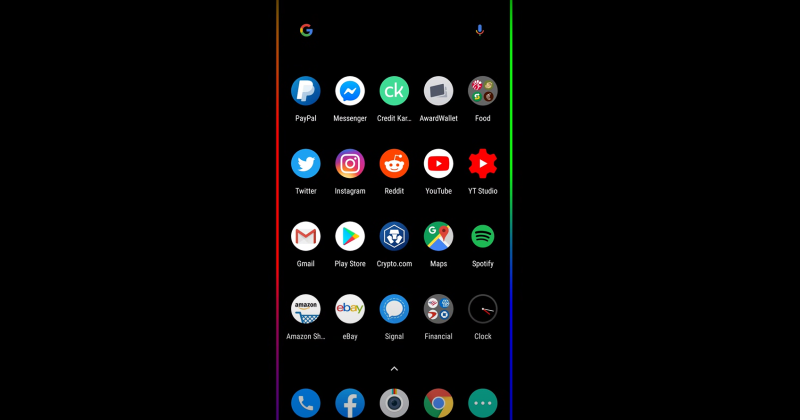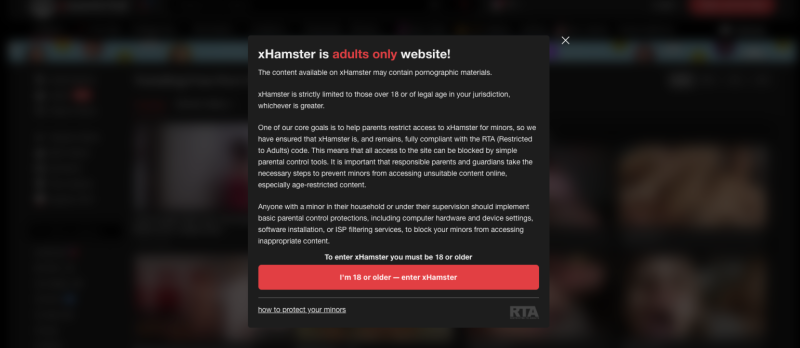Why Can’t You Get Netflix Outside of the US?

Netflix offers different libraries across countries due to licensing agreements and regional broadcasting rights. That means titles available in the U.S.—like The Office (US) or Parks and Recreation—might not show up in New Zealand.
When you open Netflix, the platform detects your IP address, which reveals your real location. So, even if you’re paying for Netflix, your access is limited to what’s licensed in your region.
That’s why many New Zealand users want to get American Netflix locally. The goal isn’t to get a new account—it’s simply to appear as if you’re watching from the U.S., which is where a free proxy VPN in UFO VPN comes in. It can give you a U.S. IP address as if you were in the U.S.A.
How to Watch American Netflix in New Zealand (Best Way)

The best way to access U.S. Netflix from New Zealand is by using a USA VPN free. A VPN changes your virtual location by routing your internet connection through a secure server in another country, like the United States. In other words, your Netflix account region seems to have been changed to the United States.
Here’s a simple, step-by-step guide:
Step 1. Get a Reliable VPN for Netflix
Not all VPNs can bypass Netflix’s geo-blocks, so make sure you use one known for consistent access. UFO VPN has its optimized Netflix VPN free servers, ensuring fast, stable, and no-buffering connections.
How to get UFO VPN for Netflix:


UFO VPN is an all-in-one VPN that offers unlimited access to 4D streaming like Netlfix, Disney Plus, no-ping gaming as PUBG, Roblox, CODM and social networking for YouTube, X, Facebook and more.




Unlock Pro Features
If you have upgraded to premium plan , feel free to enjoy premium servers for 4K streaming and advanced features like Kill Switch, Split Tunneling, and gaming acceleration. Your Mac is now fully optimized and protected. Inaddition to basic functions, we recommend you turn on

Verify Your IP Now
Use UFO VPN's " What is My IP " feature to see your new IP and location. This confirms your connection is secure, anonymous, and ready for safe browsing online anywhere at any time.







Step 2. Open the VPN and Connect to a U.S. Server
This will give you an American IP address.
Step 3. Go to Netflix
You’ll automatically see the U.S. library once connected.
Step 4. Start Streaming
You can now watch exclusive U.S. shows and movies that aren’t available in New Zealand.
Using a VPN like UFO VPN can help you securely switch regions while protecting your privacy. It offers multiple high-speed U.S. servers optimized for streaming, ensuring smooth HD playback without buffering.
Best VPNs for Watching Netflix in New Zealand
Why UFO VPN?
It’s lightweight, fast, and offers free and premium versions suitable for streaming. It can automatically find the best U.S. server for Netflix, and its Smart Connect mode simplifies access for less tech-savvy users.
VPN Not Working on Netflix? Quick Fixes
Sometimes Netflix detects VPN traffic and blocks it, showing the dreaded “Pardon the interruption” or “You seem to be using a proxy” message. Don’t worry—this happens even with premium services. Here’s what to do:
-
Switch to another U.S. server. Netflix blocks IPs in batches, so a different server may work instantly.
-
Clear your browser cache and cookies. This removes old location data that can expose your real region.
-
Update your VPN app. Outdated software may not include new server optimizations.
-
Try a different device or browser. Some browsers store persistent location info.
-
Contact VPN support. Reputable VPNs often provide specific Netflix-compatible servers.
UFO VPN, for example, frequently updates its U.S. servers to maintain reliable Netflix access.
Tips for Accessing Netflix in NZ
To make your streaming experience smoother and safer, keep these tips in mind:
-
Avoid free proxies or random “Netflix unblocking sites.” They’re often unreliable or risky.
-
Use a wired or stable Wi-Fi connection for HD streaming.
-
Enable your VPN before logging into Netflix. Connecting afterward might trigger region mismatch errors.
-
Try different U.S. cities (like New York or Los Angeles) if one doesn’t work.
-
Keep your VPN running throughout your viewing session. Disconnecting mid-stream may reset your access.
FAQs
Can I use my U.S. Netflix account in New Zealand?
Yes, you can log in, but your available library will automatically switch to the New Zealand version unless you use a VPN to connect via the U.S.
Is it legal to use a VPN for Netflix?
Yes, using a VPN is legal in most countries, including New Zealand. However, it may breach Netflix’s Terms of Service—not the law itself.
Does Netflix block VPN users?
Netflix blocks IPs it identifies as belonging to VPNs, but it doesn’t ban user accounts. Reliable VPNs continuously rotate IPs to stay ahead.
Do I need a separate U.S. Netflix account?
No, your existing account works everywhere—you just need to appear as if you’re in the U.S.
Can I watch U.S. Netflix on smart TVs or Firestick?
Yes. Many VPNs, including UFO VPN, support router and smart TV setups for region access on larger screens.
Conclusion
If you’re in New Zealand and want to watch American Netflix, using a trustworthy VPN is the easiest solution. It helps you bypass regional restrictions, unlock exclusive shows, and stream securely without lag. With fast U.S. servers and reliable privacy protection, UFO VPN makes watching Netflix U.S. from NZ simple and seamless.