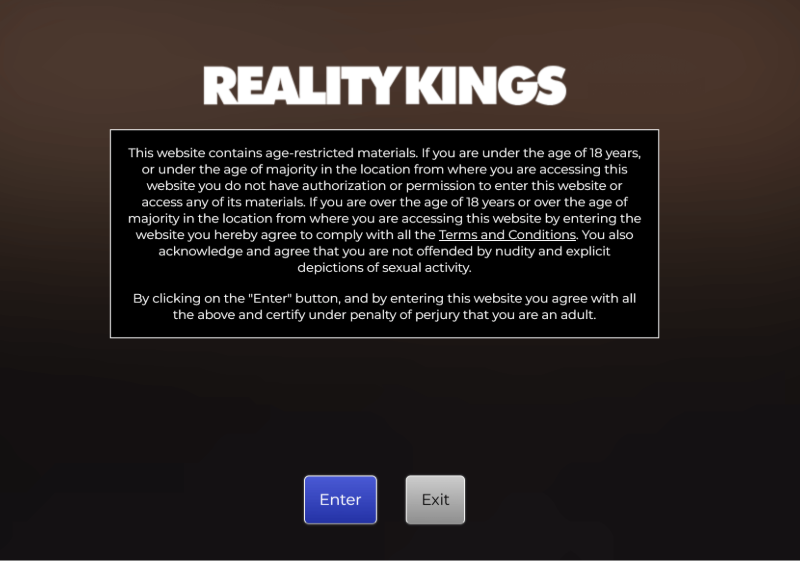IMVU Age Verification: Reasons & Benefits

Age verification on IMVU is more than just a formality. The platform hosts a wide range of interactive experiences, including virtual chats, shopping for avatars, and community events. By verifying your age, IMVU can ensure that users are accessing content appropriate for their age group.
Key benefits of completing age verification:
-
Access to Full Features: Verified users can join age-restricted rooms, purchase virtual items, and participate in certain community events.
-
IMVU AP Rewards: Some avatar points (AP) and bonuses may only be accessible to verified accounts.
-
Enhanced Account Security: Providing official identification adds a layer of trust and helps reduce account misuse.
-
Compliance and Safety: Age verification ensures the platform adheres to legal requirements and keeps younger users protected.
It’s important to note that users without age verification may face limitations, such as restricted access to certain rooms or features.
How to Verify Age on IMVU? Step-by-Step Guide
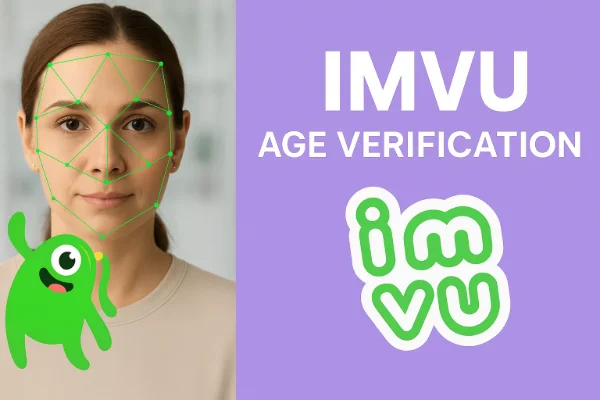
Here’s a simple process to complete age verification on IMVU:
Step 1: Log In to Your Account
Start by logging into your IMVU account through the website or desktop app.
Step 2: Navigate to the Age Verification Section
Go to your account settings and look for the “Age Verification” option. This is usually under the “Account Info” or “Security” tab.
Step 3: Prepare Your Documents
IMVU accepts official identification like a passport, driver’s license, or national ID card. Ensure your document is valid and clear.
Step 4: Upload the Required Files
Follow the on-screen prompts to upload your ID. Make sure the photo or scan is readable and shows all necessary details.
Step 5: Pay the Required Fee with IMVU Credits
Age verification cannot be completed for free. You must pay a small fee using IMVU Credits (or another official payment method). This step is mandatory—skipping it will prevent verification.
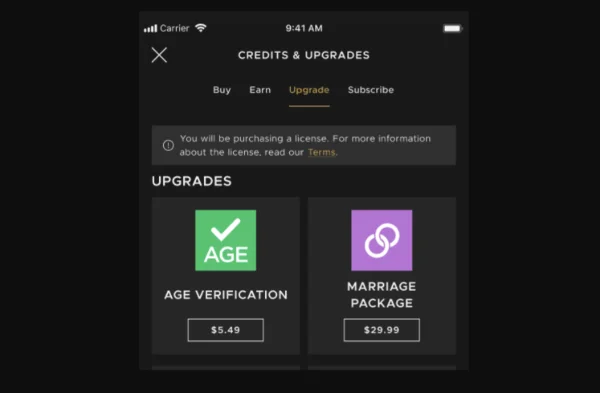
Step 6: Submit and Wait for Confirmation
After submission, IMVU will review your documents. Verification may take 24–72 hours, depending on processing times.
Step 7: Confirmation
Once approved, your account will show as verified, unlocking all age-restricted features.
For users who want to access region-restricted content or ensure privacy during verification, using a free proxy VPN like UFO VPN can help maintain online security, though verification itself must be done through IMVU’s official channels.
Fix IMVU Age Verification Not Working
Sometimes, users encounter issues when attempting age verification. Common problems include:
1. Blurry or Unreadable Documents
Always ensure your ID scan or photo is clear and fully visible. Blurred images can lead to rejection.
2. Incorrect Document Type
IMVU requires official identification. Student IDs or unofficial cards will not be accepted.
3. Browser or App Issues
Some users experience failures due to outdated browsers, cached data, or app glitches. Try clearing your cache, updating your browser, or using a different device.
4. Mismatch of Information
Ensure that your account information matches exactly with the ID details, including your full name and date of birth.
If the verification fails, IMVU usually provides a retry option. Persistent problems may require contacting IMVU support, and having a clear photo of your ID ready can speed up the resolution.
How Long Does Age Verification on IMVU Last?
Once approved, age verification on IMVU is permanent for your account. You don’t need to repeat the process unless you change significant account information, such as your legal name or birth date.
Processing time for verification usually ranges from 1–3 business days. During this period, you may have limited access to age-restricted features, but the rest of your account functions normally.
Safety Tips for Using IMVU
-
Protect Your Personal Information
Only upload documents through IMVU’s official verification page. Avoid third-party websites claiming to offer free verification, as these can compromise your identity. -
Use Strong Account Security
Enable two-factor authentication (2FA) to secure your account from unauthorized access. -
Be Mindful of Interactions
Even after age verification, avoid sharing personal information with strangers. IMVU is a social platform, and safe interaction is key. -
Consider Privacy Tools
For added online privacy while navigating the platform, a VPN can help encrypt your connection. UFO VPN, for instance, can protect your data and mask your location when browsing IMVU forums or social spaces.
FAQs
How do you get age verification on IMVU?
Complete the process in your account settings by uploading a valid ID and paying the small verification fee with IMVU Credits.
How long does age verification take on IMVU?
Typically 24–72 hours, depending on the review process.
Can you get IMVU AP without age verification?
Some AP features may be restricted until your account is verified.
How much is age verification on IMVU?
It varies slightly by region but is usually a small IMVU Credits payment. Official free alternatives are not supported.
Can you gift age verification on IMVU?
No, verification is account-specific and cannot be gifted to another user.
What should I do if age verification fails?
Ensure your ID is clear, matches account info, and try again. If issues persist, contact IMVU support.
Conclusion
Completing IMVU age verification is essential for accessing all features safely and legally. This guide covers step-by-step verification, troubleshooting failures, benefits, processing times, and safety tips. While a small fee is required, the process ensures account security and unlocks full platform access. Always use official channels and secure browsing practices for a smooth experience.