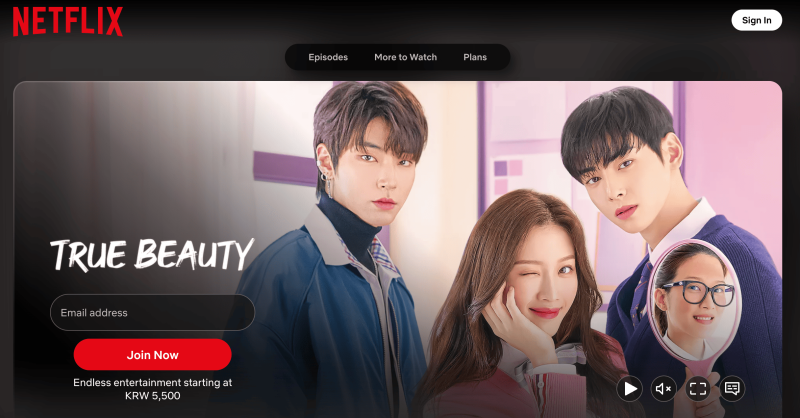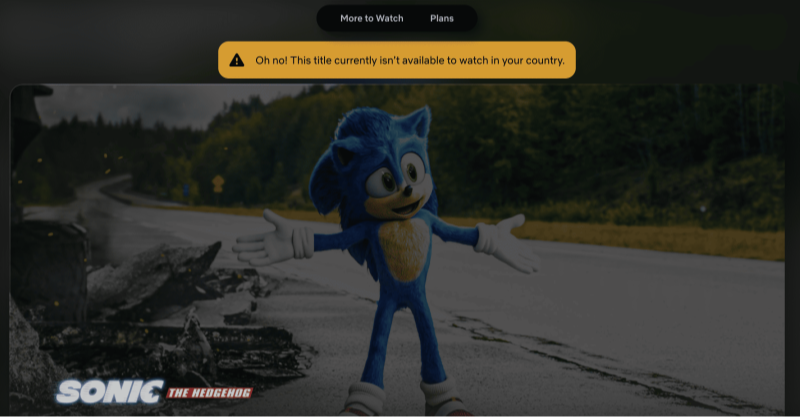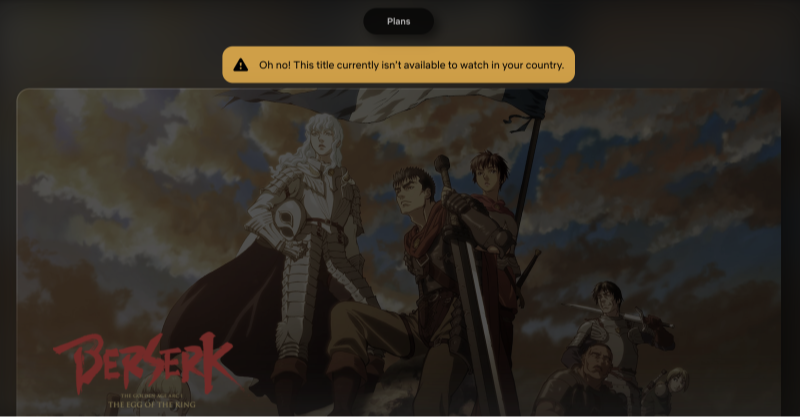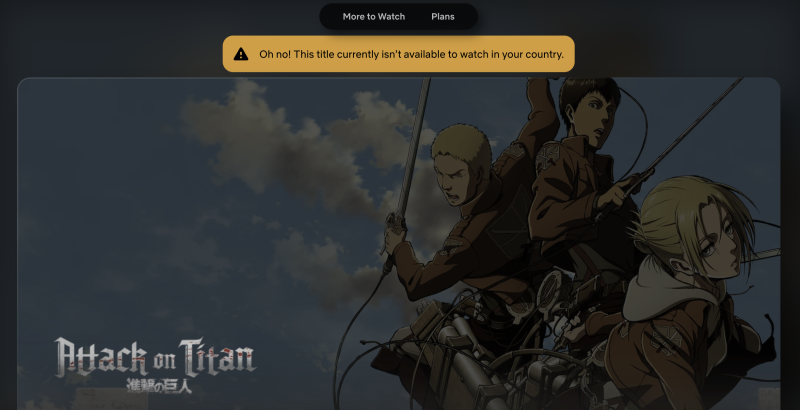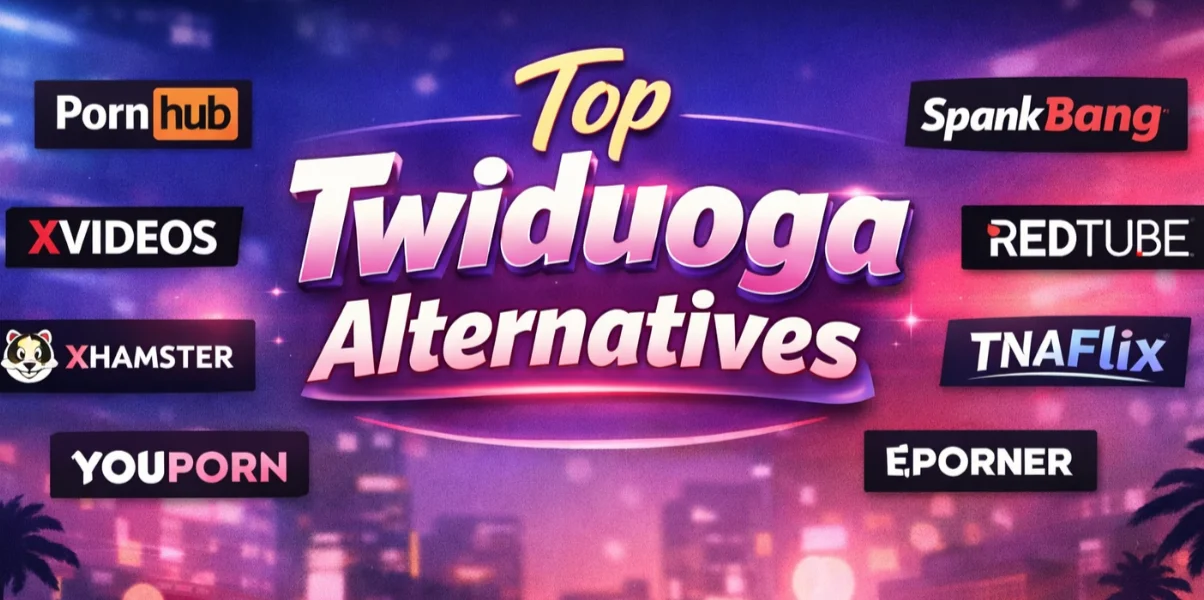Can You Really Stream Netflix on Discord?

Yes, you can stream Netflix on Discord, but there are a few things to keep in mind:
-
Digital Rights Management (DRM): Netflix uses DRM to protect its content. Sometimes this prevents screen sharing directly from browsers like Chrome or Edge.
-
Audio Issues: Audio may not transmit by default due to browser restrictions.
Using the right setup ensures a smooth streaming experience.
How to Stream Netflix on Discord Successfully
Method 1: Using Discord Desktop App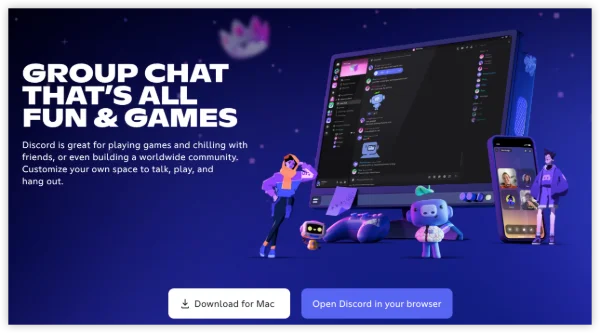
-
Open Discord on PC or Mac
-
Make sure you have the latest version of Discord installed. If blocked by Discord, use a free proxy VPN to keep going on.
-
-
Open Netflix in Your Browser
-
Use Google Chrome, Firefox, or Edge.
-
Log in to your Netflix account.
-
-
Enable Hardware Acceleration (Optional but Recommended)
-
In Chrome: Go to Settings → Advanced → System → Use hardware acceleration when available → Restart Chrome.
-
-
Start a Discord Call or Join a Server Voice Channel
-
Click “Go Live” (desktop app) and choose your browser window with Netflix open.
-
-
Adjust Streaming Settings
-
Choose screen resolution and frame rate (720p/30fps works well for most setups).
-
-
Share Audio
-
Make sure to share system audio to let others hear the sound from Netflix.
-
-
Enjoy Watching Together
-
Invite your friends and start streaming your Netflix content live.
-
Method 2: Using a Browser with Discord Web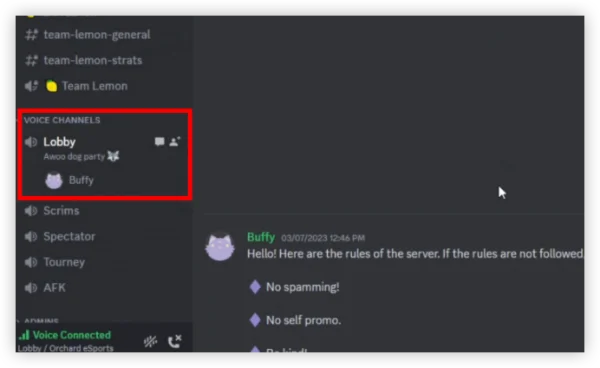
-
Open Discord Web and join a voice channel.
-
Open Netflix in another browser tab.
-
Click “Share Your Screen”, then select the Netflix browser window.
-
Enable Share Audio and start streaming.
⚠ Note: Some browsers may block Netflix audio due to DRM. Using Discord Desktop App is generally more reliable.
Quick Fix "I Can't Stream Netflix on Discord"
| Problem | Solution |
|---|---|
| Black screen during streaming | Enable Hardware Acceleration in browser settings. |
| No audio | Make sure Share System Audio is checked in Discord. |
| Netflix DRM blocking | Try different browsers (Edge or Firefox usually work). |
| Low video quality | Adjust Discord Go Live resolution and frame rate settings. |
Tips for a Smoother Netflix Streaming Experience
-
Use a stable internet connection to prevent lag.
-
Update your browser and Discord app to the latest versions.
-
Close unnecessary tabs or apps to free up system resources.
-
Consider using a VPN (like UFO VPN) if Netflix is region-locked in your area.
Conclusion
Streaming Netflix on Discord is a fun way to watch movies and shows together remotely, as long as you follow the right setup. Using the Discord Desktop App, enabling hardware acceleration, and sharing system audio ensures a smooth viewing experience.
FAQs
Can I stream Netflix on Discord legally?
Yes, streaming for personal viewing with friends is generally allowed. Avoid sharing streams publicly to comply with Netflix’s terms of service.
Why is my Netflix black screen when sharing on Discord?
DRM protection often blocks video capture. Enabling hardware acceleration or using another browser usually resolves this.
Can I watch Netflix with friends using mobile Discord?
Currently, screen sharing from mobile devices may have limited functionality; desktop apps provide the best experience.
Does streaming Netflix on Discord affect video quality?
Streaming resolution depends on your computer’s resources, Discord settings, and internet speed. Higher frame rates may require premium Discord settings.