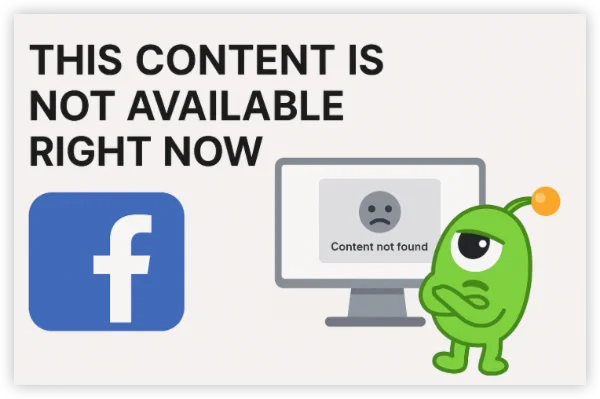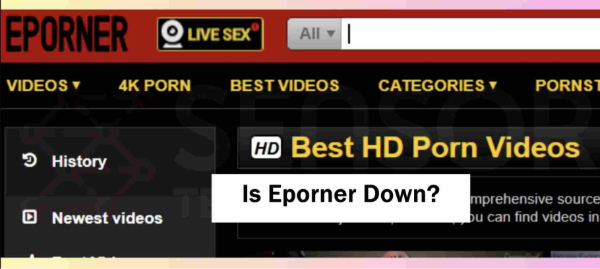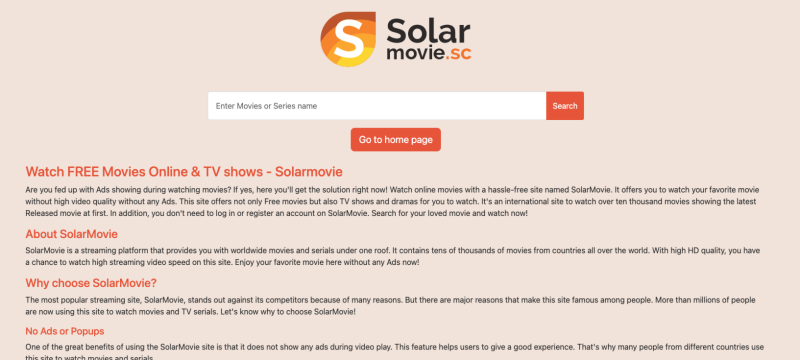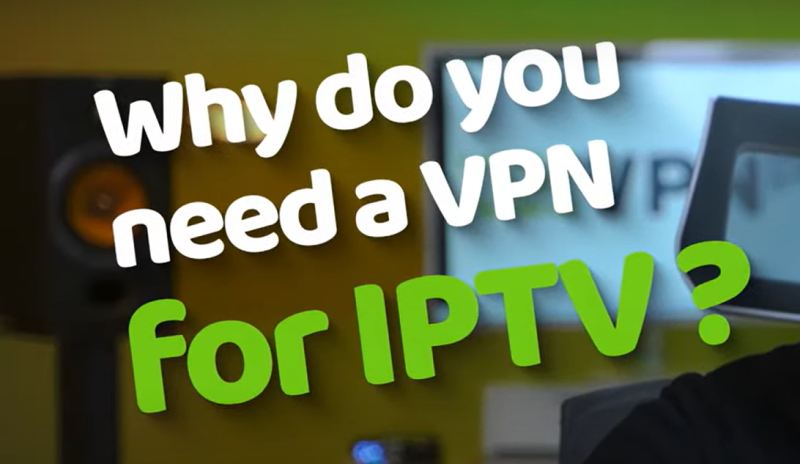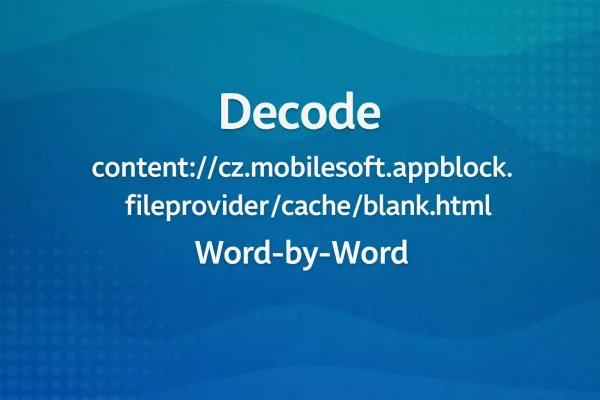Is TikTok Getting Banned in the UK?

Short answer: No—TikTok is not getting banned in the UK, at least for now. While the U.S. is actively implementing a federal ban, UK officials have stated there are no plans to block TikTok for regular users. That said, the app is already prohibited on UK government devices due to potential security concerns, a precaution taken as far back as March 2023.
Despite ongoing scrutiny under the UK’s Online Safety Act, the government emphasizes that posting cat videos or dance clips does not threaten national security and sees no immediate reason to restrict public use.
TikTok Not Working in the UK: Solutions
If TikTok isn’t working for you in the UK, it could be more than just a network issue. There are various technical, regulatory, and policy-related reasons behind this — and here’s how to understand and fix them.
1. Government Restrictions on Devices
In March 2023, the UK government banned TikTok on government-issued devices due to concerns about how the Chinese-owned app handles personal data. While this doesn’t directly impact personal users, certain government-employed individuals or students using managed devices may find the app blocked.
✅ Fix:
-
Use your personal, non-government-managed device
-
If using a work device, try TikTok on your mobile network instead of office Wi-Fi
2. Wi-Fi or Network-Level Blocking
Some universities, workplaces, and even households use content filtering software or firewalls that block access to platforms like TikTok, either to save bandwidth or avoid distractions.
✅ Fix:
-
Switch to mobile data or a different network
-
Use a VPN (like UFO VPN) to bypass network restrictions by routing your traffic through a different region
-
Clear DNS cache on your device
3. TikTok Age Verification or Account Issues
TikTok has tightened the TikTok age verification process, especially in the UK, to comply with the Online Safety Bill. If you’re under 18 or TikTok suspects inaccurate birth date input, your access might be limited or suspended.
✅ Fix:
-
Submit valid ID through TikTok’s in-app age verification system
-
Use “Report a Problem” in settings if your age was incorrectly flagged
-
If blocked due to parental controls, update restrictions in device settings
4. Device-Specific Issues (App Crashes or Black Screen)
Common bugs include infinite loading screens, no video playback, and frequent crashes.
✅ Fixes Include:
-
Clearing TikTok cache in app settings
-
Updating the TikTok app
-
Reinstalling the app completely
-
Restarting your phone
-
Checking storage space — low storage can cause app issues
5. Geo-Restriction or Regional Outages
Occasionally, TikTok may restrict features or run A/B tests that disable certain functionalities by region. In rare cases, TikTok’s UK servers may experience downtime.
✅ Fix:
-
Use a VPN to change your virtual location to a more stable region (e.g., Germany, US)
-
Check TikTok’s server status at downdetector.co.uk
-
Switch between Wi-Fi and data to test if the issue is region-based
6. Using an Outdated Device or OS
If your phone doesn’t support the latest OS versions, TikTok might gradually drop compatibility.
✅ Fix:
-
Update your phone to the latest OS
-
Ensure Google Play Services or App Store is updated
-
If your device is outdated, consider switching to TikTok Web version
7. Account Shadowban or Violation
TikTok can silently shadowban accounts that violate community guidelines. You might notice fewer views, no reach, or inability to post.
✅ Fix:
-
Stop posting for a few days
-
Review and delete potentially violating videos
-
Appeal the ban through TikTok support
Bonus: Best Times to Post on TikTok UK for More Followers
Timing is crucial for engagement. Based on UK-focused studies, here are recommended GMT windows to maximize visibility among British audiences.
| Day | Recommended Times(GMT) | Best Engagement Slots |
|---|---|---|
| Monday | 6–8 PM | Evening wind-down time |
| Tuesday | 5–11 PM | Peak engagement hours |
| Wednesday | 7 PM–12 AM | Late-night scrolling spike |
| Thursday | 4–10 PM | Best daily reach in UK |
| Friday | 8–9 PM | Weekend kickoff viewership |
| Saturday | 5–6 PM | Weekend evening activity |
| Sunday | 6–8 PM | Pre-week content binge |
Other analyses support similar patterns:
-
Tuesday & Friday early evening (4–6 PM)
-
Thursday mornings (9–11 AM) and afternoon to evening (2–6 PM)
Pro Tips:
-
Use TikTok Analytics (Creator account) to check when your followers are most active
- Try posting consistently at these windows for 2–4 weeks and monitor performance
FAQs
1.Is it legal to use a VPN for TikTok in the UK?
Yes, using a VPN in the UK is legal. However, it’s your responsibility to comply with TikTok’s terms of service and local laws. VPNs help maintain privacy and unlock content but should be used ethically.
2.Can I get banned on TikTok for using a VPN?
Not necessarily, but TikTok may flag suspicious activity if you change locations frequently. Choose a stable server and avoid abuse (like spamming or breaking community guidelines).
3. What are good alternatives to TikTok if it gets banned?
You can try YouTube Shorts, Instagram Reels and more free TikTok alternatives with similar short-form video formats and have growing communities in the UK.
4. How do I know if TikTok is down or banned?
You can check sites like Downdetector, visit TikTok’s official Twitter or Status page or ask local friends or check news for regional updates.