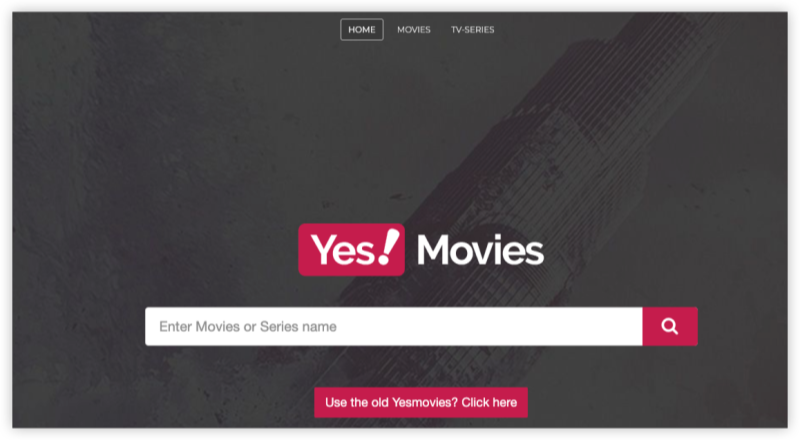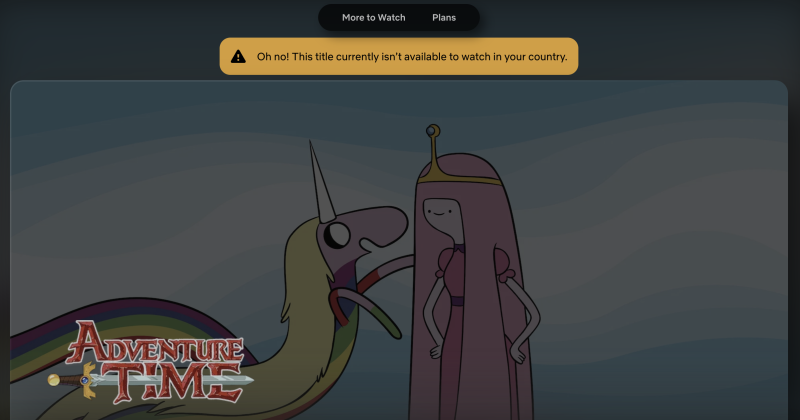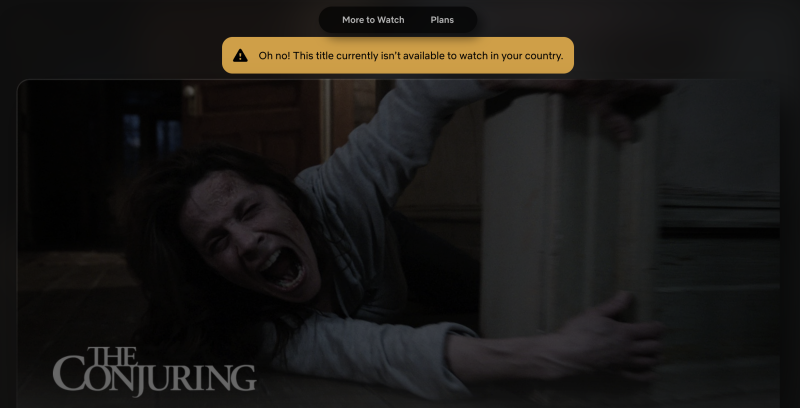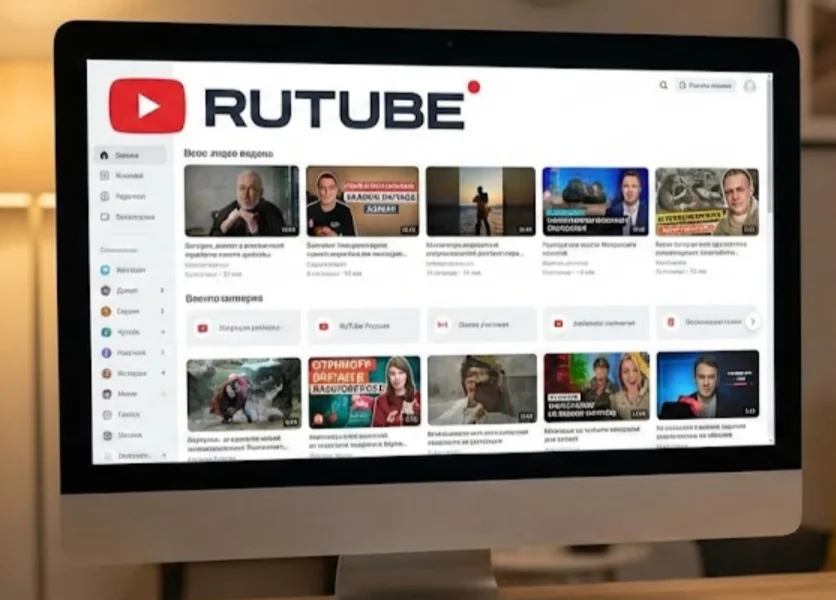Is ITVX Down? Check the Status First
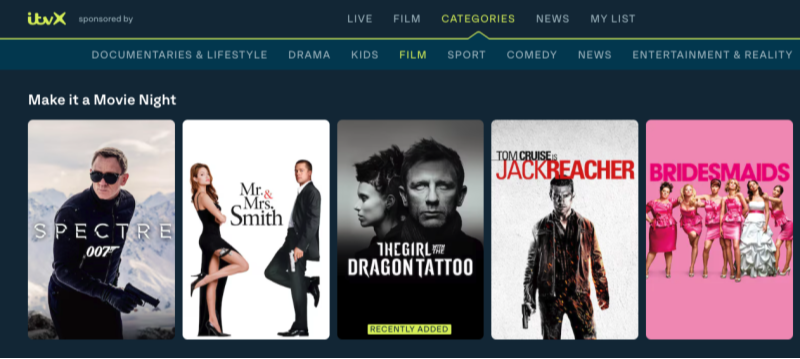
Before assuming it’s a problem on your end, check if ITVX is experiencing an outage:
1. Visit Official ITVX Sources
-
Check ITVX’s official Twitter for service updates.
-
Visit ITV’s help page for maintenance alerts.
2. Use Third-Party Outage Websites
-
Downdetector - Real-time ITVX outage reports from users.
-
IsTheServiceDown - Community-reported downtime and error messages.
If ITVX is down globally, you may need to wait for ITV to resolve the issue.
Why is ITVX Not Working? Common Issues & Fixes

If ITVX is not down but still isn’t working, here are some possible causes and fixes:
1. Poor Internet Connection
-
Fix: Restart your router or switch to a more stable network.
-
Run a speed test (ITVX recommends 5 Mbps+ for smooth streaming).
2. ITVX App or Website Issues
-
Fix: Clear cache and cookies on your browser.
-
Update the ITVX app on your smart TV, mobile, or streaming device.
3. Location Restrictions (Outside the UK)
4. Device Compatibility Issues
-
ITVX may not work on older smart TVs or unsupported browsers.
-
Fix: Check ITVX’s supported devices and update firmware.
5. Too Many Users on the Same Account
-
ITVX limits simultaneous streaming.
-
Fix: Log out from other devices and try again.
6. Ad Blockers or VPN Conflicts
-
Some ad blockers prevent ITVX from loading ads, causing errors.
-
Fix: Disable your ad blocker or use a VPN with split tunneling.
Pro Tips for the Best ITVX Streaming Experience
To enhance your ITVX streaming experience, follow these expert recommendations:
-
Use a High-Quality VPN – If you’re abroad, a premium VPN like UFO VPN ensures smooth and secure access to ITVX.
-
Connect via Ethernet – For stable streaming, use a wired Ethernet connection instead of Wi-Fi.
-
Adjust Video Quality – Lower the video resolution in settings if buffering occurs.
-
Schedule Streaming During Off-Peak Hours – Avoid heavy traffic times (evenings) for better speeds.
-
Use a Streaming-Optimized Browser – Chrome and Edge often perform better than Safari or Firefox
FAQs
1. Is ITVX free?
Yes, ITVX offers free streaming with ads. A premium subscription is available for an ad-free experience.
2. How do I know if ITVX is down?
Check Downdetector or ITVX’s official Twitter for real-time updates.
3. Can I watch ITVX outside the UK?
No, ITVX is region-locked. However, you can use UFO VPN to stream ITVX anywhere.
4. Why does ITVX keep buffering?
Slow internet, ISP throttling, or too many users on the network can cause buffering. Try restarting your router or using a VPN.
5. What devices support ITVX?
ITVX works on smart TVs, Firestick, Roku, Android, iOS, web browsers, and gaming consoles.
Conclusion
If you’re facing ITVX streaming issues, checking for server outages, fixing network problems, and using UFO VPN can help restore access. Whether you’re in the UK or abroad, these solutions ensure you never miss your favorite ITVX content. Start streaming hassle-free today!