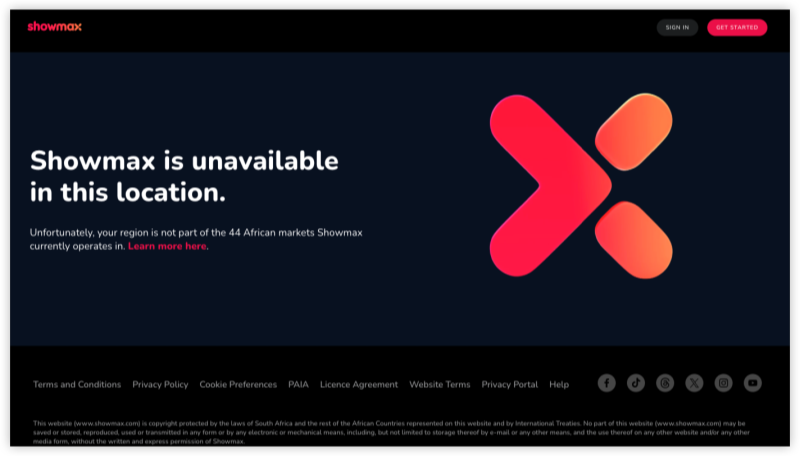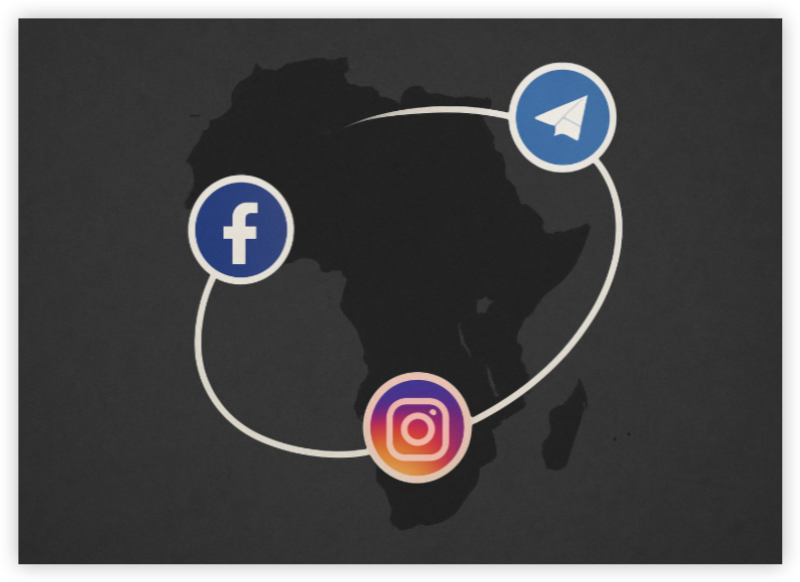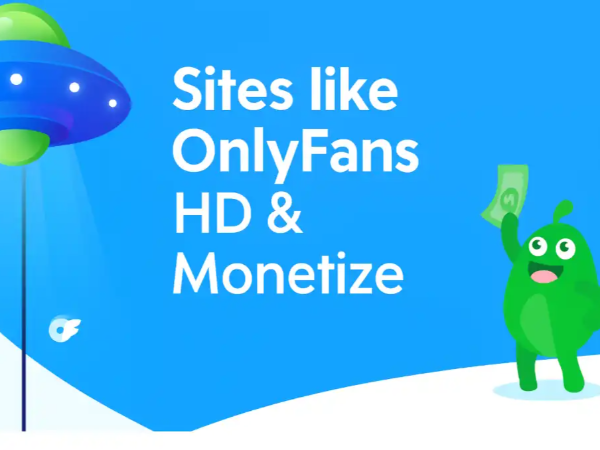DSTv Overview
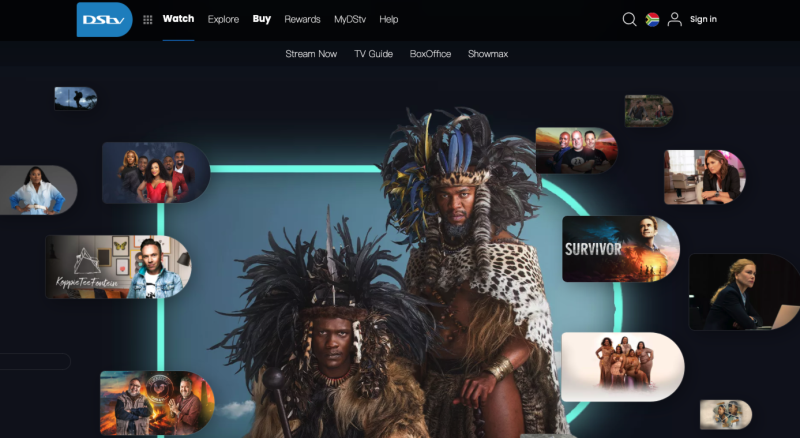
Devices That Support DSTV Stream
You can stream DSTV on:
-
Android phones and tablets
-
iPhone and iPad
-
Smart TVs (Samsung, LG)
-
Amazon Firestick
-
Apple TV
-
DSTV Stream website (for desktop)
-
Chromecast and AirPlay
Where Can You Watch DSTV
DSTV is officially available in these countries:
| Country | Access to DSTV |
|---|---|
| South Africa | Full access |
| Nigeria | Full access |
| Kenya | Full access |
| Ghana | Full access |
| Uganda | Full access |
| Namibia | Full access |
| Botswana | Full access |
| Zimbabwe | Full access |
| Zambia | Full access |
| Tanzania | Full access |
If you’re outside this region, you’ll need to unblock DSTV using secure methods (see below).
Why Is DSTV Blocked Outside Africa
DSTV enforces geo-blocking due to licensing and distribution agreements. This limits who can access their content based on IP location. So even if you have a valid DSTV subscription, you can’t watch DSTV abroad unless you're connected from a supported region.
How to Unblock DSTV Stream Safely
To access DSTV outside South Africa, follow these steps:


UFO VPN is an all-in-one VPN that offers unlimited access to 4D streaming like Netlfix, Disney Plus, no-ping gaming as PUBG, Roblox, CODM and social networking for YouTube, X, Facebook and more.




Unlock Pro Features
If you have upgraded to premium plan , feel free to enjoy premium servers for 4K streaming and advanced features like Kill Switch, Split Tunneling, and gaming acceleration. Your Mac is now fully optimized and protected. Inaddition to basic functions, we recommend you turn on

Verify Your IP Now
Use UFO VPN's " What is My IP " feature to see your new IP and location. This confirms your connection is secure, anonymous, and ready for safe browsing online anywhere at any time.







Now open the DSTV Now or DSTV Stream app or website, log in with your account and enjoy full access to DSTV channels and content!
Bonus: Alternatives for DSTV Streaming (with Servers)
DSTV lovers can also turn to free DSTV alternatives as backups:
| App/Service | Best Server Outside SA | Best SA Server | Notes |
|---|---|---|---|
| DSTV Now | London (fallback only) | Johannesburg | Use SA server to access |
| Showmax | Frankfurt | Cape Town | Works well with SA IP |
| Netflix SA | Amsterdam | Durban | SA library only on SA server |
| SuperSport Live | None | Johannesburg | Geofenced to SA |
| Facebook Video | Nairobi | Cape Town | Faster speed nearby |
| Instagram Reels | London | Durban | Low latency |
Tips for Smooth DSTV Streaming
✅ Use UFO VPN with high-speed South Africa servers.
✅ Clear browser cookies if DSTV doesn’t load after VPN connection.
✅ Always log in after connecting the VPN.
Conclusion
Whether you're an expat missing your favorite SuperSport channel or a traveler needing a South African news update, unblocking DSTV with the right VPN (like UFO VPN) is your best solution. This DSTV guide walks you through it all — legally, securely, and smoothly.
FAQs
1. Can I watch DSTV for free?
Only selected content is free. Most channels and live sports require a paid DSTV subscription.
2. Does DSTV Stream work outside Africa?
Only with a UFO VPN connected to South Africa or another supported region.
3. What internet speed do I need for DSTV Stream?
At least 5 Mbps for HD streaming; 10+ Mbps is recommended for sports or live events.
4. Is DSTV better than Netflix?
DSTV offers live TV, local content, and sports — while Netflix focuses on international movies and series. They serve different purposes.