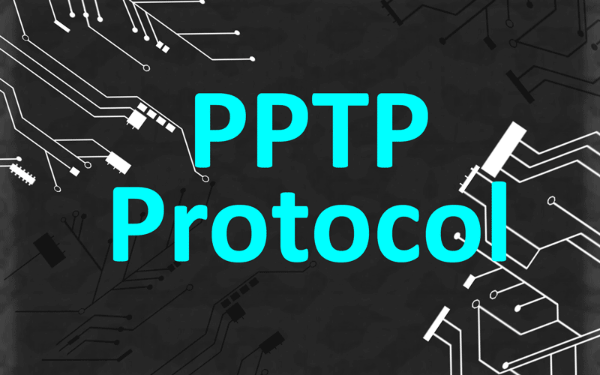What Does “This Item Can Be Booked Through Captcha Ticket” Mean?
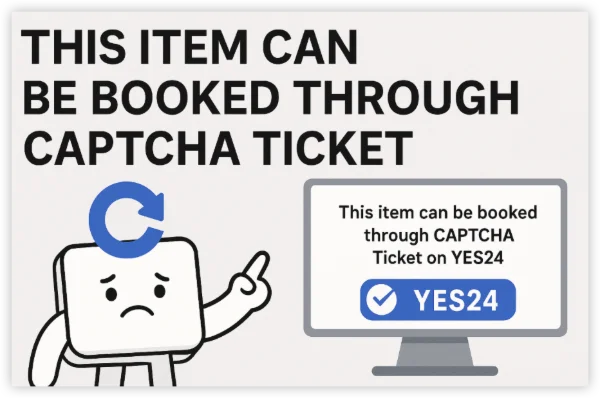
When YES24 shows “This item can be booked through Captcha ticket,” it means that the event uses Captcha verification to protect ticket sales.
Captcha is a short challenge or test you must complete to prove you are human, not a bot. YES24 uses this extra layer of security to keep automated programs and scalpers from buying up tickets before real fans have a chance.
Typically, the Captcha may ask you to:
-
Click a checkbox (“I am not a robot”)
-
Select matching images (e.g., “click all squares with buses”)
-
Type letters/numbers from a distorted image
Only after completing the Captcha will you be allowed to proceed to the ticket selection page.
Step-by-Step Guide to Booking Captcha Tickets on YES24
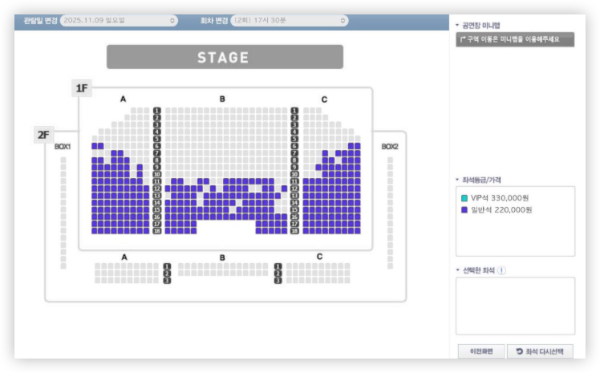
When you see the Captcha ticket message, follow these steps carefully:
1. Prepare Early
-
Log into your YES24 account at least 10–15 minutes before ticket sales open. If blocked by YES24 due to geo-restrictions, try using a free proxy VPN.
-
Close unnecessary tabs or apps to keep your internet fast.
-
Use a reliable device and internet connection — avoid public Wi-Fi.
2. Join the Waiting Room
YES24 uses a virtual waiting room system. You’ll be placed in a queue automatically before sales begin.
-
Do not refresh the page repeatedly — it updates automatically.
-
Stay patient until it’s your turn.
3. Solve the Captcha Prompt
When your turn comes, YES24 will display the Captcha:
-
Complete it as quickly and accurately as possible.
-
If you fail, you may need to retry, but this can push you back in the queue.
-
Make sure you don’t have browser extensions (like ad blockers) that interfere with Captcha loading.
4. Select Tickets Quickly
Once you pass the Captcha, proceed immediately to choose your ticket type or seat.
-
High-demand events sell out in seconds — be ready to click fast.
-
Double-check details before payment to avoid mistakes.
5. Complete Payment
Enter payment details and confirm.
-
Wait for the final confirmation page before closing the browser.
-
Take a screenshot or save the confirmation email for your records.
Why YES24 Uses Captcha Ticketing
Captcha ticketing may seem like an extra hurdle, but it’s actually designed to make ticketing fairer. Here’s why YES24 uses it:
-
Prevents scalper abuse: Automated bots can buy hundreds of tickets in seconds. Captcha blocks most of them.
-
Protects server performance: Fewer bots mean less server overload, reducing site crashes.
-
Creates equal opportunity: Real fans who are quick and prepared have a better chance of getting tickets.
-
Improves security: Captcha reduces fraudulent bookings and ticket resale scams.
Troubleshooting: When Yes24 Captcha Doesn’t Work
Sometimes, even if you’re fast, Captcha can fail to load or reject your answer. Here’s how to fix common issues:
| Problems | Possible Fixes |
|---|---|
| Captcha not loading | Clear browser cache, disable ad blockers, refresh once. |
| Captcha keeps failing | Slow internet can delay Captcha submission — switch to a faster network. |
| Page crashes after Captcha | Re-enter from the event page if possible; sometimes waiting room will place you back in queue. |
| Captcha image doesn’t show | Try a different browser (Chrome, Edge) or switch to incognito mode. |
| Missed your turn | Unfortunately, you’ll need to rejoin the queue. Prepare earlier next time. |
Pro: Common YES24 Payment Errors - More than Captcha
Even after successfully solving the CAPTCHA and reserving your ticket, payment can sometimes fail — especially for international users. Here are the most common YES24 payment errors and how to resolve them quickly:
1. Card Declined or Payment Authorization Failed
This is the most frequent issue. YES24 primarily supports Korean payment gateways, so some foreign-issued credit/debit cards may be rejected.
Fix:
-
Use a card that supports international transactions (Visa, MasterCard, AMEX).
-
Notify your bank before making the purchase — overseas transactions may be flagged as suspicious.
-
If possible, use a Korean-issued card or a global payment service like PayPal (if YES24 supports it for that event).
2. 3D Secure (OTP) Verification Timeout
YES24 sometimes redirects you to your card provider’s 3D Secure page. If you miss the OTP window, the payment fails.
Fix:
-
Keep your phone nearby to receive SMS or push notifications.
-
Double-check that your card has 3D Secure enabled before the sale begins.
-
Use a stable internet connection to avoid page refreshes or timeouts.
3. Browser or Session Timeout
YES24’s checkout page is sensitive — if you take too long to complete payment, the system may time out and release your seat.
Fix:
-
Prepare your payment method in advance.
-
Autofill card details using a password manager or browser autofill for speed.
-
Avoid switching between too many tabs during checkout.
4. Currency and Exchange Rate Issues
Some users experience errors when their card cannot process Korean Won (KRW) transactions.
Fix:
-
Enable international currency payments on your card.
-
Use a card that does not charge excessive foreign transaction fees.
-
If you have a Korean bank account, direct transfer may be more reliable.
5. YES24 Internal Errors
Occasionally, YES24 experiences high traffic and displays generic “Payment Failed” messages.
Fix:
-
Try again immediately — sometimes it works on the second or third attempt.
-
Switch to a different browser (Chrome or Edge usually works best).
-
Use a fast, stable internet connection — consider a VPN with a Korean server to reduce latency.
Pro Tip:
Always take a screenshot of any payment error message. If your payment is processed but the ticket does not appear in “My Tickets,” you’ll need this screenshot when contacting YES24 customer support.
FAQs
What happens if I fail the Captcha?
You’ll need to retry, but you might lose your queue position. Always answer quickly and correctly.
Can I book YES24 tickets without completing Captcha?
No. Captcha is mandatory for protected events. Skipping it will prevent you from purchasing.
Why do I see Captcha for some events but not others?
Captcha is usually enabled for high-demand events like K-pop concerts or limited fan meetings where bots are a known issue.
Does Captcha guarantee I’ll get a ticket?
No, using automated tools can get your account flagged. Manual solving is safest.
Can I use auto-fill tools to solve Captcha faster?
Some administrators enforce lock screen security, so you may not be able to disable it.