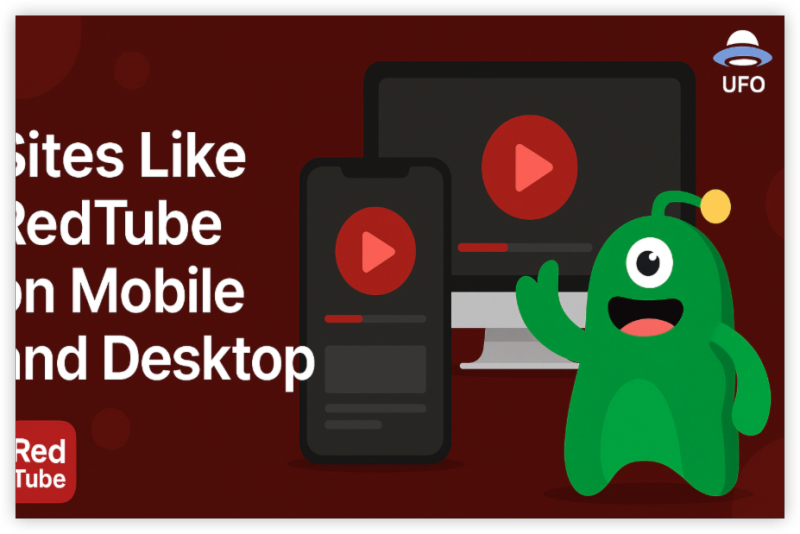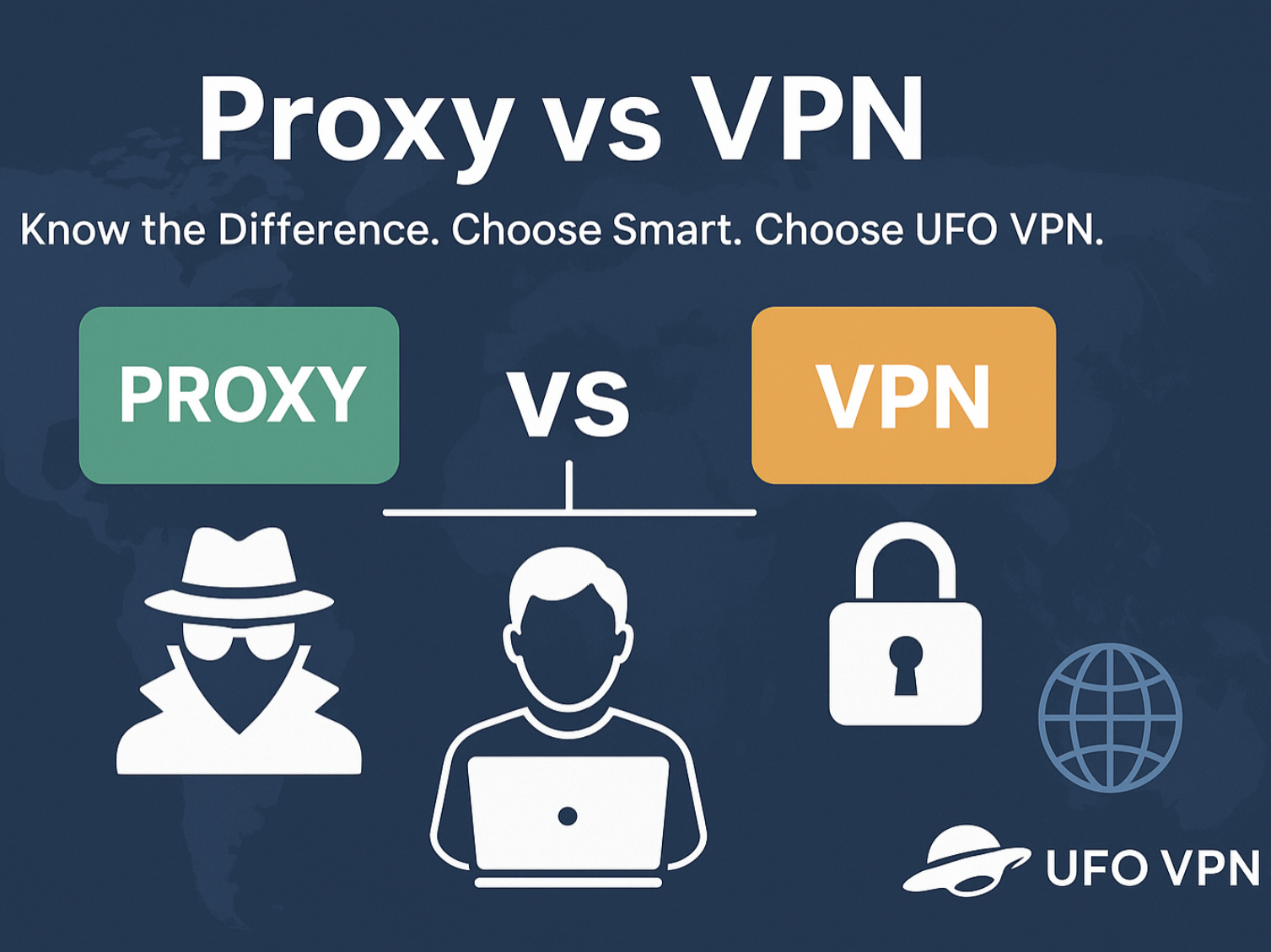Chaturbate Accounts: Potential Risks

Before jumping into the steps, you might wonder: Why would someone want to delete their Chaturbate account? Is Chaturbate not safe? There are a few common reasons:
-
Privacy concerns: If you no longer wish to have an account with an adult streaming site or if you want to ensure your personal information is not stored, deleting your account is a sensible choice.
-
Avoiding recurring charges: If you no longer want to receive tokens or be part of any subscription, deleting your account can stop further payments.
-
Taking a break: Some users decide to take a break from adult content or want to stop using the platform without permanently losing their history or content.
Whatever your reason, if you’ve made the decision to delete your account, this guide is here to make sure the process is handled securely.
📖Related Reading
Steps to Delete Your Chaturbate Account
Deleting your Chaturbate account can be done in just a few simple steps just like removing OnlyFans account. Here’s how:
1. Log Into Your Account
Before you can delete your Chaturbate account, you need to log in. Visit the Chaturbate website and enter your username and password.
2. Navigate to the Account Settings
Once logged in, go to your profile by clicking on your username in the top right corner. From there, select "Settings". This will open your account settings, where you can adjust everything from notifications to privacy.
3. Request Account Deletion
In your account settings, you’ll find an option for account deletion. Look for a section labeled "Account" or "Deactivate Account".
To proceed with the deletion, click the "Delete My Account" button. Chaturbate will usually ask you to confirm this action by typing in your password again. This extra step ensures that only you can delete your account.
4. Follow the Confirmation Process
After entering your password, you may be prompted to provide a reason for deleting your account. This step is optional, but Chaturbate may use it to gather feedback. Once confirmed, your account will be permanently deleted.
5. Clear Your Data (Optional)
If you're concerned about your personal data being stored, it's a good idea to clear your browsing history, saved preferences, and other data from your account. Some platforms keep information for legal and operational purposes, but it's still worth double-checking.
If you want an extra layer of security, consider using a VPN to browse privately before and after account deletion.
Pro Tips for Safely Removing Accounts
While deleting your Chaturbate account is straightforward, there are a few tips to consider to ensure your information is protected:
1. Use a VPN for Privacy
When accessing adult sites like Chaturbate, it’s always a good idea to use a VPN. A VPN, such as UFOVPN, hides your real IP address, encrypts your data, and secures your browsing. If you're concerned about your privacy after deleting your account, a VPN is a useful tool to keep your online activity anonymous.
A VPN not only protects your personal details, but also ensures that your IP address is not linked to your Chaturbate activity.


UFO VPN is an all-in-one VPN that offers unlimited access to 4D streaming like Netlfix, Disney Plus, no-ping gaming as PUBG, Roblox, CODM and social networking for YouTube, X, Facebook and more.




Unlock Pro Features
If you have upgraded to premium plan , feel free to enjoy premium servers for 4K streaming and advanced features like Kill Switch, Split Tunneling, and gaming acceleration. Your Mac is now fully optimized and protected. Inaddition to basic functions, we recommend you turn on

Verify Your IP Now
Use UFO VPN's " What is My IP " feature to see your new IP and location. This confirms your connection is secure, anonymous, and ready for safe browsing online anywhere at any time.







2. Check for Recurring Payments
Before deleting your account, ensure you don’t have any active subscriptions or recurring charges linked to your Chaturbate account. Visit your payment settings and check for any active subscriptions. If you see any, make sure to cancel them to avoid further charges.
You can also check with your payment provider to ensure no automatic payments are linked to your account.
3. Clear Your Personal Information
If you want to ensure that all personal data is wiped from Chaturbate, take the time to clear any stored payment information, personal messages, and profile details. Chaturbate should automatically delete this information, but it's always worth double-checking to ensure your privacy is intact.
Conclusion
Deleting your Chaturbate account is a simple process that allows you to take control of your online privacy. If you’re concerned about your privacy, consider clearing your browsing data and checking for any active subscriptions. Always take the necessary precautions to safeguard your personal data when using adult entertainment platforms.
FAQs
-
Can I recover my Chaturbate account after deletion?
No, once you delete your account, the action is permanent. All of your data, including any tokens or transactions, will be lost. If you ever wish to return to the platform, you’ll need to create a new account.
-
How long does it take to delete a Chaturbate account?
Deleting your account on Chaturbate is an immediate process once you confirm it. However, you should allow a few minutes for the confirmation email or prompt to process.
-
Will Chaturbate delete all my personal information?
Chaturbate will delete your account and most personal information once the account is closed. However, some data may remain for legal reasons. You can contact their support team if you have specific concerns about data retention.
-
What if I have unused tokens or credits?
If you have unused tokens or credits in your account, they will be lost once you delete your account. Make sure to use up any remaining balance before proceeding with deletion.
-
Can I delete my account using a mobile device?
Yes, you can delete your Chaturbate account through both desktop and mobile browsers. Simply follow the same steps in your mobile browser as you would on your computer.