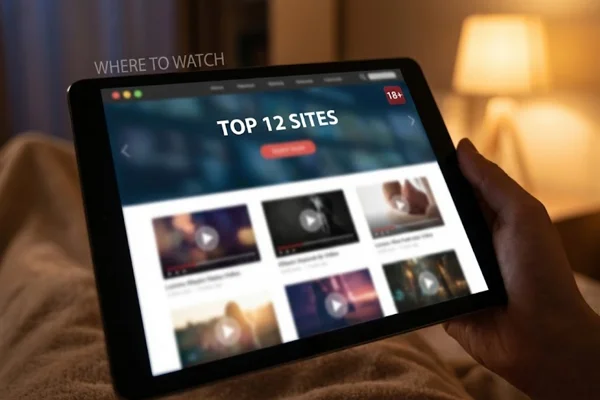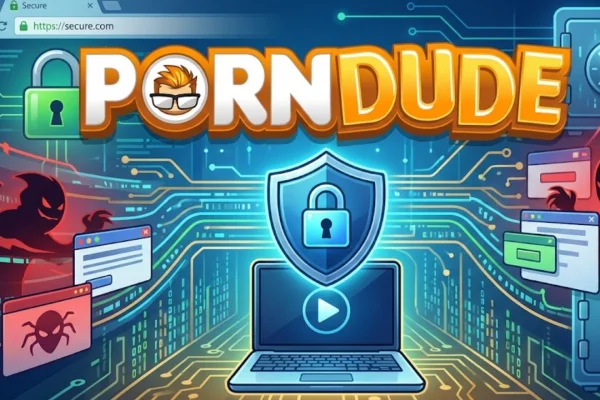What Happened to the YTS Website
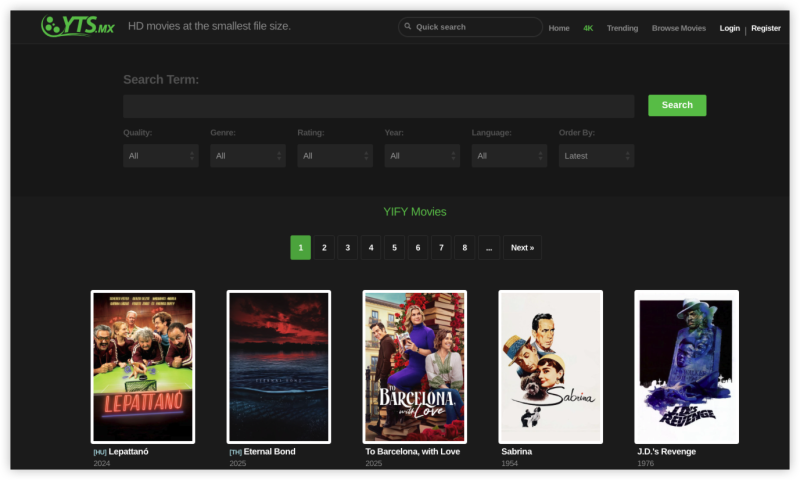
The original YIFY/YTS site was shut down in 2015 after legal action by the Motion Picture Association. Since then, several copycat sites have taken over the name — the most popular being yts.mx.
But due to copyright enforcement and regional bans, this domain (and its mirrors) are frequently blocked or temporarily down in countries like:
-
United Kingdom
-
United States
-
India
-
Australia
-
South Africa
-
Some parts of Europe and Africa
YTS may be offline or inaccessible for the following reasons:
| Reason | Explanation |
|---|---|
| ❌ ISP or government block | Access is restricted based on your geographic location. |
| 🛠️ Server issues | Temporary downtime or technical updates. |
| ⚠️ DNS errors | Your network can't resolve the YTS domain. |
| ❗ Browser cache problems | Broken cookies or cache files causing errors. |
What to Do When YTS Is Not Working
If YTS isn’t loading or shows an error, try the following steps:
1. Bypass YTS Bans with VPN
If YTS is blocked in your country, a free proxy VPN is the most effective solution. UFO VPN with P2P Support changes your IP and encrypts your data, allowing access to blocked torrent sites safely. Here's how you can unblock YTS bans:


UFO VPN is an all-in-one VPN that offers unlimited access to 4D streaming like Netlfix, Disney Plus, no-ping gaming as PUBG, Roblox, CODM and social networking for YouTube, X, Facebook and more.




Unlock Pro Features
If you have upgraded to premium plan , feel free to enjoy premium servers for 4K streaming and advanced features like Kill Switch, Split Tunneling, and gaming acceleration. Your Mac is now fully optimized and protected. Inaddition to basic functions, we recommend you turn on

Verify Your IP Now
Use UFO VPN's " What is My IP " feature to see your new IP and location. This confirms your connection is secure, anonymous, and ready for safe browsing online anywhere at any time.







2. Check If the Site Is Down for Everyone
Visit DownDetector or use a “Is It Down” service to verify.
3. Clear Your Browser Cache
-
Chrome: Settings → Privacy → Clear Browsing Data
-
Safari: Preferences → Advanced → Clear Website Data
4. Switch Your DNS
Use public DNS servers like Google DNS (8.8.8.8 and 8.8.4.4) or Cloudflare (1.1.1.1) to bypass ISP-level blocks.
5. Try Working YTS Proxy Sites - for Backups
If the main domain is blocked, try these YTS mirror sites (always use a VPN):
| Mirror Site | Status | Notes |
|---|---|---|
yts.mx |
✅ Live | Most commonly used |
yts.unblocked.pub |
✅ Live | Works via proxy networks |
yts.rs |
⚠️ Unstable | Check via VPN first |
Many clone or fake YTS sites may host malware or show fake download buttons. Use antivirus software and ad-blockers when browsing these.
Sites like YTS for Final Solutions
If YTS is permanently down or you want legal alternatives, here are some platforms to consider:
| Platform | Free/Paid | Notes |
|---|---|---|
| Tubi TV | Free (Ad-supported) | Legal streaming in many countries |
| Public Domain Torrents | Free & legal | Classic and indie movies |
| Crackle | Free (Ad-supported) | Movies and series |
| Internet Archive | Free & open | Massive film archive (legal) |
Final Words
If you’re wondering what happened to the YTS website, the answer is usually a mix of regional censorship, legal pressure, or technical issues. But with the right tools like a reliable VPN, working mirror links, and basic privacy practices, you can unblock and access YTS safely.
FAQs
Is the YTS site down permanently?
No, but access can vary by region. The main site (yts.mx) is live but often blocked.
What’s the best VPN for unblocking YTS?
UFO VPN, NordVPN, and Surfshark are all great for P2P and geo-unblocking.
Can I access YTS on mobile?
Yes, with a mobile VPN installed and working DNS setup, you can browse on Android or iOS.