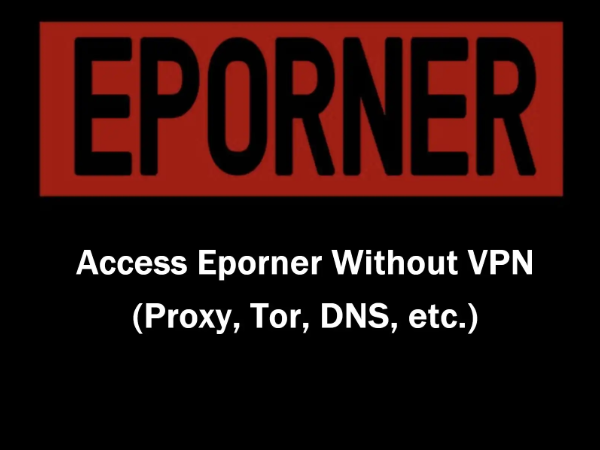HongKong IP Address & Ranges
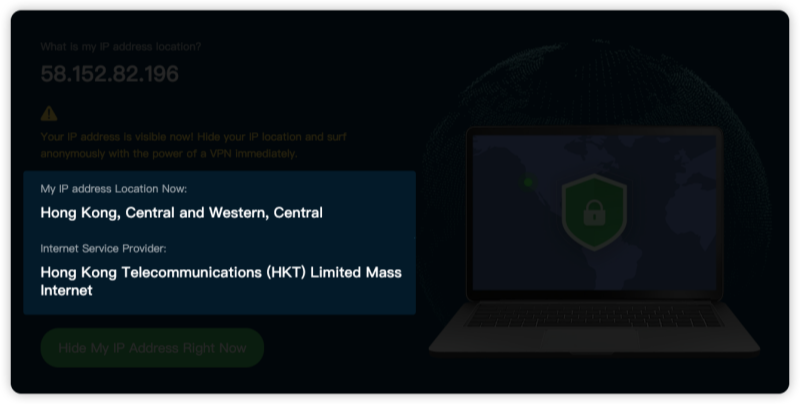
What Is a Hong Kong IP Address?
A Hong Kong IP address is a unique numerical identifier assigned to devices connecting to the internet from within Hong Kong. It allows websites and services to detect that your connection is coming from Hong Kong, which can grant you access to content and services intended for local users.
What a Hong Kong IP Address Can Unblock
When you get a Hong Kong IP address, you can enjoy a host of advantages:
| Use Case | Unlocked Content/Service | Key Benefit |
| Streaming | Local streaming libraries (e.g., Hong Kong-specific shows, movies) | Access exclusive regional content |
| Gaming | Geo-specific game servers and regional tournaments | Lower latency and localized game experiences |
| Shopping | US and Hong Kong online retailers with localized deals | Better pricing, local deals, and exclusive offers |
| Banking & Finance | Access to Hong Kong-based financial services and online banking | Secure, localized financial transactions |
| General Browsing | Unrestricted access to geo-blocked websites | Enhanced online freedom and privacy |
Knowing the specific IP address ranges allocated to Hong Kong provides additional insight into how Internet resources are managed in the region. These ranges are assigned by the Asia-Pacific Network Information Centre (APNIC), which oversees IP allocations for many countries in the Asia-Pacific area, including Hong Kong. By understanding these ranges, you can verify that your connection is indeed coming from Hong Kong and even use this information for IP lookups.
Hong Kong IP Address Ranges
| IP Range | Description |
|---|---|
| 203.209.128.0/19 | A common block used by ISPs and organizations in Hong Kong. |
| 202.50.192.0/20 | Frequently allocated for various services within Hong Kong. |
-
Managed by APNIC:
Hong Kong’s IP address space is regulated by APNIC, ensuring that the allocated ranges are used efficiently and transparently. -
Common IP Blocks:
While exact ranges may vary, some commonly encountered blocks for Hong Kong include:- 203.209.128.0/19: Often used by local ISPs and service providers.
- 202.50.192.0/20: Another frequently allocated block in the region.
These ranges allow local businesses, internet service providers, and content platforms to maintain a robust presence in the region.
-
Verification Through WHOIS:
You can use IP WHOIS lookup tools to verify whether an IP address falls within these Hong Kong ranges. This is especially useful when ensuring that your VPN connection is truly routing through Hong Kong.
How to Enable a Hong Kong IP Connection for Free
Getting a Hong Kong IP address without spending a dime is easier than you might think. One of the most popular ways to achieve this is by using a VPN service that offers free access to Hong Kong servers.
Using a VPN to Get a Hong Kong IP
Look for a VPN that offers Hong Kong servers on its free plan. UFO VPN is a strong contender known for its robust performance, ease of use, and excellent privacy features. Make sure the provider has a good reputation for speed and reliability.
Download and Install the VPN
Choose a Reliable VPN
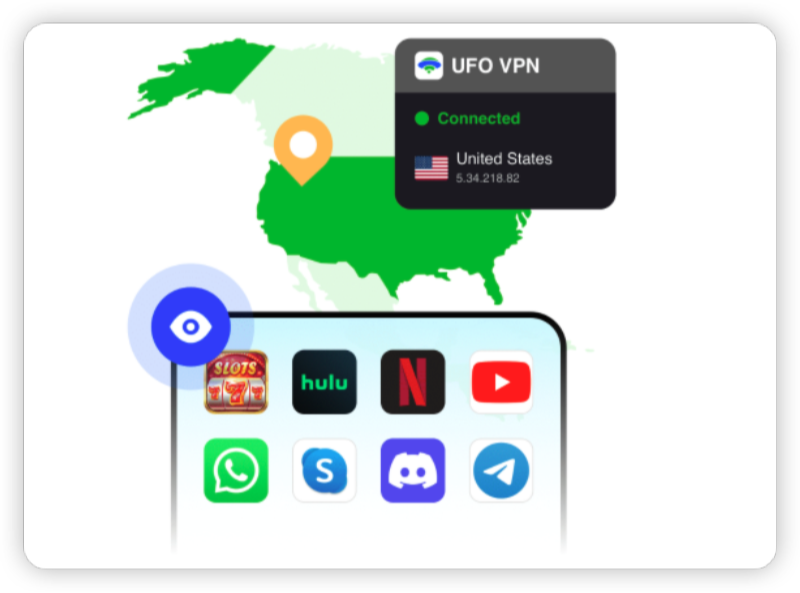
We recommend the trustworthy UFO VPN, with 3000+ servers in 50+ countries globally. The premium service on UFOVPN always ensures faster speeds and better privacy protection online.
Select a Suitable Server

Connect to a Region Where the blocked service Is available in this country (e.g. the United States, UK, etc.).
Access the Blocked Platform via the Official Website
Log in to your account on the official website and start browsing now. Now you are free of worries like denied access, pop-up ads and malware anytime and anywhere!
Remember to enable the Kill Switch to protect your data in case of connection drops.
Connect to a Hong Kong Server
Launch the VPN app and log in with your credentials. From the server list, select a server located in Hong Kong. Once connected, your IP address will appear as if you are browsing from Hong Kong.
Verify Your Hong Kong IP Address
Visit an IP lookup tool to confirm that your IP address is indeed registered in Hong Kong.
Disable a Hong Kong IP Address VPN
If you need to revert to your original IP address or disable the VPN for any reason:
-
Open the VPN App:
Launch your VPN application. -
Disconnect:
Tap the disconnect button to turn off the VPN connection. -
Confirm Disconnection:
Verify that your IP address has reverted to your local IP by visiting an IP lookup site.
Pro Tips for Using a Hong Kong IP Address
To maximize the benefits of having a Hong Kong IP address, consider these best practices:
-
Regularly Verify Your IP:
Frequently check your IP using an online IP lookup tool to ensure your connection remains in Hong Kong. -
Monitor VPN Performance:
Run periodic speed tests to ensure that the VPN is providing stable and fast connectivity. If you experience slow speeds, try switching to another Hong Kong server. -
Use Reliable VPN Services:
Choose a reputable VPN provider like UFO VPN that offers robust security features, including a kill switch to prevent IP leaks. -
Stay Informed About Regional Regulations:
Be aware of local internet policies and regulations, as they can affect access to certain content or services even when using a Hong Kong IP address. -
Enable Advanced Security Features:
Utilize features such as DNS leak protection and the VPN kill switch to ensure that your online identity remains secure.
FAQs
Q1: How do I get a free Hong Kong IP address?
A: You can obtain a free Hong Kong IP address by using a VPN service that offers free access to Hong Kong servers, such as UFO VPN. Simply download the app, connect to a Hong Kong server, and verify your IP.
Q2: How can I check if my IP address is in Hong Kong?
A: After connecting to your VPN, visit an IP lookup website like “whatismyip.com” or “ipleak.net” to see if your IP address is registered in Hong Kong.
Q3: Why do I need a Hong Kong IP address?
A: A Hong Kong IP address allows you to access region-specific content, including local streaming libraries, online shopping deals, and financial services. It also helps enhance your privacy by masking your real location.
Q4: Can I switch between my local IP and a Hong Kong IP easily?
A: Yes, by using a VPN like UFO VPN, you can enable and disable your Hong Kong IP connection quickly. Simply connect to a Hong Kong server to get the IP, and disconnect to revert to your local IP.
Q5: Are there any risks or downsides to using a Hong Kong IP address?
A: Using a Hong Kong IP address via a reputable VPN is generally safe. However, as with any VPN use, there might be minor speed reductions or occasional connectivity issues. Always choose a reliable VPN provider and monitor your connection to ensure optimal performance.
Final Thoughts
Securing a Hong Kong IP address can dramatically expand your online horizons—unlocking exclusive regional content, optimizing your online shopping experience, and even improving your gaming performance by connecting to local servers. Stay savvy, protect your digital identity, and take full advantage of the online content available to you. Happy browsing, and may your internet experience be as dynamic and unrestricted as the world around you!