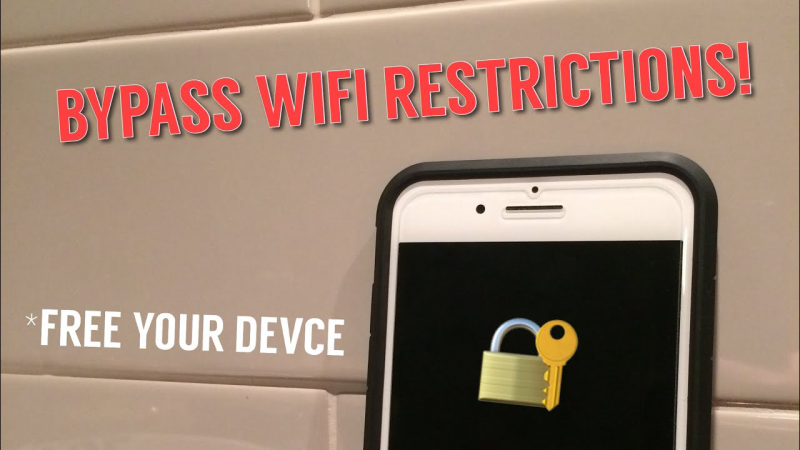Are Adult Websites Safe and Legit in Countries like India?

Adult websites may operate legally in some countries, but restrictions differ widely. In countries like India, accessing pornography can be illegal, and adult sites may be blocked. Even in regions where adult content is allowed, users face potential risks such as malware, intrusive ads, phishing, and privacy breaches.
Simply relying on personal judgment or browser warnings is not enough. Device-level restrictions, parental controls, and safe browsing practices are essential to ensure permanent blocking of inappropriate content. By setting these controls, you reduce the risk of accidental exposure and maintain a safer online experience for yourself or your family.
How to Block Adult Websites Permanently on Your Phone? (Step-by-Step Guide)
1. On iPhone
iPhones include Screen Time, a built-in tool for controlling content and blocking adult websites. This method is free, effective, and integrated into iOS.
Steps to block adult websites on iPhone:
Step 1. Open Settings → Screen Time → Content & Privacy Restrictions.
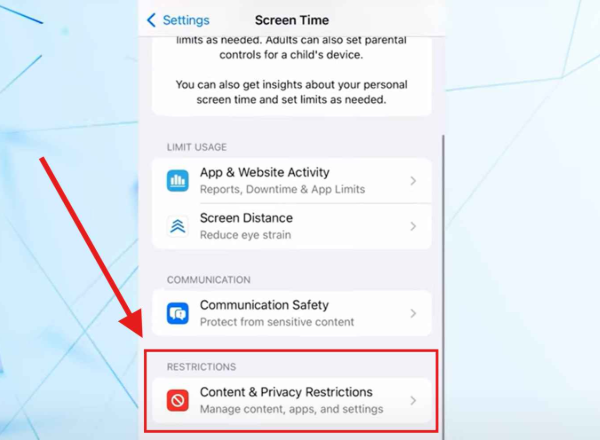
Step 2. Enable Content & Privacy Restrictions and set a secure passcode to prevent changes.
Step 3. Tap App Store, Media, Web, & Games → Web Content.
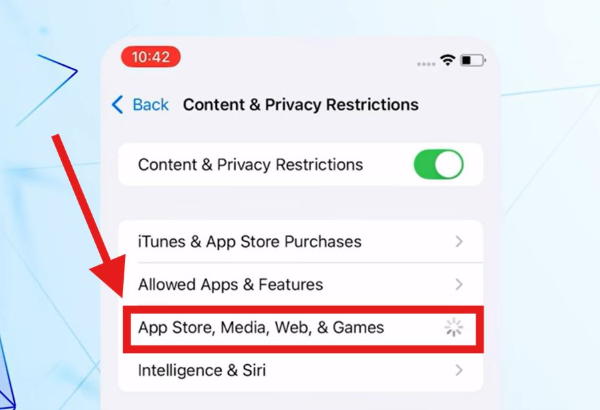
Step 4. Select Limit Adult Websites to automatically block known adult content.
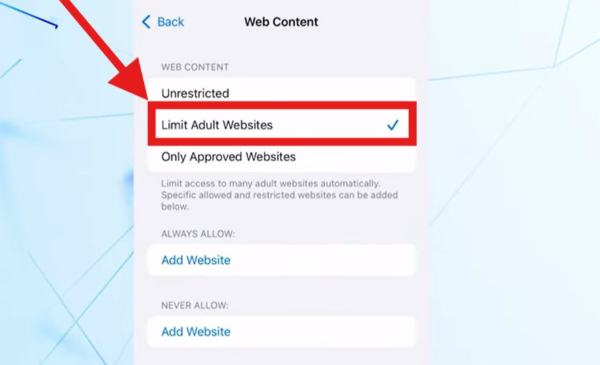
Step 5. Optionally, manually add specific sites under Never Allow or whitelist safe sites under Always Allow.
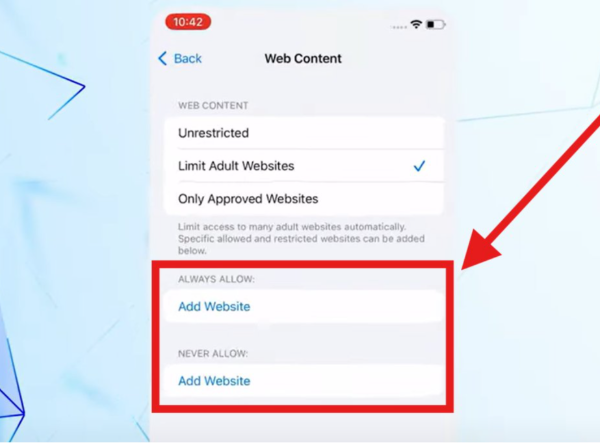
Screen Time filters adult content across Safari and supported apps, updating automatically as new websites appear. Parents can use these settings to ensure children cannot access pornographic or inappropriate content.
Using a free proxy VPN in UFO VPN, in combination with Screen Time, can enhance your privacy by encrypting your internet traffic and preventing tracking or exposure to malicious ads, even while browsing safe websites.
2. On Android (Samsung & Other Devices)
Android devices do not have a universal restriction system like iOS, but combining built-in tools and free apps can effectively block adult websites.
Option 1. Google Family Link:
-
Download Google Family Link from the Play Store.
-
Set up a supervised account and link it to the parent account.
-
Navigate to Manage Settings → Filters on Google Chrome → Try to block explicit sites.
This ensures adult websites are blocked on Chrome, preventing direct access and filtering search results for inappropriate content.
Option 2. Samsung Digital Wellbeing & Parental Controls:
-
Open Settings → Digital Wellbeing & Parental Controls.
-
Enable Parental Controls and set a secure PIN.
-
Restrict apps or categories containing adult content and monitor usage.
Option C. Free Third-Party Apps:
-
Apps like BlockSite or Safe Browser allow users to permanently block adult websites.
-
Ensure the apps cannot be uninstalled or disabled without a password for effective control.
By combining these methods, Android users can maintain consistent control over adult content on smartphones.
How to Stay Safe Online with UFO VPN
While device restrictions and browser filters manage content blocking, using a VPN adds an extra layer of online safety:
- Encrypts Internet Traffic: A VPN encrypts all your browsing data so ISPs, schools, or hackers can’t see which sites you visit, keeping your activity private.
- Blocks Trackers and Malicious Ads: Adult sites often host hidden trackers and risky ads; a VPN helps block them and lowers the chance of malware.
- Secures Public Network Access: On public Wi-Fi, your data is easy to intercept—using a VPN adds a secure layer to protect your connection.
VPNs do not automatically block adult websites, but when combined with iPhone or Android restrictions, they enhance privacy and ensure a secure browsing environment.
FAQs
Q1: Can I block adult websites permanently on iPhone for free?
Yes. Using Screen Time in iOS, you can permanently block adult websites without paid apps, while maintaining secure browsing.
Q2: How do I block porn sites on Android permanently?
Use Google Family Link, Samsung parental controls, or free apps like BlockSite. Combining multiple methods ensures comprehensive protection.
Q3: Will a VPN block adult websites?
VPNs like UFO VPN do not block adult content by themselves. They encrypt traffic and protect privacy, but content blocking requires device or browser restrictions.
Q4: Can SafeSearch block all explicit content?
SafeSearch filters search results but cannot prevent direct site visits. Combining it with browser extensions like BlockSite improves protection.
Q5: Is supervision still necessary if filters and apps are used?
Yes. Filters reduce exposure but cannot replace responsible monitoring. Combining device restrictions, browser controls, and VPNs offers the most secure approach.
Q6: Can iPhone and browser restrictions be combined?
Yes. Using Screen Time along with browser filters provides multiple layers of protection, making adult content difficult to access.
Conclusion
Blocking adult websites on iPhone and Android devices is achievable using built-in tools, free apps, and browser filters. Combining multiple methods provides permanent control over inappropriate content. VPNs like UFO VPN enhance online privacy and security, but device and browser restrictions remain essential. These steps ensure a safer, controlled, and family-friendly online experience.