What Is Quillbot?

Quillbot is an AI-based paraphrasing tool that rewrites your sentences using different vocabulary, structure, and phrasing. It supports a variety of modes (Standard, Formal, Fluency, etc.), grammar checking, summarizing, citation generation, and more.
Used by students, researchers, and content writers alike, Quillbot aims to help users express ideas more clearly or pass content through plagiarism checkers like Turnitin—but is that really effective?
Is Quillbot Safe to Use?
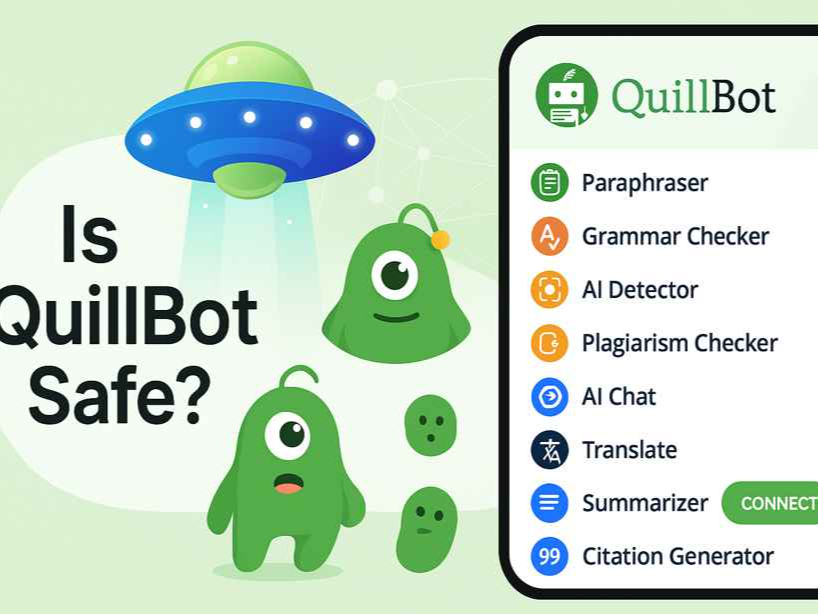
The answer depends on what kind of "safety" you're asking about. Let's break it down:
1. Is Quillbot Malware or a Scam?
No. Quillbot is a legitimate tool developed by a U.S.-based company (now part of Course Hero). It doesn’t contain malware, adware, or any known harmful components. Whether you're using the web version or Chrome extension, the tool is generally secure from a cybersecurity standpoint.
2. Is It Safe to Use Quillbot for College Essays?
Technically, yes—but ethically and academically, it depends. Using Quillbot to help rewrite your own original ideas or fix grammar is usually acceptable. However, if you're paraphrasing someone else's work to try to avoid plagiarism detection, this could be considered academic dishonesty.
Check your institution’s academic integrity policy before using Quillbot extensively for assignments.
Security Measures of Quillbot
Quillbot uses HTTPS encryption, which protects your connection from being intercepted by third parties. Your input and output data are transmitted securely.
In addition:
-
The site uses cloud-based processing rather than downloading or installing anything.
-
Their web app is regularly updated for security compliance.
-
Chrome and Edge browser extensions follow standard data access permissions (you can control these in your browser settings).
There’s no evidence that Quillbot contains harmful scripts or compromises device-level security. However, there's another layer to consider: data privacy.
User Data Management of Quillbot
One of the most common user concerns is: “Does Quillbot store or steal your work?”
Quillbot’s Privacy Policy (as of 2026) states:
-
They may retain user-submitted content to improve product features, such as AI learning and functionality.
-
Content is not shared with third parties outside of service providers (e.g., cloud hosts).
-
They do not sell your data or reuse your content for other users.
-
If you use their free version, your content might be used to improve Quillbot’s AI.
If you’re handling sensitive or original academic work, using Quillbot in a private/incognito browser or through a secure VPN like UFO VPN can reduce data visibility and network tracking risks. Download UFO VPN iOS and download best free VPN for Android right now!
Advantages and Disadvantages of Quillbot
✅ Pros:
-
Fast and accurate paraphrasing
-
Multiple rewriting modes for tone control
-
Grammar checker and summarizer included
-
Helpful for non-native speakers
-
Convenient Chrome and Microsoft Word extensions
❌ Cons:
-
Limited accuracy for complex academic language
-
May alter the meaning in technical writing
-
Can lead to "over-paraphrasing" and unnatural text
-
Ethical gray area in academic use
-
The free version may store input data
Bonus: How to Access Quillbot Safely
In some regions or school networks, Quillbot may be blocked or throttle your access, especially if using shared university Wi-Fi or public school computers.
To bypass these restrictions or protect your writing from being logged on public networks, consider using a VPN.
🔒 UFO VPN encrypts your internet traffic, hides your IP address, and prevents your session from being tracked by local networks or ISPs. This is especially useful when:
-
Accessing writing tools like Quillbot in restricted countries
-
Avoiding local censorship or filtering
-
Securing privacy when uploading academic content


UFO VPN is an all-in-one VPN that offers unlimited access to 4D streaming like Netlfix, Disney Plus, no-ping gaming as PUBG, Roblox, CODM and social networking for YouTube, X, Facebook and more.




Unlock Pro Features
If you have upgraded to premium plan , feel free to enjoy premium servers for 4K streaming and advanced features like Kill Switch, Split Tunneling, and gaming acceleration. Your Mac is now fully optimized and protected. Inaddition to basic functions, we recommend you turn on

Verify Your IP Now
Use UFO VPN's " What is My IP " feature to see your new IP and location. This confirms your connection is secure, anonymous, and ready for safe browsing online anywhere at any time.







Is Quillbot Safe from Turnitin?
This is the biggest question for students.
🧠 Short answer: Not entirely.
Turnitin doesn't detect tools like Quillbot directly—it analyzes content similarity to known sources (web pages, academic papers, student submissions). So, if Quillbot rewrites content too lightly, Turnitin may still detect significant overlap.
Also:
-
Turnitin uses semantic analysis, not just word matching.
-
If your input is a near-copy of a source, even reworded, it might still flag.
💡 Smart tip: Instead of relying solely on Quillbot, use it as a first draft aid. Then revise manually for flow, originality, and depth.
FAQs
Q: Is Quillbot considered plagiarism?
A: It depends how you use it. If you paraphrase someone else's ideas without citation—even through Quillbot—that's still plagiarism.
Q: Can professors tell if I used Quillbot?
A: There’s no Quillbot “fingerprint,” but if the tone seems inconsistent or the writing appears oddly paraphrased, instructors may grow suspicious.
Q: Can Turnitin detect Quillbot rewrites?
A: Yes, if the original content is still recognizable in structure or ideas.
Q: Is Quillbot better than ChatGPT for essays?
A: For paraphrasing, yes. For generating full essays or reasoning, ChatGPT is more powerful.
Q: Does Quillbot store your input text?
A: It may store content for product improvement, especially if you're on the free plan.
Conclusion
Quillbot is a powerful and convenient writing tool, but using it safely means understanding what it can and cannot protect you from. It's not malware, but it may store your work. It's not directly detectable by Turnitin, but improperly used, it can still lead to plagiarism issues. Use a VPN like UFO VPN when privacy and access are concerns Used responsibly, Quillbot can enhance your writing without compromising integrity or security.







