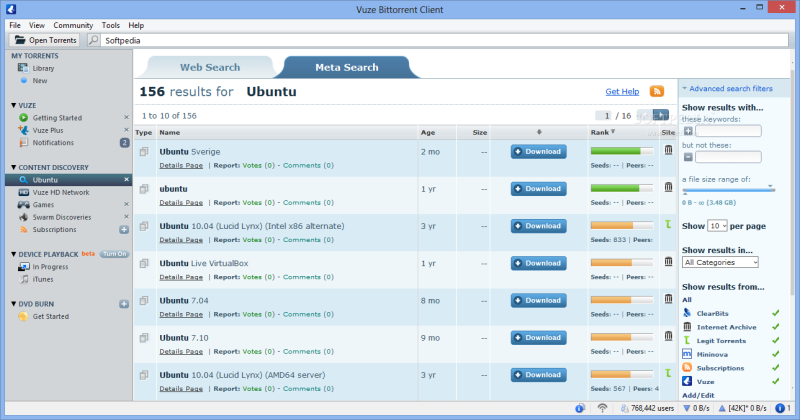Top Vuze VPN Options: Pros, Cons, and Who They Suit
-
UFO VPN
-
-
Pros:
-
P2P-friendly server labels make selection easy.
-
Built-in kill-switch and DNS leak protection.
-
Lightweight clients on Windows, macOS, Linfux.
-
-
Cons:
-
Advanced features (e.g., split tunneling) may vary by platform.
-
-
Most suitable for:
-
Users wanting an easy, torrent-focused VPN.
-
Those who prefer straightforward setup and reliable leak protection for Vuze.
-
-
-
NordVPN
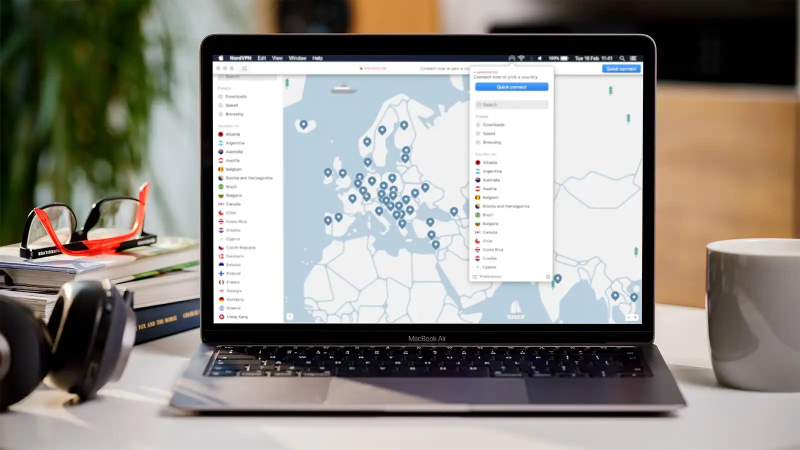
-
Pros:
-
Large global network with many P2P-optimized servers.
-
NordLynx (WireGuard-based) offers high speeds.
-
Robust kill-switch and DNS leak prevention.
-
-
Cons:
-
Higher price point.
-
Peak-time server congestion possible.
-
-
Most suitable for:
-
Users wanting broad server choices and strong privacy reputation.
-
Those who torrent frequently and need fast, reliable connections worldwide.
-
-
-
ExpressVPN

-
Pros:
-
Consistently high speeds with Lightway protocol.
-
User-friendly apps on all major platforms.
-
Reliable kill-switch and leak protection.
-
Obfuscated servers for restrictive networks.
-
-
Cons:
-
Premium pricing.
-
Fewer simultaneous connections vs. some rivals.
-
-
Most suitable for:
-
Those in restrictive regions needing obfuscation to run Vuze torrenting smoothly.
-
-
-
Surfshark
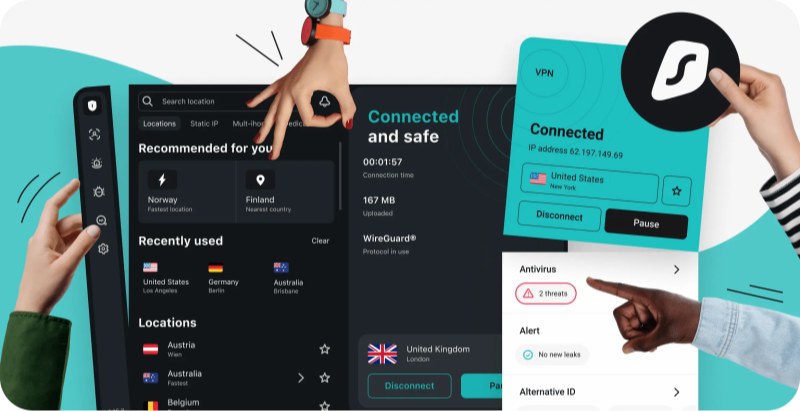
-
Pros:
-
Unlimited simultaneous connections.
-
Clearly marked P2P servers.
-
Good speeds via WireGuard.
-
CleanWeb (ad/malware blocking).
-
-
Cons:
-
Server speeds vary under heavy load.
-
Interface may be less intuitive initially.
-
-
Most suitable for:
-
Households or multi-device users needing to secure many devices running Vuze.
-
Budget-conscious users who still want strong torrent support.
-
-
-
Private Internet Access (PIA)

-
Pros:
-
Large P2P-optimized server network.
-
Port forwarding on some servers enhances peer connectivity.
-
Customizable encryption settings.
-
-
Cons:
-
Based in US (though strict no-logs).
-
Many settings can overwhelm beginners.
-
-
Most suitable for:
-
Advanced users who want to fine-tune encryption and port settings for Vuze.
-
Those who appreciate open-source transparency and port forwarding.
-
-
-
CyberGhost

-
Pros:
-
Dedicated P2P servers labeled clearly in app.
-
User-friendly interface ideal for novices.
-
Generous money-back guarantee for testing.
-
-
Cons:
-
Some P2P servers may get crowded.
-
Fewer advanced customization options than PIA or NordVPN.
-
-
Most suitable for:
-
Beginners or casual torrenters who want clear P2P server choices.
-
Users who prefer one-click simplicity when securing Vuze.
-
-
Comparison Table
| VPN Service | Key Advantage | Key Drawback | Most Suitable For |
|---|---|---|---|
| UFO VPN | Easy torrent-focused setup | Smaller server network | Users wanting simple, reliable Vuze VPN |
| NordVPN | Large P2P server network | Higher cost | Frequent torrenters seeking speed/reliability |
| ExpressVPN | Top speeds; obfuscation | Premium price | Users in restrictive areas needing stability |
| Surfshark | Unlimited devices; budget | Variable load speeds | Multi-device households; budget-oriented |
| PIA | Port forwarding; custom settings | US-based jurisdiction concerns | Advanced users tuning Vuze performance |
| CyberGhost | Beginner-friendly P2P servers | Fewer advanced options | Casual torrenters seeking simplicity |
💥 Bonus:
Users in the heavily regulated region of India can't afford to miss out on this India VPN! Both Android and Apple devices are capable of strong battery life to ensure the safety of your downloads. Now try free VPN for Android - UFO VPN (with VPN APK) and free iPhone VPN - UFO VPN for iOS to explore.
Can You Use Vuze Safely Without VPN?
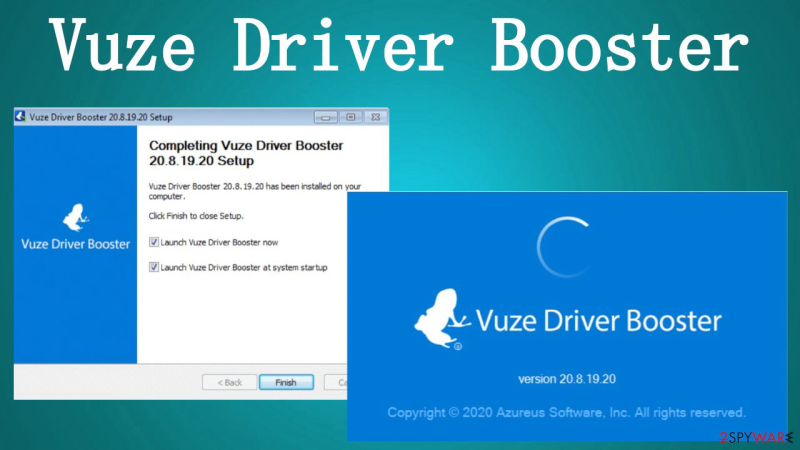
Many wonder if Vuze can be used without VPN. Using Vuze without a “Vuze VPN” leaves risks:
-
IP Exposure to Peers
Vuze shares your IP in torrent swarms. Others can log it.
No VPN means your real IP is visible. -
ISP Throttling or Blocking
ISPs detect P2P traffic patterns. They may slow or block torrent ports.
Without VPN, downloads may be slow or unstable. -
Legal and Privacy Risks
Downloading copyrighted content without a VPN can lead to warnings or notices.
VPN hides your IP, reducing direct linkage of activity. -
Public Network Vulnerabilities
On open Wi-Fi, attackers can sniff your torrent traffic.
VPN encrypts data, protecting it from eavesdroppers. -
DNS and IPv6 Leaks
Even if you enable encryption in Vuze, DNS or IPv6 requests can leak outside the client.
A “Vuze VPN” with leak protection prevents this. -
Lack of Built-In Anonymity
Vuze has no true IP-masking feature. Its encryption is only peer-to-peer and optional.
VPN provides network-level anonymity.
Conclusion: Using Vuze without free proxy VPN - UFO VPN leaves you exposed to privacy, performance, and legal risks. A Vuze VPN is strongly recommended.
How to Download and Configure VPN for Vuze
We now guide you through obtaining and setting up UFO VPN for Vuze. This ensures your torrenting stays private and fast.
Download UFO VPN Client


UFO VPN is an all-in-one VPN that offers unlimited access to 4D streaming like Netlfix, Disney Plus, no-ping gaming as PUBG, Roblox, CODM and social networking for YouTube, X, Facebook and more.




Unlock Pro Features
If you have upgraded to premium plan , feel free to enjoy premium servers for 4K streaming and advanced features like Kill Switch, Split Tunneling, and gaming acceleration. Your Mac is now fully optimized and protected. Inaddition to basic functions, we recommend you turn on

Verify Your IP Now
Use UFO VPN's " What is My IP " feature to see your new IP and location. This confirms your connection is secure, anonymous, and ready for safe browsing online anywhere at any time.







-
Linux:
-
Follow CLI instructions on UFO VPN site.
-
Ensure required dependencies are installed.
-
Configure UFO VPN Basics
-
Log In or Start Trial: Open UFO VPN app. Sign in.
-
Enable Kill-Switch: Turn on network lock to block traffic if VPN disconnects.
-
Enable DNS Leak Protection: Ensure DNS queries go through VPN.
-
Disable IPv6: In system settings, disable IPv6 if UFO VPN lacks full IPv6 support.
-
Auto-Connect & Auto-Reconnect: Ensure VPN auto-starts and reconnects on drop.
-
Select P2P-Friendly Server: In UFO VPN’s server list, pick a torrent-labeled server.
Bind Vuze to VPN Interface
-
Identify VPN Adapter IP:
-
Windows: Open Network Connections; note UFO VPN adapter IP (e.g., 10.x.x.x).
-
macOS/Linux: Run
ifconfigorip ato find tun0/utun interface IP.
-
-
Open Vuze Settings:
-
Go to Tools > Options > Connection > Advanced Network Settings (or similar).
-
-
Set Bind Interface:
-
Enter the VPN adapter IP. Save settings.
-
-
Restart Vuze:
-
Close and reopen Vuze. All torrent traffic now routes through UFO VPN only.
-
With these steps, UFO VPN integrates smoothly as your “Vuze VPN.” You get privacy, avoid throttling, and maintain performance.
FAQs
What does “Vuze VPN” mean?
It refers to using a VPN service to secure your Vuze torrent client, hiding your IP and encrypting traffic.
Why is UFO VPN recommended first?
UFO VPN offers clear P2P server labels, built-in kill-switch and DNS leak protection, and easy setup—ideal for Vuze users seeking simplicity and torrent focus.
Can I use Vuze safely without a VPN?
No. Without VPN, your IP is exposed to peers, ISPs may throttle or block torrent traffic, and public networks remain unsafe. VPN is strongly recommended.
Which VPN protocol works best for Vuze?
WireGuard generally gives the best speed. If blocked or unstable, switch to OpenVPN UDP, then TCP or stealth/obfuscation mode.
Will a VPN slow down Vuze downloads?
Some overhead is expected. Minimize impact by choosing a nearby P2P-friendly server and fast protocol. Adjust Vuze bandwidth settings to match VPN capacity.
Can I use a free VPN for Vuze?
Free VPNs often limit data, speed, or torrent support, and may lack robust leak protection. For reliable Vuze VPN, a paid service like UFO VPN is recommended.
How do I verify Vuze traffic goes through VPN?
After binding Vuze to VPN interface IP, run an IP-check torrent or visit an IP/DNS leak test site while downloading. Ensure the visible IP matches the VPN server.
Does UFO VPN support port forwarding for Vuze?
UFO VPN’s current feature set may not include port forwarding. If unavailable, Vuze will rely on DHT and outgoing connections; speeds may be modest but functional. Check UFO VPN’s latest updates for port forwarding options.
Is Vuze download/install still reliable?
Vuze development paused since 2017; official installers may be outdated. Consider BiglyBT as an actively maintained fork. Use the same VPN integration steps for BiglyBT.
How often should I update UFO VPN and Vuze?
Update both whenever new versions release. Updates fix security and network-handling bugs. After updates, re-verify binding and leak protection settings.