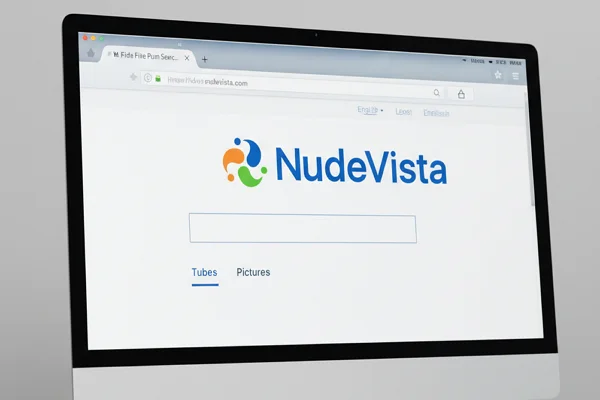Why Look for Tixati Alternatives?

-
Platform gaps:
-
Tixati: Windows & Linux only.
-
Need macOS or mobile support? Consider alternatives.
-
-
Interface preference:
-
Some want minimal UI (e.g., Transmission).
-
Others want plugins or integrated search (e.g., qBittorrent).
-
-
Resource constraints:
-
Older machines may favor ultralight clients.
-
Evaluate CPU/RAM usage before switching.
-
-
Feature needs:
-
Streaming or media preview? Clients like WebTorrent or FrostWire may help.
-
Deep stats vs. simplicity: balance Tixati-like detail with ease of use.
-
-
Privacy stance:
-
Built-in encryption vs. full VPN protection.
-
Any client can leak IP without a VPN. See VPN integration section.
-
If you are located in the heavily regulated region of India, we offer you a secure India VPN that not only increases your download speeds, but also hides your IP address for encrypted transfers. In addition to using a VPN on your computer, you can also use our free VPN for Android - UFO VPN (with VPN APK) and free iPhone VPN - UFO VPN for iOS on your mobile device to enjoy a safe and fast download experience.
Top Free Alternatives to Tixati
qBittorrent

-
Platforms: Windows, macOS, Linux
-
Pros:
-
Ad-free, open-source
-
Integrated search & RSS filters
-
Moderate resource use
-
Web UI for remote control
-
-
Cons:
-
Stats less granular than Tixati
-
-
Why try? Balanced feature set and active development.
Transmission
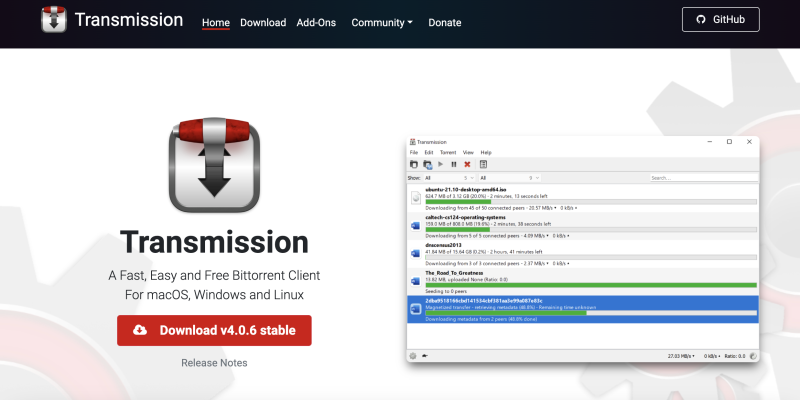
-
Platforms: macOS, Linux (official); Windows via ports
-
Pros:
-
Very lightweight
-
Clean, minimal interface
-
Daemon mode for headless setups
-
-
Cons:
-
Fewer built-in features (no search)
-
-
Why try? Ideal for macOS users or low-end hardware.
Deluge
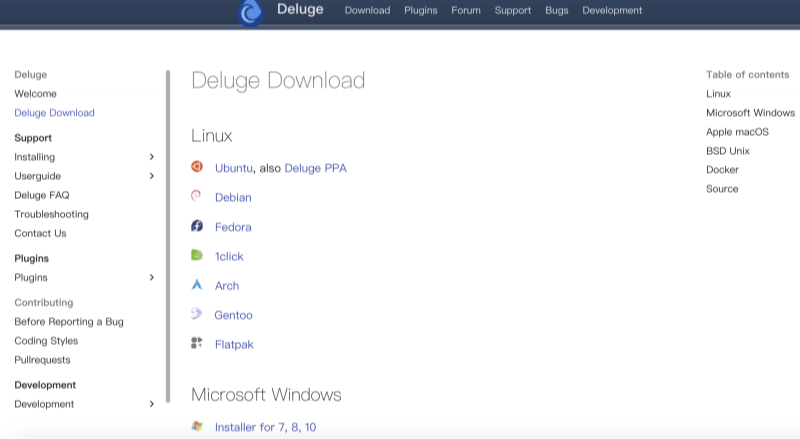
-
Platforms: Windows, macOS, Linux
-
Pros:
-
Plugin system (scheduler, encryption, web UI)
-
Lightweight core with optional features
-
-
Cons:
-
Interface may feel less polished out-of-the-box
-
-
Why try? Highly extensible if you like customizing behavior.
FrostWire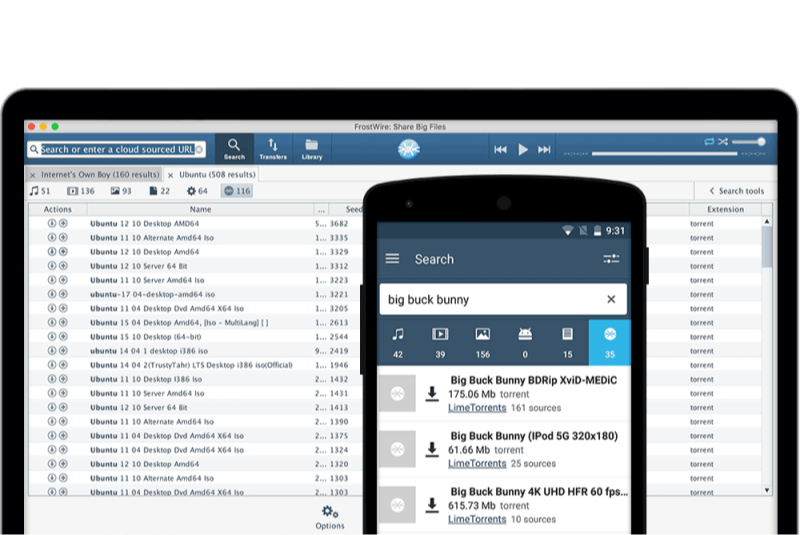
-
Platforms: Windows, macOS, Linux
-
Pros:
-
Built-in search & media preview
-
Cloud integration options
-
-
Cons:
-
More geared toward casual/media users
-
-
Why try? Good for previewing media mid-download.
BiglyBT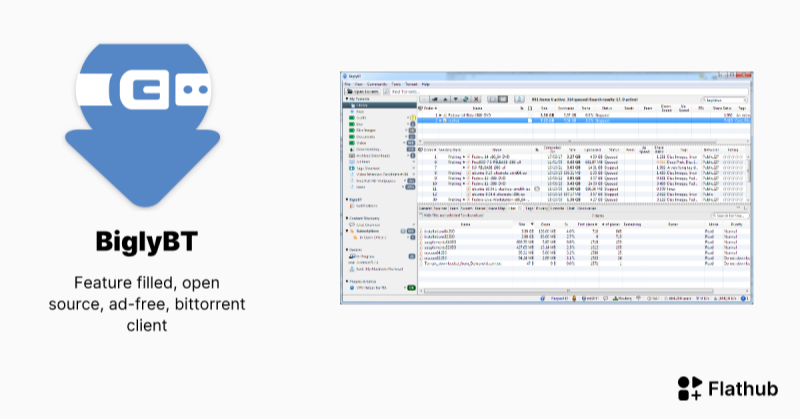
-
Platforms: Windows, macOS, Linux
-
Pros:
-
Fork of Vuze without ads
-
Plugin ecosystem, advanced sharing features
-
-
Cons:
-
Higher resource usage
-
-
Why try? For power users who want deep extensibility.
How to Choose Your Best Free Alternative to Tixati
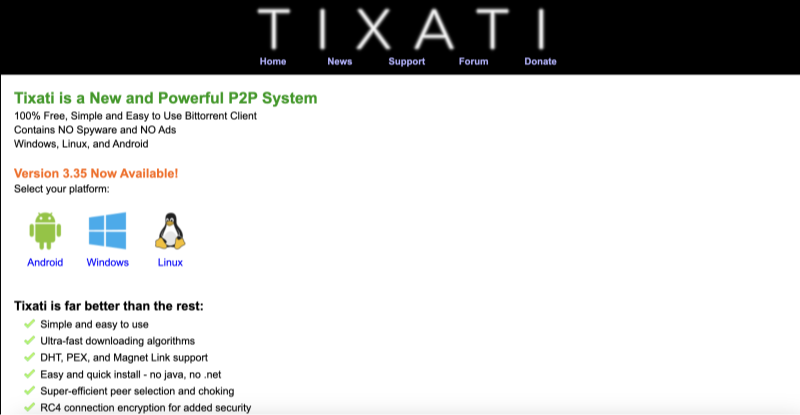
-
Check Platform Needs
-
macOS? Favor Transmission or qBittorrent.
-
Mobile? Look at Flud (Android) or BitTorrent mobile clients (with same VPN guidance).
-
-
Assess Resource Use
-
Low RAM/CPU: Transmission or lean builds of qBittorrent.
-
Plenty of resources: BiglyBT or Vuze for extra features.
-
-
Define Feature Priorities
-
Built-in search/RSS: qBittorrent or FrostWire.
-
Streaming preview: WebTorrent or FrostWire.
-
Advanced stats: qBittorrent + plugins or Deluge with stats plugins.
-
-
Privacy & Security
-
Any client can expose IP to peers.
-
Use free proxy VPN - UFO VPN to mask IP and avoid ISP throttling.
-
Later section shows quick VPN integration steps.
-
-
Extensibility & Automation
-
RSS automation: qBittorrent, Deluge (plugins), or Tixati alternatives with similar scheduling.
-
Scripting: Deluge plugins or external scripts via web UI.
-
-
Community & Updates
-
Open-source clients (qBittorrent, Transmission, Deluge, BiglyBT) often have active updates.
-
Favour regularly maintained projects for security patches.
-
Enhancing Privacy for Your Chosen Client

Integrating VPN for Tixati Alternatives
Securing your torrent client is vital. Below are concise steps to use a VPN with any Tixati alternative.
-
Get UFO VPN
Step 1Download UFO VPN for WindowsGrab the free Windows VPN installer right below. UFO VPN is lightweight and secure on all Windows systems. Double-click the downloaded file and complete the installation. Once installed, launch UFO VPN. Step 2Select a VPN ServerInside the app, you can click the "Connect" button for quick connection, or browse the list of servers by Location or categroy: Video& Stream, Game, etc. Choosing the right server ensures fast speeds and smooth access.
Step 2Select a VPN ServerInside the app, you can click the "Connect" button for quick connection, or browse the list of servers by Location or categroy: Video& Stream, Game, etc. Choosing the right server ensures fast speeds and smooth access.
UFO VPN is an all-in-one VPN that offers unlimited access to 4D streaming like Netlfix, Disney Plus, no-ping gaming as PUBG, Roblox, CODM and social networking for YouTube, X, Facebook and more.
Step 3Enable Advanced FeaturesIn addition to basic functions, we recommend you turn on extra protections via Ad Blocker and features like Kill Switch, Split Tunneling and Smart Hop. Users can optimize online gaming/streaming/chatting as much as possible. Step 4Check Your New IPUse UFO VPN's built-in " What is My IP" feature to see your new IP address and location. This confirms your VPN is working, hides your real IP, and ensures privacy while browsing.
Step 4Check Your New IPUse UFO VPN's built-in " What is My IP" feature to see your new IP address and location. This confirms your VPN is working, hides your real IP, and ensures privacy while browsing. Step 1 Download and install UFO VPN for macOSClick the button below to download offcial Mac VPN free. Open the .dmg file, drag UFO VPN to your Applications folder, and launch it. You're just a few clicks away from secure browsing.
Step 1 Download and install UFO VPN for macOSClick the button below to download offcial Mac VPN free. Open the .dmg file, drag UFO VPN to your Applications folder, and launch it. You're just a few clicks away from secure browsing. Step 2 Pick Your IP ServerTap "Connect" button for the fastest server automatically. Or you can select a server from the global server list in 100+ countries. UFO VPN is an UFO VPN is an all-in-one VPN or gaming, video streaming, social platforms, and AI tools.
Step 2 Pick Your IP ServerTap "Connect" button for the fastest server automatically. Or you can select a server from the global server list in 100+ countries. UFO VPN is an UFO VPN is an all-in-one VPN or gaming, video streaming, social platforms, and AI tools. Step 3
Step 3Unlock Pro Features
If you have upgraded to premium plan , feel free to enjoy premium servers for 4K streaming and advanced features like Kill Switch, Split Tunneling, and gaming acceleration. Your Mac is now fully optimized and protected. Inaddition to basic functions, we recommend you turn on
 Step 4
Step 4Verify Your IP Now
Use UFO VPN's " What is My IP " feature to see your new IP and location. This confirms your connection is secure, anonymous, and ready for safe browsing online anywhere at any time.
 Step 1 Download and install UFO VPN for iPhone/iPadDownload this free iOS VPN via official link or App Store. Once installed, launch the app to get started. UFO VPN is now trusted by over 2 million users worldwide with optimzed service.
Step 1 Download and install UFO VPN for iPhone/iPadDownload this free iOS VPN via official link or App Store. Once installed, launch the app to get started. UFO VPN is now trusted by over 2 million users worldwide with optimzed service. Step 2 Select a Perfect ServerHit "Connect" button for the fastest server near you instantly. Or you can choose a favorite location/platform from the server list manually for full control. UFO VPN is an all-in-one VPN companion for gaming, streaming, social media, and AI tools.
Step 2 Select a Perfect ServerHit "Connect" button for the fastest server near you instantly. Or you can choose a favorite location/platform from the server list manually for full control. UFO VPN is an all-in-one VPN companion for gaming, streaming, social media, and AI tools. Step 3 Lookup IP and Enable Pro FeaturesNow you can check your current IP via built-in IP lookup tool. Pro features in premium plan offer you premium servers, blazing speeds, Kill Switch, Split Tunneling, and Multi-device login, so you can protect your iPhone, iPad, and other Apple devices all at once.
Step 3 Lookup IP and Enable Pro FeaturesNow you can check your current IP via built-in IP lookup tool. Pro features in premium plan offer you premium servers, blazing speeds, Kill Switch, Split Tunneling, and Multi-device login, so you can protect your iPhone, iPad, and other Apple devices all at once. Step 1 install UFO VPN for AndroidGet free Android VPN from offcial website or Google Play Store. Follow the instructions for easy download. Then open the app and get ready to surf safely.
Step 1 install UFO VPN for AndroidGet free Android VPN from offcial website or Google Play Store. Follow the instructions for easy download. Then open the app and get ready to surf safely. Step 2 Choose Your Ideal ServerUFO VPN is an all-in-one powerhouse for gaming, video streaming, social apps, and AI tools. The"Connect" button links you to the fastest server instantly, or you can choose among the server list manually via Location/ Video&Stream/Games for easy access.
Step 2 Choose Your Ideal ServerUFO VPN is an all-in-one powerhouse for gaming, video streaming, social apps, and AI tools. The"Connect" button links you to the fastest server instantly, or you can choose among the server list manually via Location/ Video&Stream/Games for easy access. Step 3 Power Up Pro FeaturesPro users can look up current IP via built-in "What Is My IP" feature, and unlock premium features like 4K servers, turbo speeds, Kill Switch, Split Tunneling, and Multi-device login, keeping all your Android phones, tablets, and other devices safe at once.
Step 3 Power Up Pro FeaturesPro users can look up current IP via built-in "What Is My IP" feature, and unlock premium features like 4K servers, turbo speeds, Kill Switch, Split Tunneling, and Multi-device login, keeping all your Android phones, tablets, and other devices safe at once.
-
Bind the Torrent Client to VPN Interface
-
Identify VPN adapter IP:
-
Windows: open Network Connections; note UFO VPN adapter IP (e.g., 10.x.x.x).
-
macOS/Linux: run
ifconfigorip ato find tun0/utun IP.
-
-
Open your chosen client’s settings (Network or Preferences).
-
Set “Bind Interface” or equivalent to the VPN adapter IP.
-
Save and restart the client.
-
Now all torrent traffic goes through UFO VPN, preventing IP leaks.
-
-
Verify Leak Protection
-
Run an IP-check torrent or visit an IP/DNS leak test site while downloading.
-
Confirm the visible IP matches the VPN server’s IP.
-
If leaks appear, re-check kill-switch and IPv6 settings. Switch server or protocol if needed.
-
-
Choose Optimal VPN Protocol and Server
-
Start with WireGuard for best speed.
-
If network blocks occur, switch to OpenVPN UDP.
-
If UDP is blocked, use OpenVPN TCP or stealth/obfuscation mode if UFO VPN offers it.
-
Test torrent connectivity under each protocol.
-
Rotate among P2P-friendly servers to find the fastest.
-
-
Enable Auto-Connect & Auto-Reconnect
-
Set UFO VPN to auto-start on system boot.
-
Enable auto-reconnect to handle drops automatically.
-
Optionally, launch your torrent client only after VPN is active (via script or manual order).
-
-
Port Forwarding (If Supported)
-
If UFO VPN supports port forwarding:
-
Obtain a forwarded port from VPN dashboard.
-
In client settings, set incoming port accordingly.
-
This improves peer connectivity.
-
-
If not supported: rely on DHT and outgoing connections. Speeds may be modest but functional.
-
-
Periodic Checks and Maintenance
-
After updates to VPN or client, re-verify binding and run leak tests.
-
When switching networks, test server/protocol again.
-
Monitor speed; if it drops, switch server or adjust settings.
-
On low-end devices, limit peer count or speeds to avoid CPU bottlenecks.
-
-
Optional Split Tunneling
-
If UFO VPN offers split tunneling: include only your torrent client in the VPN tunnel.
-
Other apps can use direct connection.
-
This reserves VPN bandwidth for torrenting while freeing general traffic.
-
Using these steps, any Tixati alternative—qBittorrent, Transmission, Deluge, etc.—becomes secure and resilient. UFO VPN’s P2P server labels, kill-switch, leak protection, and protocol options help maintain privacy and avoid ISP throttling.
FAQs
Which VPN protocol is best for torrenting?
WireGuard often offers the best speed. If blocked, switch to OpenVPN UDP, then TCP or stealth mode. Test per network environment to find the optimal protocol.
How to verify my torrent client uses the VPN?
After binding to VPN adapter IP, run an IP-check torrent or visit an IP/DNS leak test site while downloading. Ensure the visible IP matches the VPN server and no leaks occur.
Does using a VPN slow down torrent speeds?
Some overhead is expected, but choosing a nearby P2P-friendly server and using a fast protocol (WireGuard) minimizes impact. Adjust client settings (peer limits, upload caps) to optimize performance under VPN.
How often should I re-test VPN settings?
After any update to VPN or client, network changes, or noticeable speed drops. Regular leak tests and server rotations keep connections strong.
Is torrenting legal with a VPN?
VPN hides your activity but does not legalize downloading copyrighted content. Always use torrent clients for legal or open-source files.
What if my chosen client lacks a “Bind Interface” option?
Use system-wide VPN connection so all traffic goes through VPN. If finer control is needed, consider a client that supports binding. Alternatively, use firewall rules to force traffic over the VPN interface.