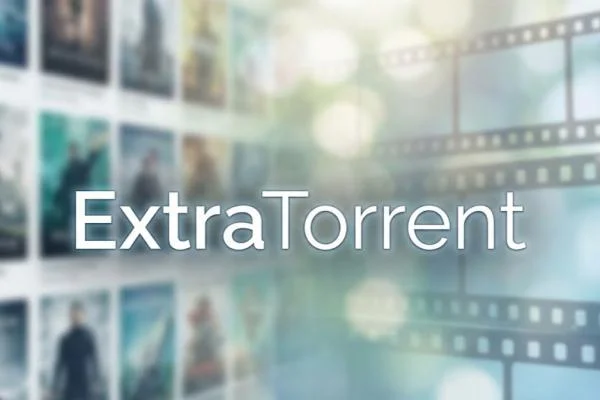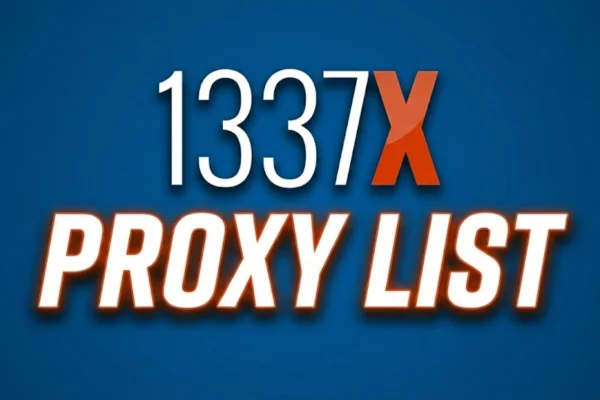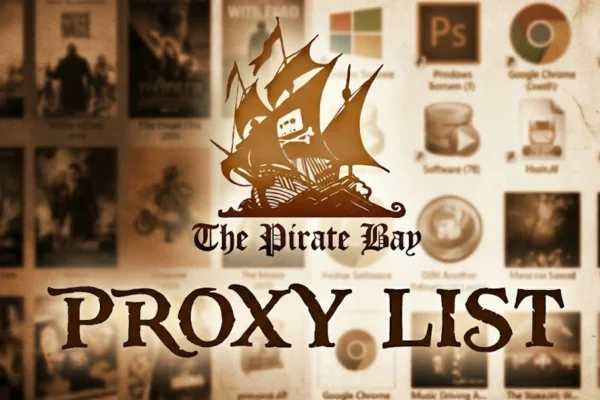Tixati Privacy Challenges and Why VPN for Tixati Matters

Tixati gives detailed peer info. That’s great for stats. But peers see your IP. Exposure risks include monitoring or legal notices. ISP may throttle torrent traffic. Public Wi-Fi can expose you. Even with basic encryption in Tixati, leaks can occur. IPv6 or DNS leaks may reveal real IP. This is where vpn for Tixati becomes vital.
-
IP Visibility in Swarms
Each peer learns your IP. This can link back to you. -
ISP Throttling
Torrents often slow down because ISP detects P2P. -
Public Network Risks
On open Wi-Fi, attackers may watch torrent traffic. -
Leak Vulnerabilities
Tixati’s built-in encryption is optional. It won’t hide your IP globally. DNS or IPv6 leaks can defeat it.
Using Tixati with free proxy VPN - UFO VPN ensures your IP is masked. All traffic goes through the VPN tunnel. ISP sees only encrypted data. Public networks become safer. Leaks get blocked when VPN has kill switch and leak protection. If you're in the heavily blocked region of India, then our India VPN will be a great help to you! It labels P2P servers clearly. It supports multiple protocols, which makes vpn for Tixati seamless. Next, we explore advanced integration steps.
Advanced Steps for Using Tixati with a VPN
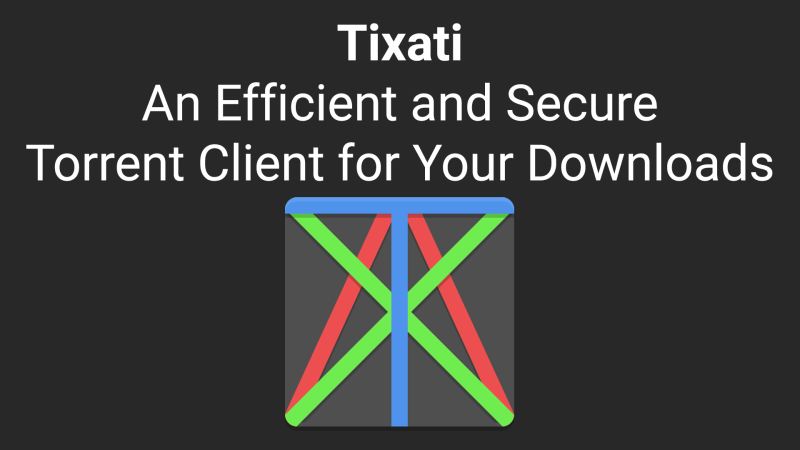
Basic binding helps. Now we go deeper. These steps ensure robust vpn for Tixati usage.
-
Install and Prepare UFO VPN
Step 1Download UFO VPN for WindowsGrab the free Windows VPN installer right below. UFO VPN is lightweight and secure on all Windows systems. Double-click the downloaded file and complete the installation. Once installed, launch UFO VPN. Step 2Select a VPN ServerInside the app, you can click the "Connect" button for quick connection, or browse the list of servers by Location or categroy: Video& Stream, Game, etc. Choosing the right server ensures fast speeds and smooth access.
Step 2Select a VPN ServerInside the app, you can click the "Connect" button for quick connection, or browse the list of servers by Location or categroy: Video& Stream, Game, etc. Choosing the right server ensures fast speeds and smooth access.
UFO VPN is an all-in-one VPN that offers unlimited access to 4D streaming like Netlfix, Disney Plus, no-ping gaming as PUBG, Roblox, CODM and social networking for YouTube, X, Facebook and more.
Step 3Enable Advanced FeaturesIn addition to basic functions, we recommend you turn on extra protections via Ad Blocker and features like Kill Switch, Split Tunneling and Smart Hop. Users can optimize online gaming/streaming/chatting as much as possible. Step 4Check Your New IPUse UFO VPN's built-in " What is My IP" feature to see your new IP address and location. This confirms your VPN is working, hides your real IP, and ensures privacy while browsing.
Step 4Check Your New IPUse UFO VPN's built-in " What is My IP" feature to see your new IP address and location. This confirms your VPN is working, hides your real IP, and ensures privacy while browsing. Step 1 Download and install UFO VPN for macOSClick the button below to download offcial Mac VPN free. Open the .dmg file, drag UFO VPN to your Applications folder, and launch it. You're just a few clicks away from secure browsing.
Step 1 Download and install UFO VPN for macOSClick the button below to download offcial Mac VPN free. Open the .dmg file, drag UFO VPN to your Applications folder, and launch it. You're just a few clicks away from secure browsing. Step 2 Pick Your IP ServerTap "Connect" button for the fastest server automatically. Or you can select a server from the global server list in 100+ countries. UFO VPN is an UFO VPN is an all-in-one VPN or gaming, video streaming, social platforms, and AI tools.
Step 2 Pick Your IP ServerTap "Connect" button for the fastest server automatically. Or you can select a server from the global server list in 100+ countries. UFO VPN is an UFO VPN is an all-in-one VPN or gaming, video streaming, social platforms, and AI tools. Step 3
Step 3Unlock Pro Features
If you have upgraded to premium plan , feel free to enjoy premium servers for 4K streaming and advanced features like Kill Switch, Split Tunneling, and gaming acceleration. Your Mac is now fully optimized and protected. Inaddition to basic functions, we recommend you turn on
 Step 4
Step 4Verify Your IP Now
Use UFO VPN's " What is My IP " feature to see your new IP and location. This confirms your connection is secure, anonymous, and ready for safe browsing online anywhere at any time.
 Step 1 Download and install UFO VPN for iPhone/iPadDownload this free iOS VPN via official link or App Store. Once installed, launch the app to get started. UFO VPN is now trusted by over 2 million users worldwide with optimzed service.
Step 1 Download and install UFO VPN for iPhone/iPadDownload this free iOS VPN via official link or App Store. Once installed, launch the app to get started. UFO VPN is now trusted by over 2 million users worldwide with optimzed service. Step 2 Select a Perfect ServerHit "Connect" button for the fastest server near you instantly. Or you can choose a favorite location/platform from the server list manually for full control. UFO VPN is an all-in-one VPN companion for gaming, streaming, social media, and AI tools.
Step 2 Select a Perfect ServerHit "Connect" button for the fastest server near you instantly. Or you can choose a favorite location/platform from the server list manually for full control. UFO VPN is an all-in-one VPN companion for gaming, streaming, social media, and AI tools. Step 3 Lookup IP and Enable Pro FeaturesNow you can check your current IP via built-in IP lookup tool. Pro features in premium plan offer you premium servers, blazing speeds, Kill Switch, Split Tunneling, and Multi-device login, so you can protect your iPhone, iPad, and other Apple devices all at once.
Step 3 Lookup IP and Enable Pro FeaturesNow you can check your current IP via built-in IP lookup tool. Pro features in premium plan offer you premium servers, blazing speeds, Kill Switch, Split Tunneling, and Multi-device login, so you can protect your iPhone, iPad, and other Apple devices all at once. Step 1 install UFO VPN for AndroidGet free Android VPN from offcial website or Google Play Store. Follow the instructions for easy download. Then open the app and get ready to surf safely.
Step 1 install UFO VPN for AndroidGet free Android VPN from offcial website or Google Play Store. Follow the instructions for easy download. Then open the app and get ready to surf safely. Step 2 Choose Your Ideal ServerUFO VPN is an all-in-one powerhouse for gaming, video streaming, social apps, and AI tools. The"Connect" button links you to the fastest server instantly, or you can choose among the server list manually via Location/ Video&Stream/Games for easy access.
Step 2 Choose Your Ideal ServerUFO VPN is an all-in-one powerhouse for gaming, video streaming, social apps, and AI tools. The"Connect" button links you to the fastest server instantly, or you can choose among the server list manually via Location/ Video&Stream/Games for easy access. Step 3 Power Up Pro FeaturesPro users can look up current IP via built-in "What Is My IP" feature, and unlock premium features like 4K servers, turbo speeds, Kill Switch, Split Tunneling, and Multi-device login, keeping all your Android phones, tablets, and other devices safe at once.
Step 3 Power Up Pro FeaturesPro users can look up current IP via built-in "What Is My IP" feature, and unlock premium features like 4K servers, turbo speeds, Kill Switch, Split Tunneling, and Multi-device login, keeping all your Android phones, tablets, and other devices safe at once.
-
Bind Tixati to VPN Interface
-
Identify VPN adapter IP:
-
Windows: open Network Connections; note UFO VPN adapter IP (e.g., 10.x.x.x).
-
Linux/macOS: run
ifconfigorip ato find tun0/utun IP.
-
-
In Tixati: Settings > Network > Bind Interface.
-
Enter the VPN adapter IP.
-
Save and restart Tixati.
Now torrent traffic flows only through the VPN tunnel. This resolves many “Tixati not working with VPN” issues.
-
-
Protocol Selection and Fallback
-
Start with WireGuard for speed.
-
If traffic stalls or network blocks appear, switch to OpenVPN UDP.
-
If UDP is blocked, use OpenVPN TCP or stealth/obfuscation mode (if UFO VPN offers it).
-
After each change, reconnect UFO VPN, then restart Tixati and test.
This approach ensures vpn for Tixati works even on restrictive networks.
-
-
Port Forwarding or DHT Reliance
-
Check if UFO VPN supports port forwarding. If yes:
-
Obtain forwarded port from VPN dashboard.
-
In Tixati Settings > Network > set incoming port to that value.
-
This improves peer connectivity.
-
-
If port forwarding is unavailable: rely on DHT and peer exchange. Speeds may be slightly lower but remain functional.
-
Always test after configuration to confirm Tixati download performance.
-
-
Auto-Connect and Startup Integration
-
Configure UFO VPN to auto-launch on system boot.
-
Enable auto-reconnect to handle brief drops.
-
Optionally, set the VPN to launch automatically when Tixati starts.
-
This avoids scenarios where Tixati runs without vpn for Tixati active.
-
-
Split Tunneling (Optional for Advanced Users)
-
If UFO VPN supports split tunneling, include only Tixati in the VPN tunnel.
-
Other apps remain on the native network.
-
This frees bandwidth for non-torrent tasks while keeping torrent traffic secure.
-
After any VPN or OS update, re-verify split-tunnel rules remain intact.
-
-
Automate Leak Testing
-
Use scripts or scheduled tasks to run IP/DNS leak tests periodically.
-
For example, schedule a small IP-check torrent in Tixati. Or use an online leak-test site via script.
-
If a leak is detected, alert and pause Tixati until fixed.
-
This proactive step enhances vpn for Tixati reliability.
-
-
Integrate with RSS and Automation
-
Many users automate downloads via RSS in Tixati.
-
Before enabling auto-download, ensure VPN is connected.
-
Configure UFO VPN auto-connect before Tixati’s RSS script triggers.
-
If possible, add a check in the script: verify VPN status before starting download tasks.
-
This prevents accidental IP exposure during automated torrents.
-
🌈 In addition to using a VPN on your computer, you can also use our free VPN for Android - UFO VPN (with VPN APK) and free iPhone VPN - UFO VPN for iOS on your mobile device to enjoy a safe and fast download experience. Next, we focus on optimizing download speed under VPN.
Optimizing Tixati Download Speed via VPN for Tixati

A common concern: vpn for Tixati may slow downloads. We address speed tuning in 2026.
-
Choose Optimal VPN Server
-
Protocol Impact on Speed
-
WireGuard often gives best throughput.
-
If blocked or unstable, switch to OpenVPN UDP for moderate speed.
-
If UDP is throttled, use OpenVPN TCP or stealth.
-
After each switch, measure speeds in Tixati.
-
-
Adjust Tixati Settings
-
Limit upload rate modestly to avoid saturating your connection under VPN.
-
Set moderate download slots to reduce overhead.
-
Use Tixati’s per-torrent bandwidth controls for heavy torrents.
-
Monitor per-peer data in Tixati’s peer chart; disconnect extremely slow peers manually if needed.
-
-
System Resource Tuning
-
Ensure your CPU can handle VPN encryption at chosen speeds.
-
On low-end devices, high-speed torrents + VPN encryption may max CPU.
-
If CPU-bound, reduce maximum peer count or lower speeds.
-
Monitor CPU usage when Tixati downloads under VPN.
-
-
Network Environment Considerations
-
If on Wi-Fi, ensure strong signal or use Ethernet for stable speeds.
-
On mobile hotspots, check data plan limits.
-
When switching networks, re-test VPN server/protocol for best performance.
-
-
Concurrent Tasks and Split Tunneling
-
If you use split tunneling, isolate Tixati in VPN tunnel and let other apps use direct network.
-
This frees the VPN bandwidth for Tixati, reducing contention from other apps.
-
-
Schedule Off-Peak Downloads
-
Some UFO VPN servers perform better at off-peak hours.
-
Use Tixati’s scheduler to run heavy downloads overnight when network load is lower.
-
Ensure VPN auto-connect works before scheduled tasks.
-
-
Monitor and Rotate
-
Periodically check Tixati’s download stats under VPN.
-
If speed drops, switch server or protocol.
-
Keep a list of best-performing servers for quick selection.
-
-
Advanced Caching and Disk I/O
-
Ensure your storage device can handle high write speeds.
-
SSDs help avoid I/O bottlenecks when downloading large torrents under VPN.
-
Close other disk-intensive tasks during heavy downloads.
-
By combining these tactics, you can minimize the speed impact of vpn for Tixati. UFO VPN’s high-speed infrastructure and protocol options support this. Next, we address real-world scenarios and troubleshooting.
10 Scenarios and Troubleshooting Using Tixati with a VPN
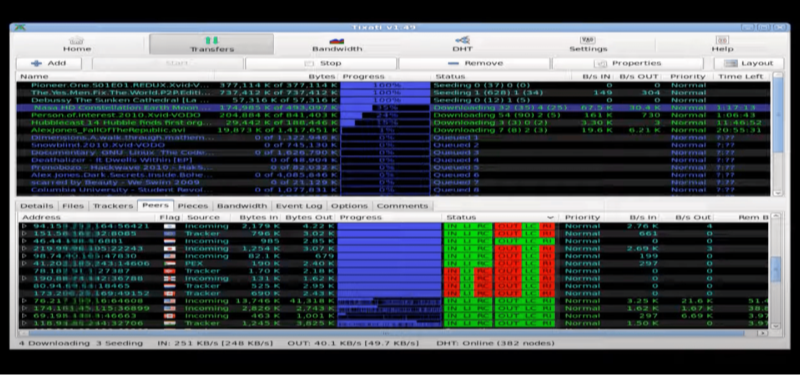
Here we explore common situations and fixes when using Tixati with a VPN.
-
Scenario: Sudden Drop in Peers After VPN Switch
-
You change UFO VPN server, then peers drop.
-
Action: Re-bind Tixati to the new VPN adapter IP. Restart client.
-
Then test a small torrent to confirm connectivity.
-
If issue persists: switch to another P2P server or protocol.
-
-
Scenario: Tixati Fails to Connect on Public Wi-Fi
-
Public network blocks P2P.
-
Action: Use UFO VPN stealth/obfuscation mode (if available) or OpenVPN TCP.
-
If still blocked: consider using a mobile hotspot or wait for a less restrictive network.
-
-
Scenario: High CPU Usage Limits Speed
-
CPU maxed due to encryption overhead.
-
Action: Lower max peers in Tixati. Reduce concurrent connections.
-
Try a faster protocol (WireGuard vs. OpenVPN).
-
If device is weak, consider offloading torrenting to a stronger machine or seedbox.
-
-
Scenario: DNS Leak Detected
-
Leak test shows DNS outside VPN.
-
Action: Confirm DNS leak protection in UFO VPN is active.
-
Disable IPv6 at OS level.
-
Re-test and ensure Tixati traffic flows only through VPN.
-
-
Scenario: Kill-Switch Blocks All Traffic
-
Kill-switch engaged due to VPN drop; Tixati cannot resume.
-
Action: Check UFO VPN auto-reconnect. Wait for reconnection.
-
Once VPN is back, resume Tixati.
-
If kill-switch misconfigured, adjust settings so only non-VPN traffic is blocked.
-
-
Scenario: Port Forwarding Not Supported
-
Incoming connections limited.
-
Action: Rely on DHT and peer exchange.
-
Use multiple torrents to increase outgoing connections.
-
If speed is very low, consider a VPN with port forwarding support or a seedbox.
-
-
Scenario: Automated RSS Downloads Risk Exposure
-
Tixati auto-download triggers before VPN starts.
-
Action: Add a startup script: first connect UFO VPN, then launch Tixati.
-
Or configure OS task scheduler: ensure VPN is active before RSS tasks run.
-
-
Scenario: Inconsistent Speeds Across Servers
-
Some UFO VPN servers slow.
-
Action: Test servers at different times. Maintain a favorites list.
-
Use Tixati speed test within each session: note server performance.
-
-
Scenario: VPN Protocol Blocked by ISP
-
WireGuard fails; OpenVPN UDP also blocked.
-
Action: Switch to OpenVPN TCP or stealth/obfuscation if UFO VPN supports.
-
If all fail: try alternate network or contact UFO VPN support for custom ports.
-
-
Scenario: Updating Tixati or VPN Client Breaks Binding
-
After update, Tixati no longer bound correctly.
-
Action: Re-identify VPN adapter IP. Re-bind in Tixati settings.
-
Restart both applications.
-
These real-world scenarios and troubleshooting steps help you maintain vpn for Tixati reliability. Keep logs and notes of what works best in each network environment.
FAQs
Q: Can I use a free VPN for Tixati?
A: Free VPNs often limit data, speed, and P2P servers. Leak protection may be weak. They work for small tests but not for heavy torrenting. UFO VPN offers stable P2P servers and robust leak protection.
Q: Which VPN protocol is best for Tixati?
A: WireGuard usually gives the best speed. If blocked, switch to OpenVPN UDP. If UDP fails, use OpenVPN TCP or stealth mode in UFO VPN. Test per network.
Q: How do I verify Tixati traffic uses VPN?
A: After binding, run an IP-check torrent or visit an IP/DNS leak test site while torrenting. Ensure the visible IP matches the VPN server and no leaks occur.
Q: How to automate Tixati with RSS safely under VPN?
A: Ensure UFO VPN auto-connects before Tixati’s RSS script runs. Use startup scripts or task scheduler: connect VPN first, then launch Tixati’s RSS tasks. Verify VPN is active before downloads start.
Q: Does VPN for Tixati affect CPU usage?
A: VPN encryption uses CPU. On weak devices, high-speed torrents plus VPN may max CPU. If so, limit peers or speeds in Tixati, or offload to stronger hardware.
Q: Is torrenting legal with Tixati and VPN?
A: VPN hides activity but does not legalize copyrighted downloads. Always download only permitted content.
Q: How often should I update Tixati and UFO VPN?
A: Update whenever new versions appear. Updates fix bugs in network handling. After updates, re-verify binding and leak protection settings.
FAQs
How do I keep my Android screen unlocked?
If you're experiencing connectivity issues or unable to access Call of Duty, it might be due to server maintenance or regional outages. You can check Activision’s official server status page or the social media for updates on ongoing maintenance or disruptions.