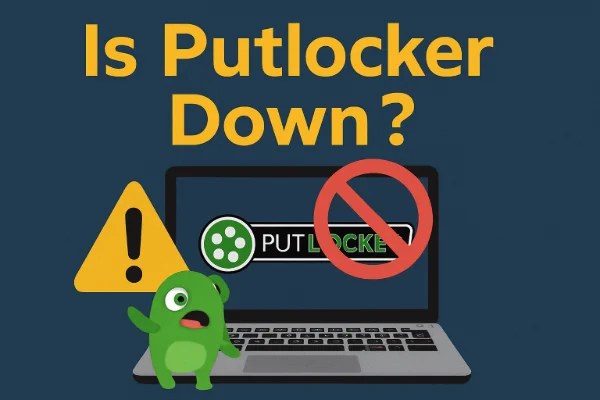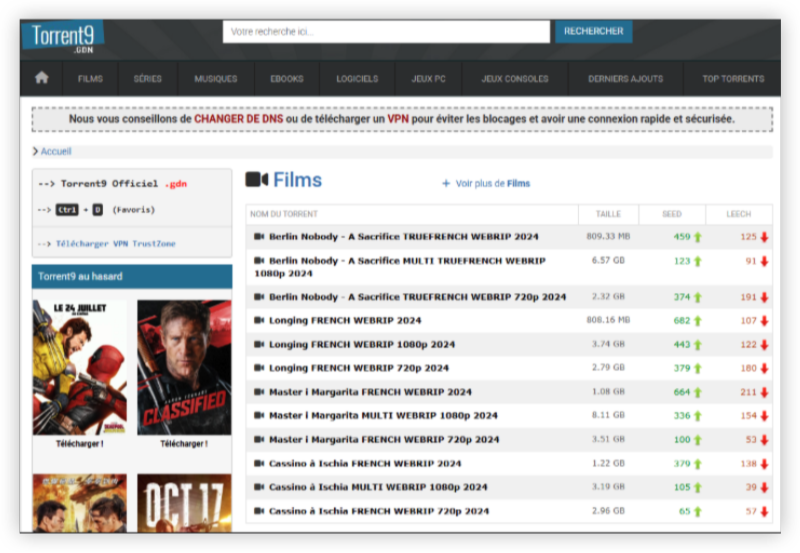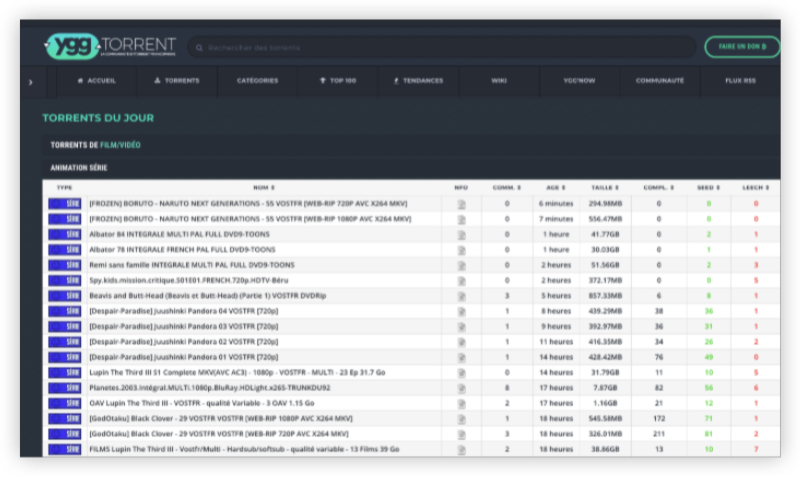What Is Tixati and Why Choose Tixati?

Tixati is a lightweight torrent client. It runs on Windows and Linux. It offers detailed bandwidth controls. It shows peer charts and pieces in real time. Many choose Tixati for its clean interface. There are no ads in Tixati. Users like the detailed statistics. They can schedule download slots. They can manage upload rates. Tixati supports magnet links and torrents. It has RSS feed support. It can automate some tasks. The client is easy to customize. It remains free to use. For many torrent users, Tixati stands out.
Key features of Tixati include:
-
No ads or bloat. Tixati focuses on torrenting features only.
-
Detailed peer info. You see bandwidth per peer, piece availability, and more.
-
Flexible bandwidth management. Schedule speeds per time of day.
-
RSS feed support. Automatically download new items.
-
Encryption options. Basic client-level encryption for peer traffic.
-
Light footprint. Uses moderate CPU and memory.
These features make Tixati a strong choice. If you search “Tixati download,” you likely want a reliable, lightweight torrent client. Tixati fits that need. Next, we examine safety concerns.
Is Tixati Safe? Potential Risks
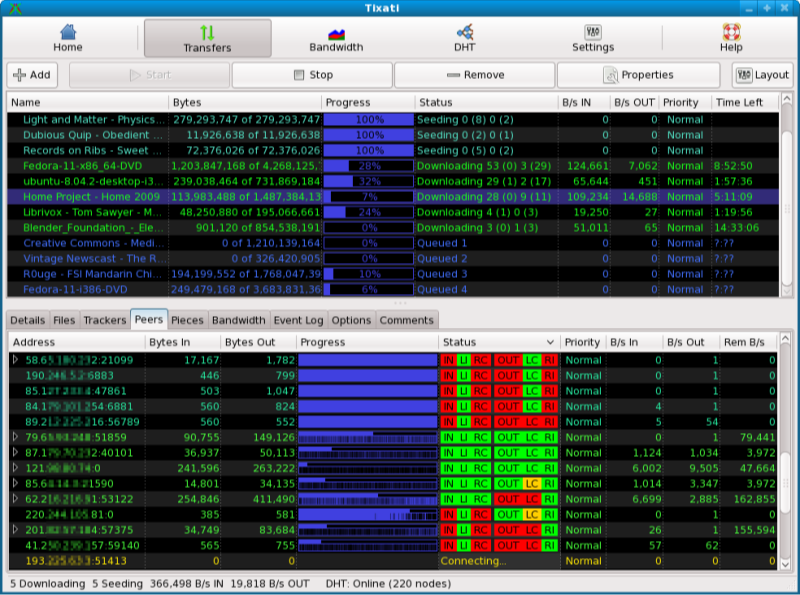
Many wonder “Is Tixati safe?” Torrenting always carries risks. Tixati itself is not malware. But how you use it matters. We list potential risks below. Keep sentences short.
1. IP Exposure
-
When you use Tixati, peers see your IP address.
-
This can expose location or identity.
-
Without protection, you risk privacy leaks.
-
A VPN can hide your real IP.
2. Malware in Torrents
-
Tixati only manages transfers.
-
The files you download may contain malware.
-
Always verify sources before opening files.
-
Use antivirus or sandbox to scan downloads.
3. ISP Throttling or Blocks
-
Some ISPs detect torrent traffic.
-
They may throttle speeds or block connections.
-
Tixati download speeds may drop.
-
A VPN can mask torrent traffic to avoid throttling.
4. DNS and IPv6 Leaks
-
Even with a VPN, misconfigurations can leak DNS or IPv6.
-
Leaks reveal your real IP or activity.
-
This breaks anonymity and may cause connection issues in Tixati.
5. Client Vulnerabilities
-
Outdated versions of Tixati may have bugs.
-
Rarely, a vulnerability could be exploited.
-
Keep Tixati updated to latest release.
-
Check official Tixati site for updates.
6. Firewall or Network Restrictions
-
Firewalls may block Tixati connections.
-
Public networks may restrict P2P ports.
-
Without proper settings, Tixati may not connect well.
-
VPN or port forwarding can help bypass restrictions.
7. Legal Exposure
-
Torrenting copyrighted content may be illegal.
-
Even if you use Tixati safely, sharing infringing files carries risk.
-
Always confirm legality of content before downloading.
Tixati itself is fine. But torrenting can expose you. free proxy VPN - UFO VPN for Tixati helps mitigate many risks. Later we cover best VPN settings for Tixati. Next, we show how to download Tixati safely.
How to Download Tixati: Step-by-Step Guide

Searching “Tixati download”? Follow these steps. Each step is clear and concise.
-
Visit the Official Tixati Site
-
Go to https://www.tixati.com/.
-
Always download Tixati from the official source.
-
Avoid mirror sites that may bundle unwanted software.
-
-
Choose Your Platform
-
Tixati offers Windows and Linux builds.
-
For Windows: select the 32-bit or 64-bit installer matching your system.
-
For Linux: download the appropriate package or use the tarball if supported.
-
-
Download the Installer
-
Click “Download” next to the correct version.
-
Save the installer to a known folder.
-
-
Install on Windows
-
Run the downloaded .exe file.
-
Follow on-screen prompts.
-
Choose installation folder.
-
Accept license agreement.
-
Finish installation.
-
-
Install on Linux
-
Extract the tarball or install the package as per instructions on the site.
-
Ensure dependencies are met (e.g., appropriate libraries).
-
Grant execute permission if needed.
-
Launch Tixati via terminal or desktop shortcut.
-
-
Initial Setup
-
On first launch, choose download and upload folders.
-
Set basic speed limits if desired.
-
Enable encryption in client settings for peer traffic if you prefer.
-
Configure port settings if you plan to use port forwarding.
-
-
Verify Installation
-
Check that Tixati opens without errors.
-
Load a small, legal test torrent (e.g., a Linux ISO from an official source).
-
Confirm it connects to peers and downloads pieces.
-
-
Enable Safe Practices Early
-
Before adding any torrent, consider using a VPN for Tixati.
-
This step avoids IP exposure from the outset.
-
We cover VPN setup in the next section on best VPN settings.
-
💫 LIMITED TIME DISCOUNT: If you're in the heavily internet-regulated region of India, we've got you covered with a free and secure India VPN that's compatible with both your Apple and Android devices. Just download free VPN for Android - UFO VPN (with VPN APK) and free iPhone VPN - UFO VPN for iOS.
Best VPN Settings for Tixati in 2026
Download UFO VPN for Tixati


UFO VPN is an all-in-one VPN that offers unlimited access to 4D streaming like Netlfix, Disney Plus, no-ping gaming as PUBG, Roblox, CODM and social networking for YouTube, X, Facebook and more.




Unlock Pro Features
If you have upgraded to premium plan , feel free to enjoy premium servers for 4K streaming and advanced features like Kill Switch, Split Tunneling, and gaming acceleration. Your Mac is now fully optimized and protected. Inaddition to basic functions, we recommend you turn on

Verify Your IP Now
Use UFO VPN's " What is My IP " feature to see your new IP and location. This confirms your connection is secure, anonymous, and ready for safe browsing online anywhere at any time.







These steps ensure UFO VPN runs properly. Now Tixati can use the VPN tunnel.
Configure UFO VPN Settings
-
Select P2P-Friendly Server
-
In UFO VPN’s server list, choose “P2P” or torrent-friendly locations.
-
Connect and check status.
-
-
Choose Protocol
-
Start with WireGuard. It offers speed.
-
If network blocks UDP, switch to OpenVPN UDP.
-
If UDP blocked, use OpenVPN TCP or stealth/obfuscation mode.
-
-
Enable Auto-Connect & Auto-Reconnect
-
Set UFO VPN to auto-start on boot or when Tixati launches.
-
Enable auto-reconnect so VPN restores after drops.
-
-
Maintain Kill-Switch and Leak Protection
-
After any update, verify these remain active.
-
They prevent IP leaks when VPN drops or reconnects.
-
With UFO VPN configured, proceed to bind Tixati.
Bind Tixati to VPN Interface
-
Identify VPN Adapter IP
-
Windows: open Network Connections, note the UFO VPN adapter IP (e.g., 10.x.x.x).
-
macOS/Linux: run
ifconfigorip ato find tun0/utun interface IP.
-
-
Open Tixati Settings
-
In Tixati, go to Settings > Network.
-
Locate “Bind Interface” or “Network Interface” option.
-
-
Enter VPN Adapter IP
-
Input the VPN adapter IP from step 1.
-
Save settings.
-
-
Restart Tixati
-
Close and reopen Tixati.
-
Now Tixati uses the VPN tunnel exclusively.
-
This binding stops Tixati download traffic from leaking outside the VPN. It addresses “Tixati not working with VPN” or “Tixati download” privacy issues.
FAQs
Why bind Tixati to VPN?
Binding forces all torrent traffic through the VPN. This prevents leaks and ensures privacy. It also avoids ISP throttling.
Which VPN protocol is best for Tixati?
Start with WireGuard for speed. If network blocks UDP, switch to OpenVPN UDP. If needed, use OpenVPN TCP or stealth mode in UFO VPN.
Can I use a free VPN for Tixati download?
Free VPNs may limit data or servers and lack robust leak protection. They work for small tests but often fail for heavy torrenting. UFO VPN offers P2P servers, no data caps, and full leak protection.
How to verify Tixati traffic uses VPN?
After binding, run an IP-check torrent or visit an IP leak test site while torrenting. The visible IP should match the VPN server.
What if Tixati download stalls under VPN?
Re-check binding to VPN adapter IP. Switch UFO VPN server or protocol. Verify kill-switch and leak protection. Consider port forwarding if UFO VPN supports it; otherwise rely on DHT.
Is torrenting legal with Tixati and VPN?
VPN hides your activity but does not legalize copyrighted downloads. Use Tixati only for permitted content.
How often should I update Tixati and VPN?
Update both whenever new versions are released. Updates fix bugs in network handling. After updates, re-verify binding and leak protection.
What are signs I need to adjust VPN settings for Tixati?
If torrents stall, speeds drop, or IP leaks occur, adjust server choice or protocol. Run leak tests regularly.