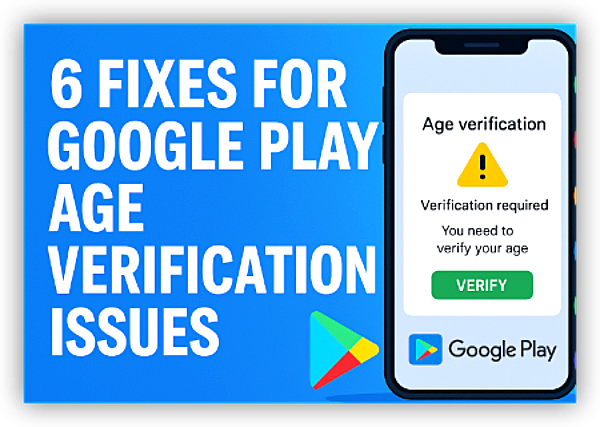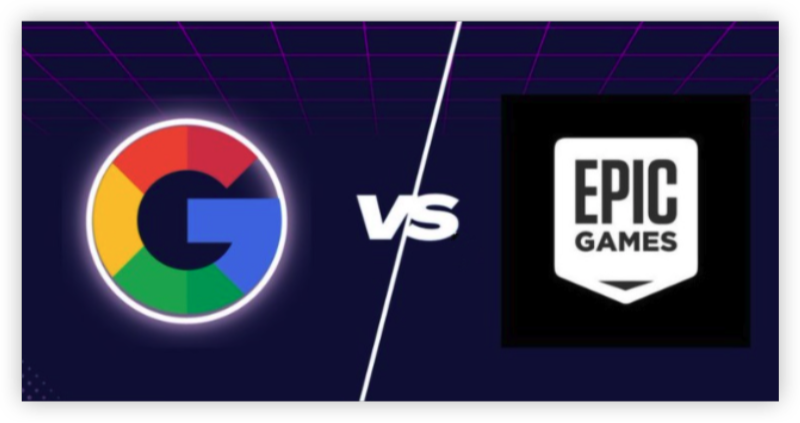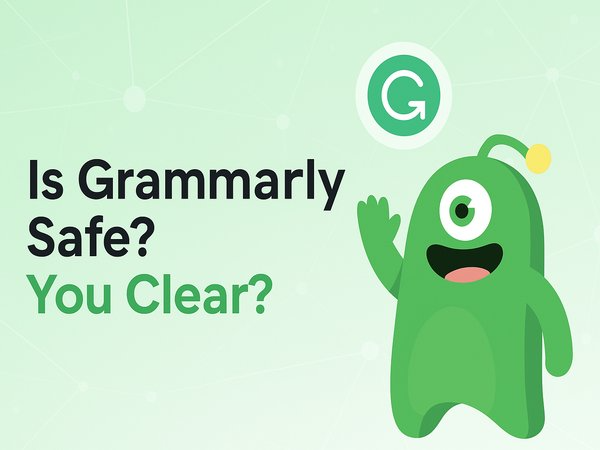Top 5 Free Android App Stores Without Age Verification
These are ideal for budget users seeking privacy and open access on Android app downloads. They rely on ads, donations, or community support.
1. F-Droid

- Availability by Country: Global (100+ languages, no geo-blocks). Works in China, Iran, Russia via Tor.
- Price: Free (donations optional).
- Key Features:
- 100% open-source apps only (GPL, Apache, MIT licenses).
- Built-in auto-updates with delta patching (saves data).
- No Google services dependency; full offline mode.
- Advanced filters: Anti-Features (ads, tracking), permissions, categories.
- Repository system—add custom repos (e.g., IzzyOnDroid for 10K+ extra apps).
- Dark mode, material design, and expert mode for power users.
- Pros:
- Maximum privacy—no telemetry, ads, or tracking.
- Transparent: every app’s source code is linked.
- Free forever; supports donations via Bitcoin/LibrePay.
- Regular security audits by community.
- Cons:
- Only ~4,000 apps (no proprietary like WhatsApp, Spotify).
- Updates 1–7 days behind official releases.
- No in-app purchases or cloud sync.
How to Get & Use:
-
- Visit fdroid.org → Download latest F-Droid APK (v1.19+).
- Enable Settings > Apps > Special Access > Install Unknown Apps for your browser.
- Install → Open → Allow storage → Auto-update toggle.
- Pro Tip: Add IzzyOnDroid repo (f-droid.org → Repos → Add) for 15K+ apps.
2. Aurora Store
- Availability by Country: Global — works in China (via a free proxy VPN), Cuba, North Korea. Google blocks rare; use Session Rotator add-on.
- Price: Free (open-source).
- Key Features:
- Full mirror of Google Play (millions of apps).
- Anonymous session (no Google account needed).
- Device spoofing (pretend to be Pixel, Samsung, etc.).
- Blacklist/whitelist apps; Exodus privacy reports.
- In-app download manager with pause/resume.
- Light/Dark/Amoled themes; Material You support.
- Integrates F-Droid repos optionally.
- Pros:
- Feels like Play Store but without login or age checks.
- Supports paid app downloads (with your own Google account).
- Open-source (GitLab); frequent updates.
- Bypasses regional restrictions (e.g., US-only apps in EU).
- Cons:
- Relies on Google’s servers—outages affect availability.
- No push notifications for updates (manual check).
- Risk of Google blocking anonymous tokens (rare).
- How to Get & Use:
- Install F-Droid first (see #1).
- Open F-Droid → Search Aurora Store → Install (v4.4.2+).
- Launch → Choose Anonymous → Allow permissions.
- Pro Tip: Enable “Spoof Device” to avoid app incompatibility.
3. APKMirror
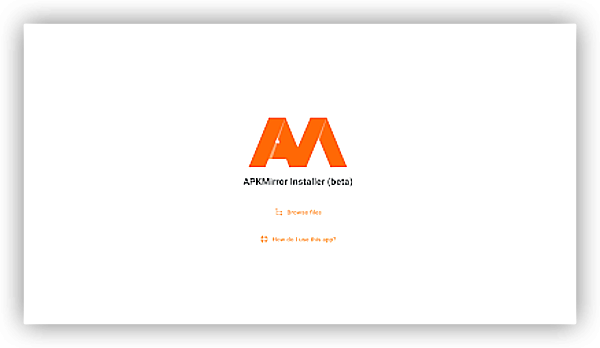
- Availability by Country: Global — accessible in all countries, including Iran, Syria (no CDN blocks).
- Price: Free.
- Key Features:
- Official APK archive (Google, Samsung, Xiaomi, etc.).
- Signature verification (matches Play Store).
- Version history (rollback to v1.0 if needed).
- Beta/alpha builds; modded APKs (rare).
- No app required—pure web interface.
- SHA-256 hash display for integrity.
- Pros:
- 100% trusted—run by Android Police.
- No malware (all APKs cryptographically verified).
- Fast CDN mirrors worldwide.
- No account, no ads, no tracking.
- Cons:
- Manual install every time—no auto-updates.
- Website-only (no native app).
- No search filters beyond name/version.
- How to Get & Use:
- Go to apkmirror.com in Chrome/Firefox.
- Search app → Select latest stable → Download universal/no-DPI APK.
- Open file → Install.
- Pro Tip: Use APKMirror Installer (free app) to batch install.
4. APKPure

- Availability by Country: Global, including China (official mirror), Russia, Cuba.
- Price: Free.
- Key Features:
- Full app store UI with categories, rankings, reviews.
- Region unlock (download US apps in India).
- XAPK support (obb + apk bundles).
- App sharing via QR code or link.
- Built-in verifier + rollback.
- 50+ languages; fast mirror servers.
- Pros:
- 3M+ APKs; faster than Play in restricted regions.
- Auto-update toggle; clean material design.
- No Google account needed.
- Cons:
- Some APKs from third-party uploaders (scan with VT).
- Ads in app (removable via Lite version).
- Rare outdated versions.
- How to Get & Use:
- Visit apkpure.com → Download APKPure App (v3.19+).
- Install → Open → Allow storage.
- Search → Download → Install.
- Pro Tip: Enable “Pure Mode” to reduce ads.
5. Uptodown

- Availability by Country: Global — strong in Spain, LATAM, India, Turkey.
- Price: Free (premium ad-free: $2.99/mo).
- Key Features:
- 4M+ apps with VirusTotal scan reports (per APK).
- Rollback to any past version (e.g., Instagram v200).
- Multi-language (15+); desktop sync via QR.
- Editorial reviews; curated lists.
- No registration; clean web + app UI.
- Pros:
- High security—every APK scanned.
- No regional locks; supports modded apps.
- Fast servers in EU, US, Asia.
- Cons:
- Ads in free app (premium removes).
- Smaller focus on indie/FOSS apps.
- How to Get & Use:
- Go to uptodown.com → Download Uptodown App.
- Install → Open → Browse.
- Pro Tip: Use “Versions” tab to downgrade.
5 Best Paid Android App Stores Without Age Verification
These offer polished experiences with better curation but charge devs (revenue share) or users for extras. Great for premium/optimized apps.
1. Amazon Appstore

- Availability by Country: 100+ countries (US, UK, DE, JP, IN); not in China, North Korea.
- Price: Free to use; dev fee: $0 upfront, 30% revenue share.
- Key Features:
- Daily Free App of the Day with premium titles.
- Amazon Coins system (buy in bulk, save up to 20%).
- Fire OS optimization (smooth on tablets).
- In-app purchases, subscriptions, and cloud saves.
- Underground section (indie games, no ads).
- Integrated with Prime benefits (exclusive deals).
- Pros:
- Trusted by millions; exclusive apps (e.g., early Minecraft).
- Lower dev cut than Play (30% vs 30%+).
- Frequent sales and Coins rewards.
- Seamless on Amazon devices.
- Cons:
- Android support ends August 2025 (Fire OS only after).
- Smaller app selection (~500K vs 3M+).
- Requires Amazon account.
- How to Get & Use:
- Visit amazon.com/appstore → Download APK.
- Enable unknown sources → Install.
- Sign in with Amazon account → Browse.
- Pro Tip: Use Coins to buy paid apps cheaper.
2. Aptoide
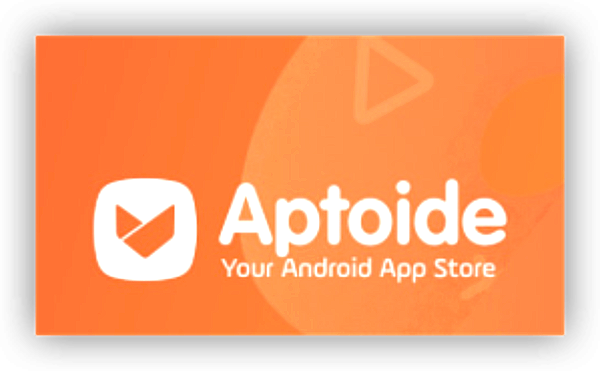
- Availability by Country: Global, including China, Brazil, Indonesia (local versions).
- Price: Free; dev: 0–20% revenue share (tiered).
- Key Features:
- User-created stores (personalized feeds).
- 700K+ apps with rollback & mod support.
- Built-in ad campaigns for devs.
- Anti-malware scanner + community ratings.
- Offline mode and app sharing.
- Multi-language (40+); dark mode.
- Pros:
- Flexible—create your own store.
- Faster updates than Play in some regions.
- Low dev fees (0–20% tiered).
- Global reach with local mirrors.
- Cons:
- Ads and variable app quality.
- Malware risk from user uploads.
- Removed from Google Play in 2018.
- How to Get & Use:
- Go to aptoide.com → Download Aptoide APK.
- Install → Open → Allow permissions.
- Browse or create store.
- Pro Tip: Follow trusted stores (e.g., “Aptoide Official”).
3. Samsung Galaxy Store

- Availability by Country: 180+ countries; not in North Korea, Cuba.
- Price: Free; dev: $0 upfront, 30% share.
- Key Features:
- Galaxy-exclusive apps (e.g., Good Lock modules).
- Optimized for One UI (S25, Fold, etc.).
- Galaxy Gifts (free themes, apps).
- In-app purchases with Samsung Pay.
- Auto-updates and cloud backup.
- 180-country coverage with local content.
- Pros:
- Pre-installed on 1B+ Samsung devices.
- High-quality curation and security.
- Better IAP/subscription handling.
- Exclusive watch faces and themes.
- Cons:
- Full access only on Samsung devices.
- 30% dev cut; limited non-Samsung use.
- Smaller library (~200K apps).
- How to Get & Use:
- Pre-installed on Galaxy phones.
- Non-Samsung: Sideload from sammobile.com.
- Sign in with Samsung account.
- Pro Tip: Enable “Auto Update” in settings.
4. Huawei AppGallery
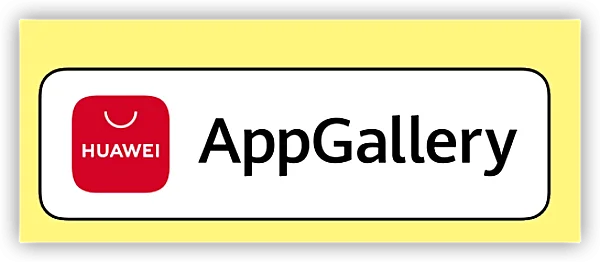
- Availability by Country: 170+ countries; blocked in US, Australia.
- Price: Free; dev: $0–15 upfront, 15–30% share.
- Key Features:
- 4-layer security (malware, privacy, behavior, manual).
- Quick Apps (no install, instant launch).
- HarmonyOS & Android support.
- Petal Search for missing apps.
- Dev verification + global payout.
- 170-country coverage.
- Pros:
- No Google dependency; fast app clones.
- Virus-free (official scans).
- Lower dev fees (15–30%).
- Strong in Asia/Europe.
- Cons:
- Limited in US, Australia (sanctions).
- Huawei ecosystem bias.
- Smaller Western app selection.
- How to Get & Use:
- Pre-installed on Huawei/Honor.
- Others: Download from appgallery.huawei.com.
- Install → Register → Browse.
- Pro Tip: Use Petal Search for Google app alternatives.
5. SlideME

- Availability by Country: Global, strong in Africa, Middle East (OEM partnerships).
- Price: Free; dev: $0 upfront, 20% share.
- Key Features:
- Manual app approval (no auto-upload).
- Niche markets (education, enterprise).
- Worldwide payments (PayPal, cards).
- OEM preloads (on budget devices).
- Custom distribution channels.
- No adult/gambling apps.
- Pros:
- High-quality control (10K+ vetted apps).
- Low 20% dev fee.
- Trusted by carriers and schools.
- Indie-friendly.
- Cons:
- Small library; slow review process.
- Less discoverability.
- Outdated UI.
- How to Get & Use:
- Visit slideme.org → Download SAM APK.
- Install → Open → Browse indie apps.
- Pro Tip: Filter by payment method or region.
Is It Safe to Use Android App Stores Without Age Verification?
Yes — if you stick to trusted sources — but not all alternatives are equal. Google Play’s age checks protect minors under laws like COPPA (US) and EU’s Digital Services Act, but third-party stores skip them entirely. This gives freedom, but shifts responsibility to you. Below is a professional risk assessment.
Real Risks in 2026
- Malware: 1 in 5 sideloaded APKs outside trusted stores contain trojans (Kaspersky 2025).
- No Auto-Patches: Miss critical security fixes (e.g., WhatsApp zero-days).
- Data Leaks: Some stores log IPs or bundle trackers.
- Legal Gray Area: Downloading 17+ apps as a minor violates ToS and local laws (fines in TX, UT, CA).
100% Safe Workflow
- Download only from official sites (e.g., fdroid.org, apkmirror.com).
- Scan every APK at virustotal.com → 0 detections required.
- Enable Google Play Protect (even on alternatives).
- Use a sandbox app (Shelter/Insular from F-Droid) for untrusted apps.
- Update manually weekly — or use Aurora/F-Droid auto-updates.
Can't Use Android App Stores? Fixes Here
- Install Blocked: Go to Settings > Apps > Special Access > Install Unknown Apps > Allow browser.
- Malware Scare: Scan APKs on virustotal.com before installing.
- No Updates: Set manual checks or use apps like Obtainium for GitHub-sourced updates.
- Region Locks: Use a VPN (e.g., ProtonVPN) during download.
Bonus: Switch from Google Play to New App Stores
Ready to ditch Google Play? This 5-minute migration plan preserves your apps, data, and sanity. Works on any Android 10+ device (non-rooted).
- Backup Apps → Install Swift Backup (F-Droid) → Backup APKs + data.
- Install New Store → Download F-Droid → Install → Open → Install Aurora Store.
- Reinstall & Restore → Open Aurora → Anonymous mode → Search & download your apps → Restore data via Swift.
- Disable Play Store → Settings → Apps → Google Play → Disable.
Future-Proof Your Setup: 2026 & Beyond
Google’s Android 16 (2026) introduces on-device age estimation via camera + AI. Here’s how to stay ahead:
| Threat | Countermeasures for Android Users |
|---|---|
| On-Device Age Scans | Use F-Droid/Aurora (no camera access). |
| Play Integrity Blocks | Install Play Integrity Fix (Magisk) or avoid root. |
| App Auto-Bans | Sideload via APKMirror (verified, no telemetry). |
| Regional ID Laws | Migrate to Huawei AppGallery (no Google). |
Golden Rule: Never use your main Google account on bypass tools. Create a burner account (via VPN) for Play-linked stores.
FAQs
What's the best Android for gaming?
Aptoide or Uptodown for vast libraries, including CODM; SlideME for indies.
Can I use these no-age-verification Android app stores on non-rooted devices?
Absolutely—all work stock Android. No root needed.