How to Bypass Google Play Age Verification: 6 Methods
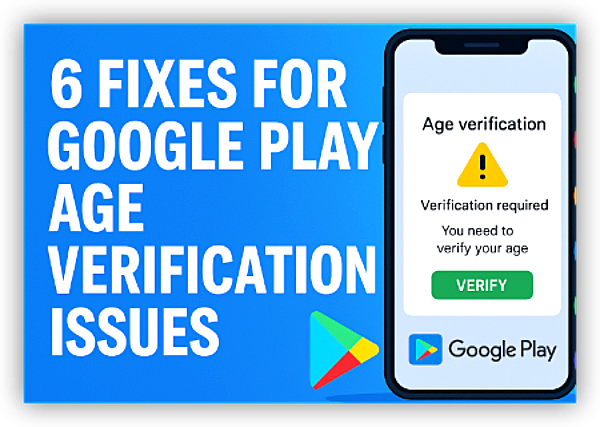
1. Use a VPN to Bypass Regional Verification Prompts
Use UFO VPN - free with global server lists and connect to a country without mandatory verification (e.g., many EU/Asia servers skip ID checks).
Success Rate: 70-80%.
Time: 5 mins.
Works For: Play Store downloads.
Risk: High—Google detects VPNs via AI and may suspend accounts.


UFO VPN is an all-in-one VPN that offers unlimited access to 4D streaming like Netlfix, Disney Plus, no-ping gaming as PUBG, Roblox, CODM and social networking for YouTube, X, Facebook and more.




Unlock Pro Features
If you have upgraded to premium plan , feel free to enjoy premium servers for 4K streaming and advanced features like Kill Switch, Split Tunneling, and gaming acceleration. Your Mac is now fully optimized and protected. Inaddition to basic functions, we recommend you turn on

Verify Your IP Now
Use UFO VPN's " What is My IP " feature to see your new IP and location. This confirms your connection is secure, anonymous, and ready for safe browsing online anywhere at any time.







Clear Play Store data: Settings > Apps > See all > Google Play Store > Storage > Clear Cache + Clear Data. Open Play Store > Search app > Download. (Switch Google account if needed.)
Disconnect VPN immediately after download. We recommend you use incognito browser for account login; repeat if prompted.
2. Aurora Store (Open-Source Play Alternative – Anonymous Downloads)
F-Droid-based client pulls APKs directly from Google servers without age checks or login.
Best privacy-friendly method.
Success Rate: 95%.
Time: 10 mins.
Works For: All Play apps, no verification.
- Enable "Install unknown apps": Settings > Apps > Special app access > Install unknown apps > Allow for your browser.
- Download F-Droid APK from fdroid.org/F-Droid.apk > Install.
- Open F-Droid > Search "Aurora Store" > Install (latest version).
- Open Aurora Store:
Option Steps Anonymous (Recommended) Skip login > Settings (top-right) > "Use anonymous account" > Refresh. Throwaway Account Login > Add random Google account (create via VPN). - Search app > Download APK > Install.
Pro Tip: Enable "System Install" in Aurora Settings for auto-updates like Play.
3. Sideload APKs (APKMirror/APKPure – Skip Play Entirely)
Download app files directly. Safest for one-offs; Google now verifies developers, but works on most scenarios.
Success Rate: 100%.
Time: 2 mins.
Works For: Any app.
- Enable unknown sources: Settings > Apps > Special app access > Install unknown apps > Allow Chrome/Firefox.
- Visit a trusted site:
Site URL Why Best APKMirror apkmirror.com Google-verified signatures, no ads. APKPure apkpure.com Fast mirrors. - Search app (e.g., "AppName APK") > Pick latest compatible (match Android version/architecture).
- Download APK > Open notification > Install.
- Verify: Use "APK Analyzer" app or check SHA256 hash on site.
- Updates: Repeat or use Aurora.
4. Create New Adult Google Account
Fresh account with verified adult DOB bypasses prompts (no history).
Success Rate: 90%.
Time: 5 mins.
Pro: Permanent fix.
- Use VPN (Method 1) connected to permissive country.
- In incognito browser: accounts.google.com/signup > Set DOB 18+ years ago (e.g., 2005 or earlier).
- Skip phone/ID > Create.
- On phone: Settings > Accounts > Add account > Google > Sign in with new account.
- Open Play Store > Switch account (top-right profile) > Use new one > Download.
- Remove old account if needed (Settings > Accounts > Remove).
5. Clear Data/Reset for Stuck Prompts/Parental Controls
Resets local verification cache. Great for Family Link glitches.
Success Rate: 60% (resets prompts).
Time: 1 min.
- Full Reset:
App Steps Play Store Settings > Apps > Play Store > Storage > Clear Cache + Data > Force stop. Google Play Services Same > Clear Cache + Data (re-login after). Family Link (if active) Uninstall updates: Long-press app > App info > 3-dots > Uninstall updates. - Restart phone.
- Open Play Store > Try download.
- Parental PIN Bypass:
- Boot Safe Mode (hold Power > long-press "Restart" > OK).
- Settings > Apps > Play Store > Disable parental controls (no PIN).
- Reboot normally.
6. Advanced – Rooted Device (Magisk for Full Bypass)
Hide root + spoof props to pass Play Integrity (ignores all checks).
For experts only.
Success Rate: 95%.
Time: 30+ mins.
Risk: Bricks device.
- Root with Magisk (search XDA for device guide).
- Install Magisk > Modules > Play Integrity Fix + Shamiko (hide root).
- Reboot > Verify: play.google.com/store/account (should say "Device certified").
- Use Play normally—no prompts.
- Bonus: Edit build.prop for fake region/DOB.
Pros & Cons of Bypassing Google Play Age Verification
Bypassing Google Play's age verification allows access to mature-rated (17+) apps, games, or content restricted by your account's DOB, Family Link, or regional laws. Below is a balanced, comprehensive analysis of the each method to bypassing Google Play:
| Method | 👍PROS | 👎CONS |
|---|---|---|
| VPN | Fast, no apps, any device | Account ban risk, inconsistent, paid |
| Aurora Store | No login, 95% success, auto-updates | Needs F-Droid, rare app gaps |
| Sideload APK | 100% bypass, instant, no account | Malware risk, no auto-updates |
| New Adult Account | Permanent fix, full Play access | Needs VPN, lose old data |
| Clear Data/Reset | Free, instant, no install | 60% success, temporary |
| Root + Magisk | Full bypass, hides root | Bricks device, complex, high risk |
Bypassing Google Play's age verification (for mature 17+ apps) or parental controls may violate Google's Terms of Service and may result in permanent account suspension, device bans, or legal consequences in regions with strict laws (e.g., US states requiring ID/credit card checks). Sideloading risks malware—only use trusted sources. You're responsible for any issues. This guide is educational and based on user-approved methods.
Troubleshooting: Google Play without Age Verification
These work as Google evolves—check Reddit/XDA. Prefer Aurora/Sideloading for safety. Stay safe
- Still Prompted
Use VPN + New Adult Account + Clear Play Store & Services data.
- Family Link
adb shell pm uninstall -k --user 0 com.google.android.apps.kids.familylink (PC + USB Debugging).
- NextDNS (Web-Only)
my.nextdns.io → Settings → Enable Bypass Age Verification.
- Detection
Use residential proxies, not VPN. Avoid IP switching.
- Verify Age Legit f
families.google.com/agecheck → Submit ID/CC → permanent unlock.
Why Age Verification Matters in Google Play Store
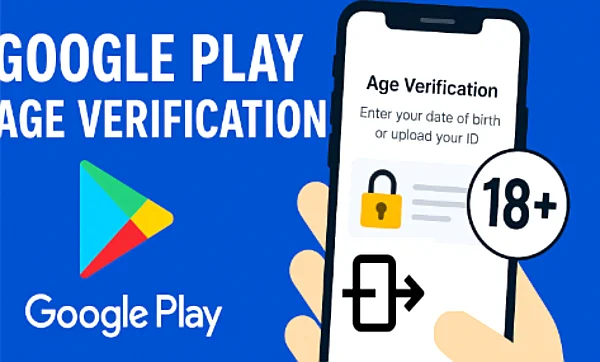
-
Content access: Without verification you might be blocked from installing apps rated 18+, or even prevented from seeing them in search.
-
Payments & subscriptions: Some features or in-app purchases may be disabled or flagged until age is verified.
-
Account integrity: Google uses age verification to reduce fraud, protect minors, and enforce age-related regulations.
-
Regional compliance: Some governments are pushing for tighter age-verification across app stores — the U.S., EU and other regions are increasingly active.
Is It Legit to Bypass Google Play Age Verification?
To be concise: not entirely legit and safe—use only for legit adult access with trusted methods (e.g., Aurora). For zero risk, verify officially at families.google.com/agecheck. Google's on-device estimation (Android 16) will make bypasses harder soon.
Bypassing Google Play's age verification—whether through VPNs, sideloading, or new accounts—offers quick access to 17+ apps but comes with significant risks, especially amid stricter child safety laws (e.g., Texas, Utah, EU regulations).
Google's AI now infers age from activity patterns, email history, and metadata, potentially flagging bypass attempts as suspicious. While no method is 100% foolproof, safety depends on your approach: privacy-focused tools like Aurora Store are low-risk, but VPN spoofing or fake DOBs can lead to bans.
Bonus: Alternatives to Google Play Store Unblocked
Tired of verification hurdles? Switch to these app stores for seamless downloads without age gates (You can view more via best Android App Stores without age verification). They offer vast libraries, lower fees for devs, and better privacy—ideal for FOSS enthusiasts or region-locked users. Prioritize open-source for safety.
| Alternatives | Feature | Pros | Cons |
|---|---|---|---|
| F-Droid | Open-source apps only; no tracking. | Free, ad-free, transparent permissions. | Smaller selection; no proprietary apps. |
| Aptoide | User-curated stores; global reach. | Flexible policies; low fees. | Variable quality; ads. |
| Samsung Galaxy Store | Pre-installed on Samsungs; optimized apps. | Better IAP/subscriptions; exclusive content. | Samsung-only; limited elsewhere. |
| Uptodown | Multi-platform (Android/iOS/Windows); rollback versions. | 15 languages; no limits. | Some insecure apps. |
| Huawei AppGallery | Strong in Asia/EU; fast clones of Play apps. | No Google dependency; regional focus. | Limited in US; Huawei ecosystem. |
FAQs
Why does Google require age verification now?
New laws (e.g., Texas/Utah bills) mandate it for 17+ apps to protect minors via ID, selfies, or AI inference. It blocks content across Play, YouTube, and Search if unverified.
Is bypassing Google Play Store age verification permanent, or does it reset?
Temporary—server-side flags or app updates can re-trigger prompts. New accounts or official verification is more lasting.
Do alternatives like F-Droid have age checks?
No—you can focus on FOSS apps without restrictions. Great for unrestricted downloads
What if Google Play Store age verification fails or locks me out?
Appeal via Google support; clear data or use VPN to retry. Worst case: new account or alternatives.









