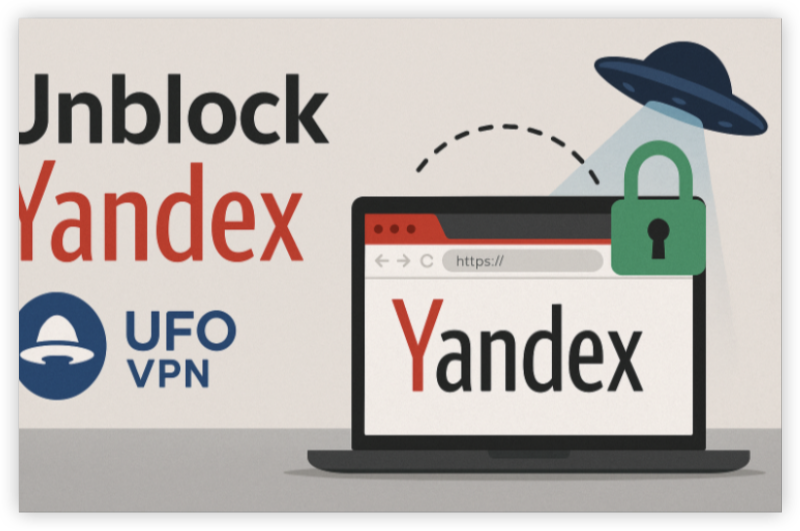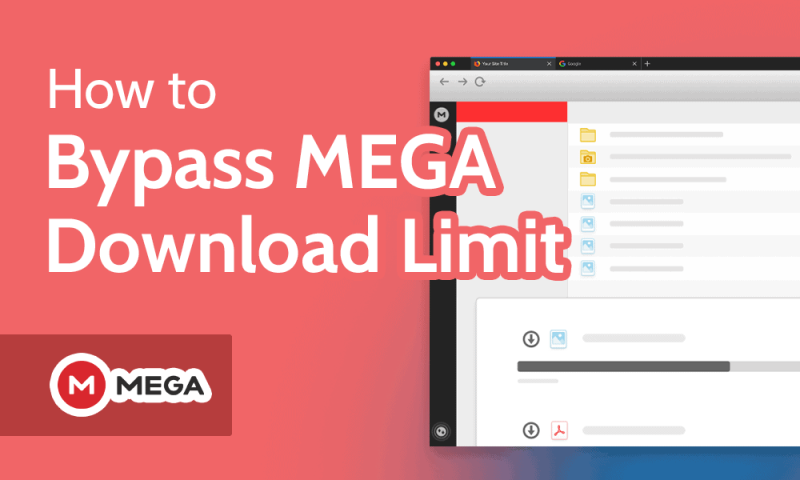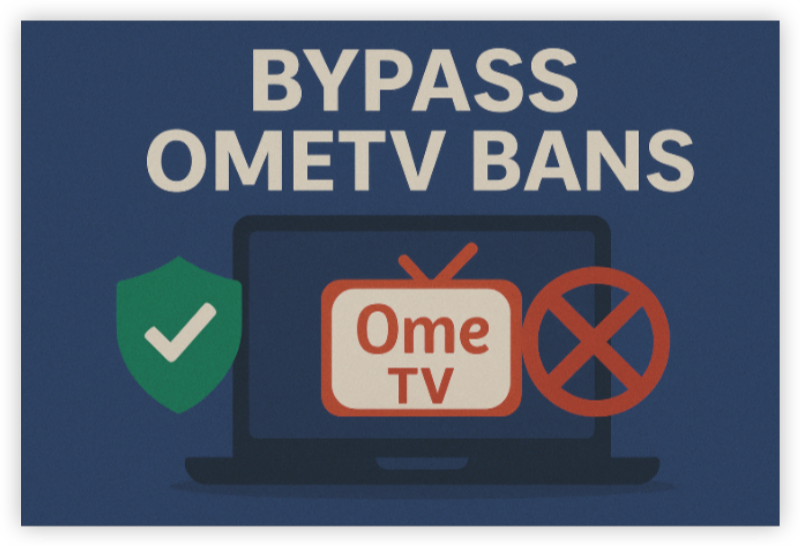Why Do Wi-Fi Restrictions Exist?
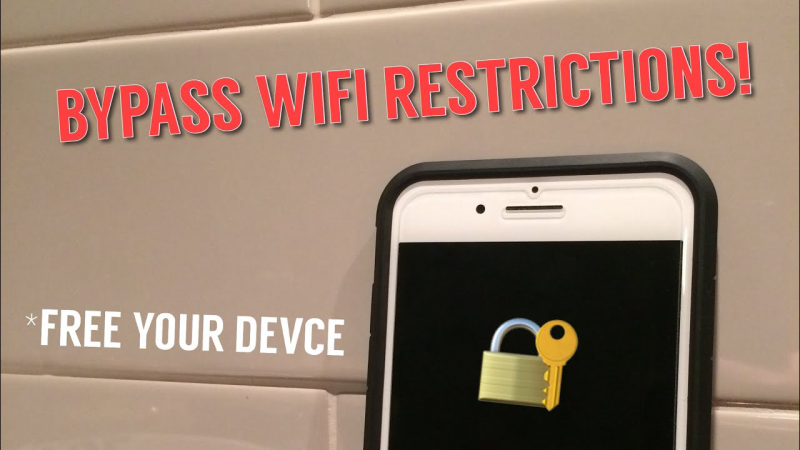
Wi-Fi restrictions are commonly put in place to control what users can and cannot access on a network. This is especially true in environments like schools, offices, public spaces, and even some hotels. There are a few reasons why these restrictions are enforced:
-
Security Concerns: Limiting access to certain websites and apps can help prevent malicious activities and protect sensitive information.
-
Bandwidth Management: Network administrators may restrict access to ensure fair usage of available bandwidth, especially when multiple users are connected.
-
Productivity: Many organizations block access to social media or gaming sites to ensure that employees remain productive during work hours.
-
Legal Compliance: Some institutions, like universities, restrict access to content that may violate legal regulations, such as pirated content or explicit material.
While these restrictions may serve a purpose, they can also hinder your ability to browse freely. That's where knowing how to bypass Wi-Fi restrictions comes in handy.
How to Bypass Wi-Fi Restrictions
1. Use Best free VPN to Bypass Wi-Fi Restrictions
One of the most reliable and secure ways to bypass Wi-Fi restrictions is by using a VPN, or Virtual Private Network. A VPN encrypts your internet connection, masking your IP address and routing your traffic through a server located elsewhere. This not only secures your connection but also allows you to bypass geographical and network-based restrictions.
UFO VPN offers high-speed, secure servers that can help you access restricted content effortlessly. By connecting to a VPN server in a different location, you can access websites and apps as if you were in a different region or country, bypassing any restrictions put in place by your current network.
Here’s how to use UFO VPN to bypass Wi-Fi restrictions:


UFO VPN is an all-in-one VPN that offers unlimited access to 4D streaming like Netlfix, Disney Plus, no-ping gaming as PUBG, Roblox, CODM and social networking for YouTube, X, Facebook and more.




Unlock Pro Features
If you have upgraded to premium plan , feel free to enjoy premium servers for 4K streaming and advanced features like Kill Switch, Split Tunneling, and gaming acceleration. Your Mac is now fully optimized and protected. Inaddition to basic functions, we recommend you turn on

Verify Your IP Now
Use UFO VPN's " What is My IP " feature to see your new IP and location. This confirms your connection is secure, anonymous, and ready for safe browsing online anywhere at any time.







A VPN not only helps you bypass restrictions but also keeps your online activity private and secure.
2. Use a Proxy Server
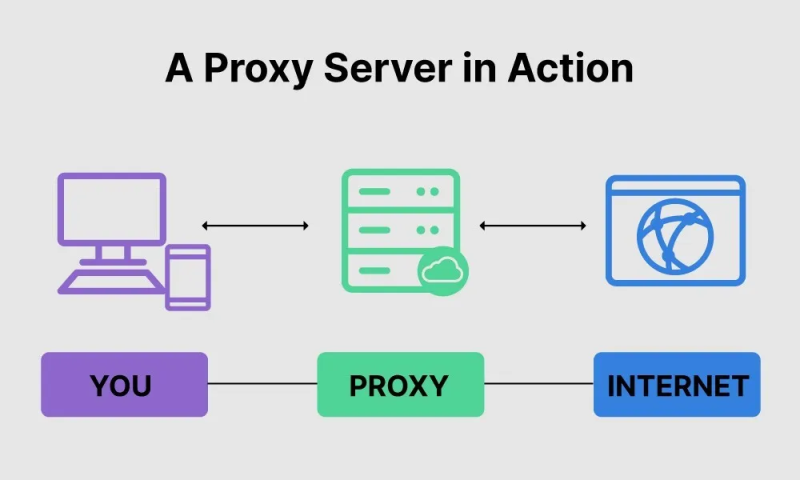
A proxy server works similarly to a VPN by acting as an intermediary between your device and the internet. When you use a proxy, your internet traffic is routed through the proxy server, which can help you bypass network filters and restrictions. However, unlike a VPN, a proxy typically does not encrypt your internet connection, so it doesn’t offer the same level of security.
To use a proxy:
-
Choose a reliable proxy service.
-
Configure your device’s settings to route traffic through the proxy server.
-
Once set up, you should be able to access restricted websites.
While proxies are useful for bypassing Wi-Fi restrictions, we recommend using a VPN like UFO VPN for better security and privacy.
3. Use HTTPS Instead of HTTP

Some networks block access to websites based on the HTTP protocol (the non-secure version of a website address). Switching to HTTPS (the secure version) can sometimes bypass these restrictions. Many modern websites use HTTPS by default, but if you’re encountering an issue, you can try manually entering the HTTPS version of a website’s URL.
For example:
-
HTTP:
http://example.com -
HTTPS:
https://example.com
While this method may work for some websites, it’s not guaranteed, especially if the network has implemented more advanced blocking methods.
4. Change DNS Settings
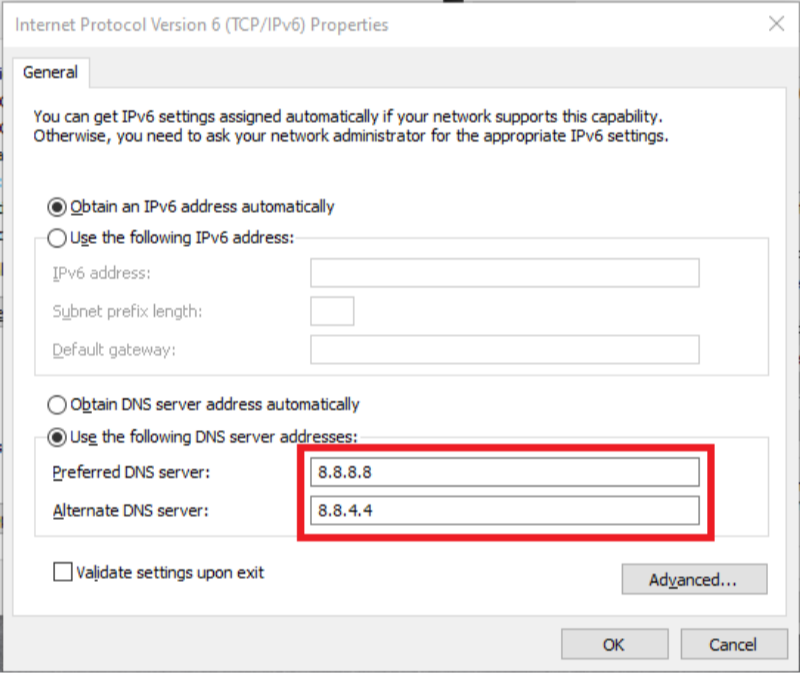
Sometimes, Wi-Fi restrictions are enforced at the DNS level. This means that the network’s DNS server is blocking access to certain websites or content. By changing your DNS settings to use a public DNS server, you may be able to bypass these blocks.
Here’s how to change your DNS settings:
-
Open your network settings and locate the DNS settings.
-
Change your DNS to a public DNS server:
-
Google DNS:
Primary:8.8.8.8
Secondary:8.8.4.4 -
Cloudflare DNS:
Primary:1.1.1.1
Secondary:1.0.0.1
-
-
Save the changes and try accessing the restricted content again.
This method is simple and can work if the restrictions are DNS-based, but it’s not foolproof if the network has more advanced security measures.
5. Use a Mobile Hotspot

If Wi-Fi restrictions are too strict to bypass, you can always use your phone’s mobile hotspot feature to create your own personal network. This allows you to bypass the Wi-Fi restrictions entirely, using your phone’s data connection instead. While this method may not be ideal for heavy internet usage due to data limits, it can be a quick fix when you need unrestricted access.
To use a mobile hotspot:
-
Enable the hotspot feature on your phone.
-
Connect your device to the hotspot.
-
Use the internet freely without restrictions.
This solution is handy when you need a temporary bypass, but it can be expensive if your mobile data plan has limited bandwidth.
Frequently Asked Questions (FAQ)
Q1: How do I know if my Wi-Fi network has restrictions?
If you cannot access certain websites, apps, or services while connected to a particular Wi-Fi network, it’s likely that the network has restrictions in place.
Q2: Is it legal to bypass Wi-Fi restrictions?
Bypassing restrictions for personal use is generally legal, but it’s important to check the terms and conditions of the network you’re using. For example, bypassing restrictions on a school or work network may violate their policies.
Q3: Will using a VPN slow down my internet?
Using a VPN may cause a slight decrease in speed due to the encryption process. However, UFO VPN offers high-speed servers that minimize any noticeable slowdown while maintaining a secure connection.
Q4: Can UFO VPN help me bypass government censorship?
Yes, UFO VPN can help you bypass government-imposed restrictions by routing your internet traffic through servers in other countries, allowing you to access blocked content.
Q5: How do I set up UFO VPN to bypass Wi-Fi restrictions?
Simply download and install UFO VPN, select a server in a location with fewer restrictions, and connect. You can then start browsing freely, bypassing Wi-Fi restrictions.
Conclusion
Whether you’re trying to access blocked websites at school, work, or a public Wi-Fi network, knowing how to bypass Wi-Fi restrictions is key to keeping your internet freedom intact. With tools like UFO VPN, you can easily bypass restrictions, protect your data, and enjoy secure and unrestricted access to the content you need. Try UFO VPN today and take control of your online experience!