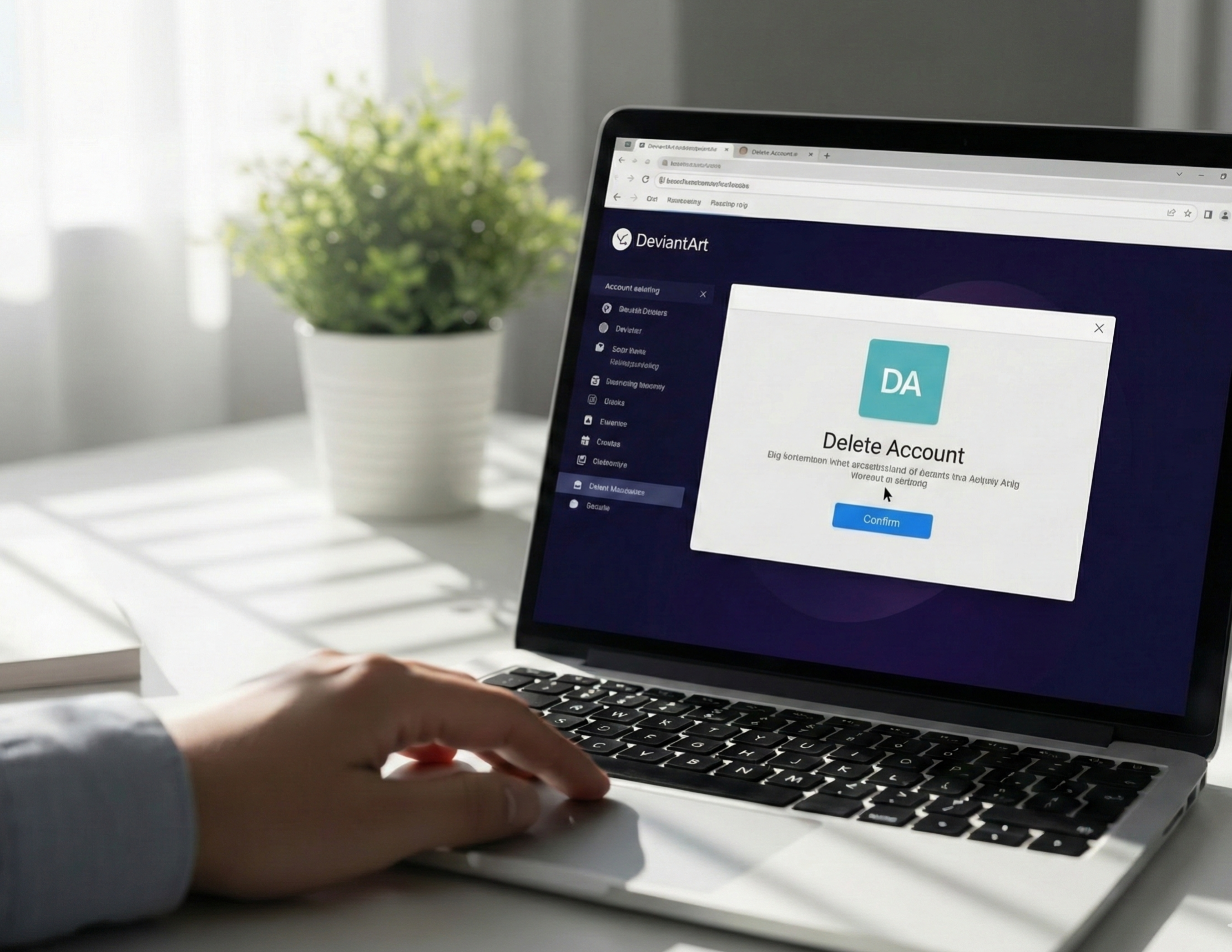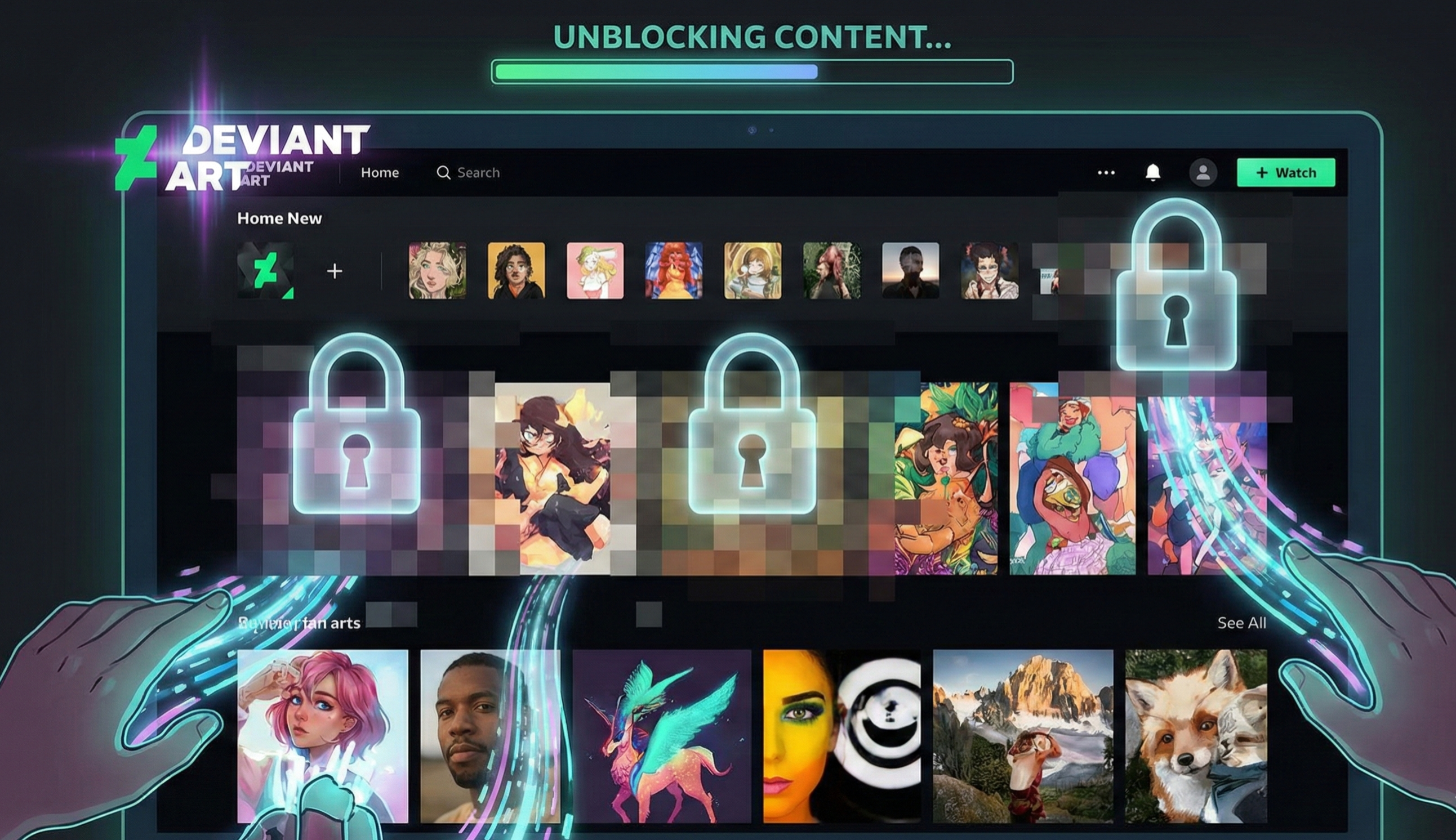Understanding Google Play Country Settings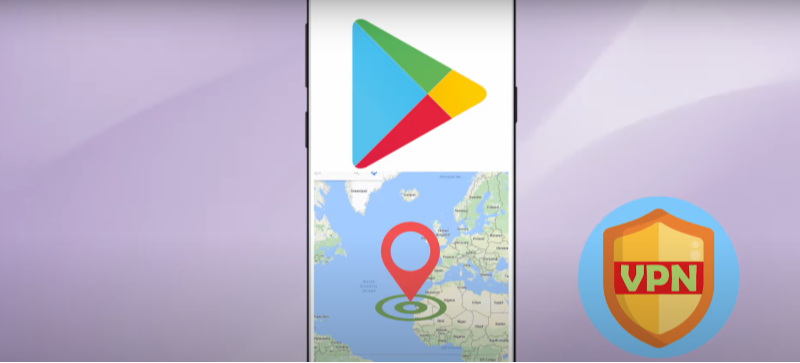
Google Play country settings determine which regional version of the app store you see. This setting affects:
- App Availability: Some apps are only available in certain countries.
- Content and Promotions: Regional restrictions may apply to movies, books, and music.
- Payment Methods: Your payment options may vary based on your country setting.
Changing your country can be beneficial if you’re traveling or if you want to access apps and content that aren’t available in your region. However, it’s important to note that Google allows you to change your Play country only once per year, so make your decision carefully.
Reasons to Change Your Google Play Country
There are several compelling reasons to change your Google Play country:
- Access Region-Locked Apps: Some apps, games, or content are restricted to specific countries.
- Unlock Promotions and Deals: Certain deals, promotions, or discounts are only available in specific regions.
- Better Payment Options: Changing your country might offer you different payment methods or localized pricing that better suits your needs.
- Enhanced Privacy: By using a free VPN like UFO VPN, you can mask your location, further protecting your identity while accessing global content.
Understanding these benefits helps you determine if switching your Google Play country is the right move for you.
How to Change Your Google Play Country: Step-by-Step Guide
Changing your Google Play country involves a series of steps within your Google Account and device settings. Follow these steps carefully to ensure a smooth transition.
Prepare Your Account for the Change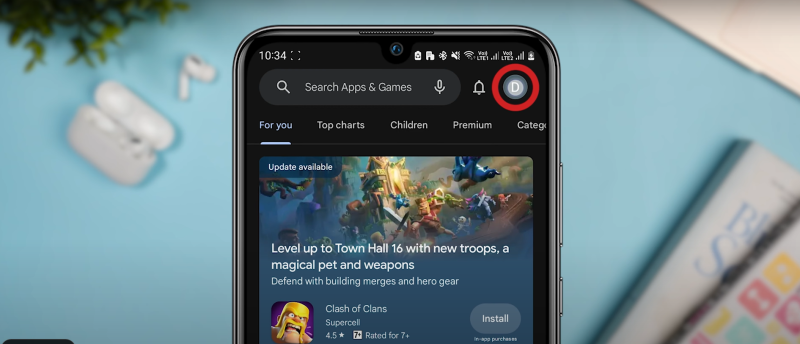
- Check Eligibility:
Google only allows you to change your Play country once per year. Make sure you haven’t changed it recently. - Set Up a New Payment Method:
You’ll need a payment method that’s valid in the new country. If you don’t have one, consider setting up a virtual credit card or using a service that supports international transactions.
Changing the Country Setting
- Open Google Play Store:
Launch the Google Play Store on your Android device. - Access Account Settings:
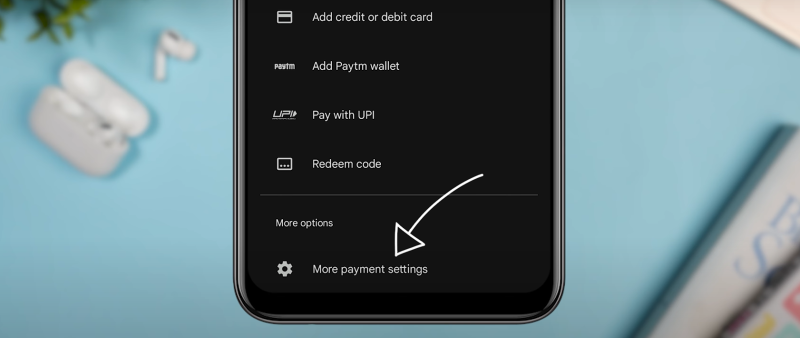
Tap on your profile icon in the upper right corner, then go to Settings > General > Account and device preferences. - Locate the Country and Profiles Section:
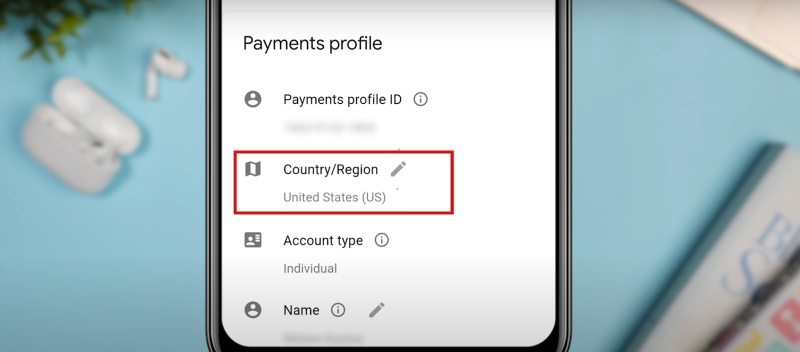
Here, you’ll see your current country. If you’re eligible, you’ll have an option to change your country. - Select the New Country:
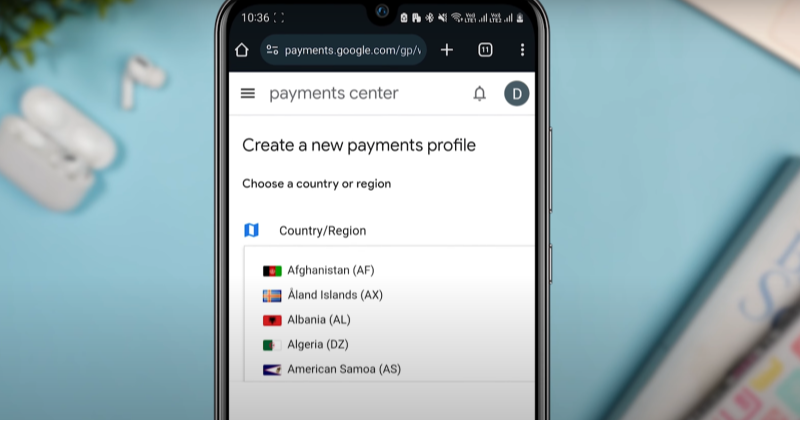
Choose the country you want to switch to. You may need to add a payment method that is valid in that region. - Follow On-Screen Instructions:
Complete the process by following any additional prompts from Google. - Restart Your Device:
To ensure the changes take effect, restart your phone.
What to Expect After Changing Your Google Play Country
- New App Availability:
Your Play Store will now show apps, games, and content specific to the new country. - Payment Adjustments:
Your payment options might change based on the local currency and available payment methods. - One-Year Limitation:
Remember, you won’t be able to change your country again for another year.
Following these steps carefully will ensure that you successfully change your Google Play country and unlock a world of new content.
How to Secure Your Google Play Experience with Best free VPN
Changing your Google Play country can sometimes expose you to risks, particularly if you’re accessing content from unfamiliar regions or using public Wi-Fi networks. Here’s where UFO VPN comes in.
Why Use UFO VPN When Changing Google Play Country?
- Encrypts Your Connection:
UFO VPN encrypts all your internet traffic, protecting your personal data as you browse the Play Store. - Hides Your IP Address:
With UFO VPN, you can mask your location and appear as if you’re accessing the internet from the country of your choice. This is crucial when changing your Google Play country. - Bypass Geo-Restrictions:
If certain apps or content are still geo-blocked, UFO VPN lets you bypass these restrictions seamlessly. - Ensures Secure Transactions:
When adding a new payment method, UFO VPN helps secure your connection to prevent potential cyberattacks on your financial data.
How to Set Up UFO VPN for Google Play Country Change:


UFO VPN is an all-in-one VPN that offers unlimited access to 4D streaming like Netlfix, Disney Plus, no-ping gaming as PUBG, Roblox, CODM and social networking for YouTube, X, Facebook and more.




Unlock Pro Features
If you have upgraded to premium plan , feel free to enjoy premium servers for 4K streaming and advanced features like Kill Switch, Split Tunneling, and gaming acceleration. Your Mac is now fully optimized and protected. Inaddition to basic functions, we recommend you turn on

Verify Your IP Now
Use UFO VPN's " What is My IP " feature to see your new IP and location. This confirms your connection is secure, anonymous, and ready for safe browsing online anywhere at any time.







Using UFO VPN in tandem with your Google Play country change process not only secures your data but also ensures that you can access region-specific content safely.
Additional Tips for a Smooth Google Play Country Change
To further ensure a seamless transition and protect your online privacy, consider these extra tips:
Maintain Updated Software
- Keep Your Android OS Updated:
Regular updates provide the latest security patches and performance improvements. - Update Google Play Store:
Ensure that you are running the latest version of the Google Play Store app to avoid any glitches during the country change process.
Use Secure Payment Methods
- Virtual Credit Cards:
Consider using a virtual credit card for transactions in the new country. This minimizes the risk of exposing your primary payment details. - Digital Wallets:
Services like Google Pay can offer added layers of security for your transactions.
Regularly Review Account Security Settings
- Enable Two-Factor Authentication (2FA):
Adding 2FA to your Google account increases your security, preventing unauthorized access. - Monitor Account Activity:
Regularly check your Google account’s activity and transaction history to spot any suspicious behavior.
Best Practices for Enhancing Privacy on Google Play
To ensure that your experience remains secure and private, consider implementing these best practices:
Use a Dedicated Email for Google Play
- Separate Your Identity:
Create a dedicated email address for Google Play purchases and subscriptions. This minimizes the risk of your primary email being exposed.
Regularly Clear Your Cache and Data
- Keep Your Device Clean:
Clearing your browser and app cache can help remove stored data that might reveal your location or personal details.
Monitor Your Google Account
- Set Up Alerts:
Use Google’s account monitoring tools to receive alerts about suspicious activity. - Review Permissions:
Regularly audit the apps and services linked to your Google account to ensure they only have the necessary permissions.
Easy-to-Read Comparison Chart: Changing Google Play Country Methods
| Method | How It Works | Pros | Cons |
|---|---|---|---|
| Direct Google Play Settings | Change country via account settings and add new payment method | Straightforward; integrated into Google Play | Can only be changed once per year |
| Third-Party Payment Solutions | Use virtual credit cards or digital wallets for secure payments | Protects financial data; offers extra security | May require additional setup |
| VPN Protection (UFO VPN) | Mask your location and encrypt your connection | Bypasses geo-restrictions; hides your IP address | Minor speed reduction due to encryption |
This chart highlights the different methods to change your Google Play country, focusing on the benefits and drawbacks of each approach.
💖Bonus Tips💖
FAQs: Navigating Google Play Country Change
When changing your Google Play country, many users have questions about the process and its impact on their accounts. Here are some common queries:
How do I change my Google Play country?
Changing your Google Play country is done via the account settings in the Google Play Store. You must update your payment method to one that’s valid in the new country, and once changed, you will only be able to switch countries once per year.
Will changing my Google Play country affect my existing apps and subscriptions?
Yes, switching your country can affect the availability of certain apps, games, and subscriptions. Some content might be region-specific, so it’s important to consider whether you’re willing to lose access to certain services before making the switch.
Is it necessary to use a VPN when changing my Google Play country?
Using a VPN like UFO VPN is highly recommended. It helps mask your real IP address and encrypts your connection, ensuring that your location appears as if you’re accessing from the new country. This prevents geo-restrictions from interfering with your access to global apps.
How do I update my payment method for the new country?
Once you change your country in Google Play, you will be prompted to add a new payment method that is valid in that region. You can use a credit card, virtual card, or digital wallet that supports international transactions.
What are the risks of changing my Google Play country?
There are some risks, such as potential loss of access to region-specific apps or subscriptions, and complications with billing if not done correctly. However, by following the correct steps and using secure payment methods, these risks can be minimized.
Conclusion: Unlock Global Apps and Enhance Your Privacy
Changing your Google Play country can unlock a world of new apps and content, giving you access to global services and exclusive deals. By following our detailed step-by-step guide, you can navigate the process safely and effectively. Pairing your country change with a robust VPN like UFO VPN ensures that your connection remains secure, your identity is protected, and your online transactions are encrypted. This not only helps you bypass geo-restrictions but also keeps your data safe from potential cyber threats.