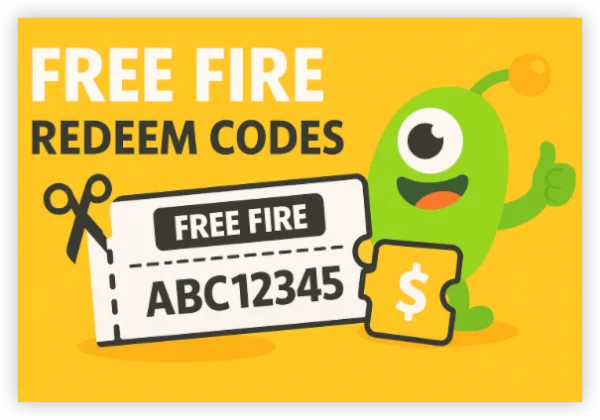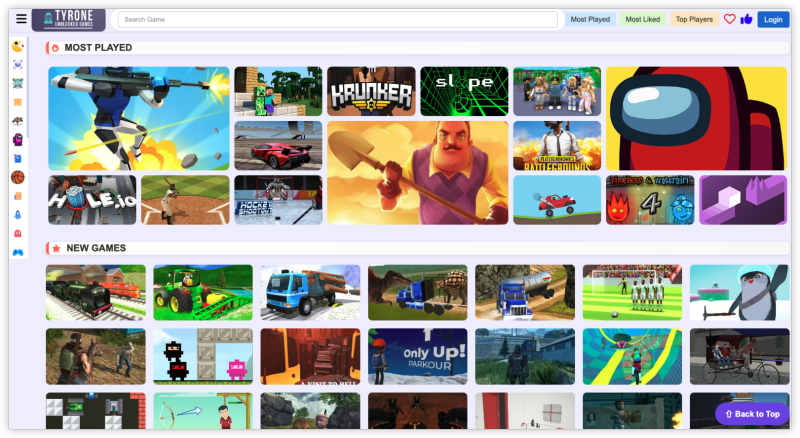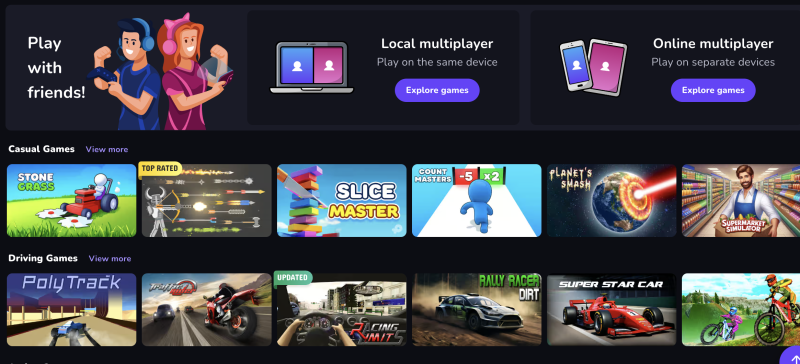Will You Get in Trouble for Changing Your League of Legends Region?
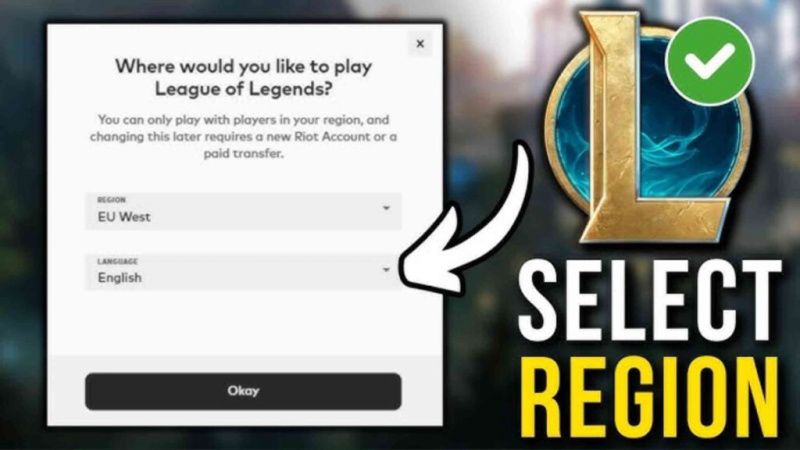
Riot Games does allow you to transfer your League of Legends account from one region to another, but it comes with specific limitations and warnings.
What You Need to Know:
-
Account transfers are officially supported only in the client and cost RP (Riot Points).
-
Your match history, MMR, and rank will reset in the new region.
-
Some regions are restricted and may not be available for transfer.
-
Friends lists and mission progress will not transfer.
While switching regions isn't against the rules, using unauthorized tools to do it could lead to penalties. That’s why it's crucial to follow legitimate methods or trusted tools like UFO VPN, which enhances your gaming experience without interfering with game files.
🌟Special Tip for Iranian Players:
If you're playing League of Legends from Iran or anywhere in the Middle East, you’ve probably noticed restrictions when trying to switch servers or access different League of Legends regions. With our Iran VPN free, you can easily connect to global LoL servers, reduce ping, and enjoy smoother gameplay—no borders, no blocks. Try UFO VPN for PC - best free VPN or free VPN for Mac - UFO VPN to unlock all regions and take full control of your in-game experience today.
Quick Guide: How to Change Server in League of Legends

Changing your League of Legends region can be done in a few steps. Here’s how to do it using Riot’s official process—and how a VPN can make your experience even smoother.
Official Method:
-
Log into the LoL client
-
Click on the Store icon
-
Go to Account > Region Transfer
-
Choose your desired region
-
Pay the RP fee and confirm
This method is permanent and tied to your account. You won’t need to download a new client, but you’ll lose some data like your rank.
VPN Alternative:
If you only want to test a new region without making permanent changes, free VPN Proxy by UFO VPN offers an easier workaround. With Gaming Mode, you can connect to servers in different regions and see which one offers the lowest ping. This is useful if you want to experience other League of Legends regions without a full transfer.
UFO VPN Highlights:
-
One-click connection to multiple global gaming servers
-
Smart Routing for lower ping and stable gameplay
-
Free VPN Proxy tier for beginners
-
No need to transfer your account permanently
Get a safe and fast gaming experience in just three steps:


UFO VPN is an all-in-one VPN that offers unlimited access to 4D streaming like Netlfix, Disney Plus, no-ping gaming as PUBG, Roblox, CODM and social networking for YouTube, X, Facebook and more.




Unlock Pro Features
If you have upgraded to premium plan , feel free to enjoy premium servers for 4K streaming and advanced features like Kill Switch, Split Tunneling, and gaming acceleration. Your Mac is now fully optimized and protected. Inaddition to basic functions, we recommend you turn on

Verify Your IP Now
Use UFO VPN's " What is My IP " feature to see your new IP and location. This confirms your connection is secure, anonymous, and ready for safe browsing online anywhere at any time.







Which League of Legends Regions Can You Transfer To?

Riot Games currently offers several regions players can switch between. Your eligibility to transfer depends on your current server and availability.
Major League of Legends Regions:
-
North America (NA)
-
Europe West (EUW)
-
Europe Nordic & East (EUNE)
-
Korea (KR)
-
Japan (JP)
-
Brazil (BR)
-
Latin America North & South (LAN, LAS)
-
Oceania (OCE)
-
Russia (RU) (Note: Riot no longer officially supports this region)
-
Turkey (TR)
Tips for Choosing a Region:
-
Go for the one closest to your physical location to reduce latency.
-
Check where your friends or team play.
-
Choose regions with active tournament scenes if you're competitive.
With UFO VPN, you can test various regions before committing. It’s especially helpful if you’re not sure which server offers the best performance.
How to Choose the Best League of Legends Region
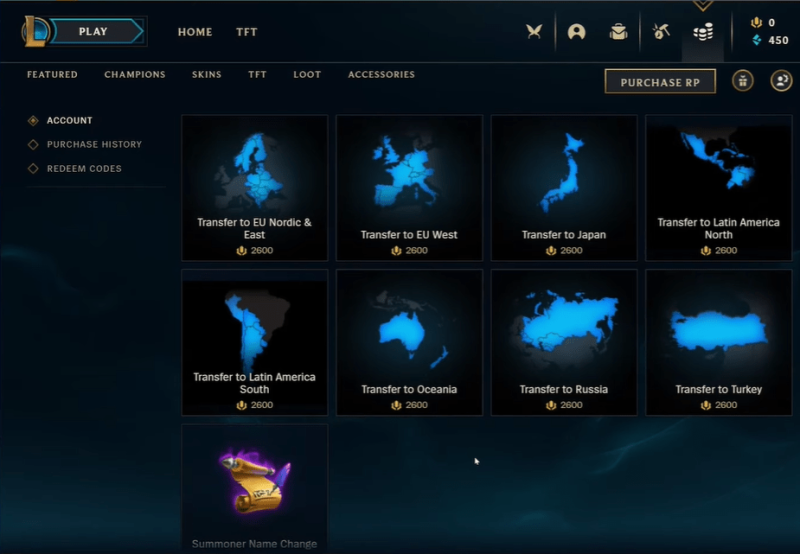
Picking the right region is more than just location—it impacts your matchmaking quality, language preferences, event access, and more. Here's what to consider when deciding which League of Legends region suits you best.
1. Ping and Server Proximity
Always prioritize low ping. The closer the server is to your location, the smoother the gameplay. Use UFO VPN's smart routing feature to test latency across multiple servers before making a decision.
2. Language and Community
Each region has dominant languages and cultural norms. Playing in your native language or a region where you're familiar with the communication style can enhance your experience.
3. Esports Scene and Events
Regions like Korea, EUW, and NA have vibrant professional scenes and frequent in-game events. If you're a competitive player or a fan of esports, switching to one of these regions can bring more excitement.
4. Time Zone and Match Availability
Playing during peak hours helps ensure faster matchmaking and active lobbies. Choose a region with a time zone that fits your gaming schedule.
5. Your In-Game Goals
If you're focused on ranked climbing, some regions have different levels of competition. Research your target region’s average skill level before transferring.
Pro Tip: Use UFO VPN to simulate different League of Legends regions and observe which server gives you the best mix of low latency and matchmaking speed—without needing to transfer your account first.
FAQs
Q1: Can I switch regions in League of Legends for free?
A1: No, Riot charges RP for official region transfers. However, using a VPN like UFO VPN lets you test other regions without committing.
Q2: Will my friends list transfer when I change regions?
A2: No, friend lists are region-locked and won’t carry over.
Q3: Can I use a VPN to reduce ping in another region?
A3: Yes, UFO VPN offers optimized game servers that can lower ping and improve connection stability.
Q4: Is it legal to use a VPN with League of Legends?
A4: Yes, using a VPN like UFO VPN is safe and doesn’t violate Riot’s terms, as long as you’re not using it to exploit the system.
Q5: Do I need a separate client to play in a different region?
A5: Not with Riot’s official region change feature. However, third-party servers like Garena (no longer supported) may require separate downloads.