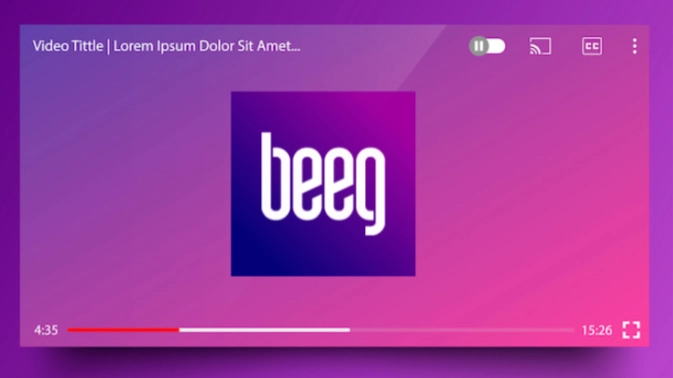How to Permanently Delete Facebook Account (All Devices)
Delete a Facebook Account on Desktop/Laptop
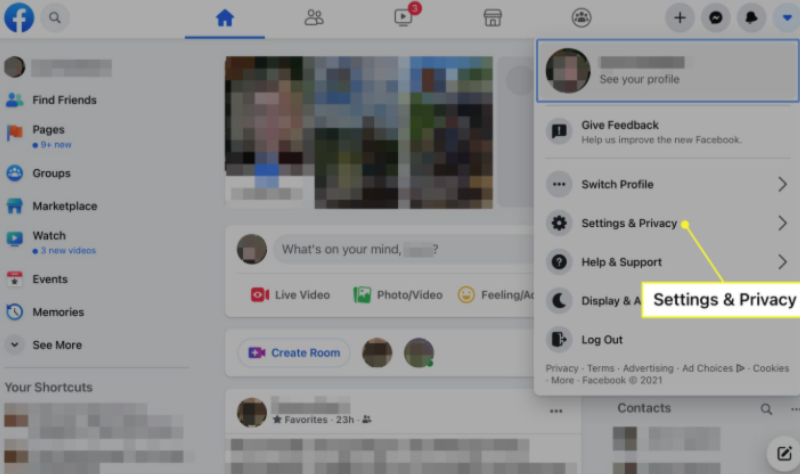
-
Go to: facebook.com/settings
-
Click on "Settings & Privacy" > "Settings"
-
Navigate to "Your Facebook Information"
-
Select "Deactivation and Deletion"
-
Choose "Delete Account" and click Continue
-
Enter your password and confirm deletion
Note: You have 30 days to cancel deletion. After that, your data is permanently removed.
Remove Your Facebook Account on iPhone
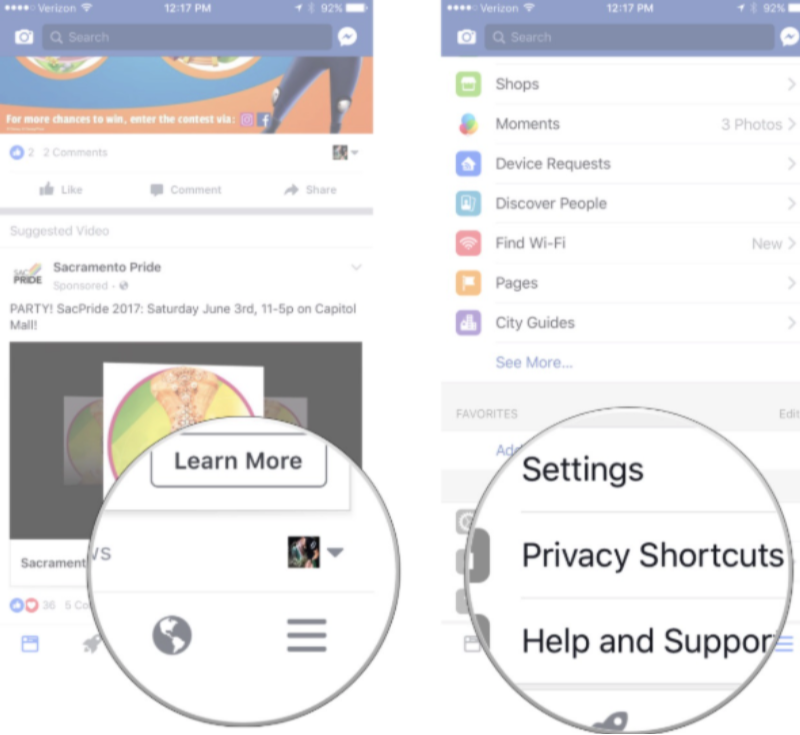
-
Open the Facebook app
-
Tap the menu (☰) at the bottom right
-
Go to Settings & Privacy > Settings
-
Scroll down to “Access and Control”
-
Tap Deactivation and Deletion
-
Select Delete Account > Continue > Confirm
If Facebook is not available in your country for the time being, try using UFO VPN - a free proxy VPN to unblock the Facebook restrictions and get your IP protected when logging in to Facebook.
Remove Your Facebook Account on Android
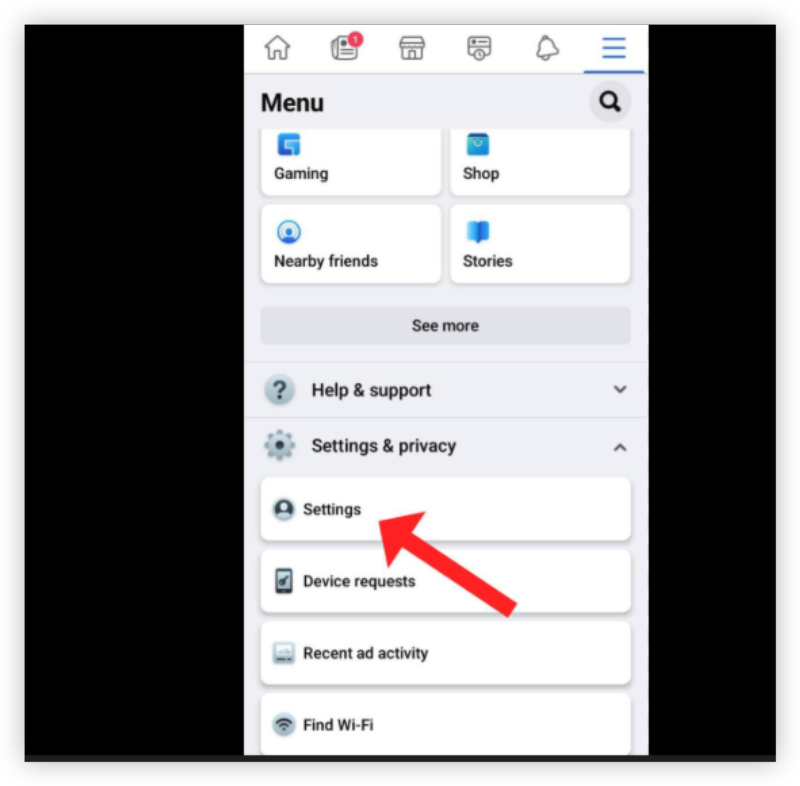
-
Launch the Facebook app
-
Tap the menu (☰) icon
-
Go to Settings & Privacy > Settings
-
Scroll to “Account Ownership and Control”
-
Tap Deactivation and Deletion
-
Choose Delete Account > Confirm
Can You Delete a Facebook Account Without Logging In?
You cannot directly delete your Facebook account without logging in, but you do have a few workarounds:
Option 1: Recover Your Facebook Account
-
Visit facebook.com/login/identify
-
Use your registered email/phone to reset your password
-
Once logged in, follow the deletion steps above
Option 2: Report an Account
If you’re trying to remove a deceased or fake account:
-
Go to facebook.com/help/contact/228813257197480
-
Submit a removal request with appropriate proof
How to Delete Facebook From Other Devices
-
On Smart TVs: Uninstall the Facebook app manually
-
On Oculus/Meta Quest: You must unlink Facebook in device settings
-
On Instagram: Disconnect your Facebook integration under “Linked Accounts”
Why Can’t I Delete My Facebook Account (Troubleshoot)
If you're struggling to delete your Facebook account, you're not alone. Here are the most common issues and how to fix them:
1. You're Still Logged into Facebook on Other Devices
Facebook may prevent deletion if your account is still active on other browsers or apps.
✅ Fix: Log out of all devices or change your password to force logouts.
2. You Requested Deletion But Logged Back In
If you log in within 30 days of starting the deletion process, Facebook cancels the request.
✅ Fix: Avoid logging in again—wait until the 30-day period passes.
3. You're Using Facebook Through Instagram or Messenger
Using linked services like Instagram or Messenger can unintentionally interrupt the deletion process.
✅ Fix: Unlink your Facebook from other apps before attempting deletion again.
4. You Have Admin Rights on a Page
Facebook may block deletion if you're the only admin of an active page.
✅ Fix: Transfer admin rights or delete the page before continuing.
5. Technical Glitches or App Errors
Outdated apps or browser issues can sometimes prevent the process from completing.
✅ Fix: Try deleting your account using a different browser or the official desktop version of Facebook.
Facebook Deletion: Key Differences
Delete Facebook App vs. Delete Facebook Account
If you're trying to distance yourself from Facebook, it’s important to understand the difference between deleting the Facebook app and deleting your Facebook account. These two actions are not the same, and each has very different effects on your digital life.
1. Deleting the Facebook App
Removing the app from your phone or tablet only uninstalls the application—it does not delete your account or any of your data.
✅ Frees up storage space on your device
✅ Stops push notifications and app-level tracking
❌ Your account, photos, and messages remain active
❌ Facebook still collects data from browser activity or connected apps
Ideal for: People who just want a break from social media without losing their profile or data.
2. Deleting the Facebook Account
This is a permanent action. Once you delete your account (and don’t cancel within 30 days), all your data—including posts, photos, comments, and messages—will be erased forever.
✅ All personal data, posts, and media are permanently removed
✅ You won’t appear in searches or friend lists
❌ You can’t use Messenger anymore
❌ You’ll lose access to apps/sites that used Facebook login
Ideal for: Users who want to fully disconnect from Facebook and stop their data from being stored or tracked.
Deactivate vs. Delete Facebook Account
| Move | Decative Facebook Account | Delete Facebook Account |
|---|---|---|
| Temporarily hides profile | ✅ | ❌ |
| Can be reactivated later | ✅ | ❌ |
| Messenger still works | ✅ | ❌ |
| Data permanently removed | ❌ | ✅ |
| Facebook login to other apps | ✅ | ❌ |
Backup Your Facebook Data Before You Go

If you want to keep memories or files before deleting:
-
Go to Settings
-
Click “Your Facebook Information”
-
Choose “Download Your Information”
-
Select formats (HTML or JSON) and media quality
-
Click Create File and download once ready
Bonus: Stay Private After Facebook Deletion

If privacy is your main concern, deleting Facebook is a good step—but not the only one. Platforms and advertisers still track your activity across the web.
Use UFO VPN to:
-
Mask your IP address
-
Encrypt all your traffic
-
Avoid Facebook pixel tracking
-
Access region-blocked content securely
Final Thoughts
If Facebook no longer brings value to your life—or worse, makes you anxious or compromises your privacy—it’s perfectly okay to move on. Deleting a Facebook account is simpler than ever with the right guidance.
But don’t stop there. Protect your browsing, identity, and digital footprint using secure tools like UFO VPN and consider platforms that value user privacy.
FAQs
What happens after I delete Facebook?
You’ll lose access to your posts, photos, Messenger, and logins tied to your Facebook account.
Does deleting the Facebook app delete my Facebook account?
No. Deleting the app only removes it from your phone—it doesn’t affect your account.
Why can't I delete my Facebook account?
You may still be logged into other devices, using connected apps like Instagram, or have pending page responsibilities. Log out everywhere, unlink accounts, and try again using a browser for best results.