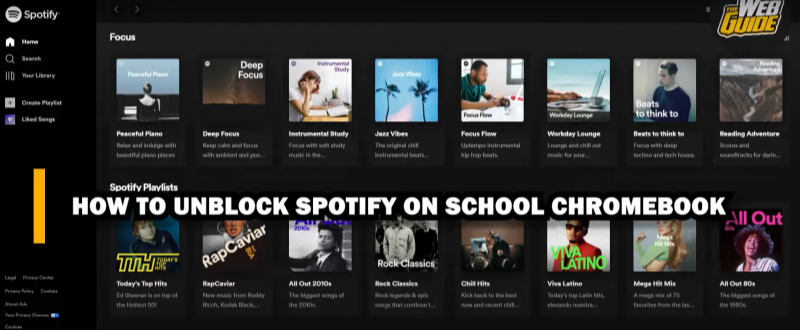How to Verify Age on OnlyFans? (2026 Guide)
Before tackling the errors, it helps to understand the standard verification process. OnlyFans asks new users to prove they are at least 18 years old. The platform usually uses:
-
Government-issued ID: Passport, driver’s license, or national ID card.
-
Selfie with ID: To confirm that the document belongs to you.
-
Payment method check: Often, a debit or credit card to validate identity and age.
-
Third-party verification tools: For some users, OnlyFans uses apps like Yoti for additional checks.
When everything works properly, approval usually takes a few minutes to a few hours. But if something goes wrong, you may see “OnlyFans age verification not working” errors and get stuck.
If geo-blocks or slow connections are blocking your logging or uploading, you can try a free proxy VPN in UFO VPN, which gives you a stable, private connection so you can complete OnlyFans age verification and enjoy the platform anytime, anywhere.
OnlyFans Age Verification Not Working: Issues & Solutions

Sometimes, OnlyFans age verification can fail due to common technical or network issues. Here’s a quick look at the main problems and how to fix them.
1. Camera Not Working
What’s happening: Your webcam or phone camera won’t function during verification, making it impossible to submit your selfie or ID.
How to fix:
-
Ensure OnlyFans has camera access in your browser or app settings.
-
Switch to another device or browser (Chrome often works best).
-
Improve lighting—use natural light and avoid shadows.
-
Clear your browser cache and cookies.
2. Yoti Verification Not Working
What’s happening: The Yoti app fails to link or upload your documents.
How to fix:
-
Update the Yoti app to the latest version.
-
Rescan the QR code clearly with your phone camera.
-
Upload clear, readable ID photos.
-
Use a stable internet connection.
-
If issues persist, contact OnlyFans support for an alternative method.
3. Card / Face Verification Not Working
What’s happening: Your payment card or face verification fails, blocking verification.
How to fix:
-
Card: Ensure it’s in your name, not prepaid, and the billing address matches your ID. Try another card if needed.
-
Face: Remove glasses or hats, use a neutral background, hold the ID close to your face, and make sure the camera isn’t flipping or distorting the image.
4. General Verification Failures
What’s happening: Verification keeps failing without a clear reason.
How to fix:
-
Restart the verification process: log out, clear cache, and start over.
-
Switch to another network if your ISP or region blocks uploads.
-
Consider using a VPN like UFO VPN to stabilize your connection and bypass geo-blocks.
-
Contact OnlyFans support for manual review if nothing else works.
Useful Solution: If you are sure to be geo-blocked on OnlyFans, it's a good choice to use UFO VPN to regain access. You can get started with it quickly with the following simple steps:


UFO VPN is an all-in-one VPN that offers unlimited access to 4D streaming like Netlfix, Disney Plus, no-ping gaming as PUBG, Roblox, CODM and social networking for YouTube, X, Facebook and more.




Unlock Pro Features
If you have upgraded to premium plan , feel free to enjoy premium servers for 4K streaming and advanced features like Kill Switch, Split Tunneling, and gaming acceleration. Your Mac is now fully optimized and protected. Inaddition to basic functions, we recommend you turn on

Verify Your IP Now
Use UFO VPN's " What is My IP " feature to see your new IP and location. This confirms your connection is secure, anonymous, and ready for safe browsing online anywhere at any time.







📖Related Reading
Is It Safe to Verify Age on OnlyFans?
A common search—“Does OnlyFans verify age?”—shows users want reassurance. Yes, OnlyFans does verify age, and it’s not optional. The process protects the platform from underage use and ensures compliance with global regulations.
But is it safe? Here are key points:
-
Encryption: OnlyFans uses encryption to protect sensitive uploads.
-
Limited use: Your documents are for verification only, not shared publicly.
-
Third-party tools: Services like Yoti specialize in ID checks and comply with strict data laws.
Still, users worry about data privacy. To stay safer:
-
Upload documents only through the official OnlyFans site or app.
-
Avoid clicking third-party “verification” sites—many are scams.
-
Use a VPN if you’re in a country with strict monitoring or restrictions, so your connection stays private.
Safety Tips for Watching OnlyFans
Once verified, protecting your account and privacy is equally important:
-
Enable two-factor authentication (2FA): Prevent unauthorized access.
-
Use a strong, unique password: Don’t reuse credentials from other sites.
-
Be cautious with payment methods: Stick to official payment gateways.
-
Keep browsing private: If you don’t want your ISP or network to log your activity, a reliable VPN helps secure your sessions.
FAQs About OnlyFans Age Verification
Does OnlyFans verify age for every user?
Yes. Every new user must complete age verification, whether they’re a creator or subscriber.
Why is my OnlyFans verification stuck?
It could be due to poor photo quality, unsupported cards, or Yoti app issues. Restarting the process usually helps.
Can I skip age verification on OnlyFans?
No. Verification is mandatory. If your documents keep failing, you’ll need to fix the issue or contact support.
How long does OnlyFans age verification take?
Normally, just minutes to a few hours, but it can take longer if the system flags unclear documents.
Conclusion
If you’re stuck with OnlyFans age verification not working, don’t panic. Most problems—camera glitches, Yoti errors, or card/face verification failures—have simple fixes like switching devices, improving photo quality, or trying another payment method. Remember, OnlyFans does verify age for all users, and the process is designed to be secure. With the right steps, you’ll get verified quickly and enjoy safe browsing.