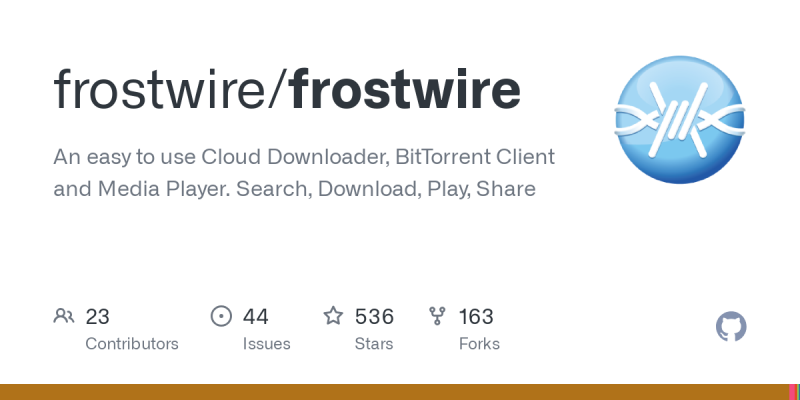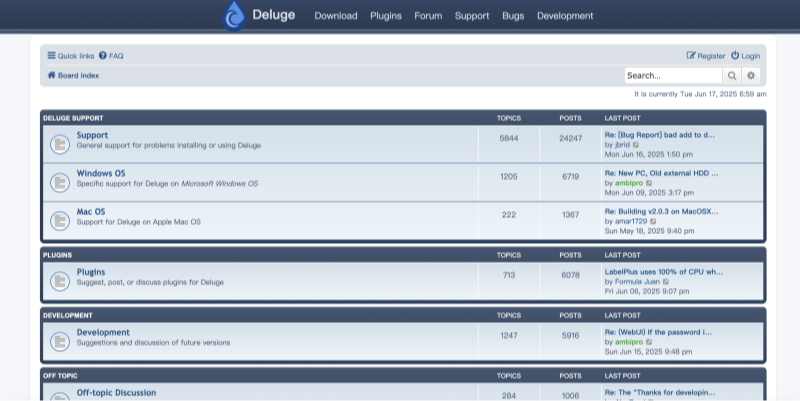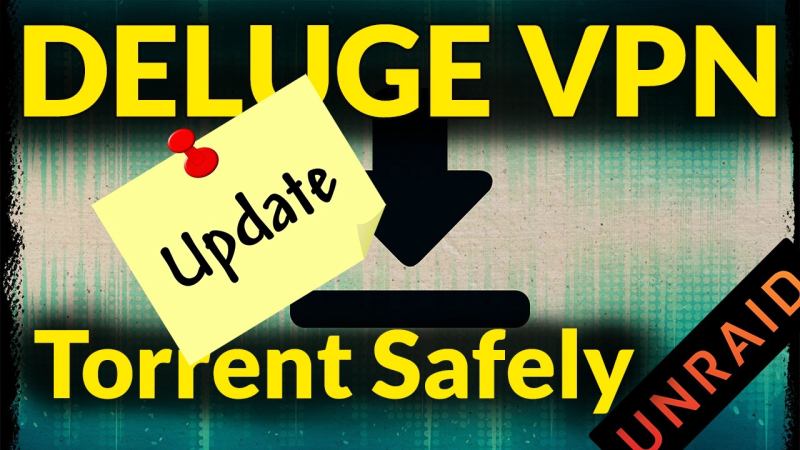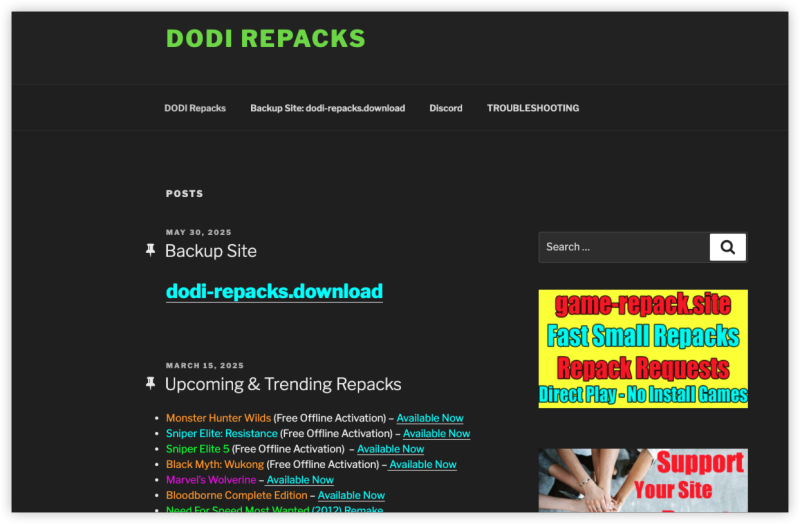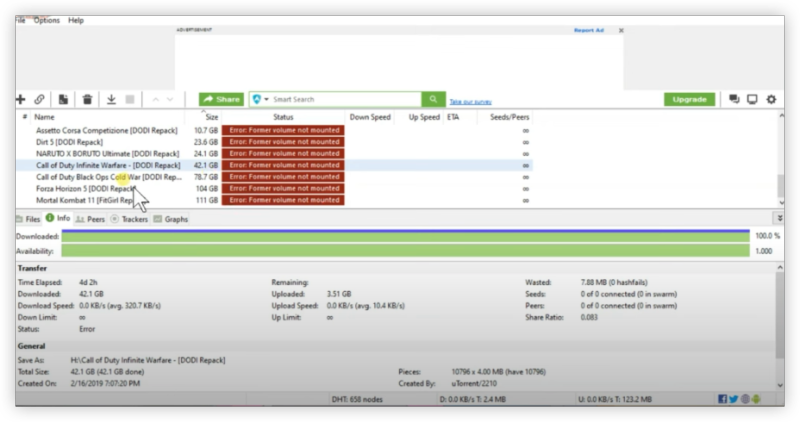Security Risks When Using FrostWire Without a VPN

Using FrostWire without a VPN for FrostWire leaves you exposed in several ways:
-
IP Exposure to Torrent Peers
FrostWire joins BitTorrent swarms where your IP address is visible to all peers and trackers. Anyone in the swarm can log your IP. Without a VPN, this exposure can reveal your approximate location or identity. -
ISP Throttling and Monitoring
Many ISPs detect P2P traffic patterns and throttle bandwidth or block torrent ports. FrostWire downloads may slow or fail under such interference. Moreover, ISPs could monitor torrent usage and issue warnings. -
Legal and Privacy Concerns
Downloading copyrighted content without permission is illegal in many jurisdictions. While a VPN does not legalize infringement, it masks your IP, making it harder (though not impossible) for rights holders or monitoring agencies to trace activity back to you. -
Public Network Vulnerabilities
On open Wi-Fi (cafés, airports), unencrypted torrent traffic can be intercepted by malicious actors. FrostWire traffic without a VPN travels in clear, risking man-in-the-middle attacks or snooping. -
DNS and IPv6 Leaks
Even if FrostWire offers some encryption for peer connections, DNS or IPv6 requests on your system may leak outside the FrostWire client, revealing your real IP or browsing habits. A robust VPN for FrostWire prevents such leaks with kill-switch and DNS leak protection. -
Malware and Fake Torrents
While VPN does not prevent malware, running FrostWire behind VPN can reduce risk of targeted attacks based on your IP. However, downloading files from untrusted sources can still introduce malware. Always scan downloads before opening. -
Inconsistent Performance
Without VPN, throttling can cause inconsistent speeds. Peak-hour congestion by your ISP may degrade FrostWire performance. A free proxy VPN - UFO VPN can bypass throttling but may add some overhead; overall, protected torrenting often yields smoother speeds.
🐥Tip:
If you want to pursue a big-screen viewing experience, I suggest you to use your computer to watch the game. We also provide you with MAC side and Windows system installation package. Click UFO VPN for PC - best free VPN and free VPN for Mac - UFO VPN to get it.
Best VPNs for FrostWire: Top Picks for 2026
Choosing a suitable FrostWire VPN involves selecting providers with strong privacy, P2P support, fast protocols, and leak protection. Below are eight VPNs well-suited for FrostWire.
-
UFO VPN
-
Pros:
-
Clear P2P-friendly server labels simplify selection for FrostWire downloads.
-
Built-in kill-switch and DNS leak protection safeguard your IP if connection drops.
-
Lightweight clients for Windows, macOS, Linux.
-
Supports fast protocols (WireGuard and OpenVPN).
-
Unlimited bandwidth and strict no-logs policy.
-
-
Cons:
-
Advanced features (e.g., split tunneling, port forwarding) may vary by platform—check latest app.
-
-
Why It Suits FrostWire:
UFO VPN’s ease of setup and focus on torrent privacy make it ideal for FrostWire users seeking reliable leak protection and good speeds.
-
-
NordVPN
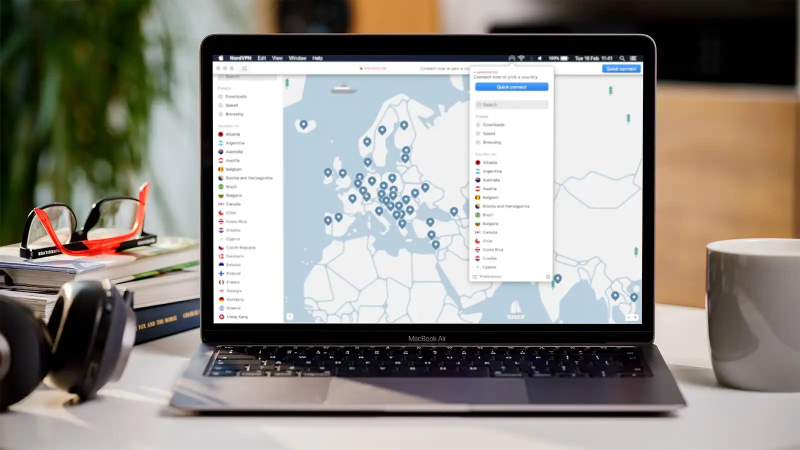
-
Pros:
-
Extensive server network with many P2P-optimized servers.
-
NordLynx (WireGuard-based) offers high speeds for FrostWire downloads.
-
Audited no-logs policy and strong security features.
-
Reliable kill-switch and DNS leak prevention.
-
-
Cons:
-
Higher price point than budget options.
-
Occasional server congestion at peak times.
-
-
Why It Suits FrostWire:
NordVPN’s large P2P server pool and fast protocols help FrostWire users avoid throttling and maintain stable download speeds.
-
-
Surfshark
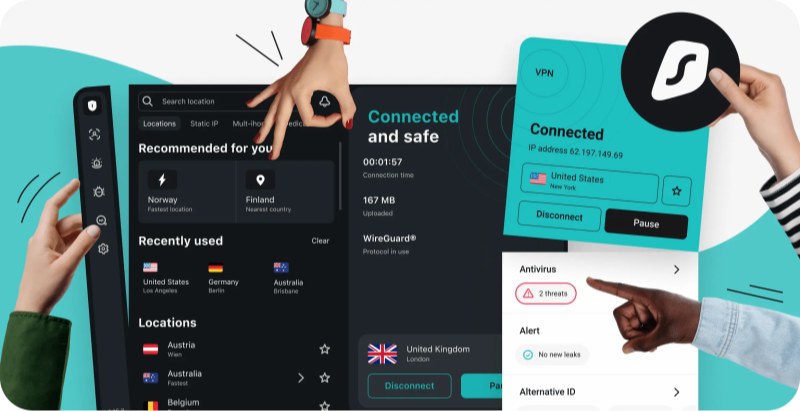
-
Pros:
-
Unlimited simultaneous connections—protect multiple devices running FrostWire.
-
Clearly marked P2P servers for torrenting.
-
Good speeds via WireGuard protocol.
-
Affordable long-term plans.
-
CleanWeb ad/malware blocking helpful when browsing for torrents.
-
-
Cons:
-
Server speeds may vary under heavy load.
-
Interface may require slight learning curve.
-
-
Why It Suits FrostWire:
Surfshark’s unlimited-device policy and budget pricing let you secure all devices with FrostWire installed.
-
-
Private Internet Access (PIA)

-
Pros:
-
Large network with P2P-optimized servers.
-
Port forwarding support on select servers enhances peer connectivity.
-
Customizable encryption settings help balance speed/privacy.
-
Unlimited simultaneous connections; open-source clients.
-
-
Cons:
-
Based in the US (though maintains strict no-logs).
-
Many configuration options can overwhelm beginners.
-
-
Why It Suits FrostWire:
Advanced FrostWire users can fine-tune port settings and encryption, improving speeds and privacy when seeding or downloading.
-
-
Proton VPN

-
Pros:
-
Strong privacy stance (Swiss-based, audited no-logs).
-
Supports WireGuard, OpenVPN, IKEv2 protocols.
-
Free tier available (limited speed/servers) and paid plans with high-speed P2P servers.
-
Secure Core servers add extra routing for privacy.
-
-
Cons:
-
Free version does not allow torrenting; paid plans cost more than some rivals.
-
Server network smaller than top-tier providers.
-
-
Why It Suits FrostWire:
Privacy-focused users valuing audited no-logs and Secure Core can trust Proton VPN for FrostWire, though performance best on paid plan.
-
-
Mullvad VPN
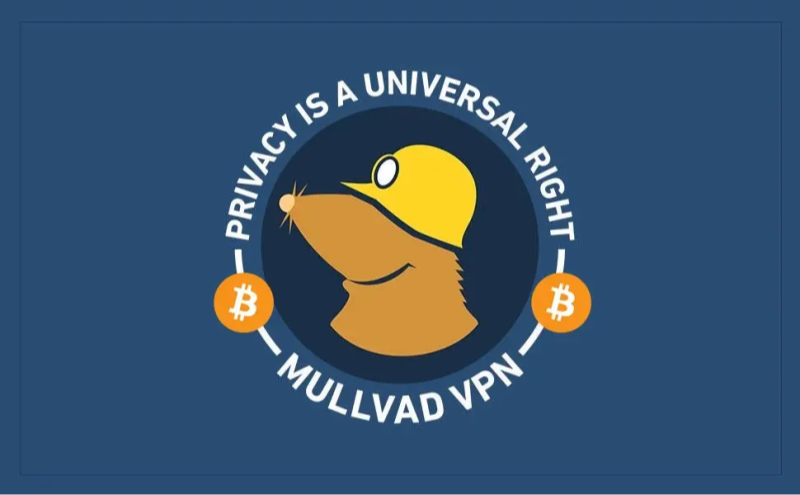
-
Pros:
-
Anonymous account creation, audited no-logs.
-
Good speeds via WireGuard; port forwarding supported.
-
Flat pricing and open-source clients.
-
-
Cons:
-
Smaller server network; manual setup on some platforms.
-
No mobile apps for certain systems; requires manual configuration.
-
-
Why It Suits FrostWire:
Tech-savvy FrostWire users who value anonymity and port forwarding can configure Mullvad for secure P2P.
-
-
CyberGhost

-
Pros:
-
Dedicated P2P servers clearly labeled.
-
Beginner-friendly interface for one-click protection.
-
Built-in kill-switch and leak protection.
-
Generous money-back guarantee for testing.
-
-
Cons:
-
Some P2P servers may be crowded during peak.
-
Fewer advanced customization options than PIA.
-
-
Why It Suits FrostWire:
Casual FrostWire users seeking easy selection of torrent-friendly servers appreciate CyberGhost’s simplicity.
-
-
Windscribe
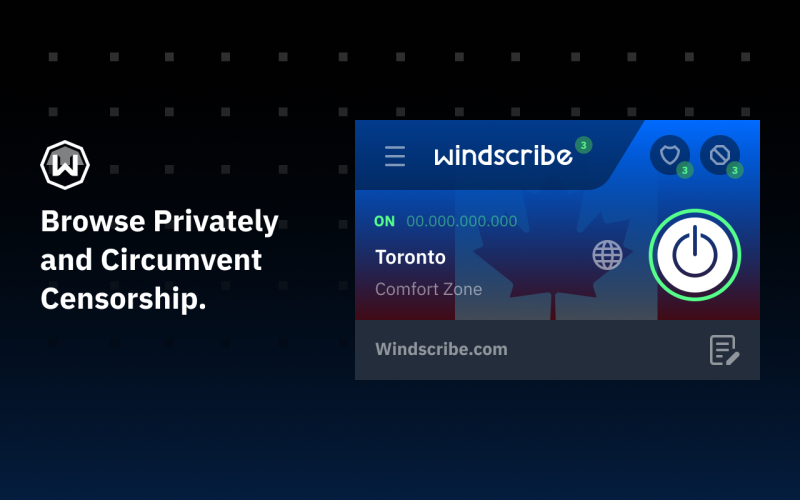
-
Pros:
-
Allows P2P on most servers; built-in firewall prevents leaks if VPN disconnects.
-
Generous free tier (limited data) useful for testing.
-
Unlimited device connections; ad-blocking features.
-
-
Cons:
-
Some regions block P2P; smaller network than major providers.
-
Free tier insufficient for heavy FrostWire use.
-
-
Why It Suits FrostWire:
Budget-conscious or trial users can test FrostWire VPN setup, then upgrade for full use.
-
If you are in an area of India where the internet is heavily blocked, I highly recommend this India VPN, it has super fast internet speeds and can help you unblock your area to watch all kinds of movies.
Advanced FrostWire VPN Usage Tips

After choosing a FrostWire VPN, follow these tips to secure and optimize FrostWire:
1. Install and Configure the VPN on Mobile


UFO VPN is an all-in-one VPN that offers unlimited access to 4D streaming like Netlfix, Disney Plus, no-ping gaming as PUBG, Roblox, CODM and social networking for YouTube, X, Facebook and more.




Unlock Pro Features
If you have upgraded to premium plan , feel free to enjoy premium servers for 4K streaming and advanced features like Kill Switch, Split Tunneling, and gaming acceleration. Your Mac is now fully optimized and protected. Inaddition to basic functions, we recommend you turn on

Verify Your IP Now
Use UFO VPN's " What is My IP " feature to see your new IP and location. This confirms your connection is secure, anonymous, and ready for safe browsing online anywhere at any time.







2. Choose Optimal Protocol and Server
-
Protocol Selection: Use WireGuard for best speed. If blocked or unstable, switch to OpenVPN UDP; if UDP blocked, use OpenVPN TCP or obfuscation mode. After each change, restart VPN and FrostWire, then test download.
-
Server Proximity: Select geographically close P2P servers for lower latency. Rotate servers if speeds drop or server load is high.
3. Bandwidth and Resource Management
-
Limit Concurrent Torrents: Running many downloads or seeds simultaneously under VPN encryption can strain bandwidth and CPU. Keep active torrents manageable.
-
Set Bandwidth Caps: In FrostWire settings, set reasonable upload/download limits to avoid saturating VPN tunnel.
-
Monitor CPU and Disk I/O: FrostWire’s preview and seeding can use CPU/disk heavily. Close unneeded apps to free resources.
4. Verify Privacy and Leak Protection
-
IP-Check Torrent: Use a small IP-check torrent file in FrostWire to confirm visible IP matches VPN server.
-
DNS Leak Test: While FrostWire runs, visit an online DNS leak test site to ensure DNS queries go through VPN.
-
Periodic Re-Testing: After updates to FrostWire or VPN client, re-run leak tests. When switching networks, repeat checks.
5. Advanced VPN Features
-
Split Tunneling: If VPN supports split tunneling, include only FrostWire in VPN tunnel, letting other traffic go direct. This reserves VPN bandwidth for FrostWire.
-
Port Forwarding: For VPNs that support port forwarding (e.g., PIA, Mullvad), configure forwarded port in FrostWire if possible; this can improve peer connectivity when seeding. Note: ensure port forwarding works with VPN.
-
Ad/Malware Blocking: Some VPNs include ad-block or malware blocking. Use this when browsing for torrents to reduce risk of malicious links feeding FrostWire.
6. Scheduling and Automation
-
Off-Peak Downloads: Schedule large FrostWire downloads at off-peak hours when VPN servers are less congested. Ensure VPN auto-connects before scheduled tasks.
-
Auto-Start Workflow: Create a script or workflow: connect VPN, verify connection, then launch FrostWire. This avoids accidental unprotected start.
7. Update and Maintain
-
Keep FrostWire Updated: Regularly check official site for new versions to patch bugs or security issues.
-
Update VPN Client: Install latest VPN app versions for protocol improvements and security patches.
-
Monitor Logs: If FrostWire or VPN have logs, review for unusual errors or disconnects. Use logs to troubleshoot connectivity.
These advanced usage tips help you run FrostWire behind a VPN for FrostWire smoothly, ensuring privacy and performance.
FAQs
Q1: Will a VPN slow down FrostWire downloads?
A1: Some overhead is normal due to encryption. Minimize impact by choosing a nearby P2P server and using fast protocols (WireGuard). Limit concurrent downloads to fit VPN bandwidth and device CPU.
Q2: Which VPN protocols work best for FrostWire?
A2: WireGuard generally gives the best speed. If UDP traffic is blocked, switch to OpenVPN UDP, then TCP or obfuscation/stealth mode. Always reconnect VPN and restart FrostWire before testing.
Q3: How do I verify FrostWire traffic goes through VPN?
A3: Use an IP-check torrent in FrostWire or visit an IP/DNS leak test site while downloading. Confirm that the visible IP matches the VPN server. If leaks occur, check kill-switch and IPv6 settings.
Q4: What VPN features help FrostWire?
A4: Kill-switch and DNS leak protection prevent leaks. Split tunneling reserves VPN bandwidth for FrostWire. Port forwarding (if supported) can improve seeding connectivity. Ad-blocking features help avoid malicious torrent sites.
Q5: Can I schedule FrostWire downloads behind VPN?
A5: Yes. Use OS scheduler or scripts: auto-connect VPN first, then launch FrostWire at scheduled times. This ensures protected downloads even if you’re away.
Q6: How often should I update FrostWire and VPN?
A6: Update FrostWire from official site when new releases appear. Update VPN client regularly for security patches and protocol updates. After updates, re-test leak protection before torrenting.