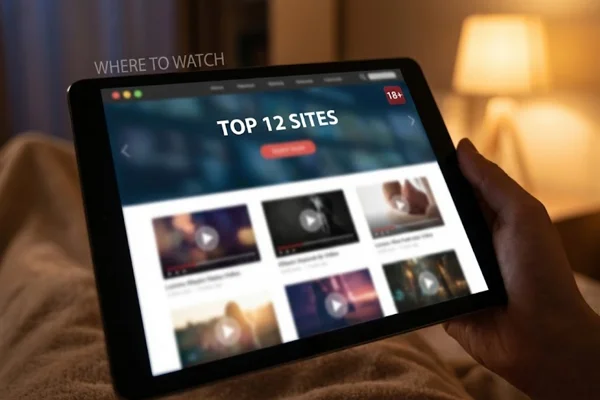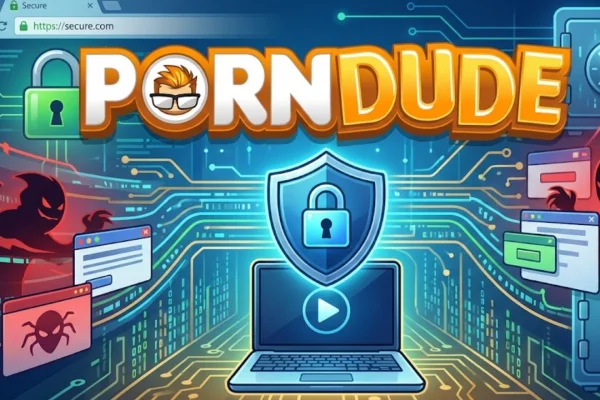What Is Deluge and Why Use It?
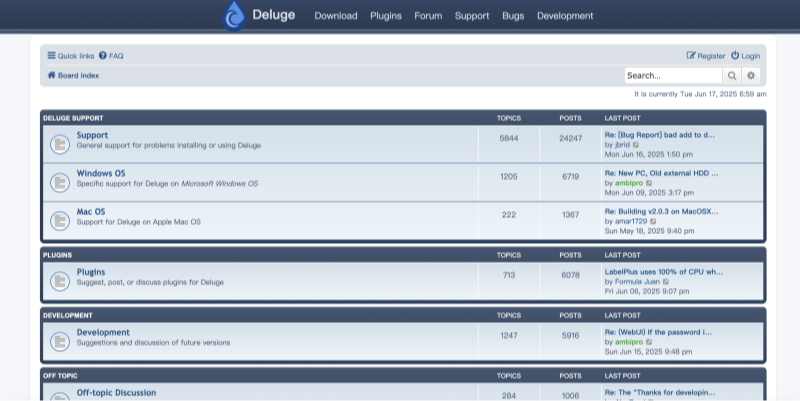
Deluge is an open-source BitTorrent client available on Windows, macOS, and Linux. It offers a lightweight interface and extensive plugin support, making it popular among users who want flexibility without bloat. Many users choose Deluge because it is free, community-reviewed, and customizable via plugins for scheduling, encryption, or automation.
The open-source nature means code is visible to the community, helping identify and fix issues promptly. Deluge’s cross-platform support and minimal resource use make it a go-to torrent client for many. However, using any torrent client safely depends on user practices and the environment.
Is Deluge Safe? Security Risks and Privacy Concerns
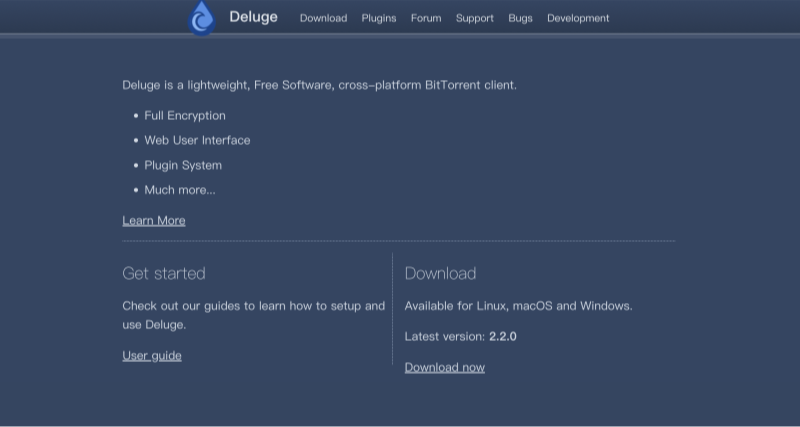
When asking “is Deluge safe,” it is important to distinguish between the client software itself and the act of torrenting. Deluge’s installer from the official source is generally free of malware, as confirmed by community audits. However, torrenting behavior can expose IP addresses, leading to privacy risks.
Potential vulnerabilities in Deluge’s WebUI component have been reported (e.g., SSRF or unauthenticated file access if WebUI plugin is enabled without proper safeguards). Users should disable unused plugins or secure them with strong authentication.
Moreover, downloading torrents from unverified sources can introduce malware or unwanted content. Even though Deluge provides protocol encryption options, this only obfuscates traffic to some degree; it does not fully anonymize or protect from legal exposure. Therefore, combining Deluge with good practices and tools (like free proxy VPN - UFO VPN) is key to answering “is Deluge safe” in practice.
How to Unblock Deluge Safely with VPN

Many ISPs throttle or block P2P traffic, and some networks (e.g., workplaces or educational institutions) restrict torrent clients. Knowing “how to unblock Deluge” often means routing traffic through an encrypted tunnel so network filters cannot easily detect torrent traffic. A VPN such as UFO VPN can help achieve this securely.
Step-by-Step Guide to Use UFO VPN with Deluge:
-
Subscribe and Install UFO VPN:
Step 1Download UFO VPN for WindowsGrab the free Windows VPN installer right below. UFO VPN is lightweight and secure on all Windows systems. Double-click the downloaded file and complete the installation. Once installed, launch UFO VPN. Step 2Select a VPN ServerInside the app, you can click the "Connect" button for quick connection, or browse the list of servers by Location or categroy: Video& Stream, Game, etc. Choosing the right server ensures fast speeds and smooth access.
Step 2Select a VPN ServerInside the app, you can click the "Connect" button for quick connection, or browse the list of servers by Location or categroy: Video& Stream, Game, etc. Choosing the right server ensures fast speeds and smooth access.
UFO VPN is an all-in-one VPN that offers unlimited access to 4D streaming like Netlfix, Disney Plus, no-ping gaming as PUBG, Roblox, CODM and social networking for YouTube, X, Facebook and more.
Step 3Enable Advanced FeaturesIn addition to basic functions, we recommend you turn on extra protections via Ad Blocker and features like Kill Switch, Split Tunneling and Smart Hop. Users can optimize online gaming/streaming/chatting as much as possible. Step 4Check Your New IPUse UFO VPN's built-in " What is My IP" feature to see your new IP address and location. This confirms your VPN is working, hides your real IP, and ensures privacy while browsing.
Step 4Check Your New IPUse UFO VPN's built-in " What is My IP" feature to see your new IP address and location. This confirms your VPN is working, hides your real IP, and ensures privacy while browsing. Step 1 Download and install UFO VPN for macOSClick the button below to download offcial Mac VPN free. Open the .dmg file, drag UFO VPN to your Applications folder, and launch it. You're just a few clicks away from secure browsing.
Step 1 Download and install UFO VPN for macOSClick the button below to download offcial Mac VPN free. Open the .dmg file, drag UFO VPN to your Applications folder, and launch it. You're just a few clicks away from secure browsing. Step 2 Pick Your IP ServerTap "Connect" button for the fastest server automatically. Or you can select a server from the global server list in 100+ countries. UFO VPN is an UFO VPN is an all-in-one VPN or gaming, video streaming, social platforms, and AI tools.
Step 2 Pick Your IP ServerTap "Connect" button for the fastest server automatically. Or you can select a server from the global server list in 100+ countries. UFO VPN is an UFO VPN is an all-in-one VPN or gaming, video streaming, social platforms, and AI tools. Step 3
Step 3Unlock Pro Features
If you have upgraded to premium plan , feel free to enjoy premium servers for 4K streaming and advanced features like Kill Switch, Split Tunneling, and gaming acceleration. Your Mac is now fully optimized and protected. Inaddition to basic functions, we recommend you turn on
 Step 4
Step 4Verify Your IP Now
Use UFO VPN's " What is My IP " feature to see your new IP and location. This confirms your connection is secure, anonymous, and ready for safe browsing online anywhere at any time.
 Step 1 Download and install UFO VPN for iPhone/iPadDownload this free iOS VPN via official link or App Store. Once installed, launch the app to get started. UFO VPN is now trusted by over 2 million users worldwide with optimzed service.
Step 1 Download and install UFO VPN for iPhone/iPadDownload this free iOS VPN via official link or App Store. Once installed, launch the app to get started. UFO VPN is now trusted by over 2 million users worldwide with optimzed service. Step 2 Select a Perfect ServerHit "Connect" button for the fastest server near you instantly. Or you can choose a favorite location/platform from the server list manually for full control. UFO VPN is an all-in-one VPN companion for gaming, streaming, social media, and AI tools.
Step 2 Select a Perfect ServerHit "Connect" button for the fastest server near you instantly. Or you can choose a favorite location/platform from the server list manually for full control. UFO VPN is an all-in-one VPN companion for gaming, streaming, social media, and AI tools. Step 3 Lookup IP and Enable Pro FeaturesNow you can check your current IP via built-in IP lookup tool. Pro features in premium plan offer you premium servers, blazing speeds, Kill Switch, Split Tunneling, and Multi-device login, so you can protect your iPhone, iPad, and other Apple devices all at once.
Step 3 Lookup IP and Enable Pro FeaturesNow you can check your current IP via built-in IP lookup tool. Pro features in premium plan offer you premium servers, blazing speeds, Kill Switch, Split Tunneling, and Multi-device login, so you can protect your iPhone, iPad, and other Apple devices all at once. Step 1 install UFO VPN for AndroidGet free Android VPN from offcial website or Google Play Store. Follow the instructions for easy download. Then open the app and get ready to surf safely.
Step 1 install UFO VPN for AndroidGet free Android VPN from offcial website or Google Play Store. Follow the instructions for easy download. Then open the app and get ready to surf safely. Step 2 Choose Your Ideal ServerUFO VPN is an all-in-one powerhouse for gaming, video streaming, social apps, and AI tools. The"Connect" button links you to the fastest server instantly, or you can choose among the server list manually via Location/ Video&Stream/Games for easy access.
Step 2 Choose Your Ideal ServerUFO VPN is an all-in-one powerhouse for gaming, video streaming, social apps, and AI tools. The"Connect" button links you to the fastest server instantly, or you can choose among the server list manually via Location/ Video&Stream/Games for easy access. Step 3 Power Up Pro FeaturesPro users can look up current IP via built-in "What Is My IP" feature, and unlock premium features like 4K servers, turbo speeds, Kill Switch, Split Tunneling, and Multi-device login, keeping all your Android phones, tablets, and other devices safe at once.
Step 3 Power Up Pro FeaturesPro users can look up current IP via built-in "What Is My IP" feature, and unlock premium features like 4K servers, turbo speeds, Kill Switch, Split Tunneling, and Multi-device login, keeping all your Android phones, tablets, and other devices safe at once.
-
Select a P2P-Friendly Server: After launching UFO VPN, connect to a server known to support P2P traffic. If UFO VPN lists specialized servers for torrenting, choose one. A server in a jurisdiction with permissive P2P laws can improve reliability.
-
Enable Kill-Switch or Network Lock: In UFO VPN settings, enable the kill-switch feature so if the VPN connection drops, Deluge’s network is blocked, preventing IP leaks.
-
Verify VPN Connection: Before running Deluge, confirm your public IP has changed via a “what is my IP” check. This ensures Deluge traffic will be routed through UFO VPN.
-
Configure Deluge to Bind to VPN Interface (Optional but Recommended):
-
In Deluge Preferences > Network, bind Deluge’s incoming and outgoing connections to the VPN’s virtual network interface. This ensures Deluge only uses the VPN.
-
If UFO VPN supports showing the interface name or IP, use that in Deluge’s bind address settings.
-
-
Test Torrent Traffic: Use a torrent IP-check torrent or test file to confirm Deluge’s traffic shows the VPN IP, not your real IP. This confirms “how to unblock Deluge” in a privacy-preserving way.
-
Start Downloading: With UFO VPN active and Deluge bound to its interface, start torrenting. The encryption hides P2P traffic from local network filters and masks your IP from peers.
By following these steps, users can safely bypass ISP or network restrictions on Deluge, reducing the risk of exposure and improving download reliability.
If you need to use Deluge safely on both Windows and MAC, we highly recommend you try UFO VPN for PC - best free VPN and free VPN for Mac - UFO VPN, Double encryption protects your privacy and security.
Tips for Using Deluge Securely without a VPN

Safe torrenting requires attention to Deluge settings and general security hygiene. Below are recommended practices:
-
Obtain Deluge from Official Source
Always download Deluge installers or packages from the official website or trusted repositories. Verify checksums if available to ensure integrity. -
Keep Deluge Updated
Regularly update Deluge to the latest stable version to benefit from security fixes. Monitor security advisories (e.g., those addressing WebUI or other plugin vulnerabilities). Disable unused plugins to reduce attack surface. -
Use Protocol Encryption
In Deluge Preferences > Network, enable “Encryption” options for outgoing connections. While not a substitute for a VPN, protocol encryption helps obfuscate traffic from simple traffic-shaping mechanisms. -
Apply IP Blocklists
Use blocklists (e.g., ipfilter) to prevent connections to known malicious or monitoring IPs. Update blocklists periodically. -
Verify Torrent Sources
Download torrents only from reputable trackers or sources. Check user comments or ratings where possible. Avoid suspicious or unknown torrents that may contain malware. -
Scan Downloads
After download, scan files with antivirus or malware detection tools before opening. This helps catch malicious payloads hidden in torrent files. -
Configure Connection Limits
In Deluge Preferences > Bandwidth, set reasonable upload/download limits. Excessive connections can degrade performance or reveal unusual traffic patterns.
Combining these practices with UFO VPN’s encryption and unblocking capabilities provides layered security: obfuscated traffic, hidden IP, and safer client configuration. Such layering addresses “is Deluge safe” concerns by reducing multiple risk vectors.
Safe Alternatives to Deluge
1. qBittorrent
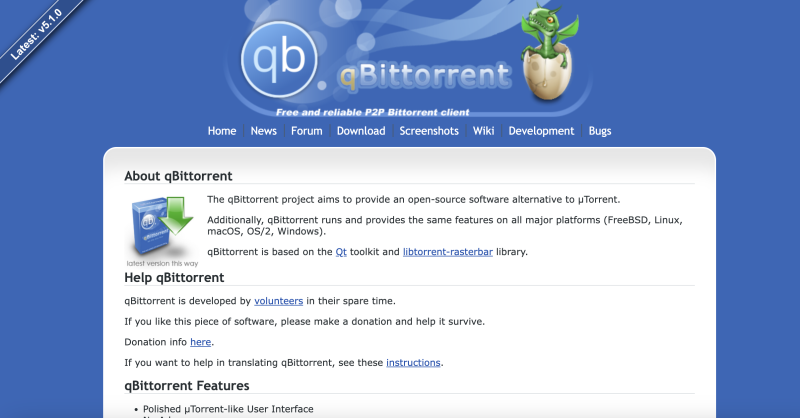
Advantages:
-
Ad-free & Open Source: No bundled ads or telemetry, fostering trust and transparency.
-
Rich Feature Set Out-of-the-Box: Unlike Deluge (which relies heavily on plugins), qBittorrent includes many features by default (e.g., RSS, search).
-
Cross-Platform: Available on Windows, macOS, Linux, FreeBSD.
Disadvantages:
-
Less Plugin Extensibility: Because many features are built-in, qBittorrent has fewer third-party plugin options compared to Deluge’s plugin ecosystem. If you rely on very niche plugins, this may be limiting.
2. Transmission
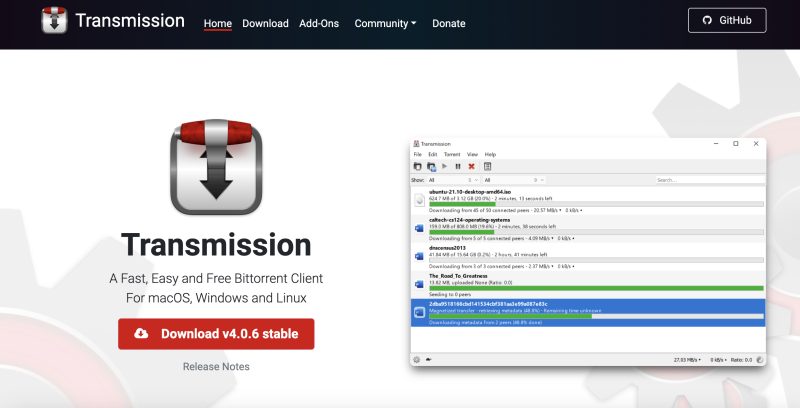
Advantages:
-
Lightweight & Efficient: Ideal for older hardware or if you run a headless seedbox/server.
-
Daemon Mode: Perfect for routers, NAS devices, or remote machines; manage via web interface or command line.
-
Good Default Settings: Works well out-of-the-box for general torrenting.
Disadvantages:
-
Limited Advanced Features: Lacks built-in RSS search or advanced filtering—plugins are limited or non-existent, so you may need external scripts.
-
Windows Version Has Had Issues: Historically, Windows builds have been less polished than macOS/Linux; ensure you use the latest stable release.
3. Tixati
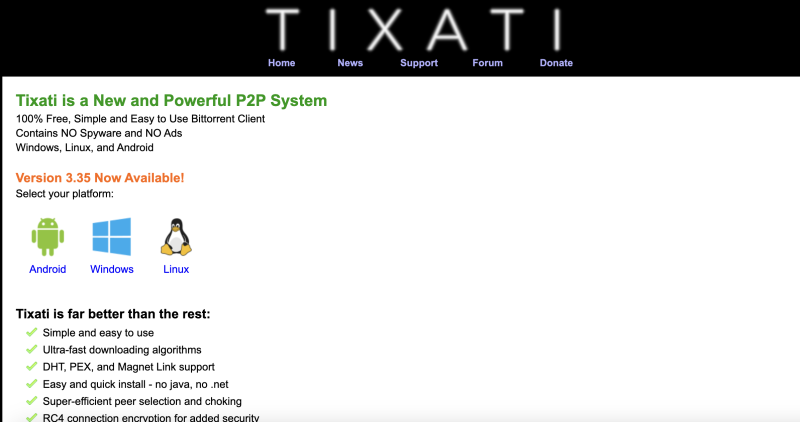
Advantages:
-
Granular Control: Advanced users appreciate the in-depth bandwidth scheduling and per-torrent speed limits.
-
Detailed Statistics: Real-time graphs and peer details help troubleshoot connectivity or optimize speeds.
-
Lightweight Footprint: Surprisingly low resource usage given its extensive data displays.
-
IP Filter Support: Enhance security by blocking known bad peers.
Disadvantages:
-
Closed-Source Concerns: Some users prefer open-source for auditability; Tixati’s closed code may raise trust questions.
-
Fewer Integrations/Plugins: Lacks a plugin ecosystem like Deluge; built-in features suffice for many, but extensibility is limited.
-
Limited Mac Support: Officially supports Windows and Linux; macOS users may need workarounds.
4. BiglyBT
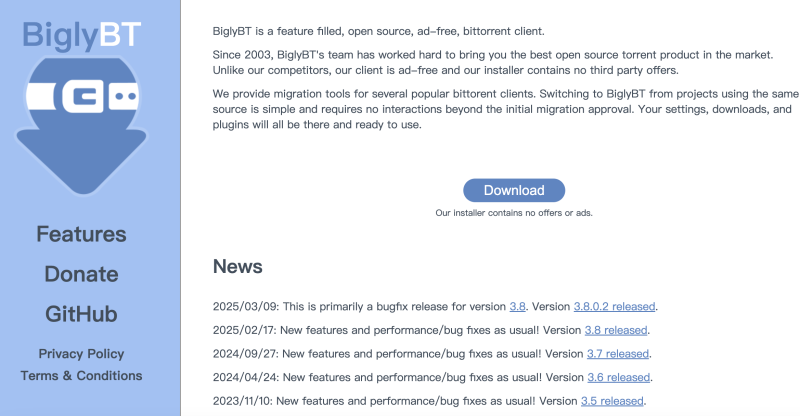
Advantages:
-
Rich Feature Set: From built-in media player previews to torrent seeding controls.
-
Active Community: Regular updates and community-created plugins.
-
Web UI & Remote Management: Control from elsewhere, suitable for seedboxes or home servers.
Disadvantages:
-
Higher Resource Usage: More feature-rich GUI can consume more RAM/CPU than minimalist clients.
-
Complex for Beginners: The multitude of options and plugins may confuse casual users.
-
Plugin Maintenance: Some plugins may lag or become obsolete; quality can vary.
5. Vuze
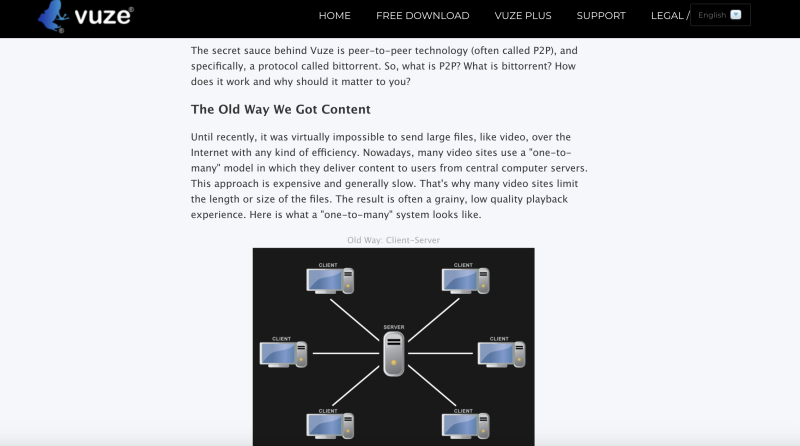
Advantages:
-
Feature-Rich: Nearly everything built-in or via plugins (e.g., subtitles, media conversion).
-
Cross-Platform: Runs on Windows, macOS, Linux thanks to Java.
-
Active Development: Regular updates, though sometimes heavy.
-
Good for Media Enthusiasts: Preview and conversion tools can be handy.
Disadvantages:
-
Ads in Free Version: The free edition shows ads; some consider this intrusive.
-
Heavier Footprint: Java-based, so uses more RAM/CPU; not optimal for low-end hardware.
-
Closed Components & Bloat: Some features feel bloated if you only want basic torrenting.
Frequently Asked Questions
How to unblock Deluge if my ISP or network blocks torrent traffic?
Use a reliable VPN such as UFO VPN. Connect to a P2P-friendly server, enable kill-switch, and bind Deluge to the VPN interface. This encrypts traffic and hides P2P usage from the network.
Will using UFO VPN slow my Deluge downloads?
Some speed overhead is normal due to encryption. To optimize: choose a VPN server geographically closer or marked for P2P, test speeds, and adjust Deluge connection limits. UFO VPN’s fast servers and large network help minimize slowdown.
How do I verify Deluge traffic goes through UFO VPN?
While connected to VPN, in Deluge Preferences bind to the VPN interface. Then use a torrent IP-check tool or visit “what is my IP” services to confirm the IP matches the VPN server. Test DNS leaks as well.
Are there alternatives to Deluge that are safer?
Other open-source clients like qBittorrent or Transmission also have similar security profiles. Safety depends more on user practices (VPN use, source verification) than client choice. However, Deluge’s plugin ecosystem offers flexibility when managed properly.
Does UFO VPN support Deluge on all operating systems?
UFO VPN offers apps for Windows, macOS, and Linux configurations (where supported). Ensure you install the appropriate client or configure system VPN settings so Deluge traffic is tunneled. Check UFO VPN’s documentation for Linux setup guidance.
How often should I review my settings?
Regularly. After any Deluge or UFO VPN updates, re-check that kill-switch and binding settings remain active. Re-evaluate blocklists and encryption settings in Deluge. Also test for leaks occasionally.
What if my network blocks VPNs too?
Some networks attempt to block VPN traffic. UFO VPN may offer obfuscated servers or alternative ports to bypass such blocks. If VPN is blocked, consider mobile hotspot or different network. Always respect network policies.