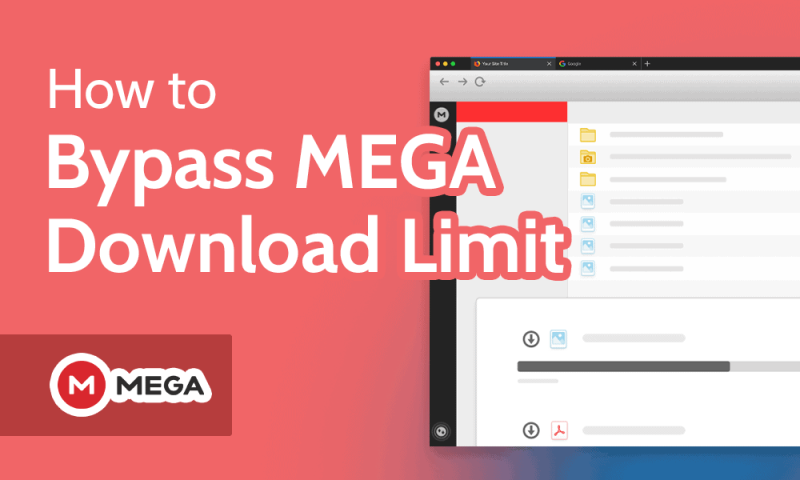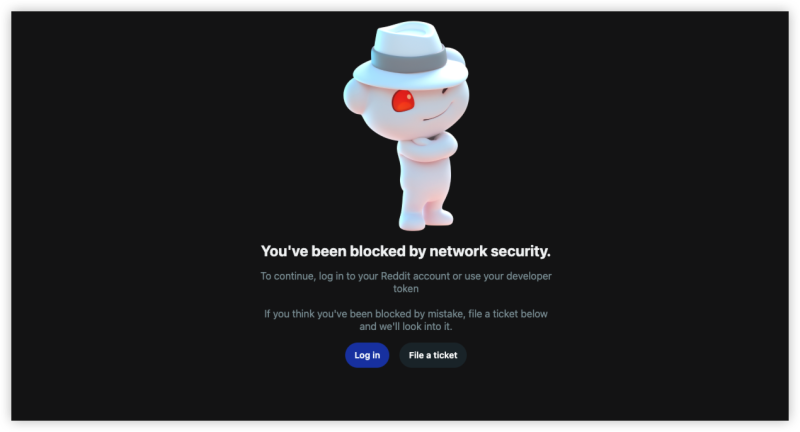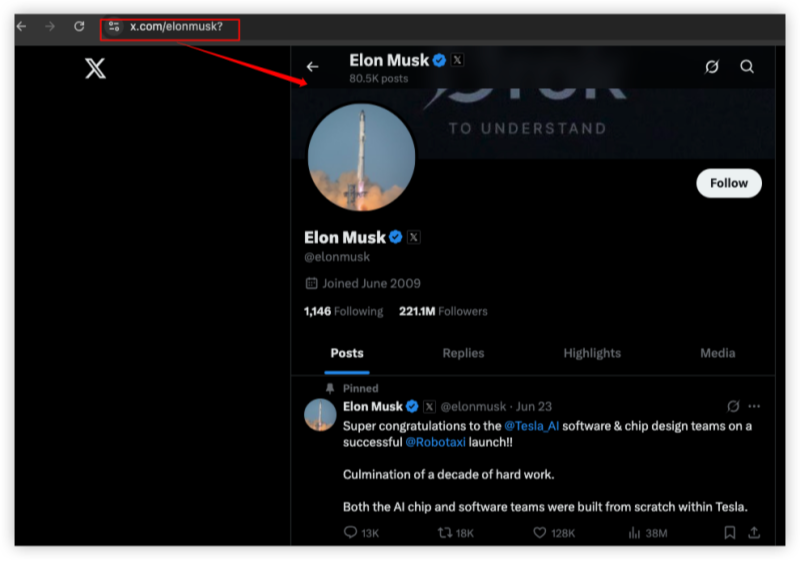Types of Paywalls

Publishers employ various paywall strategies to monetize content:
-
Hard Paywalls: Block all content until you subscribe (e.g., The Wall Street Journal).
-
Metered Paywalls: Allow a set number of free articles per month before locking further access (e.g., The New York Times).
-
Freemium Paywalls: Offer basic content for free, with premium articles reserved for subscribers.
-
Dynamic Paywalls: Adjust access based on your reading behavior and frequency of visits.
-
Ad Block Walls: Detect ad blockers and prevent access unless ads are re‑enabled.
Understanding which model you’re facing helps you choose the most effective bypass technique.
How to Bypass Paywalls with Extensions

Browser extensions automate paywall removal on the client side. Here are five of the most trusted tools:
-
Bypass Paywalls Clean
-
Browsers: Chrome, Edge, Brave
-
Install: Clone from GitHub (github.com/csns1/bypass-paywalls-chrome-clean-magnolia1234), then in
chrome://extensionsenable Developer Mode and load the unpacked folder. -
Usage: Strips paywall scripts and overlays on sites like The Washington Post, Medium, and The Atlantic.
-
-
Bypass Paywalls
-
Browsers: Firefox (native) and Chrome (via userscript manager)
-
Install: For Firefox, add the XPI from GitHub (github.com/iamadamdev/bypass-paywalls-chrome). On Chrome, use Tampermonkey to load the script.
-
Usage: Works across dozens of news outlets, automatically updating as publishers change their paywall code.
-
-
Outline
-
Browsers: Chrome, Firefox
-
Install: Use the official Outline bookmarklet from outline.com/bookmarklet or a community extension.
-
Usage: Right‑click any article link and choose “Open in Outline” to load a clean, stripped‑down version.
-
-
uBlock Origin (Advanced Mode)
-
Browsers: Chrome, Firefox, Edge
-
Setup: In the uBlock dashboard, enable “I am an advanced user” and subscribe to filter lists like uBlock filters – Unbreak and AdGuard Annoyances.
-
Usage: Blocks paywall scripts at the network level before the page even renders.
-
-
AntiPaywall
-
Browsers: Chrome, Firefox
-
Install: Clone the repo (github.com/texthtml/antipaywall) and load it as an unpacked extension, or import via Tampermonkey.
-
Usage: Specializes in academic and niche sites (e.g., JSTOR, IEEE), fetching content from archives or proxies when available.
-
Always keep these extensions updated from their GitHub sources and enable them only when you hit a paywall. For maximum privacy, connect through UFO VPN before browsing paywalled sites to encrypt your traffic and hide your IP.
How to Bypass Paywalls Without Extensions

When you prefer a no‑extension approach, try these methods:
-
Web Archives: Paste the article URL into 12ft.io or the Wayback Machine to view archived copies.
-
Disable JavaScript: Block JS for the site in your browser’s settings—many paywalls rely on client‑side scripts.
-
Google Cache: Use
cache:example.com/articlein Google’s search bar to load a cached version. -
Reader Mode: In Chrome, select Distill page from the three‑dot menu; in Firefox, click the reader view icon.
-
User‑Agent Spoofing: Switch to a crawler user‑agent (e.g., Googlebot) via a user‑agent extension and reload the page.
-
Mobile AMP Pages: Append
/ampto the URL to load the mobile AMP version, which often lacks paywalls.
Be sure to clear cookies and use private/incognito mode to reset article counts, and run these methods over UFO VPN: a free proxy VPN to keep your location and browsing history fully private.
We specialize in providing India VPN for users in India to crack various popular games, and at the same time be able to use it smoothly on mobile, come and try free VPN for Android - UFO VPN (with VPN APK) and download UFO VPN iOS - free VPN for iPhone/iPad!
Preventive Measures to Take Before Bypassing Paywalls

Before you start working around paywalls, follow these steps to ensure your efforts remain private and undetected:
-
Clear Cookies & Cache
Erase site‑specific cookies that count your article views and reset any stored paywall counters. In Chrome/Edge, go to Settings → Privacy → Clear browsing data; in Firefox, open Options → Privacy & Security → Cookies and Site Data → Clear Data. -
Use Incognito/Private Mode
Open articles in a private window (Ctrl+Shift+N on Chrome/Edge, Ctrl+Shift+P on Firefox). This prevents your browsing history and cookies from being saved, giving you a fresh session each time. -
Temporarily Relax Tracking Protections
Some browser shields block the very scripts needed for bypass extensions or reader modes to function. Before attempting a paywall bypass, disable “Enhanced Tracking Protection” (Firefox) or lower the “Privacy Sandbox” settings (Chrome), then re-enable once you’ve accessed the content. -
Install a VPN for Complete Privacy
A VPN encrypts your entire browsing session, masking your real IP and preventing your ISP—or network administrator—from detecting paywall workarounds. We recommend UFO VPN for its gaming‑grade speeds and no‑logs policy, ensuring that both your paywall bypassing and general web traffic remain private and secure.-
Download UFO VPN
Step 1Download UFO VPN for WindowsGrab the free Windows VPN installer right below. UFO VPN is lightweight and secure on all Windows systems. Double-click the downloaded file and complete the installation. Once installed, launch UFO VPN. Step 2Select a VPN ServerInside the app, you can click the "Connect" button for quick connection, or browse the list of servers by Location or categroy: Video& Stream, Game, etc. Choosing the right server ensures fast speeds and smooth access.
Step 2Select a VPN ServerInside the app, you can click the "Connect" button for quick connection, or browse the list of servers by Location or categroy: Video& Stream, Game, etc. Choosing the right server ensures fast speeds and smooth access.
UFO VPN is an all-in-one VPN that offers unlimited access to 4D streaming like Netlfix, Disney Plus, no-ping gaming as PUBG, Roblox, CODM and social networking for YouTube, X, Facebook and more.
Step 3Enable Advanced FeaturesIn addition to basic functions, we recommend you turn on extra protections via Ad Blocker and features like Kill Switch, Split Tunneling and Smart Hop. Users can optimize online gaming/streaming/chatting as much as possible. Step 4Check Your New IPUse UFO VPN's built-in " What is My IP" feature to see your new IP address and location. This confirms your VPN is working, hides your real IP, and ensures privacy while browsing.
Step 4Check Your New IPUse UFO VPN's built-in " What is My IP" feature to see your new IP address and location. This confirms your VPN is working, hides your real IP, and ensures privacy while browsing. Step 1 Download and install UFO VPN for macOSClick the button below to download offcial Mac VPN free. Open the .dmg file, drag UFO VPN to your Applications folder, and launch it. You're just a few clicks away from secure browsing.
Step 1 Download and install UFO VPN for macOSClick the button below to download offcial Mac VPN free. Open the .dmg file, drag UFO VPN to your Applications folder, and launch it. You're just a few clicks away from secure browsing. Step 2 Pick Your IP ServerTap "Connect" button for the fastest server automatically. Or you can select a server from the global server list in 100+ countries. UFO VPN is an UFO VPN is an all-in-one VPN or gaming, video streaming, social platforms, and AI tools.
Step 2 Pick Your IP ServerTap "Connect" button for the fastest server automatically. Or you can select a server from the global server list in 100+ countries. UFO VPN is an UFO VPN is an all-in-one VPN or gaming, video streaming, social platforms, and AI tools. Step 3
Step 3Unlock Pro Features
If you have upgraded to premium plan , feel free to enjoy premium servers for 4K streaming and advanced features like Kill Switch, Split Tunneling, and gaming acceleration. Your Mac is now fully optimized and protected. Inaddition to basic functions, we recommend you turn on
 Step 4
Step 4Verify Your IP Now
Use UFO VPN's " What is My IP " feature to see your new IP and location. This confirms your connection is secure, anonymous, and ready for safe browsing online anywhere at any time.
 Step 1 Download and install UFO VPN for iPhone/iPadDownload this free iOS VPN via official link or App Store. Once installed, launch the app to get started. UFO VPN is now trusted by over 2 million users worldwide with optimzed service.
Step 1 Download and install UFO VPN for iPhone/iPadDownload this free iOS VPN via official link or App Store. Once installed, launch the app to get started. UFO VPN is now trusted by over 2 million users worldwide with optimzed service. Step 2 Select a Perfect ServerHit "Connect" button for the fastest server near you instantly. Or you can choose a favorite location/platform from the server list manually for full control. UFO VPN is an all-in-one VPN companion for gaming, streaming, social media, and AI tools.
Step 2 Select a Perfect ServerHit "Connect" button for the fastest server near you instantly. Or you can choose a favorite location/platform from the server list manually for full control. UFO VPN is an all-in-one VPN companion for gaming, streaming, social media, and AI tools. Step 3 Lookup IP and Enable Pro FeaturesNow you can check your current IP via built-in IP lookup tool. Pro features in premium plan offer you premium servers, blazing speeds, Kill Switch, Split Tunneling, and Multi-device login, so you can protect your iPhone, iPad, and other Apple devices all at once.
Step 3 Lookup IP and Enable Pro FeaturesNow you can check your current IP via built-in IP lookup tool. Pro features in premium plan offer you premium servers, blazing speeds, Kill Switch, Split Tunneling, and Multi-device login, so you can protect your iPhone, iPad, and other Apple devices all at once. Step 1 install UFO VPN for AndroidGet free Android VPN from offcial website or Google Play Store. Follow the instructions for easy download. Then open the app and get ready to surf safely.
Step 1 install UFO VPN for AndroidGet free Android VPN from offcial website or Google Play Store. Follow the instructions for easy download. Then open the app and get ready to surf safely. Step 2 Choose Your Ideal ServerUFO VPN is an all-in-one powerhouse for gaming, video streaming, social apps, and AI tools. The"Connect" button links you to the fastest server instantly, or you can choose among the server list manually via Location/ Video&Stream/Games for easy access.
Step 2 Choose Your Ideal ServerUFO VPN is an all-in-one powerhouse for gaming, video streaming, social apps, and AI tools. The"Connect" button links you to the fastest server instantly, or you can choose among the server list manually via Location/ Video&Stream/Games for easy access. Step 3 Power Up Pro FeaturesPro users can look up current IP via built-in "What Is My IP" feature, and unlock premium features like 4K servers, turbo speeds, Kill Switch, Split Tunneling, and Multi-device login, keeping all your Android phones, tablets, and other devices safe at once.
Step 3 Power Up Pro FeaturesPro users can look up current IP via built-in "What Is My IP" feature, and unlock premium features like 4K servers, turbo speeds, Kill Switch, Split Tunneling, and Multi-device login, keeping all your Android phones, tablets, and other devices safe at once.
Once installed, simply connect to a server of your choice before navigating to the paywalled site. Your traffic will be routed through an encrypted tunnel, safeguarding your identity and enabling seamless bypass.
-
-
Bookmark Key Tools
Keep your bypass extensions (Bypass Paywalls Clean, Outline, etc.) and bookmarklets organized in a dedicated folder for quick, on‑demand access. This reduces the risk of triggering paywall scripts repeatedly.
FAQs
Is bypassing a paywall illegal?
Generally, it’s a gray area. Personal, non‑commercial use of publicly accessible content typically isn’t prosecuted, but always respect copyright and site terms.
Why did my extension stop working?
Publishers update paywall scripts regularly. Pull the latest commits from the extension’s GitHub or switch to an alternative method (e.g., 12ft.io).
Can I use free VPNs for bypassing?
Free VPNs often throttle speeds or log data. For reliable streaming and privacy, use a paid service like UFO VPN.
What if the site uses a hard paywall?
Hard paywalls serve content server‑side, making client‑side hacks ineffective. Your best option then is web archives or legitimate subscription.
Will disabling JavaScript break the site?
Yes—comments, interactive elements, and embedded media might not load. Re‑enable JS after retrieving the article.
New Content
New Content
FAQs
Q1: Is bypassing a paywall illegal?
Generally, it’s a gray area. Personal, non‑commercial use of publicly accessible content typically isn’t prosecuted, but always respect copyright and site terms.
Q2: Why did my extension stop working?
Publishers update paywall scripts regularly. Pull the latest commits from the extension’s GitHub or switch to an alternative method (e.g., 12ft.io).
Q3: Can I use free VPNs for bypassing?
Free VPNs often throttle speeds or log data. For reliable streaming and privacy, use a paid service like UFO VPN.
Q4: What if the site uses a hard paywall?
Hard paywalls serve content server‑side, making client‑side hacks ineffective. Your best option then is web archives or legitimate subscription.
Q5: Will disabling JavaScript break the site?
Yes—comments, interactive elements, and embedded media might not load. Re‑enable JS after retrieving the article.
Q6: How do I update these extensions?
For unpacked extensions, pull or download the latest from GitHub, then reload in
chrome://extensions. For userscripts, use your script manager’s update feature.
Q7: Are there mobile‑only paywalls?
Some apps enforce paywalls via native code. In those cases, your safest workaround is to access the mobile site in a browser with AMP or use a VPN‑tunneled desktop browser.