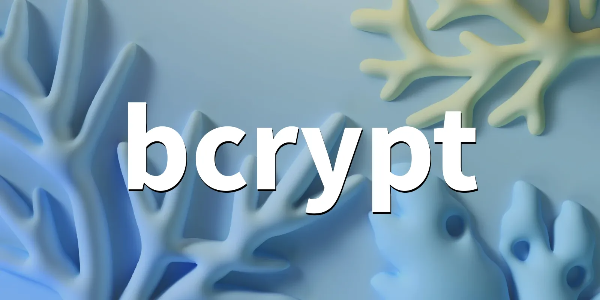Overview of Chrome vs Firefox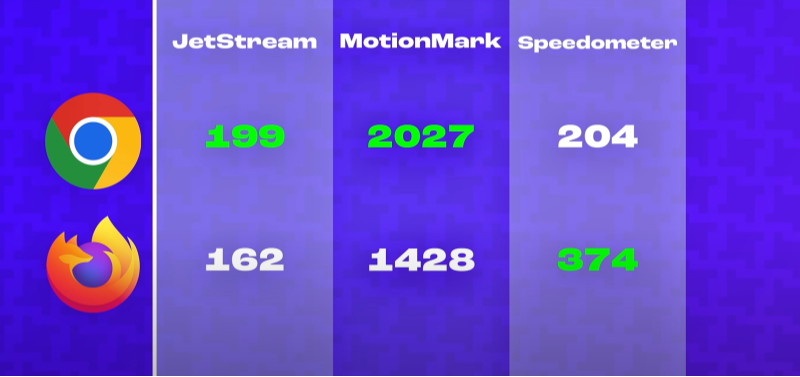
Google Chrome is the most widely used web browser globally, known for its speed, ease of use, and deep integration with Google's ecosystem. It boasts a wide range of extensions and sync features across devices, making it a favorite for many users.
On the other hand, Mozilla Firefox is an open-source browser that places a strong emphasis on privacy and user control. It’s popular among users who prioritize data protection and seek an alternative to more mainstream browsers like Chrome.
Quick Overview:
- Chrome: Fast, widely supported, integrated with Google services.
- Firefox: Privacy-focused, customizable, open-source.
The choice between these two comes down to your individual needs, whether it's speed, privacy, or flexibility in customization.
📖Related Reading
Speed and Performance: Which Browser is Faster?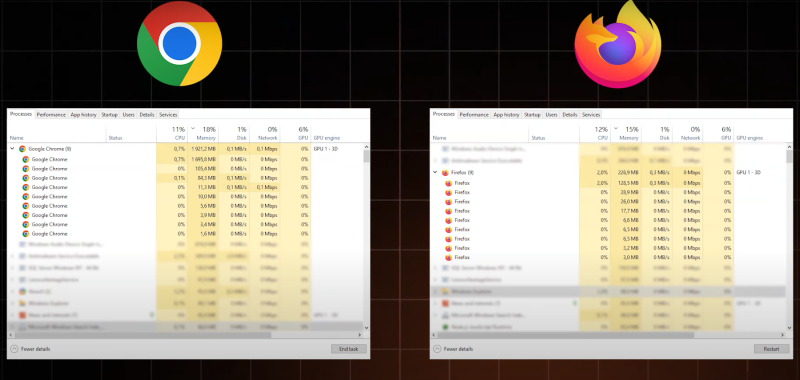
Both Chrome and Firefox have made significant strides in speed and performance over the years. However, they differ in how they handle resources and manage system resources.
Chrome Speed:
- Web Engine: Chrome uses the Blink engine, which is optimized for fast page loads and rendering. Its V8 JavaScript engine is one of the fastest, which leads to quick browsing.
- Efficiency: While Chrome performs well, it can consume a significant amount of RAM, which may slow down performance, especially when many tabs are open.
Firefox Speed:
- Web Engine: Firefox uses the Quantum engine, which was designed to significantly improve speed and reduce power consumption. It competes closely with Chrome's V8 engine in most benchmarks.
- Efficiency: Firefox is known for being lighter on memory usage compared to Chrome, especially in multi-tab environments.
Conclusion:
- Chrome offers faster page load times in most scenarios, but Firefox tends to be more efficient in terms of memory usage, especially when managing multiple tabs.
- If speed is your primary concern, Chrome is slightly ahead, but Firefox holds its ground with impressive performance and efficient resource management.
Privacy and Security Features: A Head-to-Head Comparison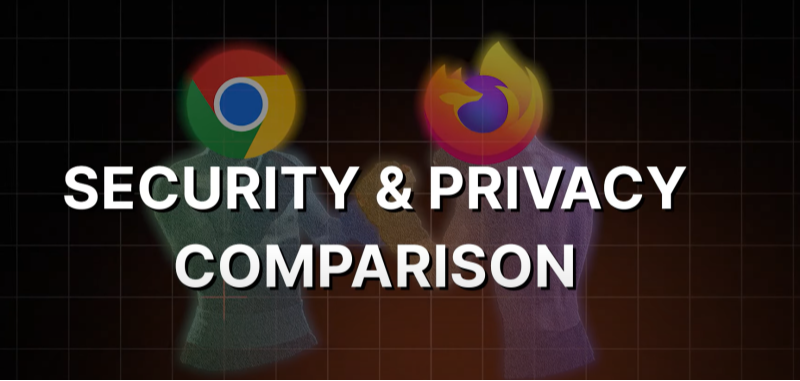
One of the biggest differences between Chrome and Firefox lies in their approach to privacy and security.
Tracking Protection and Privacy Modes
- Chrome: Google Chrome has a privacy mode (Incognito), which doesn’t store browsing history or cookies. However, it still sends data to Google’s servers, which may be used for analytics and ads.
- Firefox: Firefox offers a more robust privacy mode with features like Enhanced Tracking Protection (ETP), which blocks a wider range of trackers and third-party cookies by default. It also offers Facebook Container and Total Cookie Protection for even better privacy.
Data Collection and Usage
- Chrome: Chrome collects data on your browsing habits and sends it to Google for ads, search personalization, and other services. Though you can disable some of this tracking, it's still an integral part of the browser.
- Firefox: Firefox does not track you in the same way. It is committed to privacy, with the Mozilla Foundation (the organization behind Firefox) focusing on keeping users' data private. Firefox does collect minimal data, which is used for improving the browser, but it’s much more transparent about what is collected.
Conclusion:
- Firefox wins in the privacy department. It’s designed to protect users from tracking and online surveillance. While Chrome offers features like Incognito and controls over data sharing, it is ultimately a product of Google, which makes money from your data.
- If privacy is important to you, Firefox is the clear choice.
Customization: Which Browser Offers More Options?
Customization is key for many users when choosing a browser, and both Chrome and Firefox excel in this area.
Chrome Customization:
- Extensions: Chrome has a massive library of extensions available through the Chrome Web Store, allowing users to add a wide range of functionalities.
- Themes: Chrome allows you to change themes to personalize the appearance of your browser, but options are more limited compared to Firefox.
Firefox Customization:
- Extensions: Firefox also offers a robust selection of extensions, many of which are open-source. It tends to offer more flexible customization for users who want to tailor their browser to their needs.
- Themes and Layout: Firefox allows more extensive theme customization and lets users adjust toolbars and menus more easily. It also includes features like WebExtensions API for deeper customization.
Conclusion:
- Firefox offers more granular customization options, particularly for advanced users who want complete control over their browser environment.
- Chrome is still a great option for users looking for a more streamlined, ready-to-go experience, but Firefox is more customizable and open to personalization.
User Interface and Usability
User interface (UI) and usability play a significant role in how comfortable and intuitive a browser is for everyday use.
Chrome UI:
- Simplicity: Chrome’s interface is minimalistic, offering a clean and user-friendly design.
- Syncing: Chrome syncs seamlessly across devices, making it easy to access bookmarks, history, and passwords on any device logged into your Google account.
Firefox UI:
- Customizability: Firefox also has a clean, user-friendly interface but allows for more customization, including layout changes and menu adjustments.
- Syncing: Firefox’s syncing across devices is not as seamless as Chrome's, but it’s still very functional, especially for privacy-conscious users.
Conclusion:
- Chrome has the edge in ease of use and cross-device syncing, thanks to its integration with Google services.
- Firefox stands out if you prefer a more customizable interface and are willing to sacrifice a bit of convenience for enhanced control.
Compatibility and Web Standards Support
Both Chrome and Firefox support modern web standards, but their compatibility with various websites and web applications can vary.
Chrome Compatibility: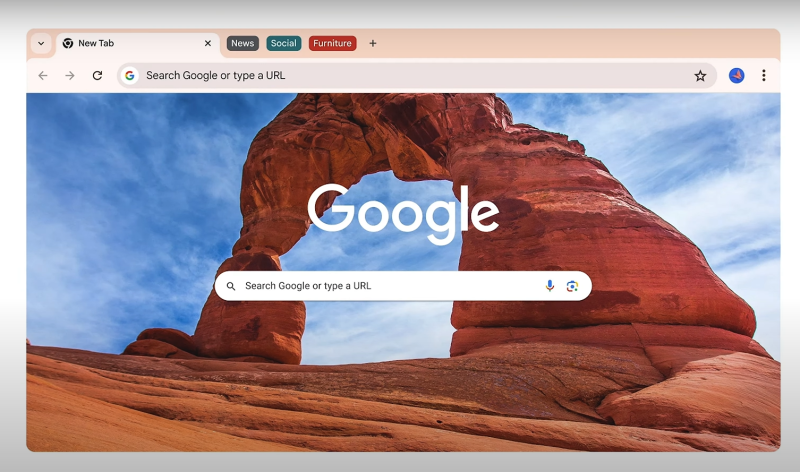
- Universal Compatibility: Chrome is generally known for its excellent compatibility with web applications, including the latest HTML5 features, video streaming, and interactive websites.
- Developer Tools: Chrome offers a wide range of developer tools that are highly regarded in the industry.
Firefox Compatibility: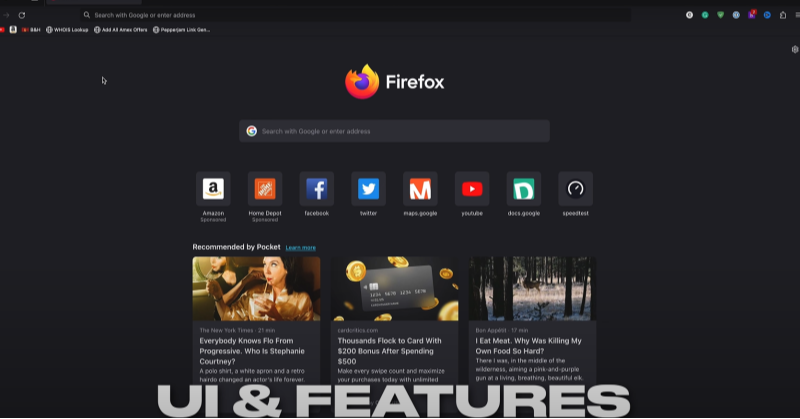
- Great Web Standards Support: Firefox also supports modern web standards, but some websites may be optimized for Chrome, which might lead to occasional compatibility issues.
- Web Developer Features: Firefox offers a powerful suite of web developer tools, but its market share means some developers prioritize Chrome optimization.
Conclusion:
- Chrome has broader compatibility and is often preferred by developers for web applications and testing.
- Firefox is a great choice for standard web browsing and works well for most sites, though it may face occasional compatibility issues with sites optimized for Chrome.
Browser Extensions: Chrome vs Firefox
Both browsers offer a wide range of browser extensions, but Chrome has a larger selection due to its market dominance. However, Firefox offers extensions that are more privacy-focused and sometimes even open-source.
Chrome Extensions:
- Largest Selection: Chrome boasts an extensive library of extensions available in the Chrome Web Store, from productivity tools to security features.
- Integrated Google Services: Many Chrome extensions are built to integrate smoothly with Google services, offering a highly personalized browsing experience.
Firefox Extensions:
- Privacy-Focused: Firefox has a strong collection of privacy-focused extensions, such as uBlock Origin and Privacy Badger, which block ads and trackers.
- Open-Source: Many Firefox extensions are open-source, offering more transparency and customization.
Conclusion:
- Chrome offers the largest selection of extensions, but Firefox stands out for users seeking privacy-focused add-ons.
Enhancing WiFi Security with Best free VPN
No matter which browser you choose, protecting your connection with a VPN is essential, especially on public WiFi. UFO VPN provides encryption and security, ensuring that your online activities remain private, even when using unsecured WiFi networks.
Key Benefits of UFO VPN:
- Encrypts Your Connection: UFO VPN encrypts your internet traffic, making it impossible for hackers to intercept your data.
- Masks Your IP Address: It hides your real IP address, preventing websites and advertisers from tracking your location.
- Bypasses Geo-Restrictions: UFO VPN allows you to access content from anywhere in the world, regardless of regional restrictions.
- Stable Performance: UFO VPN provides a reliable, fast connection for secure browsing without significant latency.
Pairing your browser with UFO VPN ensures that your online privacy is protected, whether you're using Chrome or Firefox.


UFO VPN is an all-in-one VPN that offers unlimited access to 4D streaming like Netlfix, Disney Plus, no-ping gaming as PUBG, Roblox, CODM and social networking for YouTube, X, Facebook and more.




Unlock Pro Features
If you have upgraded to premium plan , feel free to enjoy premium servers for 4K streaming and advanced features like Kill Switch, Split Tunneling, and gaming acceleration. Your Mac is now fully optimized and protected. Inaddition to basic functions, we recommend you turn on

Verify Your IP Now
Use UFO VPN's " What is My IP " feature to see your new IP and location. This confirms your connection is secure, anonymous, and ready for safe browsing online anywhere at any time.







Easy-to-Read Comparison Chart: Chrome vs Firefox
| Feature | Chrome | Firefox |
|---|---|---|
| Speed | Faster, especially for web apps and media | Competitive speed, but may consume less memory |
| Privacy | Basic privacy settings, but data collected by Google | Advanced privacy options, no data collection by default |
| Customization | Limited compared to Firefox | Highly customizable, open-source |
| User Interface | Simple, easy to use | Clean, but more customizable |
| Extensions | Largest library, many Google integrations | Privacy-focused, open-source options |
| Compatibility | Best compatibility with web apps and streaming | Excellent web standards support, occasional compatibility issues |
| Security | Secure, but relies on Google’s ecosystem | More privacy-oriented, no data tracking |
💖Bonus Tips💖
FAQs
Which is faster, Chrome or Firefox?
Chrome is generally faster for web applications, but Firefox is more memory-efficient, making it better for multi-tab browsing.
Is Firefox better for privacy than Chrome?
Yes, Firefox is known for its privacy features, such as Enhanced Tracking Protection and its commitment to not collecting your data.
Which browser should I use with UFO VPN?
Both Chrome and Firefox work well with UFO VPN, but Firefox offers more privacy-focused features out of the box, making it a strong choice for privacy-conscious users.
Can I sync my data across devices with Firefox and Chrome?
Yes, both browsers allow you to sync bookmarks, history, and passwords across devices. Chrome syncs seamlessly with Google services, while Firefox requires a Mozilla account.
Which browser is better for web development?
Chrome is often preferred by developers due to its wide support for web apps and extensive developer tools. However, Firefox offers powerful developer tools with a strong focus on web standards.
Final Thoughts
Choosing between Chrome vs Firefox ultimately comes down to your personal preferences and priorities. If speed, app compatibility, and integration with Google services are your top concerns, Chrome may be the best option for you. However, if privacy, customization, and open-source principles are more important, Firefox is an excellent choice. Regardless of which browser you choose, enhancing your online security with UFO VPN ensures that your browsing experience remains private and secure. Stay informed, secure your connection, and enjoy a safer browsing experience.