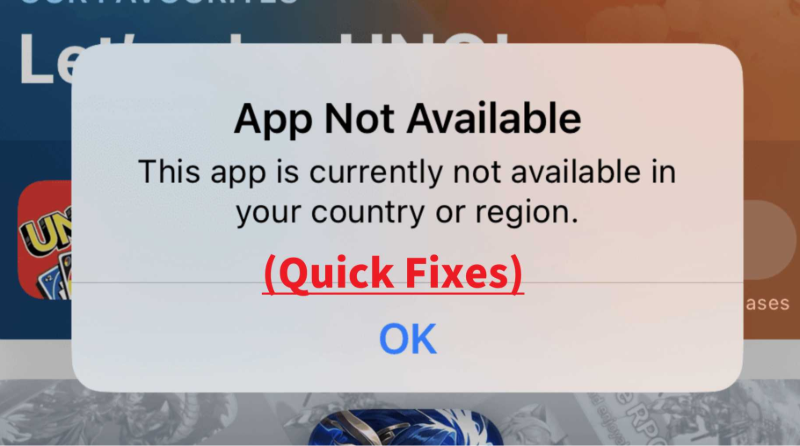How to Create Your First Twitter (X) Account
Creating your first X account is simple and free. You can sign up via browser or mobile app. Here's how:
On Desktop (PC&Mac)
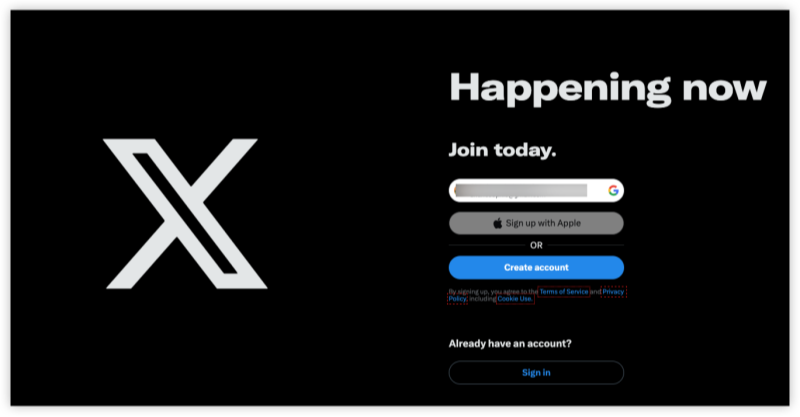
-
Visit https://x.com
-
Click Sign up
-
Enter your name, email or phone number, and date of birth
-
Click Next and review account customization options
-
Verify your phone/email using a 6-digit code
-
Choose a strong password
-
Optionally upload a profile photo and add a short bio
-
Follow a few accounts to personalize your feed (optional)
-
Click Finish – your account is now live!
On Mobile (iOS or Android App)

-
Download the X app from the App Store or Google Play
-
Tap Create account
-
Enter your name, email/phone, and birth date
-
Go through verification
-
Choose your username and set a password
-
Customize your profile and start exploring!
How to Create a Second Twitter (X) Account
Creating another X account is easy and fully supported by X’s platform. People often do this to:
-
Separate personal vs professional life
-
Access or watch NSFW on X safely
-
Manage brand, client, or creator identities
- Avoid algorithm mixing (e.g., politics vs hobbies)
Method 1: Sign Up Using a New Email or Phone Number
-
Log out of your current account on browser or app
-
Repeat the signup process using a different email or phone number
-
Gmail users can use aliases (e.g.,
yourname+nsfw@gmail.com) -
Finish setup as usual
Pro Tip: If you want to keep your accounts truly separate, use a different browser profile, or sign in using private/incognito mode.
Method 2: Add Multiple Accounts via the Twitter App
-
In the X app, tap your profile photo
-
Scroll down and tap “Add an existing account” or “Create a new account”
-
Sign in or register a second account
-
You can now switch accounts instantly from your profile menu
Bonus: X Signup with Privacy and Unblock Tips
If you're setting up a second Twitter account to browse sensitive content (e.g., NSFW creator accounts, adult art, or uncensored political posts), you may want to hide your location and protect your IP. That’s where UFO VPN comes in:
| UFO VPN Offers | Best for X on |
|---|---|
| 2000+ Fast and encrypted servers | Protects your identity and activity on X |
| Global server locations | Bypass regional NSFW restrictions (e.g., India, UAE) |
| Free & Premium options | Start unblocking without paying |
| Cross-device compatibility | Works on iOS, Android, Windows, Mac |
| No-logs policy | Total browsing privacy |
Here's how to use UFO VPN for Twitter:


UFO VPN is an all-in-one VPN that offers unlimited access to 4D streaming like Netlfix, Disney Plus, no-ping gaming as PUBG, Roblox, CODM and social networking for YouTube, X, Facebook and more.




Unlock Pro Features
If you have upgraded to premium plan , feel free to enjoy premium servers for 4K streaming and advanced features like Kill Switch, Split Tunneling, and gaming acceleration. Your Mac is now fully optimized and protected. Inaddition to basic functions, we recommend you turn on

Verify Your IP Now
Use UFO VPN's " What is My IP " feature to see your new IP and location. This confirms your connection is secure, anonymous, and ready for safe browsing online anywhere at any time.







Can I Use Two Twitter Accounts on One Phone
Yes! The X app supports multiple accounts on the same device. There’s no need to uninstall, switch SIMs, or clone apps.
Here’s how:
-
Open the X app
-
Tap your profile icon
-
Scroll to the bottom and tap “Add existing account”
-
Log in or create a new one
-
Switch freely between accounts without logging out
🔐 Reminder: Each account must have a unique phone number or email.
FAQs
1. Is it legal to create multiple Twitter/X accounts?
Yes. Twitter allows users to manage multiple accounts, as long as they don’t violate terms of service (e.g., harassment, impersonation, spam).
2. Can I use the same phone number for two accounts?
No. You need a unique phone number or email for each account. Consider using a Gmail alias or a secondary email address.
3. Can I create a Twitter account without a phone number?
Yes, you can sign up with an email only. However, adding a phone number improves account security and may be required for sensitive content.
4. Do I need a VPN to create a second account?
Not necessarily—but if your country restricts access to X or NSFW content, a VPN like UFO VPN will allow secure, private browsing