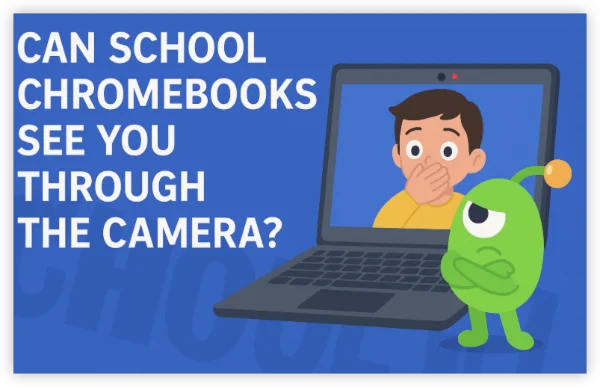Understanding Brave Browser
Brave was launched in 2016 with a mission: make browsing faster, safer, and more private. Unlike Chrome or Safari, Brave doesn’t rely on ad-tracking revenue. Instead, it blocks intrusive ads and trackers by default while offering optional Brave Rewards for users who choose to view privacy-respecting ads.
Key Features of Brave
- 🚫 Built-in Ad & Tracker Blocking – Enhances speed and privacy.
- 🔒 HTTPS Everywhere – Automatically upgrades insecure connections.
- 🕵️ Fingerprinting Protection – Makes device identification harder.
- ⚡ Performance Boost – Pages often load 3x faster than on Chrome.
- 🪙 Crypto Wallet & Rewards – For BAT tokens and Web3 browsing.
Is Brave Browser Safe? The Core Analysis
When it comes to privacy and security, Brave positions itself as a strong alternative to mainstream browsers. But “safe” can mean many things—data collection, protection against cyber threats, and even how transparent a browser is in handling vulnerabilities. Let’s break down Brave’s safety aspects step by step:
Data Collection and Privacy
Brave collects significantly less data compared to browsers like Chrome or Edge. By default, it doesn’t store or sell your browsing history, search queries, or personal data. This reduces the risk of profiling and targeted advertising.
⚠️ Note: If you enable Brave Rewards to earn Basic Attention Tokens (BAT), the browser does collect some anonymized data for ad targeting. While this data isn’t tied directly to your identity, privacy-conscious users should be aware of the trade-off between rewards and complete anonymity.
Security Features
Brave includes multiple built-in protections designed to keep users safe:
✅ Automatic script and tracker blocking
✅ Built-in phishing and malware defense
✅ Frequent security patches that fix vulnerabilities quickly
These features make Brave secure enough for everyday browsing. Still, no browser is 100% hack-proof. To strengthen your privacy, combining Brave with a VPN like UFO VPN ensures your traffic stays encrypted—especially on public WiFi networks. 🌐
Open-Source Transparency
One of Brave’s strongest advantages is that it’s open-source. Its code is publicly available, meaning security researchers and developers worldwide can review it for vulnerabilities. This level of transparency helps build trust and ensures flaws are spotted and patched faster.
In contrast, closed-source browsers like Safari or Edge rely entirely on the company’s internal teams, making it harder for outsiders to verify claims of security.
Brave Browser on Every Device: Android, PC, and Mac Performance
Brave isn’t just a desktop browser—it’s available across Android, Windows, and macOS, aiming to deliver the same privacy-first experience no matter what device you use. However, performance and features can vary depending on the platform. Let’s take a closer look at how Brave works on mobile versus desktop devices. 📱💻
Android Experience: Mobile Pros and Cons
✅ Faster than Chrome, with fewer ads.
✅ Saves battery life by reducing background tracking.
❌ Some websites may break with aggressive ad-blocking.
❌ Limited extensions compared to desktop.
Desktop Experience: Windows & Mac Pros and Cons
✅ Excellent speed and privacy features out of the box.
✅ Chromium-based—so it supports most Chrome extensions.
❌ Crypto wallet integration may not appeal to all users.
❌ Some compatibility issues with banking websites.
Brave vs Other Browsers: How It Stacks Up
Here’s a quick comparison of Brave against major competitors:
| Feature ⚖️ | Brave 🚀 | Chrome 🌐 | Firefox 🦊 |
Safari 🍏 |
|---|---|---|---|---|
| Ad & Tracker Blocking | ✅ Built-in |
❌ Extension needed |
❌ Extension needed | ❌ Limited |
| Speed Performance | ⭐⭐⭐⭐ | ⭐⭐⭐ |
⭐⭐ | ⭐⭐ |
| Open Source | ✅ |
❌ |
✅ |
❌ |
| Data Collection | Minimal |
High |
Moderate |
High |
| VPN/Proxy Integration | Manual (works well with UFO VPN) |
Manual | Manual | Manual |
👉 Brave clearly wins in privacy and speed, but combining it with a VPN closes the last security gaps.
Is Brave Browser Completely Safe?
The answer is no browser is 100% safe. Brave minimizes risks but still relies on the Chromium engine, which has known vulnerabilities. Also, using Brave without extra tools can still leave your IP exposed to websites and ISPs.
👉 That’s why pairing Brave with a VPN like UFO VPN makes sense—it covers the privacy gaps Brave can’t.
7 Safety Tips for Using Brave Browser
- Keep Brave updated 🔄.
- Enable fingerprinting protection 🕵️.
- Disable Brave Rewards if you don’t want any data sharing.
- Use strong, unique passwords with a password manager.
- Clear cookies and cache regularly 🧹.
- Be cautious with extensions—install only from trusted sources.
- Use a VPN like UFO VPN for IP masking and encryption 🌐.
How to Use a VPN with Brave for Better Security
Brave already offers strong privacy protections, but pairing it with a VPN (Virtual Private Network) takes your online security to the next level. While Brave blocks ads and trackers, it can’t hide your IP address or fully secure your internet traffic. That’s where a VPN comes in—it adds an additional encrypted layer of protection that browsers alone cannot provide.
Benefits of Using a VPN with Brave
- 🛡️ IP Masking – A VPN replaces your real IP with one from its server, preventing websites, advertisers, and even your ISP from knowing your true location.
- 🔒 Encrypted Traffic – Every piece of data sent through your connection is scrambled, making it unreadable to hackers or snoopers. This is crucial when using public Wi-Fi at airports, hotels, or coffee shops.
- 🌍 Access Anywhere – Some websites and streaming services restrict content based on region. A VPN lets you bypass these geo-blocks and enjoy a more open internet.
- 📉 Reduced Tracking – Even if advertisers attempt to profile you, combining Brave’s tracker-blocking with a VPN makes tracking efforts much less effective.
- 👉 Real-World Example: Imagine you’re using Brave on hotel Wi-Fi. Without a VPN, a hacker on the same network could intercept your browsing session or attempt a man-in-the-middle attack. With UFO VPN, your entire connection is encrypted and tunneled securely, making it virtually impossible for anyone to steal your personal data or browsing activity.
Always choose a VPN with strong encryption (AES-256), a no-logs policy, and fast servers. While free VPNs can work for light browsing, premium options like UFO VPN give you better speed, stronger security, and global coverage—perfect for pairing with Brave.


UFO VPN is an all-in-one VPN that offers unlimited access to 4D streaming like Netlfix, Disney Plus, no-ping gaming as PUBG, Roblox, CODM and social networking for YouTube, X, Facebook and more.




Unlock Pro Features
If you have upgraded to premium plan , feel free to enjoy premium servers for 4K streaming and advanced features like Kill Switch, Split Tunneling, and gaming acceleration. Your Mac is now fully optimized and protected. Inaddition to basic functions, we recommend you turn on

Verify Your IP Now
Use UFO VPN's " What is My IP " feature to see your new IP and location. This confirms your connection is secure, anonymous, and ready for safe browsing online anywhere at any time.







Conclusion
So, is Brave Browser safe in 2026? ✅ Yes, it’s one of the most privacy-focused browsers available today. But like all browsers, it’s not flawless. Combining Brave’s strong built-in protections with smart practices—like limiting extensions, keeping it updated, and using UFO VPN—gives you the most secure browsing experience possible.
Your online privacy depends on layered protection. Brave is a great first step, but pairing it with a VPN is the real game changer. 🚀
FAQs
Does Brave Browser track my activity?
No, Brave doesn’t track your browsing history. However, Brave Rewards may involve anonymized ad data.
Is Brave safer than Chrome?
Yes. Brave blocks ads and trackers by default, while Chrome collects user data heavily.
Can Brave protect me on public Wi-Fi?
Partially. Brave blocks malicious scripts, but it doesn’t encrypt your connection. That’s why a VPN like UFO VPN is recommended.
Does Brave work with all Chrome extensions?
Yes, most extensions are supported since Brave is Chromium-based.
Is Brave Browser completely anonymous?
No browser alone guarantees full anonymity. Combining Brave with a VPN and safe browsing habits gets you closest.