Why Is Fortnite Down Right Now?

Fortnite outages occur for various reasons:
-
Scheduled Maintenance: Epic often rolls out major patches on Tuesdays, temporarily taking servers offline.
-
Unexpected Crashes: High traffic during live events can overload infrastructure, causing unplanned downtime.
-
DDoS Attacks: Malicious actors flood servers with fake traffic, leading to lag and disconnects.
-
Regional Restrictions: Some ISPs throttle gaming traffic, making it seem like Fortnite is down.
How to Check If Fortnite Is Down
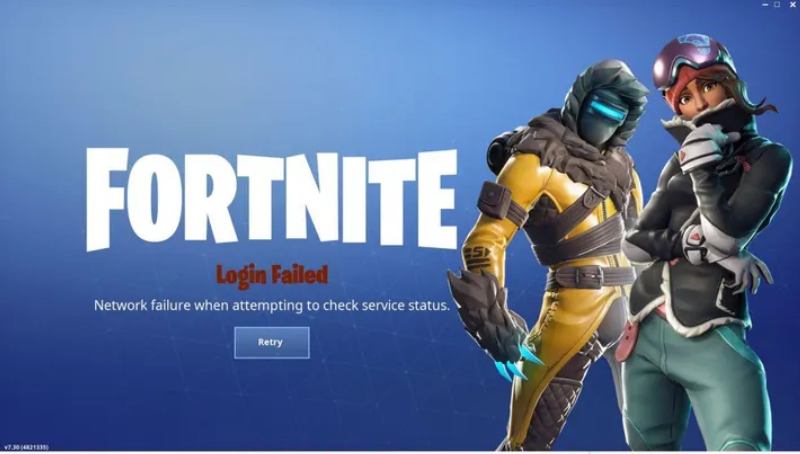
-
Visit Epic’s Server Page: Navigate to status.epicgames.com/fortnite and look for any red or yellow indicators.
-
Use Third‑Party Trackers: Sites like Downdetector show spike graphs—if reports surge, servers are likely offline.
-
In‑Game Alerts: If you see “Unable to Connect to the Services,” that’s a sign of a larger outage.
-
Community Channels: Check Reddit r/FortniteBR or Discord servers for real‑time player feedback.
To bypass throttling and access blocked servers, even during regional slowdowns, consider free VPN Proxy by UFO VPN. Its gaming‑optimized nodes reroute your connection through stable, high‑speed servers, helping you circumvent ISP limits and play with minimal lag.
📖Related Reading
Live Fortnite Server Status

Fortnite servers are fully operational with no major incidents reported today. According to the official Epic Games status page, there have been no outages or maintenance activities since the v35.10 update completed on May 16.
Third‑party monitoring via Downdetector confirms that the last significant spike in user reports occurred in the early hours (UTC) of May 21, when players experienced brief login and launch errors around 02:06 AM, all of which have since been resolved.
Tips: For players in Iran facing strict network blocks, use the Iran VPN free feature in UFO VPN to access Fortnite without restrictions.
Safely Download Fortnite VPN Free


UFO VPN is an all-in-one VPN that offers unlimited access to 4D streaming like Netlfix, Disney Plus, no-ping gaming as PUBG, Roblox, CODM and social networking for YouTube, X, Facebook and more.




Unlock Pro Features
If you have upgraded to premium plan , feel free to enjoy premium servers for 4K streaming and advanced features like Kill Switch, Split Tunneling, and gaming acceleration. Your Mac is now fully optimized and protected. Inaddition to basic functions, we recommend you turn on

Verify Your IP Now
Use UFO VPN's " What is My IP " feature to see your new IP and location. This confirms your connection is secure, anonymous, and ready for safe browsing online anywhere at any time.







Quick Fixes When Fortnite Servers Are Down

-
Retry After a Few Minutes: Wait out short maintenance windows or unexpected hiccups.
-
Restart Your Game & Device: Clears temporary cache issues causing connection errors.
-
Flush DNS Cache: On Windows, open Command Prompt and run
ipconfig /flushdns. -
Switch Networks: Move from Wi‑Fi to mobile data or vice versa to eliminate local network issues.
-
Use free VPN Proxy by UFO VPN: Connect to a gaming server nearest Epic’s data center—this can bypass regional blocks and stabilize your ping.
FAQs
How long do Fortnite outages typically last?
Scheduled maintenance usually takes 30–60 minutes. Unexpected outages vary but often resolve in under two hours.
Can I play Fortnite if servers are down in my region?
Yes—using a VPN like UFO VPN lets you connect via another region where servers are up.
Does uninstalling and reinstalling Fortnite help?
Only if local files are corrupted. For server issues, this does not help.
Is it safe to use a VPN with Fortnite?
Absolutely. Trusted VPNs like UFO VPN comply with Epic’s terms and improve connection stability.
Why does my ping spike even when Fortnite server status is green?
Local network congestion, ISP throttling, or long routing paths can cause high ping despite live servers.







