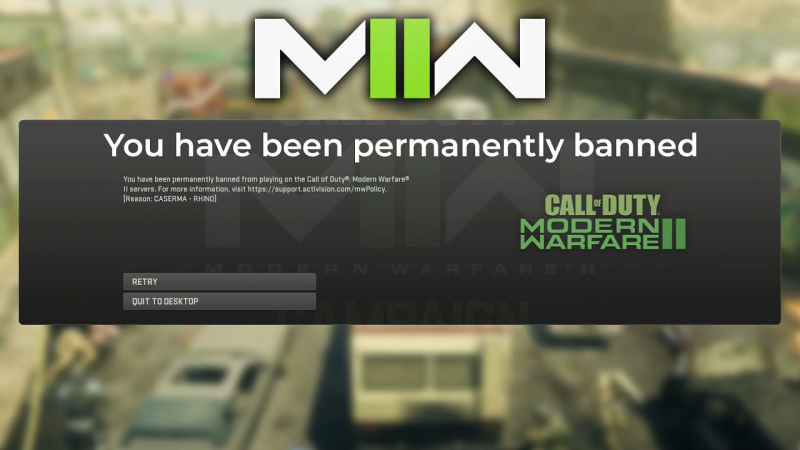What Is Genshin Impact Age Verification?
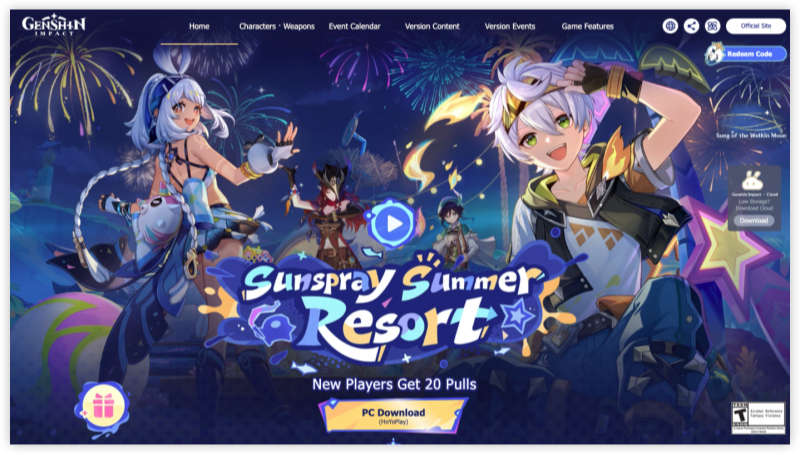
Age verification in Genshin Impact is a process where miHoYo asks players to provide official proof of age before allowing full gameplay access.
The reason?
-
To comply with laws limiting underage players' screen time.
-
To prevent minors from accessing certain features like in-game purchases or late-night play.
-
To meet app store compliance rules in certain countries.>>>Try a VPN for age verification to change your IP location, possibly avoiding age-check pop-ups.
This usually involves:
-
Real-name verification linked to a government ID
-
Birthday confirmation during account creation
-
Parental consent for under-18 players in some regions
Where Do I Need to Verify Age on Genshin Impact?
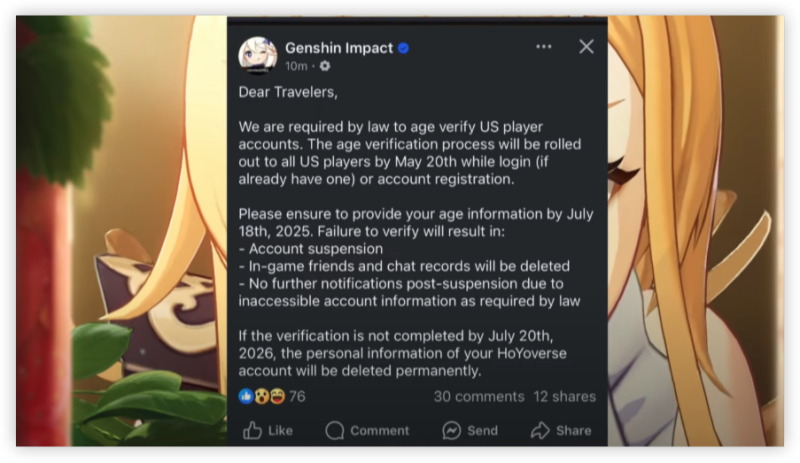
Not all countries require age verification before playing Genshin Impact. But here’s a breakdown:
Countries with Mandatory Age Verification:
-
China – Real-name + ID check required for all online games.
-
South Korea – Age verification needed due to "Shutdown Law" for minors.
-
Vietnam – Similar ID-based gaming regulations.
-
Thailand – For certain online games, including Genshin.
-
Saudi Arabia – Compliance with local online gaming laws.
-
UAE (if playing without a free UAE VPN) – Age checks for certain content access.
Countries with Partial/Optional Verification:
-
USA – Only for certain payment features or parental controls.
-
UK – Age checks without a UK VPN free for in-app purchases or under-18 restrictions.
-
Germany – Limited access for unverified accounts.
-
Australia – Mostly for purchases.
-
Canada – Rarely required unless under 13.
Laws in certain countries force developers to:
-
Limit daily playtime for minors (e.g., 1–3 hours max in China).
-
Restrict late-night gaming (no play after midnight in South Korea for under 16).
-
Block real-money transactions for unverified minors.
For miHoYo, failure to comply could result in hefty fines or game removal from app stores in those countries.
How to Verify Your Age on Genshin Impact
Here’s the most common process:
Method 1: In-Game Verification
-
Open Genshin Impact and log into your account.
-
If prompted for verification, click "Proceed".
-
Enter your full name exactly as on your ID.
-
Provide your date of birth.
-
Upload or enter your government-issued ID number (depends on region).
-
Submit and wait for confirmation—this can be instant or take up to 24 hours.
Method 2: Through miHoYo Account Portal
-
Go to miHoYo Account Page.
-
Sign in with your linked account.
-
Under Account Security, find Real Name Verification.
-
Enter your details (name, DOB, ID).
-
Confirm and wait for approval.
Alternative Ways to Play Without Age Verification
If you live in a country where it’s not legally required, you can try these:
1. Use a Reliable VPN
Recommended VPN: UFO VPN - a free proxy VPN for no-ping gaming


UFO VPN is an all-in-one VPN that offers unlimited access to 4D streaming like Netlfix, Disney Plus, no-ping gaming as PUBG, Roblox, CODM and social networking for YouTube, X, Facebook and more.




Unlock Pro Features
If you have upgraded to premium plan , feel free to enjoy premium servers for 4K streaming and advanced features like Kill Switch, Split Tunneling, and gaming acceleration. Your Mac is now fully optimized and protected. Inaddition to basic functions, we recommend you turn on

Verify Your IP Now
Use UFO VPN's " What is My IP " feature to see your new IP and location. This confirms your connection is secure, anonymous, and ready for safe browsing online anywhere at any time.







Create a new account while connected.
2. Change Your Server Region
-
Switch to NA, EU, or Asia servers without strict ID laws.
-
You may need to create a new account to change the region.
3. Play as a Guest
-
Available in some versions—though progress might be non-transferable.
4. Use Alternative Stores
-
Download Genshin from Epic Games Store or official PC launcher instead of app stores that enforce age checks.
⚠️ Note: Avoid fake IDs or illegal bypasses—they could result in account bans.
Genshin Impact Age Verification Not Working: Solutions
Sometimes, players face errors like "Verification Failed" or "Invalid ID". Here’s how to fix:
1. Check Your ID Format
-
Some regions require a specific format (e.g., Chinese ID numbers have 18 digits).
2. Match Name & ID Exactly
-
Even small differences (middle name, special characters) can cause rejection.
3. Clear Cache
-
On mobile: Clear game data (not progress) and retry.
-
On PC: Clear launcher cache from settings.
4. Switch Device or Network
-
Some verifications fail due to network restrictions—try Wi-Fi or VPN.
5. Contact miHoYo Support
-
Email: genshin_cs@mihoyo.com
-
Include: Account ID, screenshot of error, your region.
Verified Players vs Unverified Players in Genshin Impact
In Genshin Impact, verification affects:
| Feature | Verified Players | Unverified Players |
|---|---|---|
| Full access to game | ✅ Yes | ❌ Limited in some regions |
| In-game purchases | ✅ Yes | ❌ Blocked in some countries |
| Event participation | ✅ Yes | ❌ May be restricted |
| Playtime limits | ❌ No | ✅ Yes, in minor-protection regions |
Final Tips for Safe & Easy Verification
-
Always use real, legal info.
-
If traveling, verify before leaving home to avoid IP mismatch issues.
-
Keep your account linked to email & phone to avoid losing progress.
Conclusion
Genshin Impact age verification might feel like an obstacle, but it’s mainly there to comply with regional gaming laws. For most players outside strict countries, it’s avoidable—but if you’re in a regulated region, verifying ensures you get full access to Teyvat without restrictions.
If you can’t verify or it’s not working, switching servers, using a VPN like UFO VPN, or playing on alternative platforms can still keep your adventure going.
FAQs
1. Do all players need to verify their age?
No. Only players in certain countries or using certain payment features need to.
2. Can I skip age verification in Genshin Impact?
Yes, if you are outside mandatory countries. Otherwise, it’s required.
3. Does verification remove all restrictions?
Yes, verified accounts get full game access.
4. Is my ID safe with miHoYo?
MiHoYo claims data is encrypted and only used for verification.
5. What if I don’t have an ID?
You can play as a guest (if available) or on a server without strict rules.