Что такое KakaoTalk 2026?
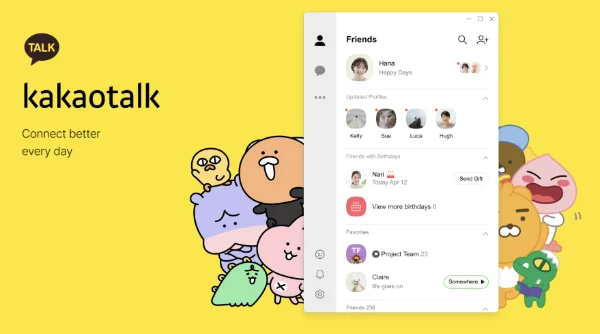
Запущенная в 2010 году, KakaoTalk превратилась в главную платформу обмена сообщениями в Южной Корее, конкурирующую с WhatsApp и LINE в других регионах. К 2026 году она останется первым выбором для миллионов корейцев и зарубежных пользователей, которые хотят оставаться на связи с друзьями, семьей или деловыми контактами в Корее.
Это приложение - больше, чем просто мессенджер. Пользователям доступны бесплатные звонки, групповые чаты, видеозвонки и бесконечное множество стикеров. KakaoTalk также связан с другими сервисами Kakao, такими как KakaoPay, KakaoGames и KakaoStory, что делает его частью большой цифровой экосистемы.
Однако люди за пределами Южной Кореи часто сталкиваются с путаницей в процессе загрузки и регистрации. Приложение может не отображаться в региональных магазинах приложений или требовать подтверждения телефона с корейским номером. Именно поэтому на помощь приходит это руководство.
Если KakaoTalk не отображается в вашем региональном магазине приложений или код проверки не проходит, попробуйте подключиться к бесплатному прокси VPN в UFO VPN, который предлагает стабильные бесплатные серверы VPN Южной Кореи. Это часто позволяет без проблем решить проблемы с доступом и верификацией.
Можно ли использовать KakaoTalk за пределами Южной Кореи?
Да, вы можете использовать KakaoTalk за границей, но опыт может быть не таким гладким, как в Корее. Вот некоторые проблемы, с которыми вы можете столкнуться:
-
Ограничения магазина приложений: В некоторых странах KakaoTalk не отображается в Google Play и App Store.
-
Задачи верификации: Для регистрации обычно требуется номер телефона, и некоторые зарубежные номера не получают проверочное SMS.
-
Ограничения по характеристикам: Некоторые наклейки, темы или содержание зависят от региона.
-
Вопросы безопасности: При общении за границей ваши данные могут передаваться по незащищенным сетям, особенно через общественный Wi-Fi.
По этой причине многие пользователи ищут надежные обходные пути, например, меняют регион магазина приложений или используют VPN-инструмент для имитации доступа из Южной Кореи.
Как скачать KakaoTalk за пределами Южной Кореи?

Хотите ли вы установить KakaoTalk на PC, Mac или ноутбук определенной марки, например Acer, - процесс будет простым, если вы знаете, где искать. Ниже приведены основные способы:
1. Скачать KakaoTalk для мобильных устройств (Android и iOS)
-
Android:
-
Откройте Google Play. Если KakaoTalk не появляется, измените регион Play Store на Южную Корею или загрузите APK с официального сайта Kakao.
-
Установите файл и следуйте инструкциям по настройке.
-
-
iOS:
-
Перейдите в магазин App Store. Если он недоступен, войдите в систему с Apple ID, установленным в Южной Корее.
-
Загрузите KakaoTalk и установите его, как любое другое приложение.
-
2. KakaoTalk скачать для ПК
Многие люди ищут такие термины, как kaokao talk скачать pc или скачать kakao talk на pc . Для этого:
-
Посетите официальный сайт KakaoTalk.
-
Выберите версию Windows.
-
Загрузите и установите файл .exe.
-
Войдите в свою учетную запись, чтобы синхронизировать чаты между ПК и мобильным телефоном.
Это особенно удобно, если вы общаетесь на работе или предпочитаете набирать текст на полноценной клавиатуре.
3. KakaoTalk Скачать для Mac
Для пользователей Mac достаточно перейти на официальную страницу загрузки KakaoTalk и выбрать версию для macOS.
-
Загрузите файл .dmg.
-
Перетащите KakaoTalk в папку "Приложения".
-
Запустите и войдите в систему, используя свой идентификатор KakaoTalk.
4. KakaoTalk на ноутбуке Acer (и других брендов)
Многие пользователи специально ищут на ноутбуке Acer или аналогичные запросы. Разницы между Acer и другими ПК нет. Если ваша система работает под управлением Windows 10 или более поздней версии, вы можете установить KakaoTalk, выполнив те же действия, что описаны выше.
5. KakaoTalk Web - существует ли он?
Часто задают вопрос о том, существует ли Веб KakaoTalk версия, как WhatsApp Web. В настоящее время KakaoTalk не предоставляет полностью веб-платформу. Вам необходимо использовать настольное приложение для PC или Mac.
Можно ли скачать KakaoTalk без верификации?
Это одна из самых сложных частей. Официально KakaoTalk требует номер телефона для SMS-верификации. Это сделано для предотвращения спама и обеспечения безопасности пользователей.
Однако многие зарубежные пользователи сталкиваются с двумя проблемами:
-
У них нет корейского номера телефона.
-
На их местный номер не всегда приходит код.
Вот ваши варианты:
-
Используйте свой собственный местный номер: В большинстве случаев международные номера действительно работают.
-
Проверьте настройки SMS: Убедитесь, что ваш телефон может принимать международные SMS.
- Используйте свой адрес электронной почты: KakaoTalk также позволяет регистрироваться с помощью электронной почты, что обеспечивает дополнительную гибкость, особенно если на ваш номер телефона не приходит проверочный код.
-
Избегайте неофициальных обходных путей: Некоторые сайты утверждают, что предлагают учетные записи KakaoTalk без проверки, но это рискованно и может нарушать условия обслуживания Kakao.
-
VPN как решение проблемы: Иногда проверочное SMS не проходит из-за того, что приложение определяет ваш регион. Подключение через южнокорейский VPN-сервер может повысить ваши шансы на получение кода.
Поэтому, хотя вы и не можете по-настоящему "загрузить KakaoTalk без проверки", вы можете сделать процесс более гладким, подготовившись к нему заранее.
Как зарегистрировать аккаунт KakaoTalk?
Если вы хотите зарегистрироваться в KakaoTalk, вот простое пошаговое руководство, которое поможет вам начать:
-
Скачать KakaoTalk на вашем устройстве - ПК, Mac, телефоне Android или iPhone.
-
Откройте приложение и нажмите "Зарегистрируйтесь".
-
Введите номер телефона Убедитесь, что код страны соответствует вашему местоположению.
-
Проверьте свой номер введя код, отправленный по SMS.
-
Настройте свой профиль с ником и дополнительной фотографией профиля.
-
Согласитесь с условиями и положениями чтобы завершить регистрацию.
-
Начните общаться с друзьями и семьей!
Совет профессионала: Если вы находитесь за границей и проверочный код не приходит, попробуйте отключить Wi-Fi и использовать мобильные данные или подключиться через южнокорейские серверы UFO VPN. Это часто помогает получить код без проблем.
Как скачать KakaoTalk Stickers Transparent?
KakaoTalk славится своими выразительными стикерами, особенно такими персонажами, как Райан или Апич. Многие также хотят знать, как получить стикеры KakaoTalk с прозрачным фоном для использования в чатах или личных проектах.
Вот что вам следует знать:
-
Магазин приложений: Покупайте или скачивайте бесплатные наклейки напрямую. Большинство из них имеют фон.
-
Прозрачные наклейки: Некоторые наборы стикеров поставляются с прозрачными фонами, как правило, для тем KakaoTalk или особых событий.
-
Экспорт наклеек: Если вам нужны прозрачные изображения за пределами KakaoTalk, вам понадобятся сторонние инструменты для их извлечения и редактирования.
-
Альтернативные пакеты: Многие поклонники делятся PNG-версиями стикеров KakaoTalk на онлайн-форумах. Будьте осторожны, чтобы избежать проблем с авторскими правами.
Самый надежный способ - магазин стикеров в приложении, но если вы ищете прозрачные PNG для личного использования, можно поискать их на форумах или дизайнерских платформах.
Советы по безопасности при общении в чате KakaoTalk
Как и любое другое приложение для обмена сообщениями, KakaoTalk удобен, но не лишен рисков. Вот как оставаться в безопасности:
-
Используйте VPN для обеспечения конфиденциальности: Когда вы общаетесь за границей, особенно по общественному Wi-Fi, шифруйте свой трафик с помощью VPN. Это снижает риск утечки данных.
-
Следите за мошенниками: Некоторые пользователи получают фишинговые сообщения или подозрительные ссылки. Не переходите по незнакомым URL-адресам.
-
Управляйте стикерами и файлами: Загружайте стикеры и медиафайлы только из проверенных источников.
-
Заблокируйте свое приложение: Включите блокировку приложений или PIN-код устройства, чтобы защитить чаты в случае потери телефона.
-
Оставайтесь в курсе событий: Всегда используйте последнюю версию KakaoTalk для получения новейших исправлений безопасности.
Вопросы и ответы
Существует ли веб-версия KakaoTalk?
Не так, как работает WhatsApp Web. Для KakaoTalk требуется настольный клиент для PC или Mac.
Почему я не могу получить код проверки KakaoTalk за границей?
Это может быть связано с проблемами в сети, задержками международных SMS или региональными ограничениями. На помощь может прийти VPN, который обеспечит вам связь через Южную Корею.
Могу ли я зарегистрироваться без корейского номера телефона?
Да, большинство международных номеров работают. Вам нужно только подтвердить свой номер с помощью SMS. Если код не пришел, попробуйте повторить попытку с другим соединением.
Могу ли я использовать KakaoTalk на ноутбуках Acer или других ноутбуках?
Да. Процесс одинаков для всех устройств с Windows. Просто скачайте версию для ПК и установите ее.
Заключение
В 2026 году KakaoTalk остается обязательным приложением для поддержания связи с корейскими друзьями, коллегами и сообществами. Хотя загрузка и регистрация за пределами Южной Кореи может быть затруднена из-за ограничений магазина приложений, проблем с верификацией или наличием стикеров, эти препятствия преодолимы, если предпринять правильные шаги. Используя официальные загрузки, следуя правильным методам регистрации и защищая свою конфиденциальность с помощью таких инструментов, как VPN, вы сможете безопасно и беспрепятственно пользоваться KakaoTalk на PC, Mac или мобильных устройствах.







