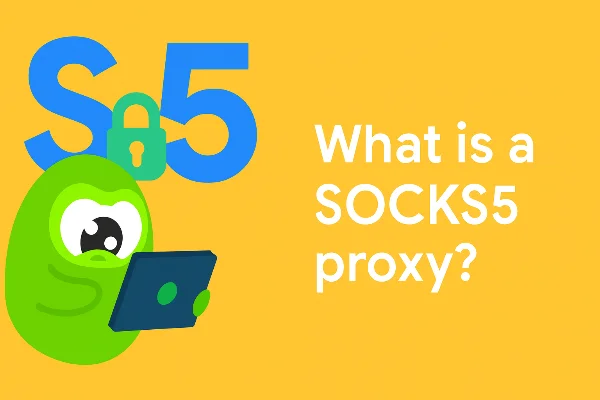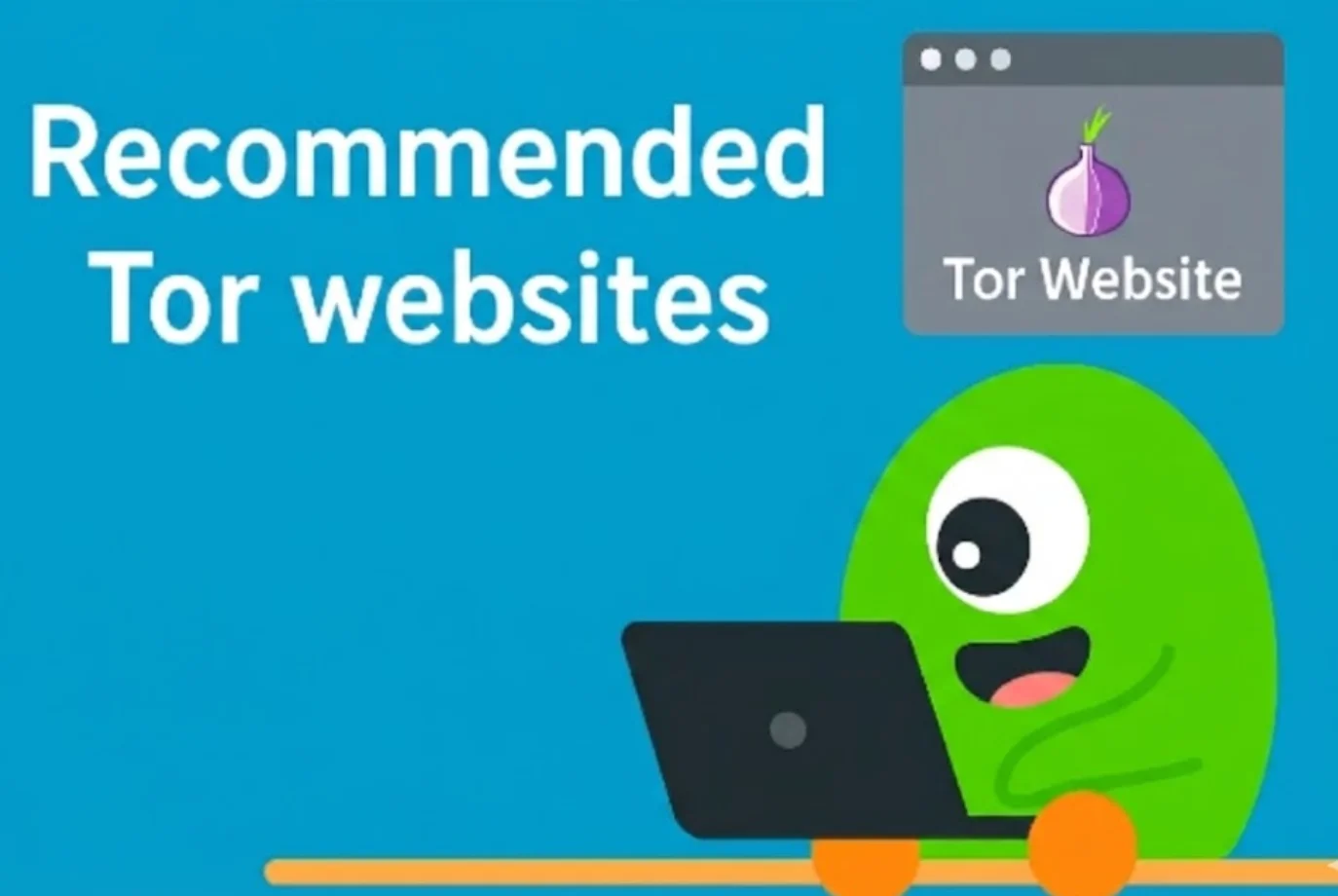What is TCP?
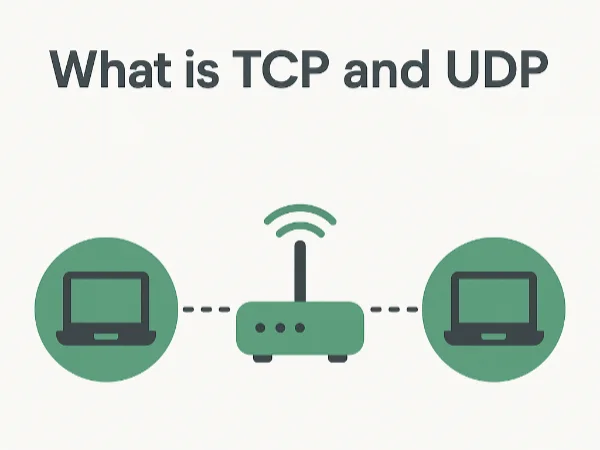
- TCP (Transmission Control Protocol) is connection-oriented and stateful. It establishes a session, numbers packets, and requires acknowledgments. If anything goes missing or arrives out of order, TCP resends it. The upside is integrity and predictability—ideal for logins, payments, and transfers. The trade-off is overhead: extra handshakes and retransmissions can lower throughput and add latency. This is why TCP vs UDP decisions often hinge on whether you value rock-solid delivery over raw speed. Authoritative explainers sum this up plainly: TCP is more reliable and usually a bit slower than UDP.
What is UDP?
- UDP (User Datagram Protocol) skips handshakes and per-packet acknowledgments. It just fires packets at the destination and carries on. Fewer checks mean less overhead and lower latency—great for streaming, VoIP, real-time gaming, and any scenario where “arrive quickly” often beats “arrive perfectly.” When it comes to TCP vs UDP, UDP’s minimalist design is why many VPN setups prefer it for performance, especially with OpenVPN.
TCP vs UDP: which is better for your situation?
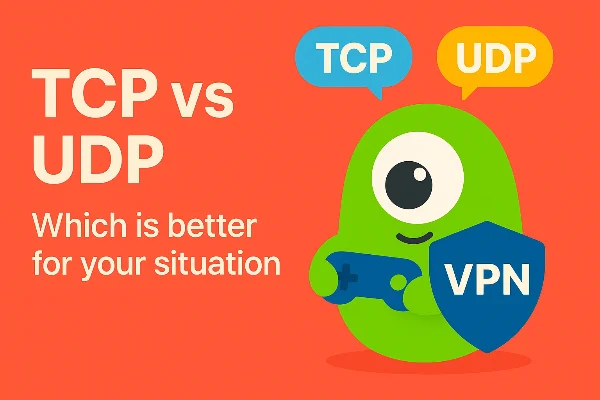
There’s no universal winner in TCP vs UDP—it depends on the task and the path your traffic takes.
-
Browsing & logins: TCP’s reliability shines. Pages load fully, file downloads verify, and forms transmit intact.
-
Streaming & live video: UDP typically produces smoother playback with fewer buffering pauses.
-
Online gaming & calls: UDP’s low latency helps responsiveness and reduces jitter; minor loss is usually acceptable.
-
Unstable or filtered networks: TCP may connect more consistently, especially if your provider or network middleboxes throttle UDP.
-
Censorship or strict firewalls: TCP on port 443 can blend in with HTTPS to reach the internet where UDP is filtered.
In short, choose UDP for speed when conditions are normal, and TCP for reliability when networks get hostile—or when your app demands guaranteed delivery. That’s also the common conclusion in vendor documentation and support materials.
Real-world choices: streaming, gaming, calls, downloads

Use this practical map to decide TCP vs UDP quickly:
-
Netflix, YouTube, Twitch (streaming): Prefer UDP for lower latency and reduced buffering. If your ISP or venue network throttles or blocks UDP, use TCP as a failsafe.
-
Multiplayer gaming, voice chat (Discord), video calls (Zoom): UDP first for snappy input and smoother voice/video. Switch to TCP only if UDP can’t connect or suffers extreme loss.
-
Cloud backups, large file transfers, software downloads: TCP is safer because it guarantees delivery and handles retransmissions natively.
-
Café, hotel, campus Wi-Fi with strict firewalls: TCP on port 443 can blend in with normal HTTPS to punch through blocks when UDP stalls.
Notice how every scenario refers back to the core TCP vs UDP trade-off: speed and latency (UDP) versus certainty and compatibility (TCP). This is also why VPN vendors often default to UDP while keeping TCP as a one-tap backup.
How to choose and switch in your VPN app

Most VPN apps include a “Protocol” or “Transport” selector. To keep your TCP vs UDP decision simple:
-
Start with UDP. If your connection is stable, you’ll enjoy better throughput for streaming and downloads.
-
If you can’t connect or speeds tank, retry with TCP—particularly on port 443.
-
Re-test your tasks (stream, game, call) for 5–10 minutes. Stick with whichever feels smoother for your actual use.
-
Revisit when conditions change. Home broadband, mobile hotspots, airport Wi-Fi, and corporate guest networks behave differently; your TCP vs UDP choice might change with the environment.
If your VPN app exposes OpenVPN UDP and OpenVPN TCP, this is exactly the switch you need for testing. Many vendors document the steps for toggling the protocol in their settings, often grouping them under OpenVPN or “VPN protocols.”
Where UFO VPN fits
While we won’t promise magic, the right configuration in the free proxy VPN in UFO VPN helps you apply the TCP vs UDP playbook consistently:
-
On restrictive Wi-Fi (hotels, campuses), test TCP if UDP won’t connect.
-
On stable home broadband, try UDP to maximize throughput.
-
When streaming or gaming, UDP usually feels snappier; if you see unexplained disconnects, flip to TCP and re-check.
A single, clear TCP vs UDP toggle—combined with server selection and standard VPN hygiene (up-to-date app, nearest servers, minimal background bandwidth)—covers 90% of optimization.
Why networks change the answer
Even when your tasks are constant, path conditions vary. That’s why TCP vs UDP isn’t a one-time decision.
-
Jitter & packet loss: UDP tolerates a little loss and keeps latency low; TCP turns loss into retransmissions, which protects data but can create stalls.
-
Middleboxes & DPI: Firewalls may drop or throttle UDP, especially on unfamiliar ports. TCP 443 can bypass basic blocks by resembling HTTPS.
-
Long-haul routes: Congested international paths amplify TCP’s back-off behaviors; in some cases, UDP-based tunnels sustain steadier throughput for media.
-
Mobile networks: Radio conditions fluctuate; switching between cell towers can briefly increase loss and reorder packets—affecting TCP vs UDP differently.
These moving parts explain why vendors and docs keep recommending UDP for performance and TCP for dependable fallback, particularly in OpenVPN-based VPN protocols.
FAQs
Is TCP always better than UDP for security?
Not exactly. Security in a VPN comes from the tunneling protocol and encryption suites (e.g., OpenVPN with TLS), not the transport alone. TCP’s delivery guarantees make it reliable, not inherently more encrypted than UDP. Still, TCP’s predictability may help on flaky or filtered links. This echoes mainstream guidance on TCP vs UDP trade-offs.
Why do many VPNs recommend OpenVPN UDP by default?
Because it typically provides higher throughput and lower latency under normal conditions. If UDP is blocked or unstable, switching to OpenVPN TCP restores compatibility—often via port 443—while keeping the same VPN security model. That’s the practical TCP vs UDP workflow.
Which should I pick for streaming and gaming?
Start with UDP for responsiveness and reduced buffering. If you encounter constant drops or can’t connect, switch to TCP and retest. This “UDP first, TCP if needed” heuristic reflects how TCP vs UDP behaves in real-time media.
Does HTTP/3/QUIC change the TCP vs UDP decision?
QUIC (used by HTTP/3) is built on UDP to reduce latency and recover quickly from loss. Some VPNs now experiment with QUIC-based or obfuscated transports to survive censorship. The broader point stands: modern stacks often favor UDP-like behavior for performance while layering reliability above it.
How do I try both quickly in my VPN?
Open your VPN settings and look for “Protocol” or “VPN protocols.” If you see OpenVPN UDP and OpenVPN TCP, test UDP first, then TCP if needed. If you’re on UFO VPN, check the app’s protocol options (availability can vary by platform) and use nearby servers for the best signal-to-noise ratio. Documentation from major vendors shows similar steps for toggling between these choices.