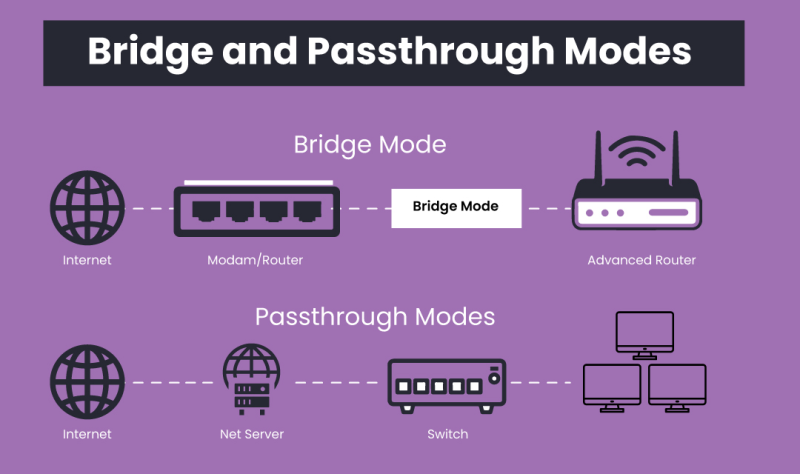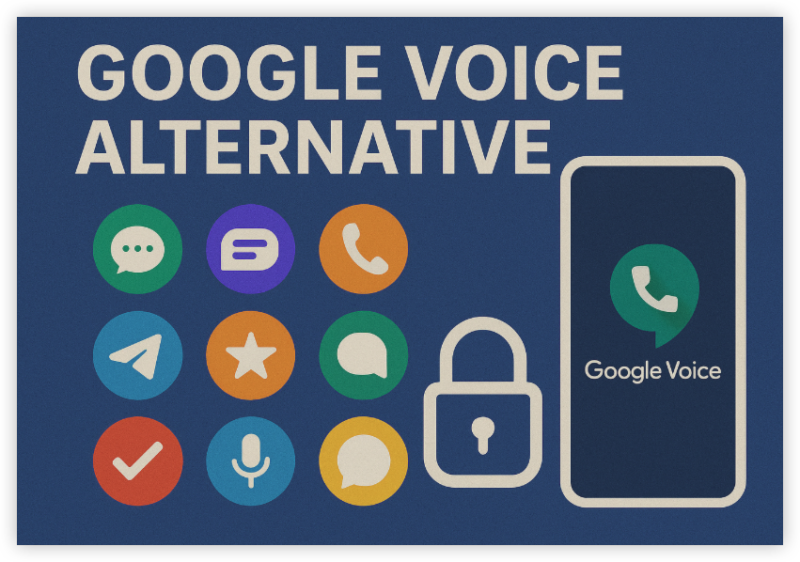What Are VPN Configuration Files?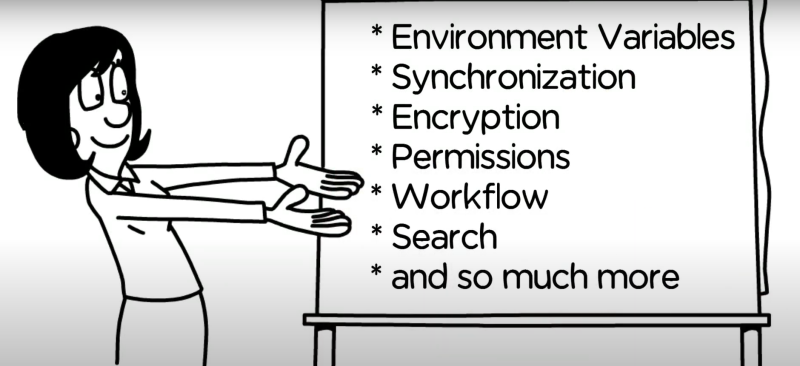
VPN configuration files (often .ovpn or .conf files) contain settings that dictate how your device connects to a VPN server. They include parameters like server addresses, encryption standards, and authentication methods. While many providers automate this process, manually managing these files unlocks advanced customization—ideal for bypassing geo-blocks or optimizing speed.
Why Use Custom VPN Configuration Files?
Enhanced Control: Adjust protocols (OpenVPN, WireGuard) for speed or security.
Device Compatibility: Use the same file across routers, smart TVs, or unsupported devices.
Transparency: Verify encryption and DNS settings firsthand.
Always download VPN configuration files from trusted sources like Best VPN to avoid compromised setups.
How to Set Up UFO VPN Configuration Files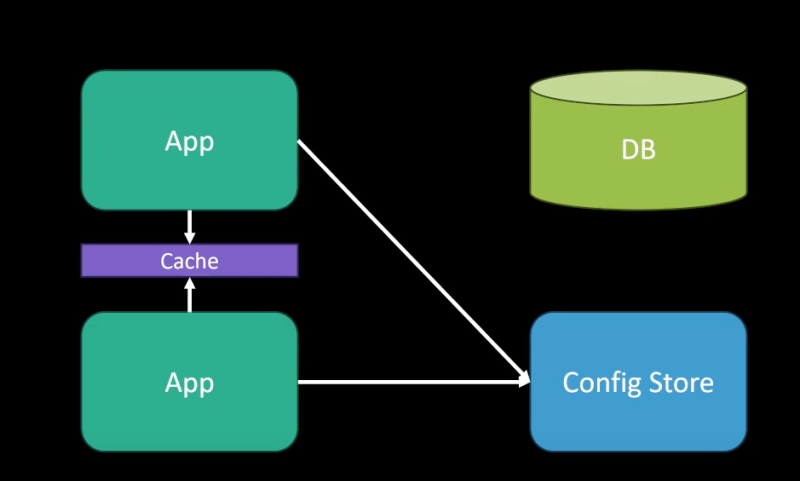
- Download Files: Access UFO VPN’s library of region-specific files.
- Import to Client: Use apps like OpenVPN or Tunnelblick to load the .ovpn file.
- Authenticate: Enter your UFO VPN credentials.
- Connect: Launch the profile and enjoy encrypted browsing.
Security Note: Wondering if your setup is secure? Learn how to check if your VPN is working with our quick guide.
Security Best Practices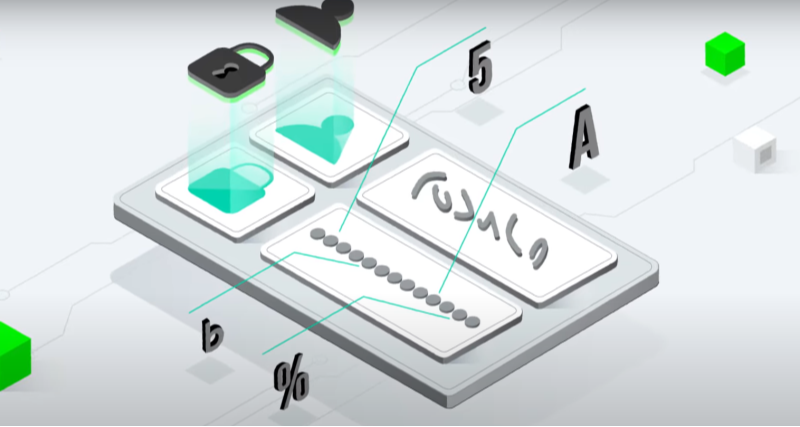
- Regular Updates: Outdated files risk vulnerabilities.
- Limit Permissions: Restrict file access to prevent tampering.
- Audit Logs: Monitor connections for irregularities.
Did You Know? Using custom configurations doesn’t bypass local laws. Stay informed about VPN legality in your region.
Troubleshooting Common Issues
- Connection Drops: Switch servers or protocols (e.g., UDP to TCP).
- Authentication Errors: Re-enter credentials or regenerate files.
- Slow Speeds: Test different UFO VPN servers for optimal performance.
Pro Tips
UFO VPN prioritizes your privacy by blocking ISPs, advertisers, and cybercriminals from harvesting data about your device or habits. Recognized as the best VPN for PC and best VPN for Mac, its advanced encryption anonymizes your connection, ensuring activities like visiting onion sites never reveal your hardware specs, browser fingerprints, or real IP address.
With one-click activation, UFO VPN simplifies security—no technical expertise needed. Start shielding your data by using best VPN for PC and browse with uncompromised confidence.
FAQ:
Q: Are VPN configuration files safe?
A: Yes, if sourced from reputable providers like UFO VPN. Avoid third-party files to minimize risks.
Q: Can I use these files on multiple devices?
A: Absolutely! They’re designed for cross-platform compatibility.
Q: Will manual setups affect UFO VPN’s warranty?
A: No, but sticking to official guides ensures optimal support.
Q: How often should I update my files?
A: Monthly, or whenever UFO VPN announces server upgrades.
Conclusion
Mastering VPN configuration files empowers you to take charge of your privacy without sacrificing convenience. With UFO VPN’s blend of pre-configured ease and advanced customization, you’re equipped to navigate the digital world securely. Ready to upgrade? Explore UFO VPN’s tools today—where flexibility meets ironclad encryption.