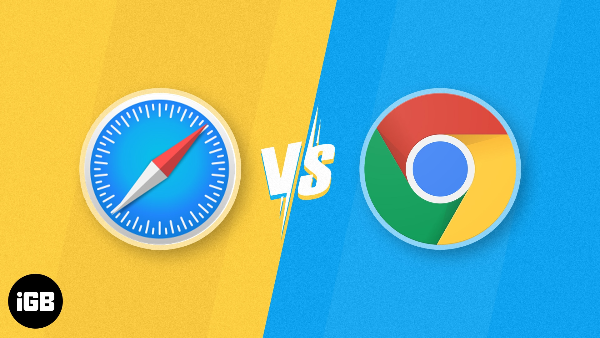Who can see internet search history

The answer to who can see internet search history depends on the network, device, and accounts you use:
-
Internet Service Providers (ISPs): Your ISP routes traffic and may log metadata (sites/domains you connect to, timestamps, IPs). In many regions, they can share or sell aggregated data or must retain it for legal compliance. If you’re asking who can see internet search history, ISPs are top of the list.
-
Employers & schools (managed networks): Admins can inspect DNS logs, firewall records, and device agents on company/school hardware. They often don’t need page contents to learn what sites were visited.
-
Wi-Fi owners (home, café, hotel, airport): Whoever controls the router can see connection metadata and sometimes full traffic if encryption is weak or misconfigured. On public networks, who can see internet search history may include opportunistic snoops nearby.
-
Search engines (signed-in or cookie-tied): Your queries are tied to an account or fingerprint unless you opt out or purge them.
-
Websites & ad tech: Sites see your IP and can place cookies, pixels, and fingerprinting scripts that track you across sessions.
-
App developers: Mobile apps may send telemetry that reveals interests similar to your web searches.
-
Governments & law enforcement: With legal process, authorities can compel providers to disclose logs or content.
-
Family members or IT admins with device access: If you share devices or sync a browser account, your local history and synced data can be visible.
Knowing who can see internet search history is the first step; next is understanding how they see it.
How your search history becomes visible
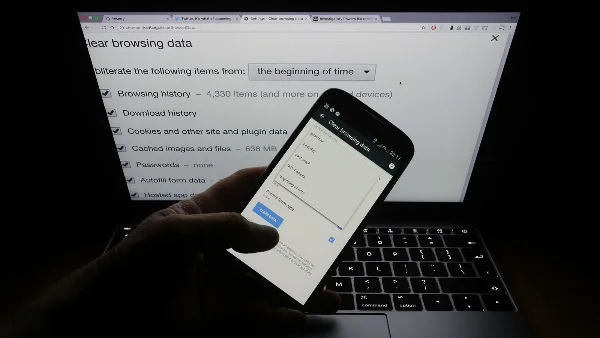
To grasp who can see internet search history, it helps to know what “history” really is:
-
DNS & SNI metadata: Even with HTTPS, the domain you visit often leaks via DNS queries and (on older setups) the Server Name Indication. Observers (ISPs, Wi-Fi owners) use this to infer what you searched for or clicked.
-
Account-level logging: Signed-in search engines associate queries with your profile. That’s not a network leak; it’s an account choice.
-
Browser & device logs: Local history, synced accounts, parental controls, endpoint agents, and MDM profiles record activity.
-
Tracking scripts & cookies: Ad networks, analytics, and pixels reconstruct interests from page loads and events.
-
Unencrypted or misconfigured traffic: On captive portals or non-HTTPS sites, content can be exposed.
This is why people who ask who can see internet search history also need to ask how it’s being observed—via the network, accounts, device, or web trackers.
Incognito mode vs real privacy
A big misunderstanding in the who can see internet search history debate is incognito mode. It does not make you invisible:
-
What incognito does: Stops your browser from saving local history, cookies, and form data on that device after the session.
-
What incognito doesn’t do: It doesn’t hide traffic from your ISP, employer, school, Wi-Fi owner, or the sites you visit. It doesn’t stop account-level logging if you sign in.
-
Takeaway: Incognito is a local privacy feature, not a network privacy solution. For people comparing incognito mode to VPNs, a VPN is the tool that actually alters what the network can see.
How to hide your search history on home and outside
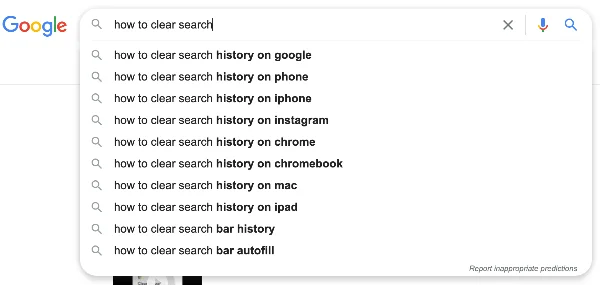
If you’re serious about controlling who can see internet search history, combine tool-based and habit-based defenses:
Use a trustworthy VPN for network privacy
A free proxy VPN in UFO VPN encrypts traffic between your device and the VPN server. Your ISP, Wi-Fi owner, or campus network then sees an encrypted connection—not the domains you’re visiting (DNS queries are sent through the tunnel), which directly addresses who can see internet search history on the wire.
UFO VPN quick setup (2 minutes)


UFO VPN is an all-in-one VPN that offers unlimited access to 4D streaming like Netlfix, Disney Plus, no-ping gaming as PUBG, Roblox, CODM and social networking for YouTube, X, Facebook and more.




Unlock Pro Features
If you have upgraded to premium plan , feel free to enjoy premium servers for 4K streaming and advanced features like Kill Switch, Split Tunneling, and gaming acceleration. Your Mac is now fully optimized and protected. Inaddition to basic functions, we recommend you turn on

Verify Your IP Now
Use UFO VPN's " What is My IP " feature to see your new IP and location. This confirms your connection is secure, anonymous, and ready for safe browsing online anywhere at any time.







Harden your accounts and browser
-
Use a privacy-focused search mode (or account settings to pause/delete activity).
-
Turn on 2FA for email and major accounts; a secure email is critical because password resets reveal a lot.
-
Set browsers to block third-party cookies, clear site data on exit, and consider HTTPS-Only mode.
-
Regularly sign out of search accounts before sensitive queries, or use a separate browser profile.
At work or school
-
Assume the network is monitored. If allowed, run UFO VPN; otherwise, use a personal device + mobile hotspot for non-work searches.
-
Avoid mixing personal sign-ins on managed devices; endpoint agents can capture activity that a VPN won’t hide at the device level.
Public Wi-Fi: the riskiest place for your searches

Public hotspots intensify who can see internet search history concerns:
-
Captive portals can force you through pages that log activity and sometimes interrupt encryption.
-
Attackers on the same network can attempt traffic interception, captive-portal look-alikes, or malicious DNS.
-
Do this instead:
-
Connect, complete the portal, then turn on UFO VPN (or reconnect it) before logging into anything.
-
Type URLs manually or use bookmarks; avoid shortened or ad links.
-
Prefer the official app for services (banking, tickets) and verify domains before sign-in.
-
Use credit cards (chargeback rights) and never share OTPs in chats or calls from “support.”
-
Device & browser steps that actually help
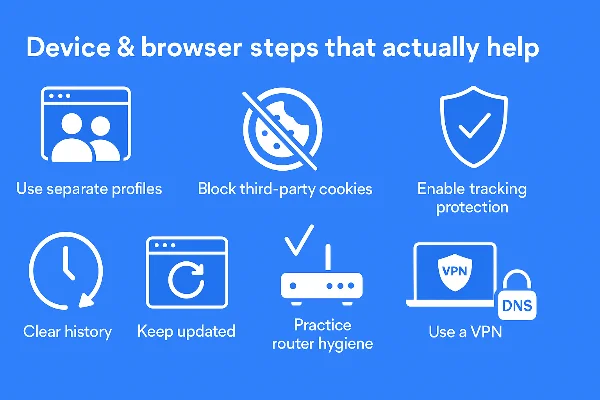
People who ask who can see internet search history often overlook simple wins:
-
Switch DNS inside the VPN tunnel (most VPNs, including UFO VPN, resolve DNS privately).
-
Use separate browser profiles (work vs personal) to stop cross-pollination of cookies and history.
-
Block third-party cookies, enable tracking protection, and consider a content blocker.
-
Clear or auto-clear history on exit for shared machines; don’t sync personal history to family devices.
-
Review search-engine activity pages monthly; delete or minimize retention windows.
-
Keep OS and browsers updated; many privacy fixes arrive via security patches.
-
Router hygiene: For home networks, change default passwords and update firmware so nobody else can peek at traffic or DNS logs.
These steps don’t just change who can see internet search history—they reduce what exists to be seen.
FAQs
Can my ISP see my search history if I use a VPN?
With a VPN like UFO VPN, your ISP sees encrypted traffic to a VPN server, not the specific sites or search queries. They may see that a VPN is in use, but not your destinations.
Does incognito mode hide my browsing from my employer or school?
No. Incognito only stops local saving on your device. Network admins can still log domains or use device agents to record activity.
Can the owner of my home router see what I search for?
If DNS goes through the router and no VPN is used, the owner can view logs that reveal domains. A VPN routes DNS and site traffic through the encrypted tunnel.
Do search engines keep my queries forever?
Most offer controls to auto-delete or pause activity. Adjust your account settings and periodically clear saved queries.
Is Tor better than a VPN for hiding search history?
Tor can provide stronger anonymity but is slower and may break site features. For everyday privacy and streaming, a reputable VPN like UFO VPN balances speed and protection.
Will deleting browser history stop tracking?
It removes local traces but doesn’t affect network logs, account-level logs, or third-party trackers. Pair deletion with a VPN, tracker blocking, and account privacy settings.