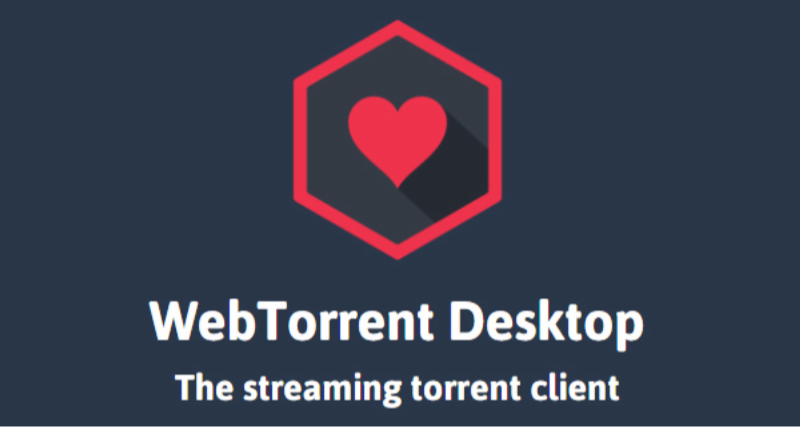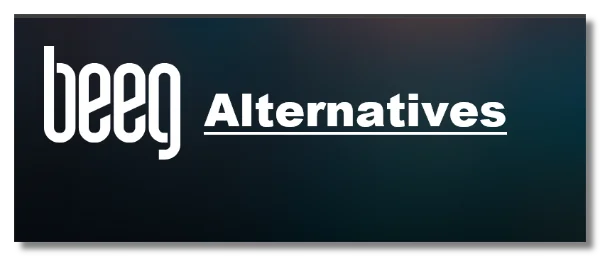Why You Need a WebTorrent Desktop VPN
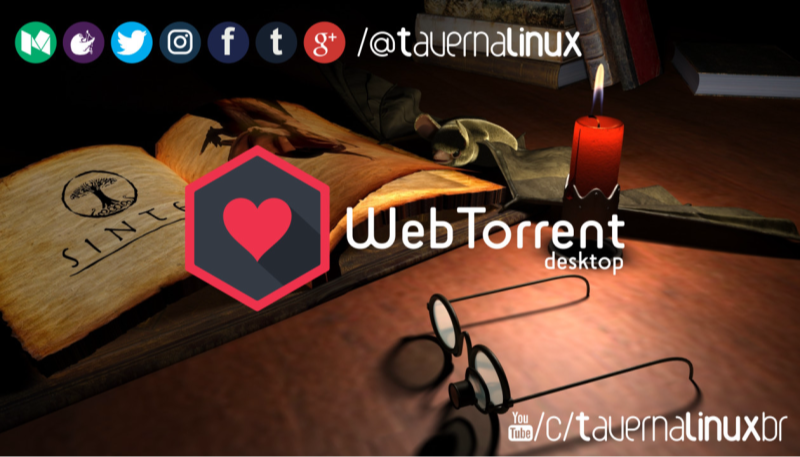
WebTorrent Desktop bridges WebRTC peers and BitTorrent peers, letting you stream media as it downloads. However, this peer-to-peer model exposes your IP to all swarm participants. Key reasons to use a WebTorrent Desktop VPN:
-
Hide Your IP from Peers
WebTorrent Desktop shares your IP address in the torrent swarm. Without VPN, peers or monitoring entities can log your IP. A VPN masks your real IP behind the VPN server’s address. -
Prevent ISP Throttling and Blocking
Many ISPs detect P2P patterns and throttle or block torrent traffic, causing buffering or slow downloads. A VPN encrypts traffic, hiding torrent usage from the ISP and helping maintain stable speeds. -
Secure Public and Untrusted Networks
When streaming on public Wi-Fi, unencrypted P2P traffic can be intercepted. VPN encrypts all data, preventing eavesdropping and man-in-the-middle attacks. -
Avoid DNS and IPv6 Leaks
Even if WebTorrent Desktop encrypts peer connections, DNS or IPv6 requests may leak outside the client. A VPN with kill-switch and leak protection ensures all traffic, including DNS, routes through the encrypted tunnel. -
Bypass Geo-Restrictions
Some WebTorrent-based streaming sites or trackers may be region-locked. VPN lets you appear in permitted regions, expanding access to public-domain or freely shared content. -
Enhance Anonymity
Torrenting copyrighted material carries legal risk. While VPN does not legalize infringement, it adds a layer of anonymity that makes linking activity to your real IP harder. -
Consistent Performance
Many VPNs offer P2P-optimized servers. Connecting to these servers can reduce congestion in torrent swarms and improve streaming performance.
Without a WebTorrent Desktop VPN, you risk privacy breaches, poor performance, and insecure connections. Next, we introduce eight VPNs for WebTorrent Desktop, starting with our top pick, free proxy VPN - UFO VPN.
Top 8 VPNs for WebTorrent Desktop in 2026
Below we present eight VPN services suitable for WebTorrent Desktop users. For each, we note pros, cons, and “most suitable for” profiles.
1. UFO VPN
-
Pros:
-
Explicit P2P-friendly server labels simplify selection.
-
Built-in kill-switch and DNS leak protection protect against leaks.
-
Lightweight clients on Windows, macOS, and Linux.
-
Supports fast protocols (WireGuard, OpenVPN).
-
Unlimited bandwidth and strict no-logs stance.
-
-
Cons:
-
Advanced features (split tunneling, port forwarding) may vary by platform—check latest app version.
-
-
Most Suitable For:
-
Users wanting an easy, torrent-focused WebTorrent Desktop VPN.
-
Those who prefer straightforward setup and reliable leak protection for streaming torrents via WebTorrent Desktop.
-
2. Windscribe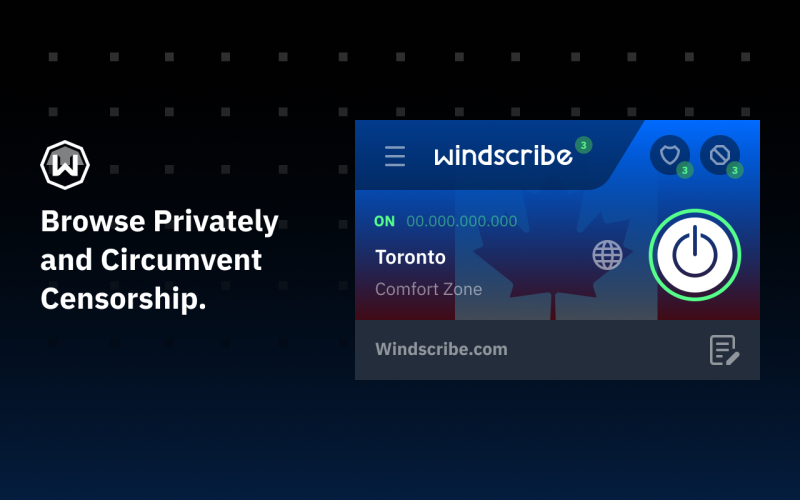
-
-
Pros:
-
Allows P2P traffic on most servers, excluding some restricted regions.
-
Generous free tier (2 GB/mo) for testing.
-
Built-in “Always-On Firewall” prevents leaks if VPN disconnects.
-
Audited no-logs policy and ad-blocking features.
-
-
Cons:
-
Some server locations block P2P (e.g., India, Russia).
-
Server network smaller than top-tier providers.
-
-
Most Suitable For:
-
Users wanting a budget-friendly or free option for occasional WebTorrent Desktop use.
-
Those who value built-in firewall features to enforce VPN-only traffic.
-
-
3. IVPN 
-
Pros:
-
Permits P2P/torrenting but advises avoiding certain regions (e.g., US servers) due to DMCA risk.
-
Strong encryption (AES-256, RSA-4096, perfect forward secrecy).
-
Built-in firewall that acts as a kill-switch, protecting if VPN is inactive.
-
Transparent, audited no-logs policy.
-
-
Cons:
-
Smaller server network; avoid US-based servers for P2P.
-
Price higher than budget options.
-
-
Most Suitable For:
-
Privacy-focused WebTorrent Desktop users who prefer strict no-logs and built-in firewall.
-
Tech-savvy users comfortable selecting appropriate servers for torrent streaming.
-
4. TorGuard
-
Pros:
-
Designed with torrenting in mind (“Tor” refers to torrents).
-
Supports major torrent clients including WebTorrent Desktop by system-wide VPN.
-
Offers port forwarding and SOCKS5 proxy to enhance connectivity.
-
Strong security features and various protocol options.
-
-
Cons:
-
Reported instability or reconnect issues by some users.
-
US jurisdiction may limit torrent support on US servers due to legal pressures.
-
UI and client usability sometimes criticized.
-
-
Most Suitable For:
-
Experienced torrenters who want port forwarding and proxy options.
-
Users willing to manage occasional client quirks for advanced features.
-
5. PrivateVPN
-
Pros:
-
Torrenting allowed on 200+ servers in 63 countries.
-
Simple, minimalistic apps and very affordable pricing.
-
Supports port forwarding and SOCKS5 proxy across servers.
-
App-based kill-switch (Application Guard) reliably blocks traffic when VPN disconnects.
-
-
Cons:
-
Smaller server network; fewer locations than major providers.
-
Lacks split tunneling, which may help performance.
-
-
Most Suitable For:
-
Budget-conscious WebTorrent Desktop users wanting decent torrent speeds and straightforward setup.
-
Those who value built-in port forwarding and reliable kill-switch.
-
6. Hide.me
-
-
Pros:
-
Allows torrenting; provides kill-switch and Stealth Guard to block traffic when VPN is inactive.
-
Free tier available (limited data) for testing.
-
No-logs policy and good privacy credentials.
-
Split tunneling supported on many platforms.
-
-
Cons:
-
Free tier data insufficient for heavy torrenting.
-
Server network smaller than top-tier services.
-
-
Most Suitable For:
-
Users seeking a privacy-respecting VPN with firewall-like features to secure WebTorrent Desktop.
-
-
Those who want split tunneling to direct only torrent traffic through VPN.
7. VyprVPN
-
Pros:
-
Proprietary Chameleon protocol for obfuscation in restrictive regions.
-
Many P2P-friendly servers in 60+ countries, good speeds for torrenting.
-
Strong security features and kill-switch.
-
-
Cons:
-
Price mid-range; fewer simultaneous connections than some rivals.
-
Port forwarding setup less straightforward than some competitors.
-
-
Most Suitable For:
-
Users in restrictive countries needing obfuscation when streaming torrents via WebTorrent Desktop.
-
Those who want reliable speeds and privacy with a Swiss-based or neutral-jurisdiction preference.
-
8. IPVanish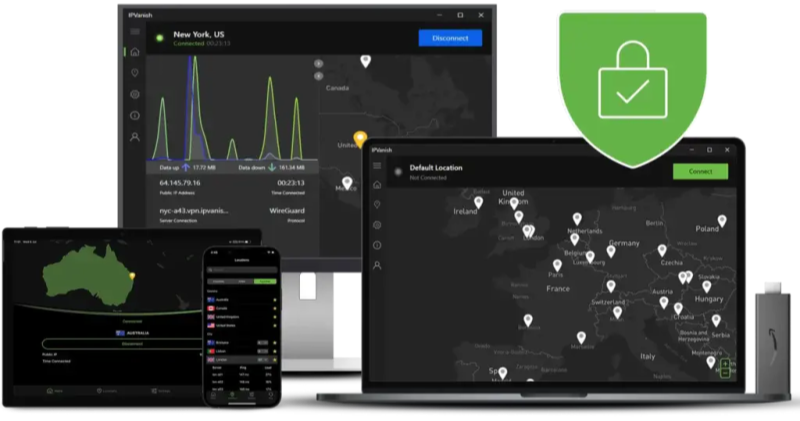
-
Pros:
-
All servers P2P-friendly; large server network (2000+ servers in 75+ countries).
-
Unlimited simultaneous connections.
-
Reliable kill-switch and IPv6/DNS leak protection tested as leakproof.
-
SOCKS5 proxy support for faster torrent anonymity (though without encryption).
-
Split tunneling and protocol options (WireGuard, OpenVPN, IKEv2).
-
-
Cons:
-
No built-in port forwarding (but offers SOCKS5).
-
US-based provider, though audited no-logs policy.
-
-
Most Suitable For:
-
Users who torrent across many devices and want a large P2P-friendly network.
-
Those who value leakproof, performant
-
WebTorrent Desktop VPN Usage Tips

Once you select a WebTorrent Desktop VPN, follow these practical tips to secure your streaming and downloads:
1. Install and Configure Your VPN on Mac


UFO VPN is an all-in-one VPN that offers unlimited access to 4D streaming like Netlfix, Disney Plus, no-ping gaming as PUBG, Roblox, CODM and social networking for YouTube, X, Facebook and more.




Unlock Pro Features
If you have upgraded to premium plan , feel free to enjoy premium servers for 4K streaming and advanced features like Kill Switch, Split Tunneling, and gaming acceleration. Your Mac is now fully optimized and protected. Inaddition to basic functions, we recommend you turn on

Verify Your IP Now
Use UFO VPN's " What is My IP " feature to see your new IP and location. This confirms your connection is secure, anonymous, and ready for safe browsing online anywhere at any time.







2. Ensure WebTorrent Desktop Traffic Goes Through VPN
-
System-Wide VPN: Since WebTorrent Desktop lacks a “bind interface” UI, launch and maintain VPN connection at system level before starting WebTorrent Desktop.
-
Optional Firewall Rule: Configure your OS firewall to block WebTorrent Desktop traffic unless VPN is active. This prevents accidental leaks.
3. Choose Optimal Protocol and Server
-
Protocol Selection: Use WireGuard for best speeds. If blocked or unstable, switch to OpenVPN UDP; then TCP or obfuscation mode if available. After each change, reconnect VPN and restart WebTorrent Desktop.
-
Server Proximity: Prefer geographically closer servers for lower latency. Rotate servers if speeds dip or server load is high.
4. Performance Tuning in WebTorrent Desktop
-
Limit Concurrent Streams/Downloads: Streaming multiple torrents under VPN encryption can tax bandwidth and CPU. Keep active torrents manageable.
-
Bandwidth Settings: If WebTorrent Desktop offers bandwidth limits, set reasonable caps to avoid saturating the VPN tunnel.
-
CPU Considerations: WebTorrent Desktop (Electron-based) plus VPN encryption uses CPU cycles; on older hardware, monitor usage and close other heavy apps.
-
Schedule Large Streams: For big files, use off-peak hours when VPN servers are less congested; ensure VPN auto-connects before streaming.
5. Verify Privacy and Leak Protection
-
IP-Check Torrent or Online Test: Load a small IP-check torrent or visit an IP leak test site while streaming. Confirm displayed IP matches VPN server.
-
DNS Leak Test: Use online DNS leak tools during WebTorrent Desktop sessions to ensure DNS queries route via VPN.
-
Regular Re-Testing: After updates to WebTorrent Desktop or VPN client, re-verify settings and run leak tests. When switching networks, repeat tests.
FAQs
Q1: How do I verify WebTorrent Desktop traffic goes through the VPN?
A1: Download a small IP-check torrent or visit an IP/DNS leak test site while streaming. Confirm the visible IP matches the VPN server. If leaks occur, enable kill-switch, disable IPv6, or switch servers/protocols.
Q2: Which VPN protocol works best for WebTorrent Desktop?
A2: WireGuard usually offers the best speed. If UDP traffic is blocked, switch to OpenVPN UDP, then TCP or obfuscation mode if available. Always reconnect VPN and restart WebTorrent Desktop before testing.
Q3: How often should I update WebTorrent Desktop and my VPN?
A3: Update whenever new versions release. WebTorrent Desktop updates fix streaming or security issues; VPN client updates maintain protocol and leak protection. After updates, re-verify VPN integration and run leak tests.
Q4: Do all listed VPNs allow torrenting?
A4: Yes, the eight VPNs listed permit P2P/torrenting, though some advise avoiding certain servers (e.g., IVPN avoids US servers for P2P; Windscribe blocks P2P on specific regions). Always choose P2P-friendly servers per provider’s guidance.
Q5: What if my VPN disconnects mid-stream?
A5: With kill-switch enabled, internet access halts to prevent IP leaks until VPN reconnects. Ensure auto-reconnect is on so streaming resumes under VPN once it reconnects.