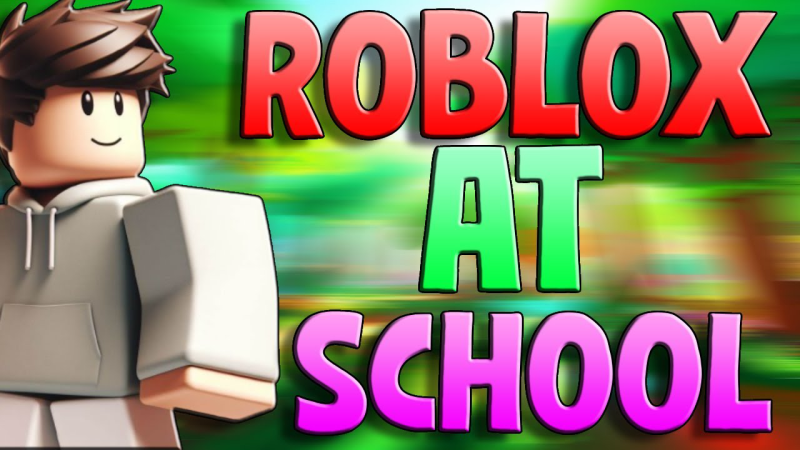Why Is Roblox Account Banned?
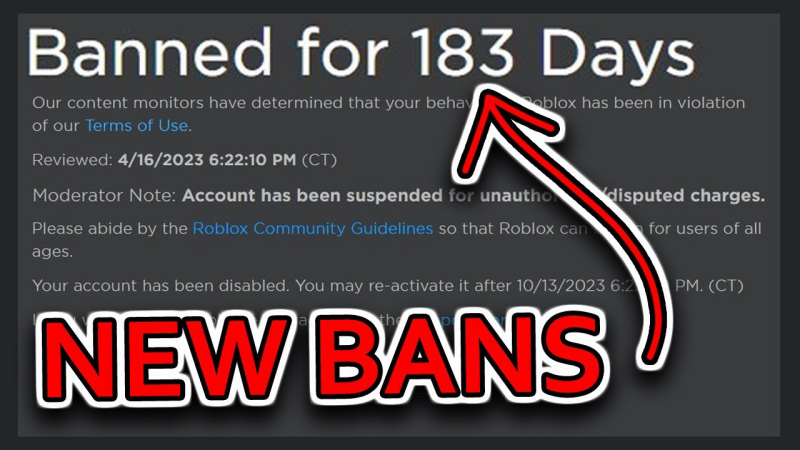
Roblox enforces strict Community Standards and Terms of Service to ensure a safe environment for its millions of users. Here are the top reasons your account might face a ban:
-
Terms of Service Violations
-
Uploading or sharing prohibited content (hate speech, sexual content, extremist themes)
-
Exploiting glitches or using unauthorized third‑party tools (cheats, hacks)
-
Engaging in scams or phishing to steal other users’ Robux or data.
-
-
Account Sharing & Multi‑Account Abuse
-
Logging in from multiple locations simultaneously or sharing credentials can trigger security bans.
-
Managing multiple accounts from a single IP—in an attempt to farm items or Robux—may lead to automated terminations.
-
-
Automated Bot Activity
-
Using bots for spam, recruitment, or unauthorized trading leads to mass enforcement actions.
-
Roblox periodically conducts “bot sweeps,” banning accounts detected in large cheating networks.
-
-
Exploiting In‑Game Economy
-
Illicit Robux generators or unauthorized sales of Robux/items violate the Developer Exchange program rules.
-
Participating in “free Robux” scams or shareware DLLs is strictly prohibited.
-
-
Under‑Age or Age‑Inappropriate Behavior
-
Users under 13 providing false DOB or accessing mature content can be banned to comply with COPPA and child safety policies.
-
-
Repeated Appeals Abuse
-
Filing frivolous or duplicate appeals to overload moderation teams may result in additional enforcement.
-
Understanding the exact nature of your ban helps you choose the right route to get unbanned from Roblox and avoid repeating the offense.
How to Get Unbanned from Roblox

Recovering access to your favorite games after a ban requires both patience and persistence. Below is a comprehensive, step‑by‑step breakdown of every avenue you can pursue to get unbanned from Roblox:
-
Identify the Type of Ban
-
Temporary Suspension: Lasts anywhere from a few hours to 30 days, depending on the violation. You’ll see a countdown timer when you attempt to log in.
-
Permanent Ban: No automatic expiration—your only recourse is a successful appeal.
-
IP or Device Ban: Blocks every account you access from the same IP address or device, even if the account itself isn’t banned.
-
-
Check Your Email for the Ban Notice
-
Roblox sends a detailed email to your registered address explaining the ban reason and duration. If you haven’t received one, check your spam or junk folder. This email often includes a ticket number—keep it handy for all correspondence.
-
-
Gather All Relevant Information
-
Username & Account Age: Note the exact Roblox username and how long you’ve had the account.
-
Date & Time of Ban: Pinpoint when you were last able to log in.
-
Screenshots: Capture any on‑screen error messages or in‑game notifications about the ban.
-
Prior Communication: Collect any previous emails or support tickets that might relate.
-
-
Submit an Appeal via Roblox Support
-
Navigate to Roblox Support and choose Contact Us.
-
Under Issue Details, select Moderation → Appeal an Account Ban.
-
Fill in:
- Attach the evidence you gathered.
-
Submit and save your ticket number for follow‑up.
-
-
Follow Up Strategically
-
Wait 48–72 hours for an initial response.
-
If no reply arrives within 7 days, log back into the same ticket and add a polite note:
“Hello, I’m following up on Ticket #123456 regarding my account ban. I appreciate any updates you can provide. Thank you.”
-
-
Leverage Social Media Channels
-
Sometimes tagging @RobloxSupport on Twitter or posting on the Roblox subreddit can prompt faster escalations—always remain civil and include your ticket number.
-
-
Use a VPN to Bypass IP/Device Bans
-
Why it helps: If Roblox has blocked your home IP or device ID, a VPN like UFO VPN: a free proxy VPN assigns you a new IP, circumventing that specific block.
-
How to proceed:
-
Download and install UFO VPN on your PC or mobile device.
-
Connect to a nearby region (e.g., US East if you’re in the U.S.).
-
Restart Roblox—if the ban was IP‑based, you’ll now regain access.
-
-
Note: This does not overturn a true permanent ban on your account profile, but it will restore access if the ban was tied only to your network or device.
-
-
Consider Creating a Clean, Secondary Account
-
If your appeal fails and you need immediate access, you can register a new Roblox account with a fresh email address.
-
Best Practices:
-
Use a different IP (via UFO VPN) to avoid immediate reconnection with your old account.
-
Do not transfer any exploit tools or scripts to the new account.
-
Follow all community standards carefully to avoid a repeat ban.
-
-
-
Engage a Parent or Guardian (If Under 13)
-
If you’re a minor, having a parent contact Roblox Support directly can sometimes speed up the review process, especially when COPPA (children’s online privacy laws) compliance is involved.
-
-
Learn from the Experience
-
Review Roblox’s Community Standards and Terms of Use again before returning.
-
Make sure any third‑party plugins, models, or scripts you use are officially permitted.
We specialize in providing an India VPN for users in India to crack various popular games, and at the same time be able to use it smoothly on mobile, come and try free VPN for Android - UFO VPN (with VPN APK) and download UFO VPN iOS - free VPN for iPhone/iPad!
How to Appeal a Roblox Ban

Appealing is your primary option for permanent bans. Follow these steps to submit a compelling request:
-
Gather Ban Details
-
Note the exact date, time, and ban message you received.
-
Screenshot any error page or email notifications.
-
-
Visit the Roblox Appeals Page
-
Go to Roblox Support → Contact Us → Report a Problem.
-
-
Select Appeal Category
-
Under “Issue Details,” choose Moderation → Appeal an Account Ban.
-
-
Complete the Form
-
Username & Email: Provide the account’s exact username and the email linked to it.
-
Device & Browser: Indicate the platform (Windows, mobile, console) you use.
-
Description: Write a concise, respectful explanation.
Example: “Hello, I believe my account was banned due to a misunderstanding. I did not use any cheats or violate community guidelines. Please review my case and reinstate my account. Thank you.”
-
-
Attach Evidence
-
Include relevant screenshots or logs that support your claim.
-
-
Submit & Wait
-
After submission, you’ll receive a support ticket. Response times vary—allow up to 72 hours.
-
-
Follow Up Politely
-
If you haven’t heard back after a week, send a brief, courteous follow‑up via the same ticket.
-
Note: Appeals do not guarantee unbanning, but well‑documented, honest requests have the highest success rate.
How to Get Unbanned from Roblox with a VPN (Recommended Method)
When your account’s IP has been flagged or if you face regional blocks, a Virtual Private Network (VPN) can help you regain immediate access without creating a new account.
-
Choose a Premium VPN
-
We recommend UFO VPN for its no‑logs policy, gaming‑optimized servers, and low latency.
-
-
Download & Install UFO VPN
Step 1Download UFO VPN for WindowsGrab the free Windows VPN installer right below. UFO VPN is lightweight and secure on all Windows systems. Double-click the downloaded file and complete the installation. Once installed, launch UFO VPN. Step 2Select a VPN ServerInside the app, you can click the "Connect" button for quick connection, or browse the list of servers by Location or categroy: Video& Stream, Game, etc. Choosing the right server ensures fast speeds and smooth access.
Step 2Select a VPN ServerInside the app, you can click the "Connect" button for quick connection, or browse the list of servers by Location or categroy: Video& Stream, Game, etc. Choosing the right server ensures fast speeds and smooth access.
UFO VPN is an all-in-one VPN that offers unlimited access to 4D streaming like Netlfix, Disney Plus, no-ping gaming as PUBG, Roblox, CODM and social networking for YouTube, X, Facebook and more.
Step 3Enable Advanced FeaturesIn addition to basic functions, we recommend you turn on extra protections via Ad Blocker and features like Kill Switch, Split Tunneling and Smart Hop. Users can optimize online gaming/streaming/chatting as much as possible. Step 4Check Your New IPUse UFO VPN's built-in " What is My IP" feature to see your new IP address and location. This confirms your VPN is working, hides your real IP, and ensures privacy while browsing.
Step 4Check Your New IPUse UFO VPN's built-in " What is My IP" feature to see your new IP address and location. This confirms your VPN is working, hides your real IP, and ensures privacy while browsing. Step 1 Download and install UFO VPN for macOSClick the button below to download offcial Mac VPN free. Open the .dmg file, drag UFO VPN to your Applications folder, and launch it. You're just a few clicks away from secure browsing.
Step 1 Download and install UFO VPN for macOSClick the button below to download offcial Mac VPN free. Open the .dmg file, drag UFO VPN to your Applications folder, and launch it. You're just a few clicks away from secure browsing. Step 2 Pick Your IP ServerTap "Connect" button for the fastest server automatically. Or you can select a server from the global server list in 100+ countries. UFO VPN is an UFO VPN is an all-in-one VPN or gaming, video streaming, social platforms, and AI tools.
Step 2 Pick Your IP ServerTap "Connect" button for the fastest server automatically. Or you can select a server from the global server list in 100+ countries. UFO VPN is an UFO VPN is an all-in-one VPN or gaming, video streaming, social platforms, and AI tools. Step 3
Step 3Unlock Pro Features
If you have upgraded to premium plan , feel free to enjoy premium servers for 4K streaming and advanced features like Kill Switch, Split Tunneling, and gaming acceleration. Your Mac is now fully optimized and protected. Inaddition to basic functions, we recommend you turn on
 Step 4
Step 4Verify Your IP Now
Use UFO VPN's " What is My IP " feature to see your new IP and location. This confirms your connection is secure, anonymous, and ready for safe browsing online anywhere at any time.
 Step 1 Download and install UFO VPN for iPhone/iPadDownload this free iOS VPN via official link or App Store. Once installed, launch the app to get started. UFO VPN is now trusted by over 2 million users worldwide with optimzed service.
Step 1 Download and install UFO VPN for iPhone/iPadDownload this free iOS VPN via official link or App Store. Once installed, launch the app to get started. UFO VPN is now trusted by over 2 million users worldwide with optimzed service. Step 2 Select a Perfect ServerHit "Connect" button for the fastest server near you instantly. Or you can choose a favorite location/platform from the server list manually for full control. UFO VPN is an all-in-one VPN companion for gaming, streaming, social media, and AI tools.
Step 2 Select a Perfect ServerHit "Connect" button for the fastest server near you instantly. Or you can choose a favorite location/platform from the server list manually for full control. UFO VPN is an all-in-one VPN companion for gaming, streaming, social media, and AI tools. Step 3 Lookup IP and Enable Pro FeaturesNow you can check your current IP via built-in IP lookup tool. Pro features in premium plan offer you premium servers, blazing speeds, Kill Switch, Split Tunneling, and Multi-device login, so you can protect your iPhone, iPad, and other Apple devices all at once.
Step 3 Lookup IP and Enable Pro FeaturesNow you can check your current IP via built-in IP lookup tool. Pro features in premium plan offer you premium servers, blazing speeds, Kill Switch, Split Tunneling, and Multi-device login, so you can protect your iPhone, iPad, and other Apple devices all at once. Step 1 install UFO VPN for AndroidGet free Android VPN from offcial website or Google Play Store. Follow the instructions for easy download. Then open the app and get ready to surf safely.
Step 1 install UFO VPN for AndroidGet free Android VPN from offcial website or Google Play Store. Follow the instructions for easy download. Then open the app and get ready to surf safely. Step 2 Choose Your Ideal ServerUFO VPN is an all-in-one powerhouse for gaming, video streaming, social apps, and AI tools. The"Connect" button links you to the fastest server instantly, or you can choose among the server list manually via Location/ Video&Stream/Games for easy access.
Step 2 Choose Your Ideal ServerUFO VPN is an all-in-one powerhouse for gaming, video streaming, social apps, and AI tools. The"Connect" button links you to the fastest server instantly, or you can choose among the server list manually via Location/ Video&Stream/Games for easy access. Step 3 Power Up Pro FeaturesPro users can look up current IP via built-in "What Is My IP" feature, and unlock premium features like 4K servers, turbo speeds, Kill Switch, Split Tunneling, and Multi-device login, keeping all your Android phones, tablets, and other devices safe at once.
Step 3 Power Up Pro FeaturesPro users can look up current IP via built-in "What Is My IP" feature, and unlock premium features like 4K servers, turbo speeds, Kill Switch, Split Tunneling, and Multi-device login, keeping all your Android phones, tablets, and other devices safe at once.
-
Connect to a Nearby Server
-
Select a country where Roblox is fully supported (e.g., US East, Europe Central).
-
-
Verify Your IP Address
-
Use a “What’s My IP” service to confirm the change.
-
-
Restart Your Device & Roblox
-
Relaunch Roblox; the platform now sees a fresh IP, effectively unblocking your access.
-
-
Log In to Roblox
-
Enter your credentials as usual. Your account remains intact—and your IP ban is bypassed.
-
Why UFO VPN?
-
Unlimited Bandwidth: Smooth gameplay and video calls.
-
Unlimited Server Switches: Rotate IPs if one location still faces issues.
-
AES‑256 Encryption: Protects your login details and in‑game chats from snoopers.
Using a VPN not only helps you stay “Roblox unblocked” but also safeguards your privacy on public networks.
Tips to Prevent Future Bans

Once you’ve restored access, follow these best practices to keep your account in good standing:
-
Follow Community Guidelines
-
Review Roblox’s Community Standards regularly and avoid questionable user‑generated content.
-
-
Never Share Your Account
-
Keep your password unique and enable Two‑Factor Authentication in Settings → Security.
-
-
Avoid Unauthorized Tools
-
Do not install third‑party cheats, exploits, or hacked clients. Use only officially sanctioned plugins and apps.
-
-
Monitor Account Activity
-
Check Account Email for any unfamiliar login alerts or purchase confirmations.
-
-
Use a VPN Consistently
-
Remain connected to UFO VPN to mask your IP and prevent accidental triggers of Roblox’s security which may flag unusual location changes.
-
-
Be Respectful to Other Players
-
Harassment, hate speech, or targeted bullying can lead to immediate bans. Keep interactions friendly and report rule-breakers instead of engaging.
-
-
Limit Multiple Accounts
-
If you need a second account, ensure it’s managed from a separate network or always via VPN‑rotated IPs to avoid association with potentially flagged users.
-
-
Stay Updated
-
Keep your Roblox client and device OS current to minimize glitches that could be mistaken for exploits.
-