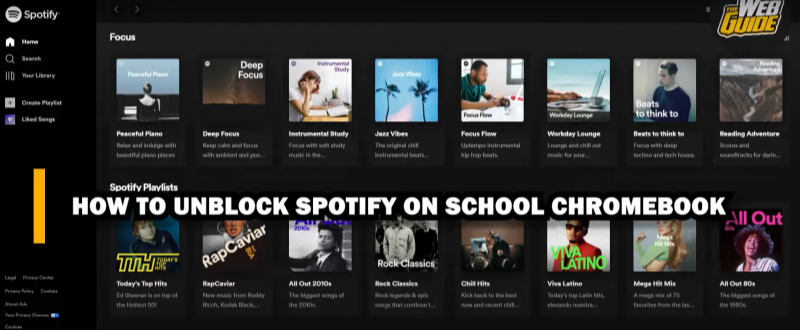Why Is YouTube Blocked at School Networks?
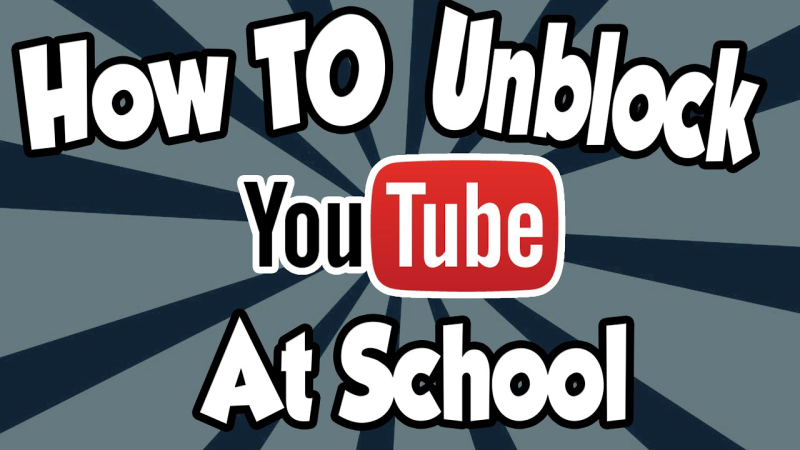
Schools typically block YouTube for several reasons:
-
Bandwidth Management: Streaming video consumes significant bandwidth, which can slow down the network for academic uses.
-
Minimize Distractions: Administrators aim to keep students focused on coursework rather than entertainment during school hours.
-
Policy Compliance: Many institutions enforce Acceptable Use Policies that restrict non-educational sites to maintain a secure environment.
-
Security Concerns: Blocking potentially harmful or unknown content prevents exposure to malware or inappropriate material.
Understanding these reasons helps frame why bypass methods must be used responsibly and with caution. Always check your school’s policy before attempting any workaround.
💛 Tips:
Suppose you're a student in India and have suffered from severe internet blocking. In that case, I highly recommend using a India VPN, We got free iPhone VPN - UFO VPN for iOS and free VPN for Android - UFO VPN (with VPN APK) for you to choose from, regardless of whether you're using an Apple or Android phone.
How to Unblock YouTube at School Without Getting Caught

Below are common methods to unblock YouTube at school. Use them at your own risk and ensure you comply with relevant rules or permissions.
-
Mobile Hotspot
-
Use your phone’s data plan to create a Wi-Fi hotspot. Connect your device to this hotspot instead of the school network. This bypasses school restrictions, but watch out for data limits.
-
Pros: Simple, no software needed.
-
Cons: Uses mobile data; may be slow or costly.
-
-
Proxy Websites
-
Access YouTube via web-based proxies that reroute traffic. Enter the YouTube URL into the proxy site to view content indirectly.
-
Pros: No installation required.
-
Cons: Many proxies are blocked or slow; risk of malicious proxies.
-
-
URL Tricks (Google Translate / Invidious Instances)
-
Use Google Translate or alternate front-ends (e.g., Invidious) to fetch YouTube pages indirectly:
-
For Google Translate:
https://translate.google.com/translate?hl=en&sl=auto&u=https://www.youtube.com/watch?v=VIDEO_ID.
-
-
Pros: Quick, no installation.
-
Cons: May not always work; some schools block these too.
-
-
Browser Extensions or Alternate DNS
-
Use browser add-ons that tunnel through allowed protocols or custom DNS to bypass filters. Some extensions can proxy traffic.
-
Pros: Seamless once set up.
-
Cons: Schools may block extensions; installation may require admin rights.
-
-
-
Tor can conceal your traffic and potentially bypass blocks. Requires installation and may be slow for video streaming.
-
Pros: Strong privacy.
-
Cons: Very slow for video; often blocked by schools; raises flags.
-
Recommended VPN Solution
For a reliable and secure way to unblock YouTube at school, a reputable VPN is often the best choice. Currently, top VPNs include:
- free proxy VPN - UFO VPN


UFO VPN is an all-in-one VPN that offers unlimited access to 4D streaming like Netlfix, Disney Plus, no-ping gaming as PUBG, Roblox, CODM and social networking for YouTube, X, Facebook and more.




Unlock Pro Features
If you have upgraded to premium plan , feel free to enjoy premium servers for 4K streaming and advanced features like Kill Switch, Split Tunneling, and gaming acceleration. Your Mac is now fully optimized and protected. Inaddition to basic functions, we recommend you turn on

Verify Your IP Now
Use UFO VPN's " What is My IP " feature to see your new IP and location. This confirms your connection is secure, anonymous, and ready for safe browsing online anywhere at any time.







Safer Solution: Unblock YouTube for School Chromebook
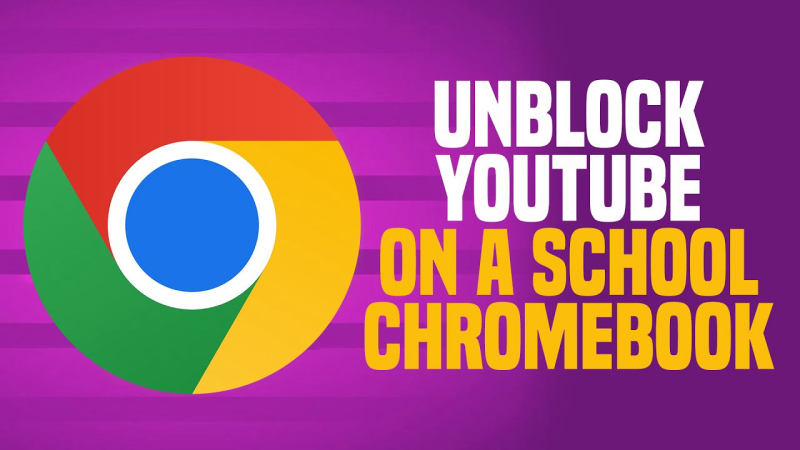
Chromebooks often have stricter management, but some steps may work:
-
Use free proxy VPN - UFO VPN that Supports Chromebook
-
Some VPNs offer Android apps or Linux versions compatible with Chromebooks. Install via Google Play or Linux environment.
-
Use the UFO VPN before opening the YouTube app or website.
-
-
Mobile Hotspot with Chromebook
-
Connect the Chromebook to your phone’s hotspot. This bypasses school network rules entirely.
-
-
Proxy Extensions for Chrome OS
-
If you have permission to add extensions, install a proxy extension that works on Chrome OS. Many proxies exist but verify safety and trustworthiness.
-
-
Alternate DNS or VPN Gateways
-
Some advanced setups use SSH tunneling or DNS over HTTPS to bypass filters. These require technical know-how and may be blocked.
-
-
Browser Developer Tools Tweaks
-
Rarely, developer-mode Chromebooks allow modifications to routing or hosts files. This is technical, may void policies, and is discouraged if it violates rules.
-
Note: School-managed Chromebooks often have administrative restrictions preventing installations. Always check policies. Using a VPN on a personal hotspot is often simplest if allowed. We guess you have the demand of using UFO VPN on your desktop, so UFO VPN for PC - best free VPN and free VPN for Mac - UFO VPN would be helpful.
FAQs
Can I get in trouble for using a VPN at school?
Yes. Many schools detect and block VPNs. If caught, you may face disciplinary action. Use with caution and know the rules.
Can I use YouTube’s educational features even if blocked?
If YouTube is blocked entirely, you cannot access it normally. However, some schools subscribe to YouTube Premium for education or use YouTube Learning playlists via approved portals. Ask administrators if educational access is possible.
Will these methods work forever?
Schools update filters regularly. A method that works today may be blocked tomorrow. Stay informed about new techniques, but always prioritize policy compliance.
How to maintain privacy when unblocking?
Use a trusted VPN with no-logs policy. Avoid shady proxies. Do not expose personal accounts on public networks. Prefer mobile hotspot if you must watch videos privately.
Is downloading videos before school better?
Yes, for predictable access without network bypass. Use legitimate tools within terms of service. Store videos offline to avoid streaming during class.
What are the risks of proxy websites?
Proxies may inject ads, track data, or host malware. Many proxies are blocked. Only use reputable services if you choose this route