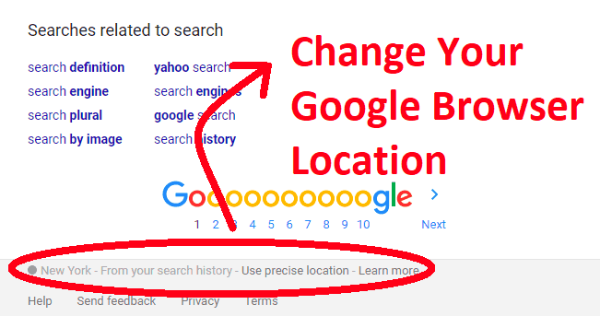Why Are Websites Blocked on School Chromebooks?

Educational institutions implement web filters to ensure students remain on task and to protect them from inappropriate content. These filters often block social media, streaming platforms, and other non-educational sites. While the intent is to maintain a conducive learning environment, sometimes these restrictions can hinder access to valuable resources.
Top Methods to Unblock Websites Without a VPN
1. Use Google Translate as a Proxy
Google Translate can act as a makeshift proxy. By translating a website from one language to another, you can sometimes access the content through Google's servers.
Steps:
-
Go to Google Translate.
-
Enter the URL of the blocked website in the text box.
-
Choose any language to translate from and select English as the target language.
-
Click on the translated link to access the site.
Note: This method may not work for all websites, especially those with complex scripts or security measures.
2. Access the Site via Its IP Address
Sometimes, web filters block domain names but not IP addresses. By finding and entering the IP address of a website, you might bypass the restriction.
Steps:
-
Open the Chrome browser.
-
Press
Ctrl + Alt + Tto open the Crosh shell. -
Type
ping [website URL](e.g.,ping www.example.com) and press Enter. -
Note the IP address returned.
-
Enter this IP address into the browser's address bar.
Caution: This method is less effective nowadays as many websites have security measures that prevent direct IP access.
3. Utilize Mobile Hotspots
If the school's Wi-Fi is the source of the restriction, using a mobile hotspot can provide unrestricted access.
Steps:
-
Enable the hotspot feature on your smartphone.
-
Connect your Chromebook to this hotspot.
Consideration: Be mindful of data usage and any associated costs with your mobile plan.
4. Try the Mobile Version of Websites
Some websites have separate mobile versions that might not be blocked.
Steps:
-
In the browser, type
m.followed by the website's domain (e.g.,m.facebook.com).
Note: This method's effectiveness varies and is less reliable with modern web filtering.
5. Use the Wayback Machine
The Wayback Machine archives versions of websites over time. Accessing a cached version might bypass current restrictions.
Steps:
-
Visit archive.org/web.
-
Enter the URL of the blocked site.
-
Select a snapshot date to view the archived version.
Limitation: Interactive features or recent content may not be available in archived versions.
Bypass School Internet via Secure & Legal Solutions
If all the non-VPN tricks above don’t cut it—or you want a more consistent, secure solution—a VPN is your best friend. UFOVPN encrypts your internet traffic and routes it through a remote server, helping you bypass school Wi-Fi restrictions, avoid detection, and protect your privacy.
But always remeber to use solid school VPN compatible with Chromebooks.
Pro Tips for Safe and Responsible School Browsing
-
Understand School Policies: Always be aware of your school's acceptable use policy to avoid unintentional violations.
-
Use Discretion: Access only the content necessary for your educational needs.
-
Avoid Suspicious Sites: Stick to reputable websites to minimize security risks.
Conclusion
Accessing necessary information is crucial for academic success. While schools implement restrictions to maintain focus, there are legitimate reasons to access certain blocked sites on school chromebook. By using the methods outlined above responsibly, you can navigate these restrictions effectively.
FAQs
1. Is it legal to bypass website restrictions on school Chromebooks?
While it's not 100% illegal, it may violate your school's policies. Always consult your institution's guidelines before attempting to bypass restrictions.
2. Can the school monitor my activities if I use these methods?
Yes, schools can monitor network traffic. Using methods like mobile hotspots can reduce this, but it's essential to use discretion.
3. Will these methods work on all blocked websites?
Not necessarily. The effectiveness varies based on the website's security measures and the school's filtering system.