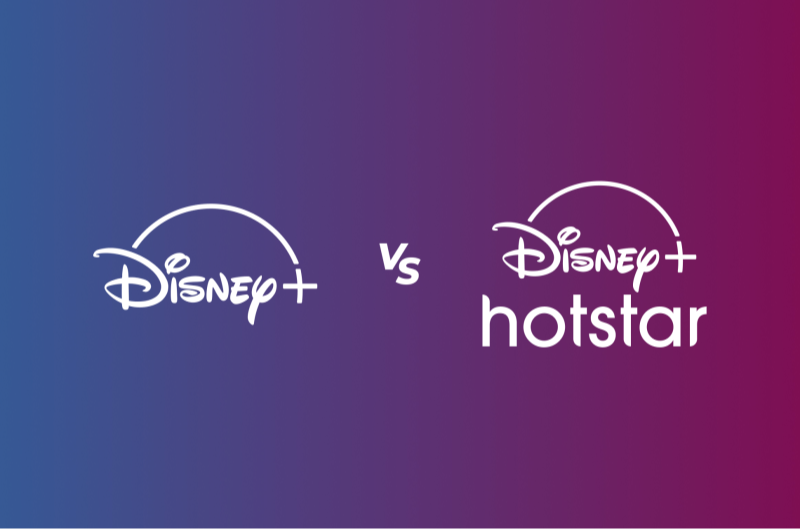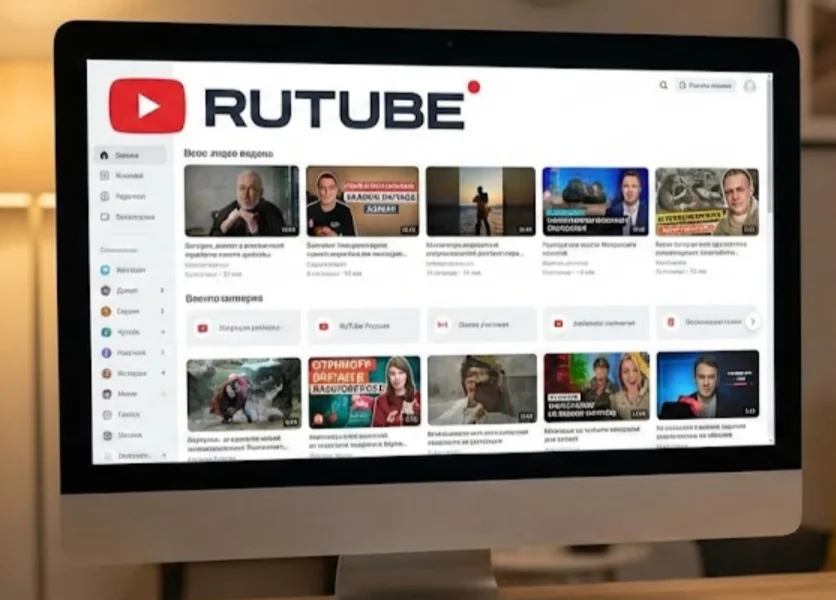What Is Popcorn Time?
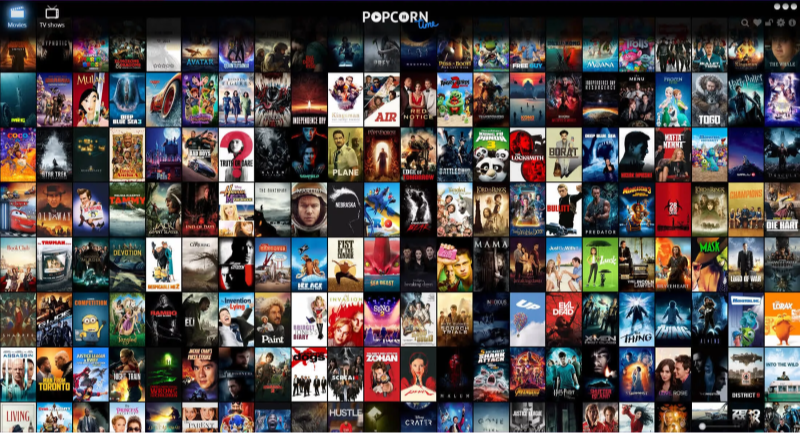
Popcorn Time is a desktop and mobile app that uses BitTorrent technology to stream movies and TV shows for free. It presents an elegant Netflix‑style interface over a torrent backend, letting you search, play, and subtitle content instantly. However, because it streams unlicensed files, Popcorn Time suffers from:
-
Legal Risks: Unauthorized distribution of copyrighted content.
-
Malware Threats: Many unofficial forks bundle adware or worse.
-
Unstable Availability: Domains shut down frequently, forcing constant reinstalls.
These downsides drive savvy streamers toward safer, more reliable Popcorn Time alternatives.
Before You Try Any Popcorn Time Alternatives

Even with better apps, streaming unlicensed content poses privacy and security risks. ISPs or network snoops can log your viewing habits, and public Wi‑Fi networks expose you to data interception. Before exploring alternatives:
-
Use a VPN for Streaming Privacy
-
A VPN encrypts all your traffic, hiding your IP and activity from ISPs and attackers.
-
UFO VPN offers AES‑256 encryption, unlimited bandwidth for HD streams, and a strict no‑logs policy—ideal for secure, buffer‑free viewing.
-
Download UFO VPN for macOS
-
Step 1Download UFO VPN for WindowsGrab the free Windows VPN installer right below. UFO VPN is lightweight and secure on all Windows systems. Double-click the downloaded file and complete the installation. Once installed, launch UFO VPN.
 Step 2Select a VPN ServerInside the app, you can click the "Connect" button for quick connection, or browse the list of servers by Location or categroy: Video& Stream, Game, etc. Choosing the right server ensures fast speeds and smooth access.
Step 2Select a VPN ServerInside the app, you can click the "Connect" button for quick connection, or browse the list of servers by Location or categroy: Video& Stream, Game, etc. Choosing the right server ensures fast speeds and smooth access.
UFO VPN is an all-in-one VPN that offers unlimited access to 4D streaming like Netlfix, Disney Plus, no-ping gaming as PUBG, Roblox, CODM and social networking for YouTube, X, Facebook and more.
Step 3Enable Advanced FeaturesIn addition to basic functions, we recommend you turn on extra protections via Ad Blocker and features like Kill Switch, Split Tunneling and Smart Hop. Users can optimize online gaming/streaming/chatting as much as possible. Step 4Check Your New IPUse UFO VPN's built-in " What is My IP" feature to see your new IP address and location. This confirms your VPN is working, hides your real IP, and ensures privacy while browsing.
Step 4Check Your New IPUse UFO VPN's built-in " What is My IP" feature to see your new IP address and location. This confirms your VPN is working, hides your real IP, and ensures privacy while browsing. Step 1 Download and install UFO VPN for macOSClick the button below to download offcial Mac VPN free. Open the .dmg file, drag UFO VPN to your Applications folder, and launch it. You're just a few clicks away from secure browsing.
Step 1 Download and install UFO VPN for macOSClick the button below to download offcial Mac VPN free. Open the .dmg file, drag UFO VPN to your Applications folder, and launch it. You're just a few clicks away from secure browsing. Step 2 Pick Your IP ServerTap "Connect" button for the fastest server automatically. Or you can select a server from the global server list in 100+ countries. UFO VPN is an UFO VPN is an all-in-one VPN or gaming, video streaming, social platforms, and AI tools.
Step 2 Pick Your IP ServerTap "Connect" button for the fastest server automatically. Or you can select a server from the global server list in 100+ countries. UFO VPN is an UFO VPN is an all-in-one VPN or gaming, video streaming, social platforms, and AI tools. Step 3
Step 3Unlock Pro Features
If you have upgraded to premium plan , feel free to enjoy premium servers for 4K streaming and advanced features like Kill Switch, Split Tunneling, and gaming acceleration. Your Mac is now fully optimized and protected. Inaddition to basic functions, we recommend you turn on
 Step 4
Step 4Verify Your IP Now
Use UFO VPN's " What is My IP " feature to see your new IP and location. This confirms your connection is secure, anonymous, and ready for safe browsing online anywhere at any time.
 Step 1 Download and install UFO VPN for iPhone/iPadDownload this free iOS VPN via official link or App Store. Once installed, launch the app to get started. UFO VPN is now trusted by over 2 million users worldwide with optimzed service.
Step 1 Download and install UFO VPN for iPhone/iPadDownload this free iOS VPN via official link or App Store. Once installed, launch the app to get started. UFO VPN is now trusted by over 2 million users worldwide with optimzed service. Step 2 Select a Perfect ServerHit "Connect" button for the fastest server near you instantly. Or you can choose a favorite location/platform from the server list manually for full control. UFO VPN is an all-in-one VPN companion for gaming, streaming, social media, and AI tools.
Step 2 Select a Perfect ServerHit "Connect" button for the fastest server near you instantly. Or you can choose a favorite location/platform from the server list manually for full control. UFO VPN is an all-in-one VPN companion for gaming, streaming, social media, and AI tools. Step 3 Lookup IP and Enable Pro FeaturesNow you can check your current IP via built-in IP lookup tool. Pro features in premium plan offer you premium servers, blazing speeds, Kill Switch, Split Tunneling, and Multi-device login, so you can protect your iPhone, iPad, and other Apple devices all at once.
Step 3 Lookup IP and Enable Pro FeaturesNow you can check your current IP via built-in IP lookup tool. Pro features in premium plan offer you premium servers, blazing speeds, Kill Switch, Split Tunneling, and Multi-device login, so you can protect your iPhone, iPad, and other Apple devices all at once. Step 1 install UFO VPN for AndroidGet free Android VPN from offcial website or Google Play Store. Follow the instructions for easy download. Then open the app and get ready to surf safely.
Step 1 install UFO VPN for AndroidGet free Android VPN from offcial website or Google Play Store. Follow the instructions for easy download. Then open the app and get ready to surf safely. Step 2 Choose Your Ideal ServerUFO VPN is an all-in-one powerhouse for gaming, video streaming, social apps, and AI tools. The"Connect" button links you to the fastest server instantly, or you can choose among the server list manually via Location/ Video&Stream/Games for easy access.
Step 2 Choose Your Ideal ServerUFO VPN is an all-in-one powerhouse for gaming, video streaming, social apps, and AI tools. The"Connect" button links you to the fastest server instantly, or you can choose among the server list manually via Location/ Video&Stream/Games for easy access. Step 3 Power Up Pro FeaturesPro users can look up current IP via built-in "What Is My IP" feature, and unlock premium features like 4K servers, turbo speeds, Kill Switch, Split Tunneling, and Multi-device login, keeping all your Android phones, tablets, and other devices safe at once.
Step 3 Power Up Pro FeaturesPro users can look up current IP via built-in "What Is My IP" feature, and unlock premium features like 4K servers, turbo speeds, Kill Switch, Split Tunneling, and Multi-device login, keeping all your Android phones, tablets, and other devices safe at once.
-
-
Enable Official App Stores or Trusted Sites
-
Avoid random APKs; download from Google Play, F‑Droid, or the official project site.
-
Check community reviews and GitHub stars for open‑source clients.
-
-
Keep Antivirus and Android Security Updated
-
Scanning ensures apps aren’t camouflaged malware.
-
On Android, enable “Install unknown apps” only for trusted sources.
-
Securing your connection with UFO VPN: a free proxy VPN not only preserves your privacy but also grants access to region‑locked content on many of the following alternatives.
10 Best Free Popcorn Time Alternatives
Below are the top free Popcorn Time alternatives—each listed so you can insert images, with pros and cons clearly laid out:
-
Stremio

-
Type: Torrent + Add‑ons
-
Pros:
-
Sleek, modern interface.
-
Official add‑ons for Netflix, YouTube, Twitch, and more.
-
Cross‑platform support (Windows, macOS, Linux, Android).
-
-
Cons:
-
Some add‑ons are unofficial and unreliable.
-
Initial setup requires adding repositories manually.
-
-
-
Kodi

-
Type: Open‑source Media Center
-
Pros:
-
Highly customizable with thousands of add‑ons.
-
Available on virtually every platform, including Raspberry Pi.
-
-
Cons:
-
Steep learning curve for non‑technical users.
-
Many pirate add‑ons can be unstable or insecure.
-
-
-
TeaTV
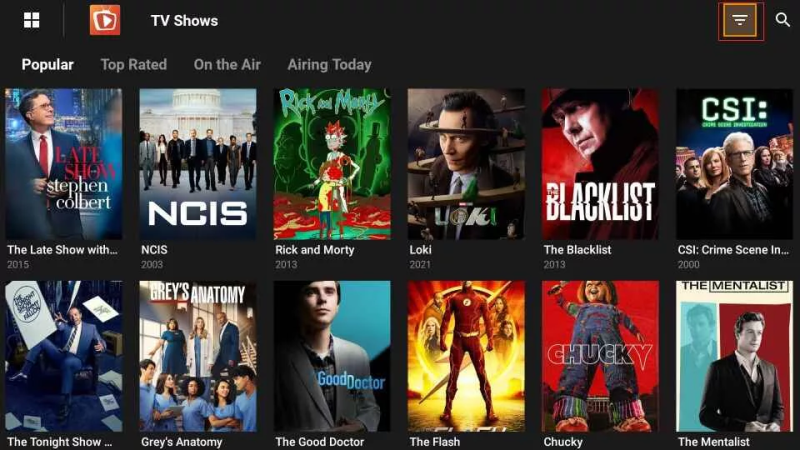
-
Type: Torrent Streaming (Android only)
-
Pros:
-
Massive library of movies and shows.
-
Chromecast support built‑in.
-
-
Cons:
-
Ad‑heavy experience.
-
Officially unavailable on Google Play—sideloading required.
-
-
-
CyberFlix TV

-
Type: Torrent Streaming
-
Pros:
-
Frequent updates mirror Terrarium TV.
-
Real‑Debrid integration for higher‑quality links.
-
-
Cons:
-
No official Google Play release.
-
Occasional broken or dead links.
-
-
-
Cinema HD

-
Type: Torrent Streaming
-
Pros:
-
Clean, user‑friendly interface.
-
Favorites list and watchlist features.
-
-
Cons:
-
Interruptive ads unless you purchase the premium APK.
-
Requires regular manual updates.
-
-
-
MediaBox HD
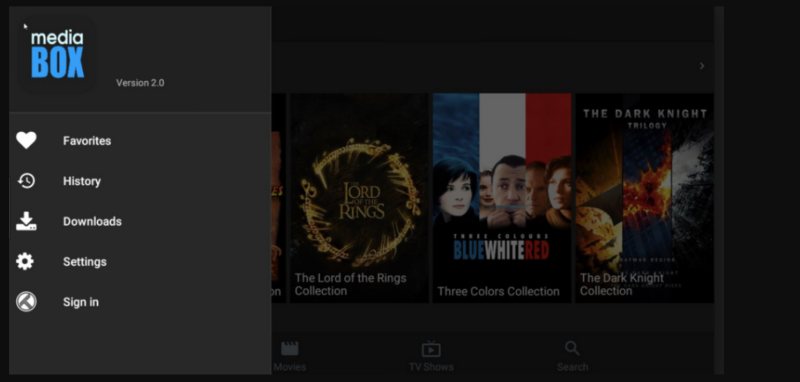
-
Type: Torrent + Cloud DVR
-
Pros:
-
Firestick/Android TV friendly.
-
Real‑Debrid & Trakt support for seamless syncing.
-
-
Cons:
-
Occasional server downtime.
-
Ads can be intrusive.
-
-
-
Popcornflix

-
Type: Ad‑Supported Legal
-
Pros:
-
100% legal; no registration needed.
-
Zero risk of malware.
-
-
Cons:
-
Limited to older titles and B‑movies.
-
Only available in select regions (US, Canada, UK).
-
-
-
Tubi

-
Type: Ad‑Supported Legal
-
Pros:
-
Huge catalog with thousands of titles.
-
Official apps on all major platforms.
-
-
Cons:
-
Ads every 8–10 minutes.
-
Library changes periodically; some titles rotate out.
-
-
-
Crackle

-
Type: Ad‑Supported Legal
-
Pros:
-
Sony‑backed, with premium older movies and TV.
-
High streaming reliability.
-
-
Cons:
-
US‑only availability.
-
Limited selection of new releases.
-
-
-
Pluto TV

-
Type: Live & On‑Demand Free TV
-
Pros:
-
250+ live TV channels plus on‑demand catalog.
-
No subscription or account needed.
-
-
Cons:
-
Frequent ad breaks like traditional TV.
-
Limited on‑demand library depth for movies.
-
-
Why Use Popcorn Time Alternatives?
-
Legality & Peace of Mind: Ad‑supported services like Tubi and Popcornflix are fully licensed—no fear of DMCA notices.
-
Security: Official apps from app stores minimize malware risk; VPN‑protected torrent apps keep your data private.
-
Reliability: Alternatives maintain stable domains and frequent updates versus Popcorn Time’s fork volatility.
-
Feature Sets: Many alternatives offer Live TV (Pluto TV), cloud DVR (MediaBox HD + Real‑Debrid), and integrated streaming services (Stremio).
-
Cross‑Platform Support: Kodi and Stremio run on Windows, macOS, Linux, Android TV, and more—ideal for living‑room setups.
FAQs
Q1: Is streaming via torrent apps legal?
Streaming copyrighted content without permission is not legal in most jurisdictions. Use ad‑supported legal apps (Tubi, Popcornflix) to stay compliant.
Q2: Can I cast these apps to my TV?
Many clients (Stremio, TeaTV, Cinema HD) support Chromecast, AirPlay, and DLNA. VPNs like UFO VPN ensure the stream remains encrypted across devices.
Q3: What’s the best VPN for Popcorn Time alternatives?
UFO VPN stands out with unlimited bandwidth, AES‑256 encryption, and a global server network—perfect for HD streaming and privacy.
Q4: Do torrent‑based alternatives buffer a lot?
Buffering depends on your connection and peer availability. Combining torrent apps with Real‑Debrid or Premiumize reduces buffering significantly.
Q5: Are mobile apps safe?
Only download from Google Play or the project’s official site. Always scan APKs with antivirus before installation.
Q6: Can I watch 4K content on these alternatives?
Some apps support 4K when sources are available (Stremio with addons, Kodi builds). However, 4K streams require fast internet and strong CPU/GPU performance.
Q7: How do I update these apps?
Ad‑supported legal apps update via app stores. Torrent clients often require manual APK updates—check the official site or GitHub for the latest version.