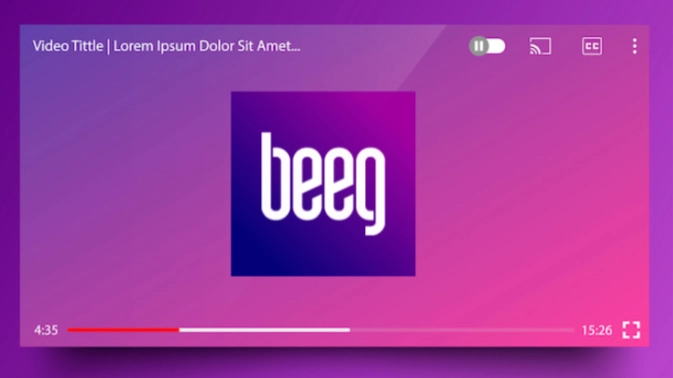Understanding Free WiFi Passes
Free WiFi passes offer temporary internet access without the need for a paid subscription or long-term commitment. They’re particularly useful in public spaces like airports, cafés, libraries, and shopping centers. A free 1-hour wifi pass gives you just enough time to check your emails, stream a short video, or perform essential online tasks when you’re away from your home network.
Key Features:
- Temporary Access: Typically valid for a fixed duration (e.g., 1 hour).
- Promotional Offers: Often provided as part of promotional campaigns or loyalty programs.
- Convenience: Ideal for quick, short-term internet use without incurring extra costs.
Understanding how these passes work and where to find them is essential for maximizing your free WiFi experience.
How to Get a Free 1-Hour WiFi Pass
There are several legitimate ways to secure a free 1 hour wifi pass. Below are some common methods:
Public Hotspots and Promotions
Many cities and public venues offer free WiFi access as a public service. Some organizations provide free WiFi passes through:
- Municipal Programs: Local governments may offer free WiFi in public parks and city centers.
- Transit Authorities: Airports, train stations, and bus terminals sometimes provide free WiFi with time limits.
Loyalty Programs and Mobile Carriers
Some mobile carriers and internet service providers (ISPs) offer temporary WiFi access as part of loyalty programs:
- Carrier Promotions: Occasionally, mobile carriers provide free WiFi passes for their customers.
- Subscription Bonuses: Certain ISPs may include free WiFi access when you sign up for or renew a subscription.
Café and Retail Offers
Many cafés, restaurants, and retail stores offer free WiFi as a customer service:
- In-Store Promotions: Look out for signs or ask staff if a free WiFi pass is available.
- Digital Coupons: Some businesses distribute digital coupons that include a free WiFi pass.
By exploring these options, you can easily find a free WiFi pass when you need it, ensuring you stay connected wherever you go.
Security Risks of Public WiFi
While free WiFi passes are convenient, public hotspots can be breeding grounds for security threats. Understanding these risks is crucial for protecting your personal data.
Potential Threats and Vulnerabilities
- Data Interception: Hackers can intercept data transmitted over unsecured networks.
- Man-in-the-Middle Attacks: Cybercriminals can position themselves between your device and the WiFi network, capturing sensitive information.
- Rogue Hotspots: Fake WiFi networks can be set up by attackers to steal your data.
Common Scams and Phishing Attempts
- Fake Login Pages: Scammers may redirect you to fraudulent login pages that mimic legitimate networks.
- Phishing Messages: Attackers might send fake notifications prompting you to enter personal information.
- Malware Distribution: Some public WiFi networks may be used to distribute malware to connected devices.
By being aware of these risks, you can take steps to protect yourself when using free WiFi.
Best Practices for Using Free WiFi Safely
To mitigate security risks, follow these best practices when accessing public WiFi:
Securing Your Device
- Update Software: Keep your operating system and applications updated to protect against vulnerabilities.
- Antivirus and Firewall: Use reliable antivirus software and enable your device’s firewall.
- Disable Sharing: Turn off file and printer sharing when connected to public networks.
Safe Browsing Habits
- Avoid Sensitive Transactions: Refrain from accessing banking services or making purchases over public WiFi.
- Use HTTPS Websites: Ensure the websites you visit use HTTPS for secure communication.
- Clear Cache and Cookies: Regularly clear your browser’s cache and cookies to minimize data storage.
By following these practices, you can reduce your exposure to potential threats on public WiFi networks.
Step-by-Step Guide to Secure Your Free WiFi Experience
Here’s a detailed guide to help you use free WiFi passes safely, ensuring your data remains secure throughout your session.
Before Connecting
-
Research the Network:
- Verify that the free WiFi is provided by a reputable source (e.g., a well-known café or official municipal network).
- Check for reviews or ask staff about the network’s security.
-
Turn Off Automatic Connections:
- Disable auto-connect settings on your device to prevent your phone from joining unsecured networks automatically.
-
Activate Your VPN:
- Open UFO VPN and connect to a secure server before accessing the public hotspot. This encrypts your data and protects your browsing activity.
While Connected
-
Limit Your Online Activities:
- Avoid accessing sensitive accounts or conducting financial transactions.
- Stick to basic browsing, email checking, and non-sensitive communications.
-
Monitor Your Device:
- Keep an eye on any unusual activity on your device.
- Regularly check for any unauthorized access attempts or alerts from your security software.
-
Use Secure Websites:
- Only navigate to websites that offer HTTPS encryption.
- Consider using browser extensions that force HTTPS connections.
After Disconnecting
-
Disconnect Safely:
- Once you’re done, disconnect from the WiFi network and close any active sessions.
- Log out of sensitive accounts to prevent unauthorized access.
-
Clear Your Browser Data:
- Delete your browsing history, cache, and cookies to remove any residual data.
- This step helps ensure that any data intercepted during your session isn’t stored on your device.
-
Re-enable Secure Settings:
- Reconnect to your home network or mobile data, and disable any temporary settings you enabled for public WiFi.
Following these steps can significantly enhance your safety when using free WiFi, ensuring that you enjoy connectivity without compromising your data.
Enhancing Network Privacy with Best free VPN
Using a VPN is one of the best ways to secure your online activities, especially when using public WiFi. UFO VPN offers several key benefits that complement your free WiFi experience:
Key Benefits:
- Encrypted Traffic: UFO VPN encrypts your data, ensuring that any information you send or receive over public WiFi is protected from eavesdroppers.
- IP Masking: By hiding your real IP address, UFO VPN prevents cybercriminals from tracking your location or online activities.
- Stable Connection: UFO VPN’s low-latency servers ensure that you maintain a fast and stable connection, even on crowded public networks.
- User-Friendly Interface: Designed for simplicity, UFO VPN is easy to set up and use, making it a perfect companion for any public WiFi session.
Integrating UFO VPN into your workflow provides an extra layer of security that keeps your data private and your connection robust, no matter where you are.
Preventive Measures and Maintenance Tips
To maintain long-term safety while using public WiFi, adopt the following preventive measures:
1. Regularly Update Your Device
- Software Updates: Keep your operating system and apps updated to patch security vulnerabilities.
- Antivirus Scans: Run regular antivirus scans to detect and remove potential threats.
2. Use Strong Authentication
- Passwords: Use strong, unique passwords for all your accounts.
- Two-Factor Authentication: Enable 2FA wherever possible to add an extra layer of security.
3. Educate Yourself on Online Security
- Stay Informed: Follow trusted cybersecurity blogs and news sources to stay updated on the latest threats.
- User Communities: Join online communities focused on cybersecurity and online privacy to learn from others’ experiences.
4. Monitor Your Network Activity
- Network Tools: Use network monitoring tools to detect unusual activity on your devices.
- Regular Reviews: Periodically review your account activity and security settings.
By adopting these maintenance tips, you can minimize the risks associated with public WiFi and ensure your personal data remains secure.
Easy-to-Read Comparison Chart: Methods to Get and Use a Free 1-Hour WiFi Pass
| Method | Pros | Cons | Best For |
|---|---|---|---|
| Public Hotspots | Widely available, no cost | Often unsecured; limited session time | Quick internet access in public areas |
| Retail/Café Offers | Free pass with purchase; relatively secure | May require personal information | Customers of the establishment |
| Carrier/Promotional Passes | Often bundled with services; reliable | Limited availability; may have time restrictions | Loyal customers and promotional events |
This chart helps you quickly compare different methods for obtaining a free 1-hour WiFi pass, highlighting their pros, cons, and best use cases.
💖Bonus Tips💖
Frequently Asked Questions (FAQs)
1. What is a free 1-hour WiFi pass?
A free 1-hour WiFi pass is a temporary access grant provided by public hotspots, cafés, or promotional offers that allows you to use WiFi services for a limited period, typically one hour.
2. How can I find free WiFi passes near me?
Look for signs in public places, ask staff at cafés or retail stores, or check promotional offers from mobile carriers and local businesses.
3. Is it safe to use free WiFi?
Using free WiFi can be risky if proper precautions are not taken. Ensure you use secure networks, avoid sensitive transactions, and consider using UFO VPN to encrypt your connection.
4. How does UFO VPN protect me on public WiFi?
UFO VPN encrypts your internet traffic, masks your IP address, and prevents hackers from intercepting your data, ensuring that your browsing remains secure even on public networks.
5. Can I use a free 1-hour WiFi pass for streaming and downloading?
While you can use a free pass for streaming and downloading, be mindful of potential data limits and security risks. Always use HTTPS websites and consider the reliability of the network.
6. Do free WiFi passes expose my data?
Free WiFi passes themselves do not expose your data, but public WiFi networks can be insecure. Using a VPN and following safe browsing practices minimizes any risks.
7. How do I activate a free 1-hour WiFi pass?
Activation varies by provider. Some require you to sign up with your email or phone number, while others may require you to make a small purchase or be a customer of the venue.
8. What should I do if the free WiFi network is too slow?
If the connection is slow, try switching to another hotspot, restarting your device, or using a VPN to bypass potential throttling by the network provider.
9. Is there a way to extend my free WiFi access?
Some networks may offer the option to extend your session, but this often depends on the provider’s policy. Alternatively, you can connect to another hotspot if available.
10. Can I trust all free WiFi networks?
Not all free WiFi networks are secure. Always verify the network’s legitimacy and use additional security measures, such as a VPN, to protect your data.
Final Thoughts
Accessing a free 1 hour wifi pass is a convenient way to stay connected while on the go, but it’s essential to do so safely. By following our comprehensive guide—from understanding where to find free WiFi passes and their associated security risks, to implementing best practices for using public networks—you can enjoy temporary internet access without compromising your data. Additionally, leveraging advanced tools like UFO VPN ensures that your connection remains encrypted and secure, giving you peace of mind every time you log on. Embrace these strategies and stay connected securely, whether you're browsing in a café, at an airport, or anywhere else.