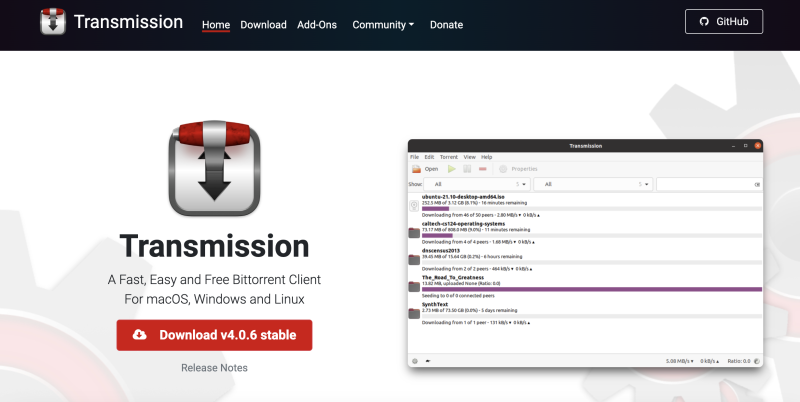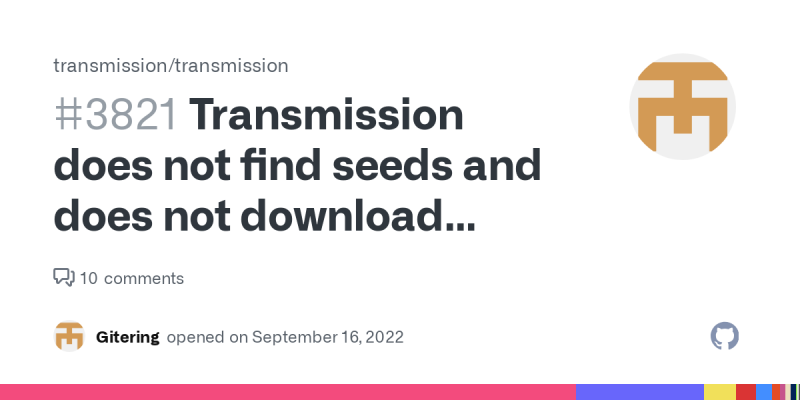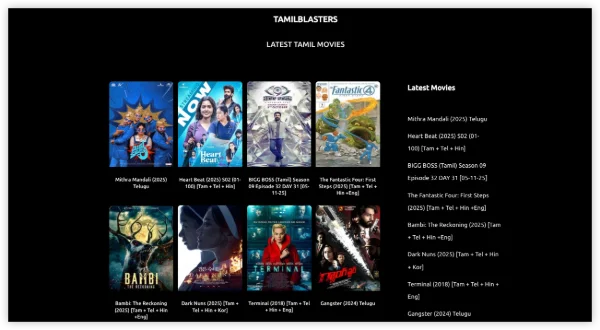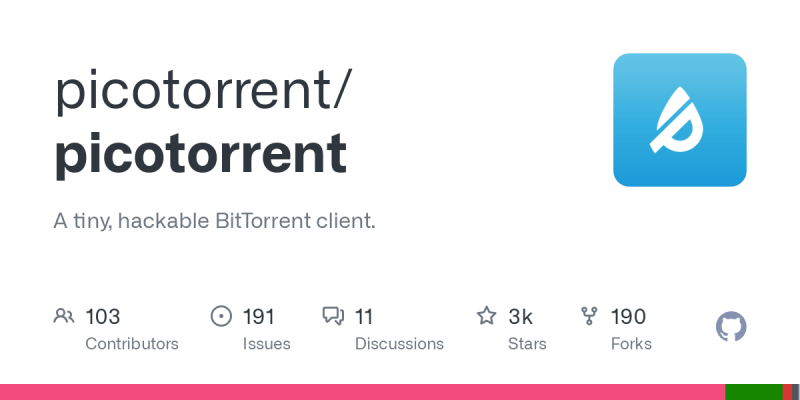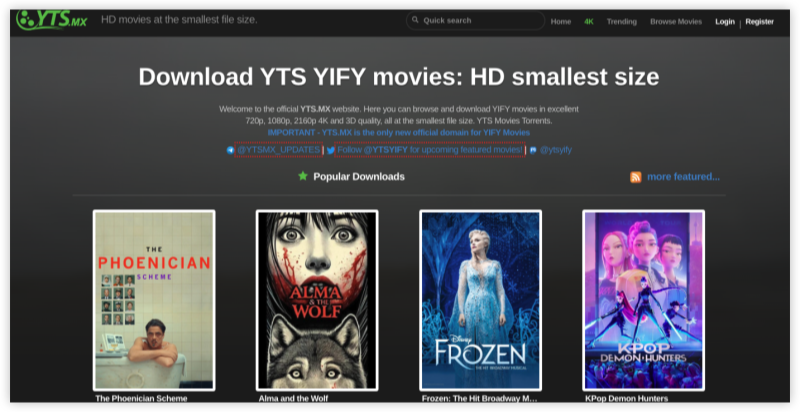Why You Need a VPN for Transmission

Torrenting with Transmission exposes your real IP to peers. This leaks privacy. ISPs often throttle or block torrent traffic. You may see slow downloads or drops. Public Wi-Fi is risky. Attackers can intercept your data. A VPN for Transmission fixes these issues. It hides your IP. It encrypts all traffic. It masks torrent activity. This avoids ISP throttle. It bypasses blocks. It secures you on any network.
You also gain access to geo-restricted trackers. Some sites block certain regions. A VPN lets you connect via another server. You see more peers. You get better speeds. You avoid local censorship. As network rules tighten today, a Transmission VPN stays ahead. It keeps torrenting safe. It preserves privacy. It ensures steady downloads. For these reasons, finding the best vpn for Transmission is vital.
💕 If you're in India, we highly recommend using an India VPN. not only that, but we have free VPN for Mac - UFO VPN as well as UFO VPN for PC - best free VPN, regardless of whether you're using Apple or Android.
What Are the Best VPNs for Transmission?
-
UFO VPN
Unlock, Protect and Go FreeAccess any siteLifetime free3000+ global IPs1-click connection-
Privacy & Security: AES-256 encryption. Strict no-logs policy. Built-in kill-switch. DNS leak protection.
-
Speed & Bandwidth: Unlimited data. Fast servers optimized for torrenting.
-
Platform Support: Native apps for Windows and macOS. Linux setup via clear CLI guide. Easy binding of Transmission.
-
Obfuscation: Stealth mode to bypass strict network blocks.
-
Ease of Use: Simple interface and guides. Responsive support for torrent setup.
-
Verdict: UFO VPN ranks top as the best vpn for Transmission. It balances speed, privacy, and ease.
-
-
NordVPN
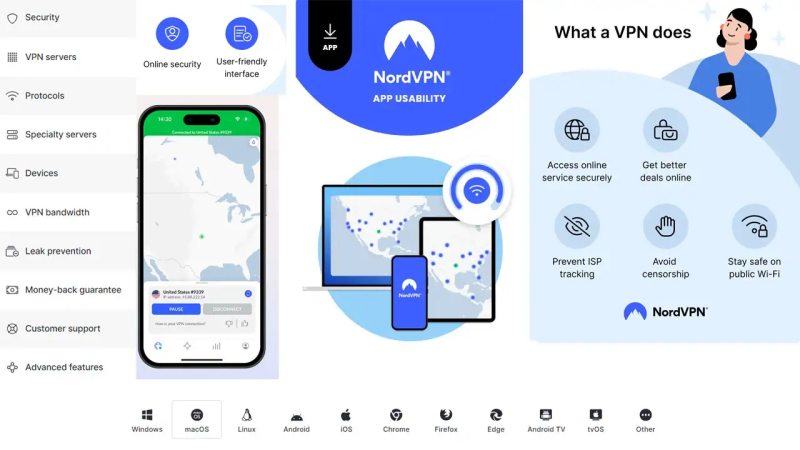
-
Privacy & Security: AES-256. Strict no-logs. Double VPN option.
-
Speed & Bandwidth: Unlimited data. Generally fast, but P2P servers can be busy at peak times.
-
Platform Support: Apps for Windows, macOS, Linux. Easy to bind Transmission.
-
Obfuscation: Obfuscated servers available.
-
Ease of Use: User-friendly app. Transmission guides exist online but not official.
-
Verdict: Strong candidate as best vpn for Transmission, though P2P server load can vary.
-
-
ExpressVPN

-
Privacy & Security: AES-256. No-logs policy. TrustedServer RAM-only servers.
-
Speed & Bandwidth: Unlimited data. Fast speed in most regions.
-
Platform Support: Wide OS support including Linux GUI or CLI. Binding Transmission is straightforward.
-
Obfuscation: Stealth over VPN features.
-
Ease of Use: Very easy interface. Official torrent guides minimal; community guides available.
-
Verdict: Excellent speeds and privacy; good for Transmission though lack of explicit P2P labels may cause some testing.
-
-
Surfshark

-
Privacy & Security: AES-256. No-logs. CleanWeb ad-block.
-
Speed & Bandwidth: Unlimited data. Good speeds, though some servers can be crowded.
-
Platform Support: Apps for major OS. Linux via CLI. Binding Transmission is possible.
-
Obfuscation: Camouflage mode for strict networks.
-
Ease of Use: Simple UI. Guides available online.
-
Verdict: Solid choice as best vpn for Transmission with unlimited connections and P2P support.
-
-
CyberGhost

-
Privacy & Security: AES-256. No-logs policy.
-
Speed & Bandwidth: Unlimited data. Speeds can be good but P2P servers may get busy.
-
Platform Support: Apps for all OS. Linux via CLI. Binding Transmission doable.
-
Obfuscation: No specific stealth mode; relies on standard protocols.
-
Ease of Use: Very user-friendly. Official torrent guides.
-
Verdict: Easy choice for beginners. Good for Transmission but P2P server load varies.
-
-
Proton VPN
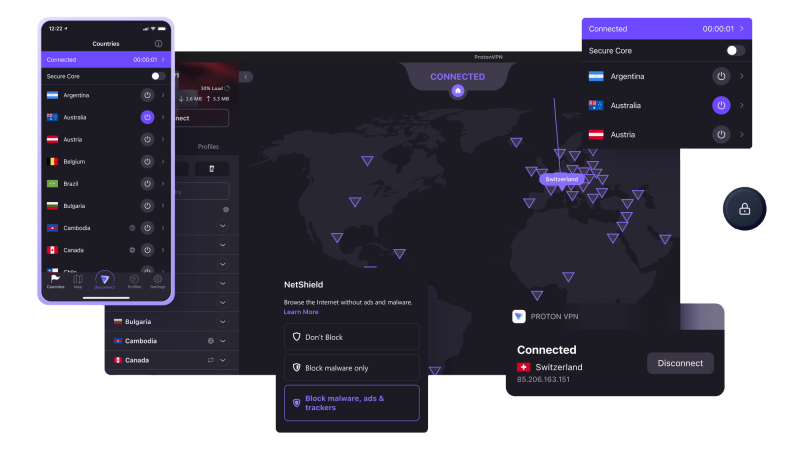
-
Privacy & Security: AES-256. No-logs. Based in Switzerland.
-
Speed & Bandwidth: Unlimited on paid plans. Very fast servers.
-
Platform Support: Apps for Windows, macOS, Linux. Transmission binding straightforward.
-
Obfuscation: Secure Core servers provide extra routing but may slow speeds.
-
Ease of Use: Clean UI. Official guides mention torrenting on paid tiers.
-
Verdict: Strong privacy and speed for paid tier. Free plan not suitable for Transmission.
-
At the end of this section, review the scoring table below. It gives a quick visual guide. free proxy VPN - UFO VPN leads in our assessment as the best vpn for Transmission. Scores consider P2P support, speed, privacy, ease of use, and overall value.
| VPN | P2P Support | Speed | Privacy | Ease of Use | Overall Score |
|---|---|---|---|---|---|
| UFO VPN | Dedicated servers | Very Fast | Excellent | Very Easy | ★★★★★ |
| NordVPN | Dedicated servers | Fast | Excellent | Easy | ★★★★☆ |
| ExpressVPN | All servers | Very Fast | Excellent | Very Easy | ★★★★☆ |
| Surfshark | All servers | Fast | Excellent | Easy | ★★★★☆ |
| Private Internet Access | All servers | Moderate | Excellent | Moderate | ★★★☆☆ |
| CyberGhost | Labeled servers | Good | Good | Very Easy | ★★★☆☆ |
| Proton VPN (Paid) | Paid P2P servers | Very Fast | Excellent | Easy | ★★★★☆ |
Note: Ratings are based on 2026 data for torrenting with Transmission. UFO VPN tops the list for its blend of speed, privacy, P2P support, and ease of setup.
Download UFO VPN for Transmission


UFO VPN is an all-in-one VPN that offers unlimited access to 4D streaming like Netlfix, Disney Plus, no-ping gaming as PUBG, Roblox, CODM and social networking for YouTube, X, Facebook and more.




Unlock Pro Features
If you have upgraded to premium plan , feel free to enjoy premium servers for 4K streaming and advanced features like Kill Switch, Split Tunneling, and gaming acceleration. Your Mac is now fully optimized and protected. Inaddition to basic functions, we recommend you turn on

Verify Your IP Now
Use UFO VPN's " What is My IP " feature to see your new IP and location. This confirms your connection is secure, anonymous, and ready for safe browsing online anywhere at any time.







Best Practices for Secure Transmission Torrenting
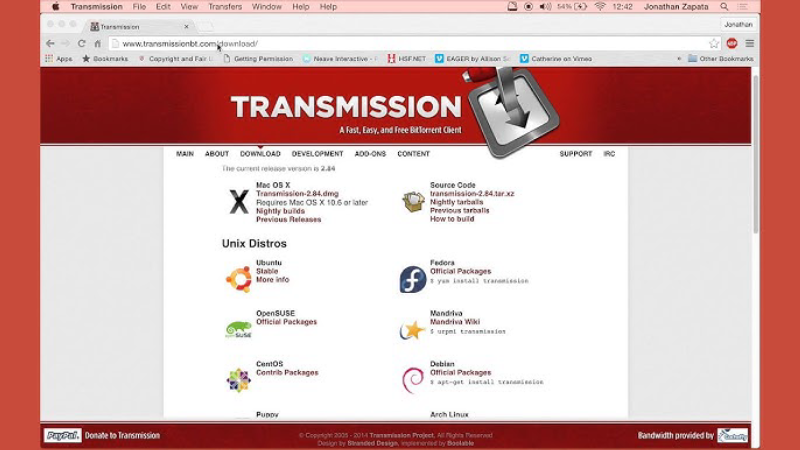
After you choose and set up the best vpn for Transmission, follow these practices to keep torrenting safe:
-
Keep Software Updated
-
Update Transmission to the latest version.
-
Update UFO VPN client when new versions are released.
-
-
Download Trusted Torrents Only
-
Use official or well-known torrent sites.
-
Verify checksums or read user comments.
-
-
Monitor VPN Connection
-
Always check that UFO VPN is connected before starting Transmission.
-
Use auto-connect on startup.
-
The kill-switch blocks leaks if VPN drops.
-
-
Manage Bandwidth and Peer Limits
-
In Transmission settings, set upload/download limits.
-
Avoid too many concurrent connections. Balance speed and stability.
-
-
Use Blocklists or IP Filters
-
Load updated blocklists in Transmission to block malicious or monitoring IPs.
-
Combined with VPN, this reduces unwanted peer connections.
-
-
Disable or Secure Remote Access
-
If you do not need remote RPC, disable it.
-
If needed, restrict access to local network or use strong credentials and only run when VPN is active.
-
-
Be Cautious on Public Wi-Fi
-
Always connect UFO VPN before launching Transmission on public networks.
-
This ensures encryption and hides torrent activity from local attackers.
-
-
Disable IPv6 if Unsupported
-
If UFO VPN does not handle IPv6, disable IPv6 in your OS to avoid leaks.
-
-
Check Logs and Alerts
-
Review Transmission logs for errors or strange behavior.
-
Check UFO VPN notifications for disconnections or errors.
-
Following these best practices ensures that Transmission remains safe and private when paired with the best vpn for Transmission.
FAQs
What makes the best VPN for Transmission?
Key features include clear P2P-friendly servers, strong encryption (AES-256), strict no-logs policy, reliable kill-switch, DNS leak protection, high speed, unlimited bandwidth, cross-platform support, and obfuscation for strict networks. UFO VPN meets these criteria well.
Can I use a free VPN for Transmission?
Free VPNs often have data caps, slower speeds, and limited P2P support. They may work for light tests but are not ideal for regular torrenting. For stable performance, choose a paid service like UFO VPN.
How do I verify Transmission traffic uses the VPN?
Bind Transmission to the VPN interface in preferences. Then run an IP-check torrent or use an online IP test while torrenting. If the IP matches the VPN server, traffic is secure.
Why is Transmission slow even with a VPN?
Slow speeds can stem from server load, long distance to the VPN server, wrong protocol, or local network issues. Switch to a closer P2P-friendly server. Try faster protocol like WireGuard. Check bandwidth limits in Transmission settings.
Does UFO VPN support Transmission on Linux/macOS/Windows?
Yes. UFO VPN offers easy installers for Windows and macOS. For Linux, it provides a clear CLI setup guide. This ensures Transmission runs behind UFO VPN on major OS.
How often should I update VPN and Transmission?
Update both whenever new versions appear. Updates bring security fixes and performance improvements. After updates, recheck binding and kill-switch settings.
What if my network blocks VPN traffic?
Use UFO VPN’s obfuscated or stealth servers to bypass blocks. If still blocked, consider mobile hotspot or alternate network. Always respect local network policies.
Is torrenting with Transmission legal?
Torrenting technology is legal. Downloading copyrighted or illegal content is not. Always verify that content is legal to share or download. A VPN protects privacy but does not legalize illegal downloads.