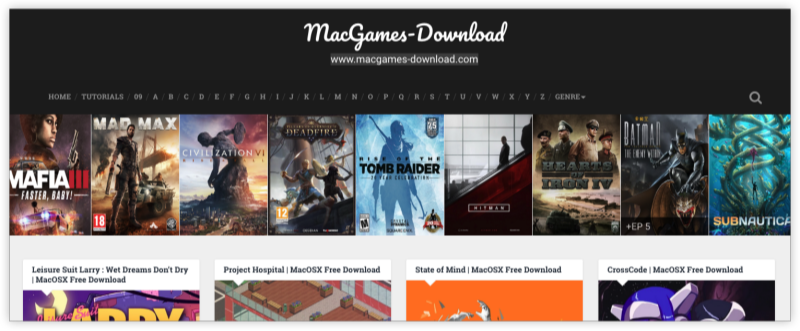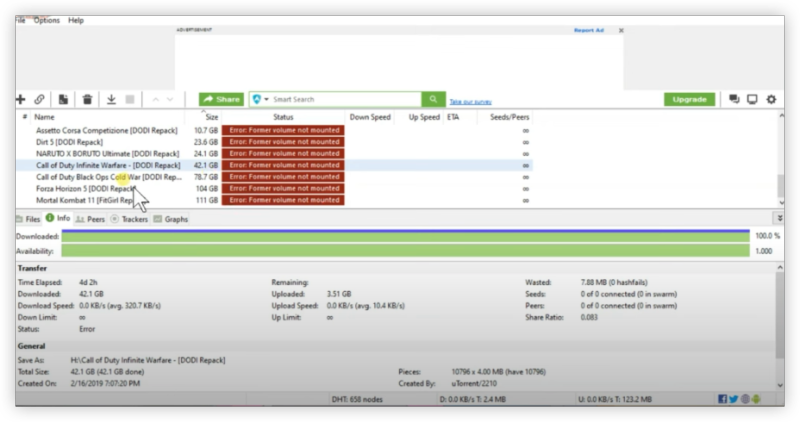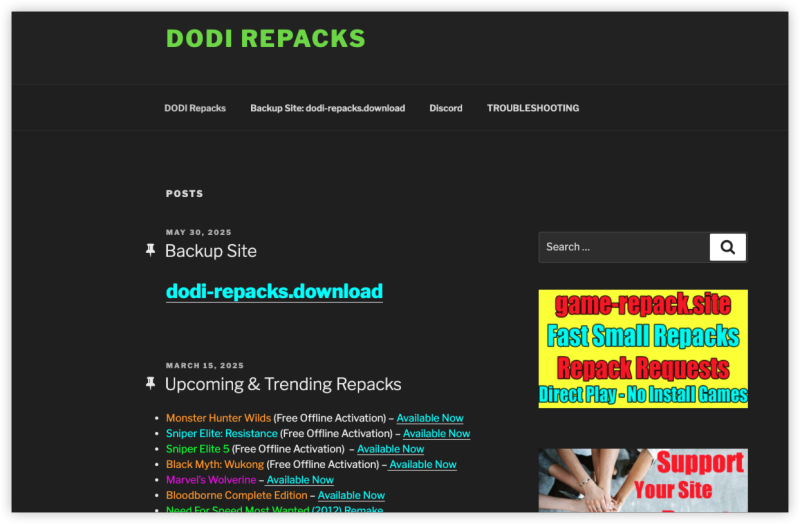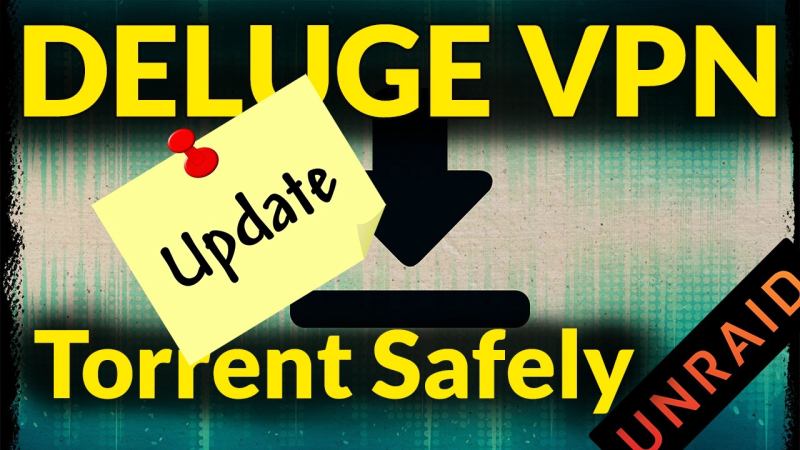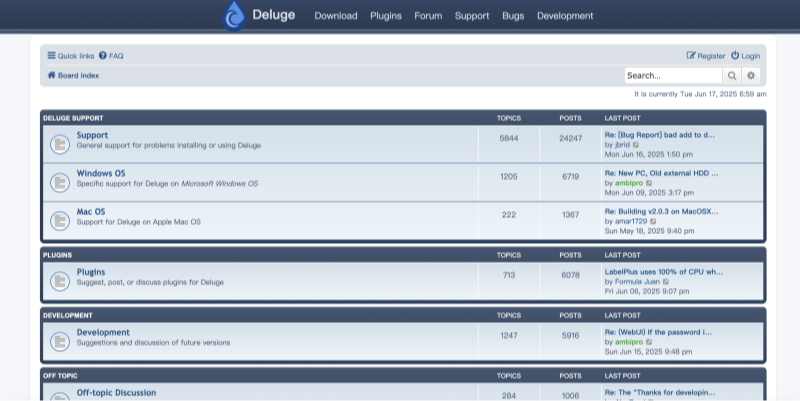Watch Torrented Movies on Mac
Step 1: Install a Torrent Client for macOS
To download movie torrents, you'll need a reliable torrent client.
🔧 Recommended Clients:
-
qBittorrent (lightweight & open-source)
-
Transmission (simple UI, Mac-optimized)
-
WebTorrent Desktop (streams while downloading)
Tip: Avoid uTorrent Web—it's no longer fully supported on new macOS versions and contains ads.
Step 2: Find a Safe Torrent Movie Source
Stick with trusted torrent platforms that are known to offer movie files in high quality and with minimal risk.
🔍 Safe Torrent Sites for Movies:
-
YTS.mx (high-quality small file sizes)
-
1337x.to (well-maintained movie section)
-
RARBG (still working via mirror links)
-
PublicDomainTorrents (legal classic films)
Warning: Many Mac users accidentally download malware-laced .dmg files pretending to be movies. Always verify uploader and read comments.
Step 3: Download the Movie Torrent File
-
Search your movie (e.g., Inception 1080p YIFY)
-
Choose a torrent with many seeders
-
Click to download the .torrent file or use the magnet link
-
Open it using your torrent client
-
Wait for the download to complete
Bonus: Get Protection Before You Download
Even if your intentions are legal, torrenting reveals your IP address to everyone in the swarm—including snooping ISPs or copyright trolls. But using a free proxy VPN like UFO VPN tackles with all the problems.
Why Use UFO VPN:
-
Hides your IP address while torrenting
-
Unblocks torrent sites like YTS or 1337x
-
Offers torrent-optimized servers in privacy-friendly countries
Quick Setup:


UFO VPN is an all-in-one VPN that offers unlimited access to 4D streaming like Netlfix, Disney Plus, no-ping gaming as PUBG, Roblox, CODM and social networking for YouTube, X, Facebook and more.




Unlock Pro Features
If you have upgraded to premium plan , feel free to enjoy premium servers for 4K streaming and advanced features like Kill Switch, Split Tunneling, and gaming acceleration. Your Mac is now fully optimized and protected. Inaddition to basic functions, we recommend you turn on

Verify Your IP Now
Use UFO VPN's " What is My IP " feature to see your new IP and location. This confirms your connection is secure, anonymous, and ready for safe browsing online anywhere at any time.







Step 4: Watch the Movie via Video Player
Once your movie file is downloaded (usually .mp4, .mkv, or .avi), you’ll need a media player that supports all formats.
🎞️ Best Media Players for Mac:
-
VLC Media Player (free, supports all codecs)
-
IINA (modern Mac-native UI, built on VLC engine)
-
Elmedia Player (macOS exclusive with subtitle sync)
Need subtitles? Use Subscene.com or OpenSubtitles.org to find
.srtfiles and load them in VLC or IINA.
Free Mac Torrent Sites for Movies
The list below highlights the most reliable sources for downloading movies that work seamlessly with macOS players like VLC or IINA.
Some of these sites may be geo-blocked. Use a privacy-first VPN like UFO VPN to access them safely and anonymously.
1. YTS.mx
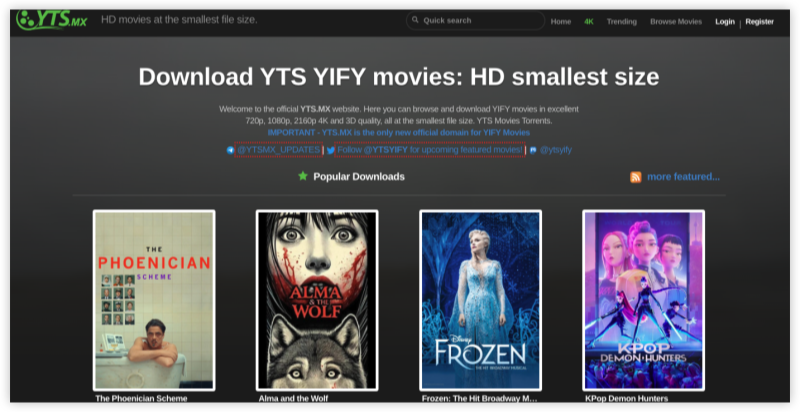
Best for: Small-size HD movies in MP4 and MKV format
-
Features a massive library of classic, indie, and mainstream films
-
Mac users love YTS for its compact 720p and 1080p rips that don’t take up much space
Pros:
✅ Lightweight file sizes perfect for MacBooks
✅ Subtitles included for most titles
✅ Clean and ad-light interface
Cons:
❌ No TV shows
❌ Needs VPN in some regions
2. 1337x.to

Best for: Variety + community ratings
-
Offers a dedicated movies section with verified uploads and detailed info
-
Includes both MP4 and MKV formats—fully compatible with Mac media players
Pros:
✅ Active Mac-friendly uploader community
✅ Well-organized categories (Movies, Documentaries, 4K)
✅ Has torrent health indicators (seed/leech ratio)
Cons:
❌ Interface may redirect to mirror pages
❌ Blocked in many countries—UFO VPN recommended
3. RARBG.to (Accessible via mirrors)
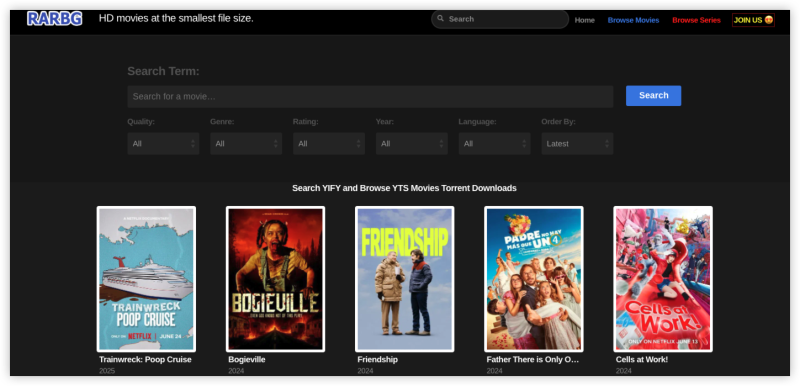
Best for: Quality over quantity
-
Known for high-bitrate files and excellent curation
-
Ideal for movie buffs who want full-resolution rips (BluRay, WEB-DL)
Pros:
✅ Consistent quality control
✅ Descriptive torrent metadata
✅ Fewer fake or misleading files
Cons:
❌ Slower indexing speed
❌ Currently accessible only via updated mirror sites
4. PublicDomainMovies
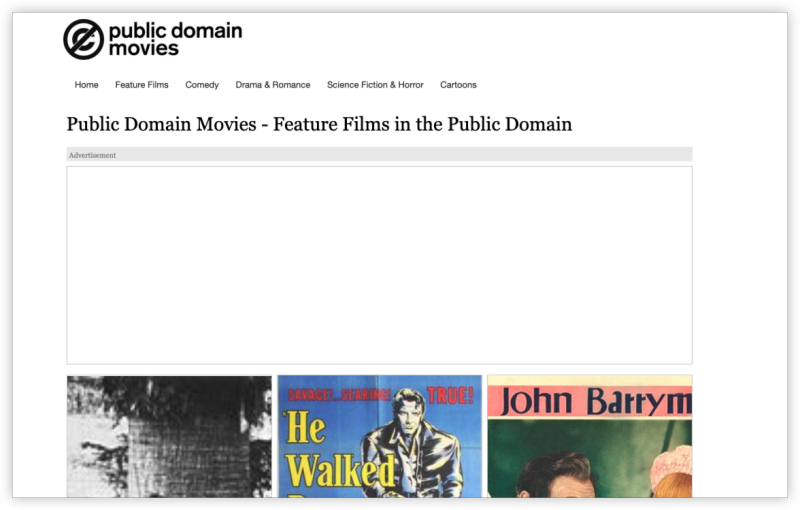
Best for: Completely legal downloads
-
Focuses on classic, old-Hollywood, and indie public domain films
-
No copyright issues
Pros:
✅ 100% legal and safe
✅ MP4 format—easy playback on any Mac
✅ No ads or trackers
Cons:
❌ Limited to classic or indie content
❌ No recent Hollywood blockbusters
5. Torlock.com
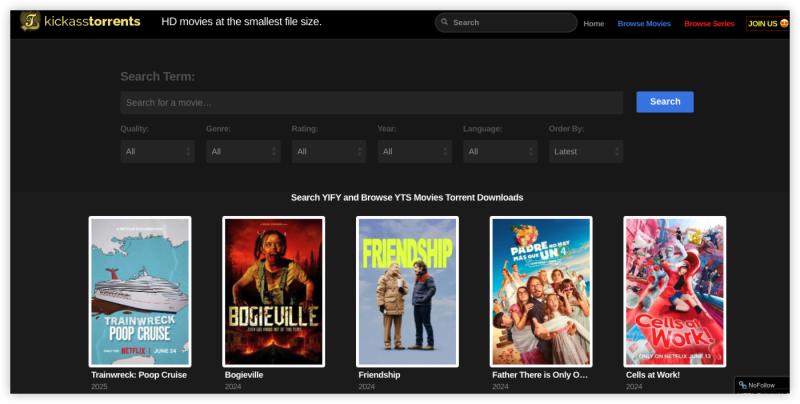
Best for: Verified torrents only
-
Every file is manually verified to avoid fakes or malware
-
Movies section includes Mac-friendly MP4 and MKV files with subtitles
Pros:
✅ Strictly verified torrents
✅ Consistent seed counts
✅ Offers anime, documentaries, and Bollywood films too
Cons:
❌ More aggressive ad behavior
❌ Use VPN and ad blocker for a smoother experience
Mac + Torrents = Easy Movie Nights
Watching torrented movies on your Mac is smooth and simple with the right tools like torrent client and UFO VPN. With the right setup, your Mac becomes the ultimate movie hub—no streaming subscription required.
FAQs
1. Can I get in trouble for downloading movies via torrent on my Mac?
Yes—if you're downloading copyrighted material. Always use a VPN like UFO VPN to mask your IP and check your country's laws.
2. Which movie format works best on Mac?
.mp4 and .mkv are the most common. Use VLC or IINA to play both without issues.
3. Is it better to stream or download torrents?
Streaming is faster, but downloading gives you offline access and full-quality files.
4. Why do I need a VPN like UFO VPN for torrents?
To avoid IP tracking, geo-blocks, and bandwidth throttling. UFO VPN also helps unblock sites your ISP might censor.